Android Market Updated to Google Play Store 3.4.7 [How to update + APK]
Android Market Updated to Google Play Store 3.4.7 [How to update + APK]
9 March, 2012
Android

If you do not know yet, There is a new name for the Android Market now, its Google Play Store. For those of you who want to see what the name change and new logo looks like on your phone. You can do it directly from within your phone in about 30 seconds flat.
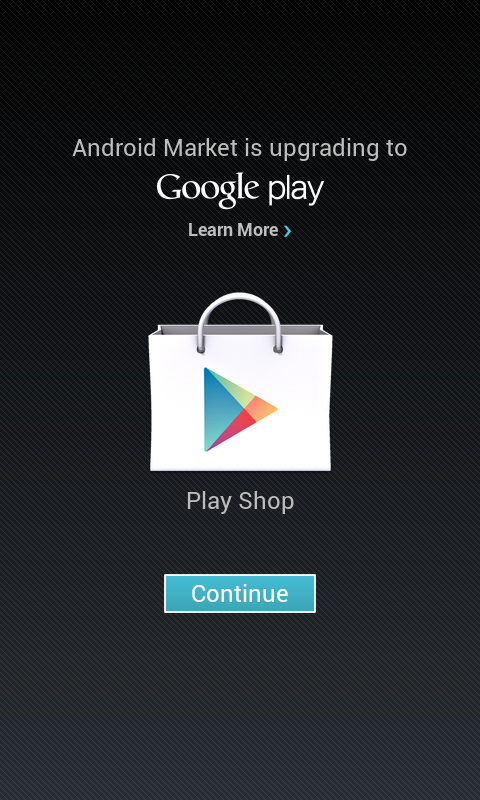
How to Upgrade to Google Play Store:
- Go to "Settings" and then "Manage Apps".
- Look for "Market" under the "All" tab, open it and press "clear data".
- Now open the newly updated "Play Music" app (Google Music).
- Hit that little "Market" icon in the bottom tray (If you can't find it, open the Market icon from All Apps Menu, it both cases it will work)
- Confirm Google Play upgrade.
NOTE: If the Method Above didn't work for you, You still able to Download the Google Play Store 3.4.7 APK from the link below to install it on your phone and Enjoy the New Play Store!
Download Play Store 3.4.7 [APK]
© 2023 YouMobile Inc. All rights reserved







