EaseUS Data Recovery Wizard Review
EaseUS Data Recovery Wizard Review
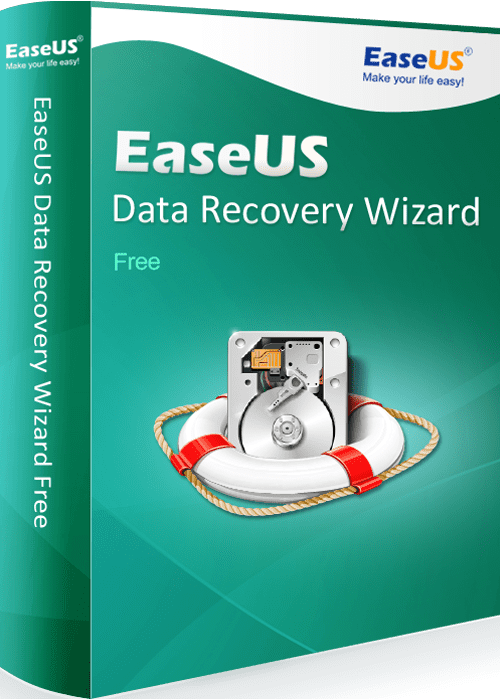
Nowadays, data loss is happening so much that people have started to think that nothing is safe in this world. Somebody can hack into your computer or tablet and snatch all data away from you. In another instance, you might delete it accidentally or your kid might delete some important stuff of yours while playing with your phone or tablet. Well, you don't have to worry a lot about it. You can recover deleted files with the help of recovery software. Ease US Data recovery wizard is a free data recovery software that can help you to recover your important files.
Compatibility:
The software is compatible with:
· Windows 7/8/8.1//10
· IOS and Mac
· Android devices
· Camcorders
· Video devices and digital cameras
· Memory cards and SSD
· You can recover data lost from the USB and other data storing devices. Recovery of the emails is also possible using this software.
How is data lost?
The data either gets deleted accidentally or intentionally but is required later.
· Formatted data from mass storage devices and USBs
· Data lost due to hard drive damage
· Data lost due to a virus attack
· Data lost due to OS crash in case of iPhones and iPad
· Data lost due to partition loss or raw partition
The Ease US Data recovery wizard is software that has the capability to recover all types of files such as lost photos, videos, documents, emails, zipped files or any data that is inaccessible as well.
How to recover data using Ease US Data recovery wizard for Windows?
1. Download the software.
2. Launch the software.
3. Scan the devices for which you need to do a data recovery.
4. Select the files and click on the recovery button to start the recovery process.
How to recover data using Ease US Data recovery wizard for IOS and Android devices?
1. Download the software on your PC.
2. Connect the Android device with PC.
3. Scan the android device and select the files you want to recover from your device.
4. Press the recover button and start recovery.
5. In case of the IOS devices, put the device into the recovery mode first and then start the data recovery.
Why should you use Ease US Data recovery wizard for recovering your data?
There are a number of reasons for which you should Ease US data recovery software for recovering your precious data. Here is their detail:
© 2023 YouMobile Inc. All rights reserved






