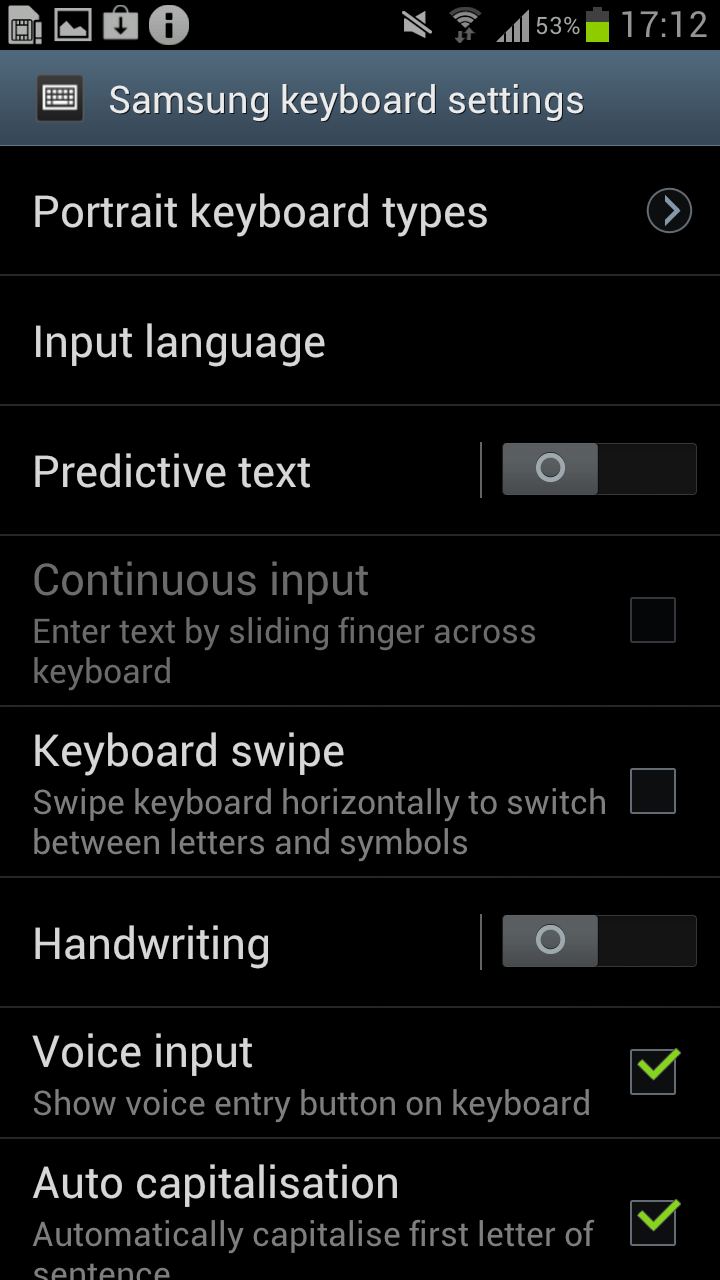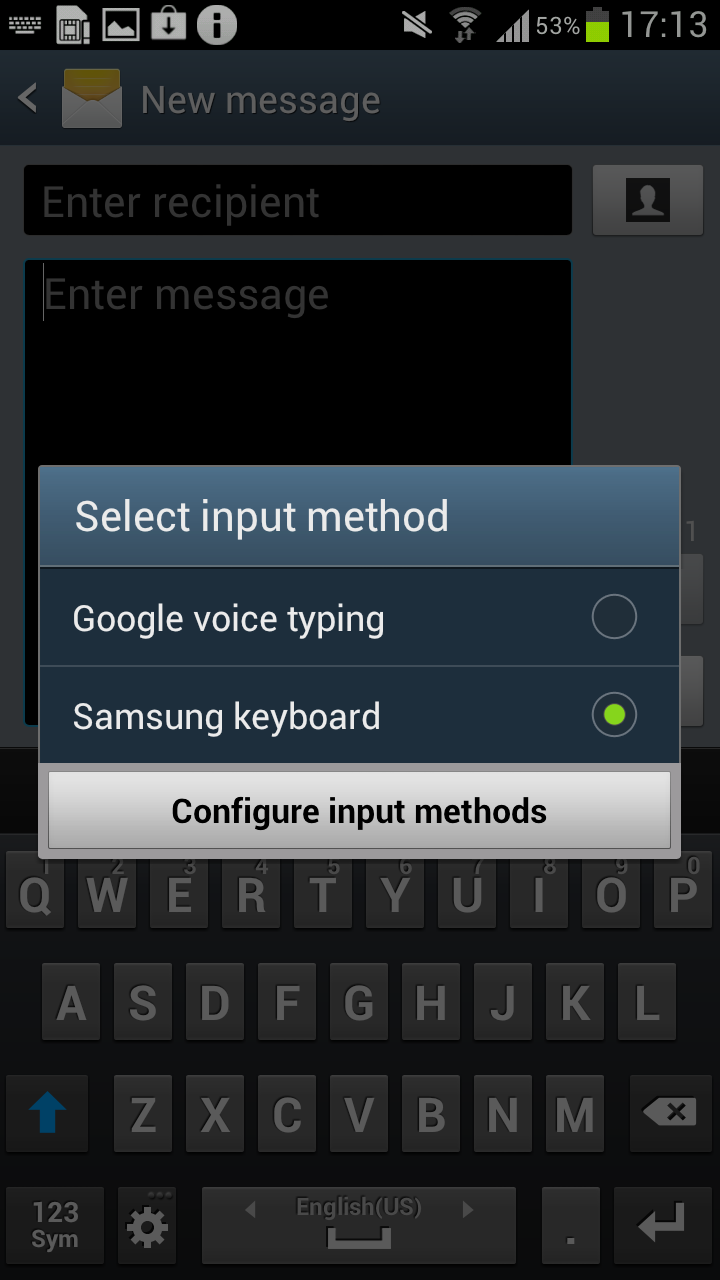How to turn on Swype text input on Samsung Galaxy S III [Tutorial]
How to turn on Swype text input on Samsung Galaxy S III [Tutorial]

If you having difficulties typing on your Galaxy S III with the default keyboard or If you love typing by sliding your fingers across the keyboard, instead of tapping like an woodpecker... You will surely Need "Swype Keyboard" for your Galaxy S III, which is already Pre-installed and here is How to Turn it "ON".
Steps to Make "Swype" your Galaxy S III Input-Method :
1. Either press the cog on Samsung's keyboard or press Menu->Settings->Language and Input.
2. Under the second category there - "Keyboards and input methods" - choose the cog next to the "Samsung keyboard" option.
3. You need the "Continuous input" option here, which is grayed out by default, not the "Keyboard swipe" option, so you have to turn on the "Predictive text" slider first.
4. Check the "Continuous input" option.
© 2023 YouMobile Inc. All rights reserved