STEP-By-STEP How to Install MeeGo1.1 on N900
STEP-By-STEP How to Install MeeGo1.1 on N900
STEP-BY-STEP Installing
MeeGo1.1 on Nokia N900

Alright then, I tried. These steps work for Ubuntu 10.04 and 10.10 too, Lucid Lynx. N900 + MicroSD card required. Flasher-3.5 required. For Fedora, use the wiki but compile the flasher from GIT NOT the repo, and use my m-i-c command in the script below. and Make sure you have the SIM card on the phone and its Fully Charged 90% or higher!
1) Grab the N900 MeeGo kickstart file from HERE.
2) Move it to where you will be building all of this. If you copy/paste from my script below, that's going to be in ~/build
3) Add the Ubuntu MeeGo repositories to /etc/apt/sources.list.
deb https://repo.meego.com/tools/repos/ubuntu/9.10/ /
4) Script. Copy/paste this to a terminal.
#Create work area
mkdir ~/build
cd ~/build
#Get python-elementtree
wget https://mirrors.kernel.org/ubuntu/pool/universe/e/elementtree/python-elementtree_1.2.6-14_all.deb
sudo dpkg -i python-elementtree_1.2.6-14_all.deb
sudo apt-get update
#install syslinux and dependencies
sudo apt-get install syslinux=3.85
sudo apt-get install mtd-utils qemu-arm-static git-core kpartx
#build latest meego-image-creator, the one in the repositories don't work
git clone git://gitorious.org/meego-developer-tools/image-creator.git
cd image-creator
sudo tools/mic-check-alldeps
make clean
make
sudo make install
cd ..
#create N900 image
sudo mic-image-creator --run-mode=0 --cache=mycachedir --format=raw --arch=armv7l --save-kernel --config=meego-handset-armv7l-n900-nokia-closed-1.0.80.8.20100630.ks
5) Connect your booted N900 to your computer. Select "Mass Storage mode". In Ubuntu, determine which device it assigned your SD card. Mine did /dev/sdc.
6)Copy filesystem to N900 SD card. Replace "DEVICE" with your N900 External SD Card device (change XXXX's).
sudo dd bs=4096 if=meego-handset-armv7l-n900-nokia-closed-1.0.80.8.20100630-1.0.80.20100630.XXXX-raw/meego-handset-armv7l-n900-nokia-closed-1.0.80.8.20100630-1.0.80.20100630.XXXX-sda.raw of=DEVICE
7)Mount the SD card, replace /dev/sdc1 with your device and first partition.
mkdir mount
sudo mount /dev/sdc1 mount
8)Edit rc.local:
sudo vi mount/etc/rc.local
9)Add the following line, above the touch line
echo 255 > /sys/class/backlight/acx565akm/brightness
10)Unmount
sudo umount mount
11)Disconnect and shut off N900.
12)Run flasher (change XXXX's)
sudo flasher-3.5 -l -b -k meego-handset-armv7l-n900-nokia-closed-1.0.80.8.20100630-1.0.80.20100630.XXXX-vmlinuz-2.6.35~rc3-119.1-n900
13)When prompted for USB device, connect N900, turn on and hold "u"
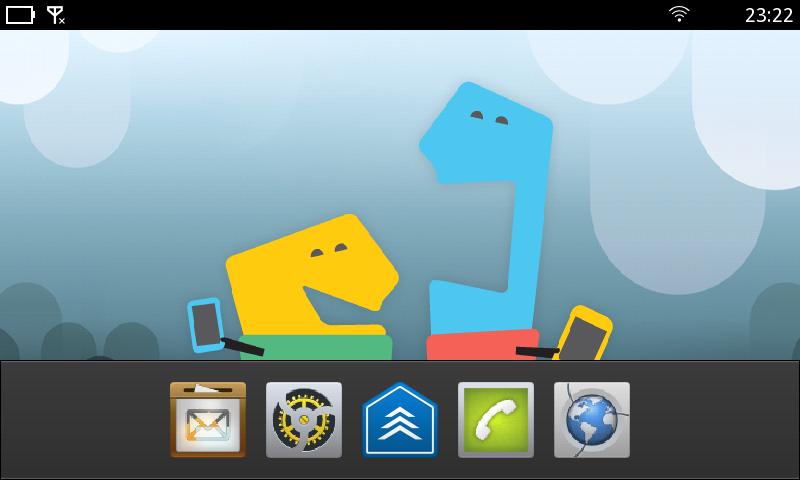
Enjoy MeeGo1.1 till the MeeGo1.2 Released!
© 2023 YouMobile Inc. All rights reserved






