Why Chrome For Android is Awesome: Accelerated HTML5, Preload webpages, Secured and Synced [Review]
Why Chrome For Android is Awesome: Accelerated HTML5, Preload webpages, Secured and Synced [Review]

Why Chrome For Android is Awesome ?
Google for Android is still a BETA version but it is the best beta application we have seen so far, Mostly beta apps are unstable and crashes a lot unlike chrome For Android as we did not face any force close problem with our google chrome (on YouMobile's Galaxy Nexus). We decided to Review the browser and show you what is the best feature of the Chrome For Android BETA so far.
Accelerated-HTML5 Support

We already know that Google Chrome for Android will not get Flash support, but even without flash Chrome can be very fast and smooth while watching videos, Most of Video sharing websites render videos in HTML5 along with Flash like (Hulu, Youtube, Vimeo..etc) and Chrome for Android has a full HTML5 supprot but not just thay, It also has a HARDWARE-ACCELERATED HTML5... this means a super fast HTML5 rendering and smooth content streaming even faster than flash. Thats Why Adobe is moving away from Flash!
Secured & Synced
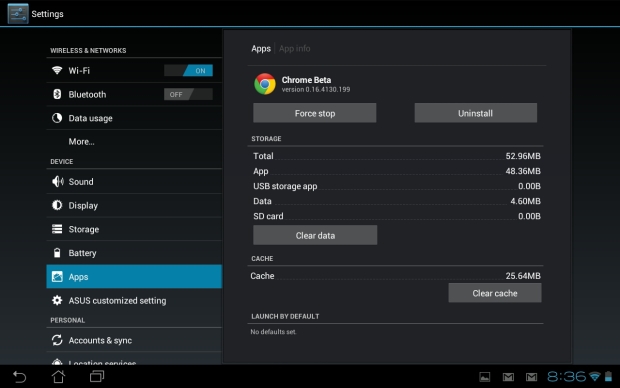
Google Chrome for Android is the best browser when it coms to security just like desktop version of chrome, It also scan your download files and warn you before entering a website with malwares. You can clear easly clear your chrome Cache, passwords, usernames and forms with one click (screenshot above) to be sure that your private data gone from your phone so you can share your phone with anyone.

Also Chrome For Android is synced with your desktop Chrome, bookmarks, passwords and log-ins even the windows you opened recently on your desktop chrome being synced to your Chrome for Android to have the same websites open on your phone ready for you when you click on your chrome icon.
Preload Webpages
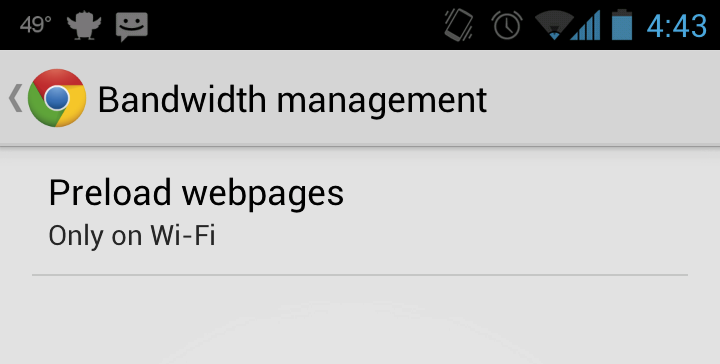
Chrome For Android have tabs for Multi-browsing, Most of the current browser have this feature! but the most amazing feature that Only Chrome for Android has it, is the "Pre-loading Webpages". When typing or searching for a webpages, Chrome can guess what page you will likely to open next while you are typing or even still searching for it... Chrome start pre-loading the page so it will be ready for you in zero time. You can turn this feature On-Off or make it through Wifi only to save 3G roaming data.
Download!
We offered the apk Installation file for Chrome for Android for Everyone to download and Enjoy!
© 2023 YouMobile Inc. All rights reserved







