Search result

Samsung released Two Galaxy Note devices yesterday, The Galaxy Note 4 and the Galaxy Note 4 Edge. The Note 4 packs a QHD Display and a lot of powerful features, the Note 4 Edge packs a YOUM Flexible sAMOLED Display that makes a very useful curved screen to display messages while the devices is off or covered with its case. In this article we will Compare the Note 4 Edge with the Previous Galaxy Note 3.

Design
With the Note Edge and Note 3, you've got two devices that are very alike in terms of their basic shape two rectangles with rounded corners. The differences, with the exception of the screen on the right edge of the former, however require a closer inspection. For one, the Note Edge is the first in the Note line (along with the new Note 4, that is) to sport metal in its build. Indeed, the frame is now made out of the sturdy material, instead of the plastic imitation present with the Note 3.
Looking at the back, we again have some subtle differences. For example, while both devices have a soft-touch, faux-leather backs, the Note Edge does away with the fake stitching that is present with the Note 3, and also adopts a slightly different (and nicer) pattern. Also different is the button placement on the Edge, and instead of housing both of these on the right side of the frame, Samsung has instead put the power button on top of the device, while the volume rocker has been moved to the left side. In terms of ergonomics, this is an unwelcome change, but the company obviously had to move them to make room for the side screen.

Display
The Samsung Galaxy Note Edge comes with a super-crisp, 5.6-inch Quad HD resolution (1440 x 2560) Super AMOLED display, good for the whopping 525 pixels per inch. In addition to that, Samsung has also set aside 160 pixels for the display on the edge, though we don't yet know its exact size (we guess about 1 inch). Thankfully, said tiny screen is not separate from the main one, so content seamlessly curves over to the side.
Looking at the Note 3, things are more tame. Last year's Note flagship makes use of a seemingly larger, 5.7-inch Super AMOLED display with a resolution of 1080 x 1920 pixels, or a ppi of 386. Obviously, if you count the side screen on the Edge, the two are pretty much on par in terms of screen real estate.

Interface and functionality
While both devices make use of Samsung's TouchWiz overlay based on Android 4.4 KitKat, the two differ visually. The reason for this is simple: Samsung simply didn't update the TouchWiz software of the Note 3 to the latest version available. Unfortunately for the Note 3, this means that we definitely dig the interface on the Note Edge, as it simply is more refined and far more attractive. In fact, in comparison, the UI on the Note 3 feels seriously outdated.
The Note Edge also scores a win in terms of functionality, and not solely based on the extra side screen, too. For example, it is equipped with a fingerprint scanner, which Samsung has embedded into the physical Home button, along with a heart rate monitor on the back, right under the camera. The Note Edge also has the very useful Ultra Power Saving Mode on board, allowing it to survive on little to no charge for very long time if you so need it to. Further still, the S-Pen stylus on the Note 3 is now inferior, as the updated version with the Note Edge has been tweaked. For example, not only does the display on the Edge allow for a more precise experience, but the amount of pressure you need to apply with its S-Pen is higher, so that it mimics the experience of writing on paper with a real pen better.
And, lastly, there's the side screen, of course. Many of the built-in Samsung apps on the Note Edge have been reworked to work in concert with it, so, for example, it'll display certain settings when the camera app is on, show music controls, and even display your missed notifications.

Processor and memory
The Galaxy Note Edge will come in two flavors one equipped with a 2.7GHz, quad-core Snapdragon 805 chipset with four Krait 450 cores and an Adreno 420 GPU, and another, with an octa-core Exynos 5433 chip from Samsung itself. The company's silicon utilizes two clusters of four cores one with power-efficient ARM Cortex-A7 cores and another with powerful ARM Cortex-A15 cores. Depending on the task at hand, the chip intelligently switches between the two, always trying to save power without degrading the user experience. If need be, the Exynos 5430 can mobilize all eight cores for those times when you need all hands on deck.
As for the Galaxy Note 3, it sports a now aging quad-core Snapdragon 800 chip. The still very respectable processor has four Krait 400 cores ticking at 2.3GHz and an Adreno 330 GPU. Obviously, this is an inferior solution to the SD805, but considering the more pixels the latter has to push, the difference in performance should be negligible to small.
In terms of memory, we've got a tie, with both devices boasting 3GB of RAM.

Camera
While we haven't yet had the chance to properly test out the camera on the Note Edge, let alone compare it with what competitors have to offer, it's hard to imagine that the Edge will lag behind the Note 3's camera in terms of overall performance.
The 16-megapixel, unit on the Edge makes use of what the company is calling Smart OIS, which combines the efforts of both an optical image stabilizing gizmo, and the built-in software's digital image stabilization. Overall, Smart OIS will help you take shake-free video, and will even aid you in taking better pictures in low light environments.
As for the Note 3, we've got an excellent 13-megapixel snapper, but optical image stabilization is nowhere to be found. Regardless, we'd say that the Note 3 is now time-tested, and we've been consistently happy with its performance it's no longer on top of the list, but it's handling itself very well even today.
----------------
Mo Cheng
Editor-In-Chief
YouMobile, Inc.


Mobile World Congress event happening just days away, we all know Samsung will be announcing the Galaxy S6 device, for those who just cannot wait to see what the Galaxy S6 actually look like, we have something good for you.
Two new leaked images show a perfect view of the both Galaxy S6 and S6 Edge to one more time confirm the possibility of which there might not be a microSD card slot or a removable battery. Also, the image does show the slopes on both sides of the display on the Galaxy S6 Edge. There's an IR Blaster and microphone on the top while the audio port is at the bottom next to a microUSB port and speaker pinholes.
Just days, we will know for a fact, but for those with powerful imaginations, these pictures should give you a hint.

A Samsung's Facebook post that introduced an Iron Man Edition of Galaxy S6 edge, It included a photo offering a glimpse of the handset along with a "coming next week" message. However, no details on how much the device will cost and when it would be available.
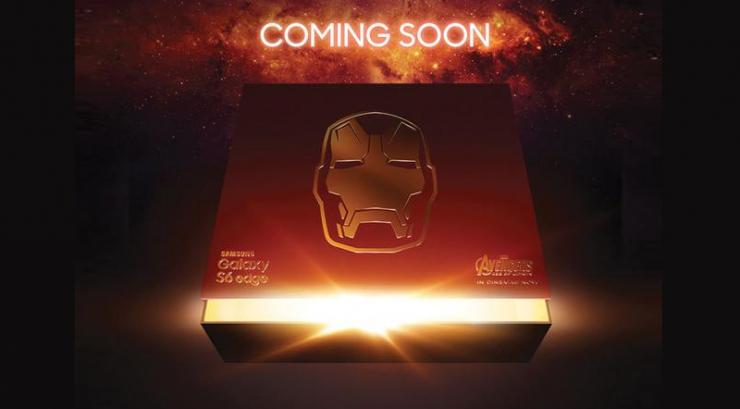
We expect the Iron Man edition to be identical to the original S6 Edge internally, with the same 5.1-inch Quad HD display, Exynos 7420 processor, 3GB of RAM, and 16-megapixel rear-facing camera.
If you already have an S6 Edge, or you don't want to pay extra to get the Iron Man edition, you may prefer to pick up one of Samsung's official Avengers cases instead.
Source: facebook

Liked Ubuntu Phone? Have you seen Ubuntu Phone Edge Launcher? Now test Ubuntu Apps switch Launcher on your Android phone even before Ubuntu launch ;-)
Here it is Unity Launcher. A true MultiTasker's Launcher. First of it's kind for Android Platform.
Try Free app before purchasing.
Features:
- 1. Launch Applications from any where Just swipe Edges.
- 2. Select apps to pin into launcher.
- 3. Change launcher bar color.
- 4. Change Icon Backgrounds.
- 5. Customize animation and launcher visibility duration.
- 6. Swipe from left or right edge of Phone.
- 7. Re- Order apps with dragger
- 8. Add shortcuts.
© 2023 YouMobile Inc. All rights reserved






