Search result
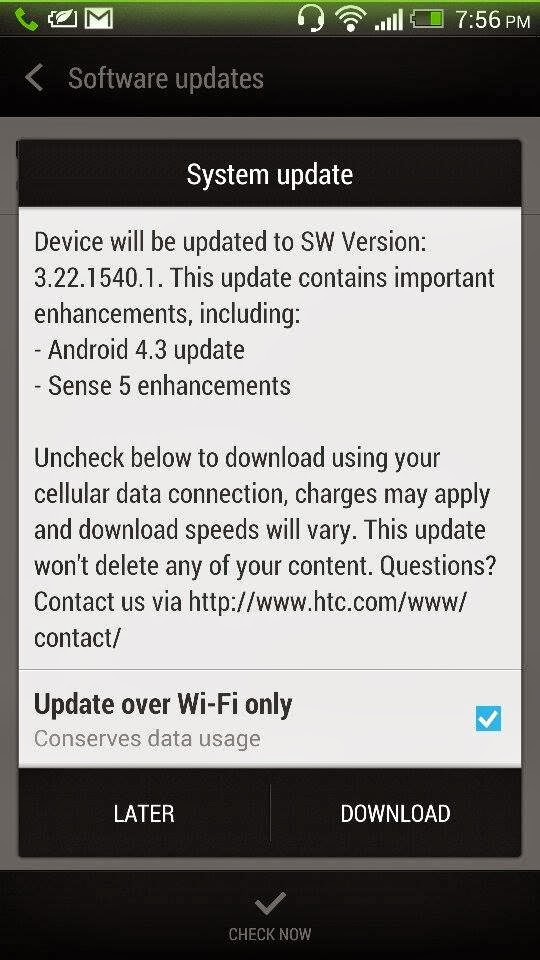
The latest Android 4.3 Jelly Bean was about to hit the HTC One developer edition this week, and indeed the update is rolling out today, but it seems to be on a global scale for the unlocked versions out there.
The update 564.04MB, so we strongly recommending to make use of high-speed internet connection to initiate the update. It might take 15-25 min based on your internet connection speed. We are started our digging to find out new additions. Stay tuned in to us for in-depth information.
If you are also HTC One owner and residing in U.S, then checkout the update manually simply by entering into Settings -> About Phone -> Software updates -> Look for updates. If you can't see any update notification then don't be concerned, it will be appear as soon as your device gets qualified for Android 4.3 update. We are again repeating that the update will require 2-3 weeks hitting all devices.
changelog :
- Android 4.3 update
- Battery charging percentage indicator
- Improved Gallery
- Low-light performance noticeably improved
- Added few more Video highlights options
- Ability to add soundtracks to your Highlights
- Overall System got stable and more

Motorola has officially announced that Android 4.1 Jelly Bean is rolling out to DROID RAZR HD by Motorola and DROID RAZR MAXX HD. The new upgrade offers many new features that personalize your phone to deliver an incredibly smooth experience. The current upgrade will be delivered to users on a rolling basis with the availability to manually update your device coming soon.
If you are wondering what enhancements you can expect. Check out the list below:
- Google Now - Shouldn't your phone be able to anticipate what you'll need throughout your day? With Google Now, you get answers before you even have to ask. Real-time notifications let you know whether you should pack an umbrella for later in the day or if you need to grab the train to avoid the accident that's backing up I-495. Plus, you'll receive the score of your favorite team's game from last night. Though Google Now can't make your morning coffee, it will provide you the convenience you want to keep you one step ahead.
- Voice Search - Want a voice-search experience that doesn't only work in TV ads? Google Voice Search on AndroidTM 4.1 lets you speak your questions directly into your phone. Run a quick search that will give you everything from great Italian restaurants on the Lower East Side to the next train leaving from Clark and Lake. And if you want to test Google Voice Search's foreign language skills, go ahead. It currently supports 34 languages from around the globe.
- Richer Notifications - Its always good to see a missed call or new email notification, but wouldn't you rather just take action? With Android 4.1, now you can. You just received a meeting reminder and know your call is running long. No problem, you can tap once to email the team that you'll be there in a few minutes. Missed calls can be returned with a single tap, all right from the notification shade.
Source: Motorola


If your read our earlier article, we have told you that Samsung has been pushing Android 4.1.1 to the Samsung Galaxy Tab 2 10.1 and Galaxy Tab 2 7.0 here in America.
The update's rolling out now OTA to Wi-Fi only devices with model# GT-N8013, but it should also be available via Samsung Kies. Simply go to Settings > About device > Software update or just hook up to your PC through USB to see if it's available on your end. After applying the update your tablet will be on software version UEUCMA3.
Seems like Samsung is working pretty hard to get everyone updates as soon as they can, so let's hope the same treatment will come to many more devices soon, now that's what we called good customer experience.
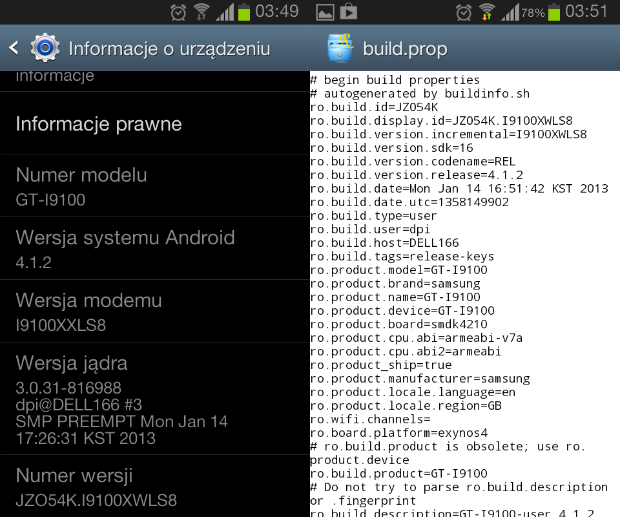
Finally... Samsung has officially started rolling out the impending Jelly Bean update for Samsung Galaxy S II. The update is currently available in Spain but we shall see the update soon in many other countries as well.
The XWLS8 update is different from the ROM that was leaked months ago but runs Android 4.1.2 with a recent January 2013 build date.
The Jelly Bean update will bring the new TouchWiz Nature UI to the GS II. Until now, the handset was stuck with Samsung's old version of TouchWiz, which was much less appealing, and also brings lots of performance improvements, expandable and actionable notification panel, and Google Now.
Enhancements of the Jelly Bean update:
- Buttery Smooth Performance & Great Stability (Thanks to Project Butter)
- Full User Interface Revamp (Same UI as of the Galaxy S III and Galaxy Note II)
- TouchWiz Nature UX
- Samsung's S Cloud services
- Improved Camera features
- New Lockscreen With Many Customization Options
- New Features like Direct Call, Smart Stay and Pop-up Play
- New Widgets (From Galaxy S III)
- 2 Home screen modes
- New Notification bar With More Notification Toggles
- Google Now
Source: PhoneArena
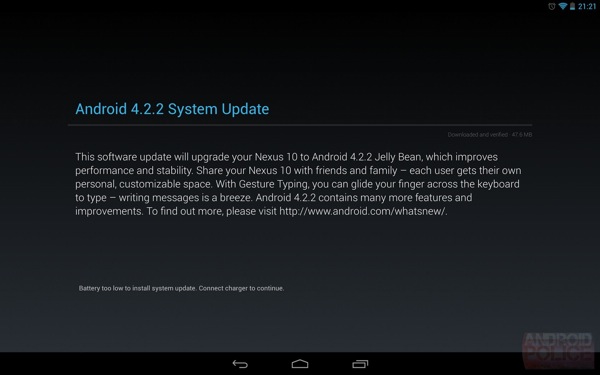
Google has started pushing the 4.2.2 update to Nexus devices (specifically the Nexus 4, Nexus 7, Nexus 10, and Galaxy Nexus).
There's not much word regarding what the update (build JDQ39) includes just yet, but readers may remember that Google promised a Bluetooth A2DP audio streaming fix in the "next release" of 4.2 after 4.2.1. The update comes in at around 50 MB on the Nexus 10 but it really depending on which device you have.
So if you haven't received the notification yet, perhaps it's time to go to Settings > About and check for new updates. If you haven't got it yet, you should in the coming days. If you did and notice any improvements, let us know in the comments below.
Source: Androidpolice

It looks like Samsung is finally ready to rollout the official update to the Samsung Galaxy Note (First Gen) . You might not be able to update your device to Android 4.1.2 Jelly Bean right away as the update is rolling out in phases. Sam Mobile says that the update is already available in Asia - specifically in Hong Kong and Taiwan - but you can expect your country to get it soon as well. Not to mention that you can always choose to manually update your device, by getting the appropriate firmware.
Jelly Bean software upgrade features:
- - Android 4.1.2 - Build JZO54K
- - Buttery Smooth Performance & Great Stability (Thanks to Project Butter)
- - Multi-View (Multi Windows Multitasking, same as in Note II)
- - Multi-View can also be disabled
- - Page Buddy
- - Notification Panel can now be customized
- - New Additions in Notification Panel
- - Smart Rotation (Screen Display adjusts to your angle of sightings)
- - Continues Input in Samsung Keyboard (Like Swipe or Android 4.2 Keyboard)
- - Samsung's Cloud services
- - Features like Direct Call, Smart Stay and Pop-up Play
- - New Widgets From the Galaxy S III
- - 2 Home screen modes
- - New Notifications bar
- - Google Now
Be sure to following this Samsung Kies update twitter account: @SamKiesUpdates

Galaxy Ace devices are surely some of the earliest to receive updates from Android. Yesterday, the 4.1.2 Jelly Bean was rolled out to the delight of Galaxy Ace 2 users. Also, prior to this, a software update was leaked for the Ace 2, so a few have chanced upon the new features of their phone even before the platform was officially rolled out.
The update was sent OTA to Ace 2 users but you may also download and install, using the links found online. You can also push the update to your phone from your desktop PC software. Note however that the update will not happen simultaneously for everybody around the world. Some will get it earlier than others.
The latest Android Jelly Bean will help you get more value for your Galaxy Ace 2 and many will really find the modifications and the Google Now more useful.

Great new to the Galaxy S4 owners, Samsung has just started to roll out a new Software Update for the Galaxy S4. According to Sam Mobile, Galaxy S4 GT-i9505 owners in Germany have started receiving the update today (over the air, or via Samsung Kies). Other regions should follow soon. Moreover, the Galaxy S4 GT-i9500 (the Exynos version) should also get the update in the near future.
Improvements and fixes in the new Software Update:
- -New Camera firmware
- -Smearing issue has been fixed (Purple effect while scrolling)
- -Smart Pause Toggle
- -Move Apps to SD Card
- -HDR Video (Can record HDR video)
- -Semi-transparent status bar
- -New Icons in Settings
- -Secure boot status (About Phone)
- -Increase legibility (Display) (New feature)
Currently, the new software update is only available for the Snapdragon-powered Galaxy S4 (GT-I9505) but our insider has confirmed that the new software update will be coming to the Exynos-powered Galaxy S4 (GT-I9500), as well. As of this moment, Samsung has only rolled out the new software update in Germany, we hope other countries will follow soon.
Source: sammobile

Sprint has officially release Android 4.3 update for the Galaxy S3 is now pushing out hard and heavy on all three of the four major US carriers. Besides the improvements and stability that should come with 4.3, this one will add support for the Galaxy Gear if you've been eyeing Samsung's smartwatch but don't feel like buying a Note 3.
If you own a Samsung Galaxy S3 on either Sprint or US Cellular, you should receive an OTA notification anytime soon. Go to Settings > About device > Software update to check for the update manually, but don't forget that all you can do is be patient.

A system notification came up on Joseph's HTC One X, the jb 4.1.1 update with Sense 4+ is now rolling out to middle east and Egypt. If you still haven't heard anything you may want to check manually for the update by heading to Settings>About>Software Updates.
The benefits of Android 4.1.1 Jelly Bean:
- - Everything in Jelly Bean feels fast, fluid, and smooth. Moving between home screens and switching between apps is effortless. A huge performance improvement.
- - Jelly Bean features improved performance throughout the system, including faster orientation changes, faster responses when switching between recent apps, etc.
- - Jelly Bean has more reactive and uniform touch responses, and makes your device even more responsive by boosting your device's CPU instantly when you touch the screen.
- - The TAB9-200 Xenta's "Internal Storage" partition has been increased from 504 MB to 2 GB.
- - Improved Android webbrowser with better HTML5 support.
- - Improved 'Calendar' app.
- - Face Unlock (device unlock using your face and the camera) has been improved, is more accurate and safer.
- - Improved internationalization with added language and character set support.
- - Bluetooth and Wi-Fi stability improvements.
- - ... And more!

An update to Swype Beta (v1.4.9.13905) is rolling out to users over the next 72 hours or so. The update brings the obligatory bug fixes and but more important, Swype is promising a more responsive keyboard when tapping to type:
Please make sure to check out their site here.
Here are the changed logs.
Swype Beta v1.4.9.13905
- Advanced Language Models added for Hindi and Belgian Dutch
- Responsiveness for tap input improved for all languages
- Improved overall Smart Editor behavior and implemented some bug fixes
- Fixed a Gingerbread crash that occurred when rotating device into landscape mode
- Fixed miscellaneous crashes reported by the Beta community
- Fixed an issue where default Android voice input (‘mic'/'microphone') icon displayed instead of Dragon logo
- Changed subtype text in notification drawer to be more accurate
- Word Choice List behavior improved in Polaris Office
- And many more bug fixes and improvements!

Google has officially announced the rollout of a redesigned Google Play for Android smartphones and tablets. The fresh new look of Google Play updates the store to better fit with other Android features and services, including Google Now and Google Search.
The update will be available to any phone or tablet running Android 2.2 or newer. As for arrival timeframe, some folks will probably get the new store design update today, or you can always go the link below to download the new APK.
This version - 4.0.25 - will be installed on top of your current Play Store installation. (For those who can't wait for the OTA update)
Facebook has been under intense pressure to take over the phones of the users. This is evidenced by Chat Heads, Facebook Home, Messenger Apps and official updates. It has even gone further and started offering full voice calls for free to the Messenger users in the United States. This same feature was last month offered to Canadians. The service requires that Facebook messenger should be naturally installed. If you want to initiate call, you simply have to head in to the list of contacts, open a message, and then hit "I" which is at the top right corner. Once you have done this, you will see "Free Call" option in the list.
The user can receive call for free if the "Free Call" is white. If it is gray, that is an indication that your friend cannot receive calls. This new feature which does not require update of applications should at the present be rolling out to the users.
Link: Google Play Store
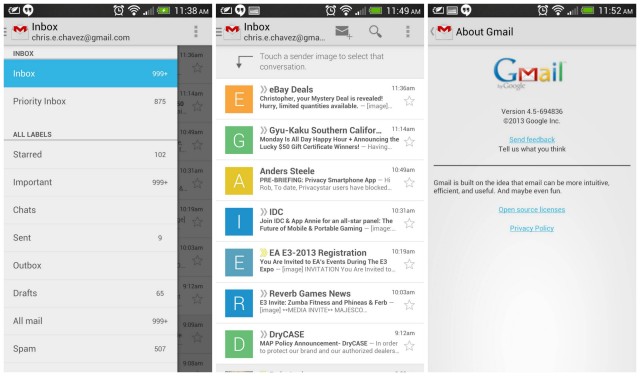
Gmail's desktop inbox just went through some pretty significant UI changes, and we've just been waiting for Google to update its mobile apps with many of the same elements. The Android app, which Android Police reports is beginning its rollout today, reflects the new multiple-tabbed interface we've had the opportunity to play with for the last week -- it offers the same five tabs that are found on the desktop version, in addition to a new slide-out navigation interface.
We're still waiting to get official word from Google about the update, but we'll let you know as soon as we have it. In the meantime, if you feel daring enough to try the new APK, head below to the source link to find a selection of available mirrors.
Source: Google Play Store Link


Starting today, Google+ notifications are much easier to use across mobile and desktop. In particular:
- When you read a notification on one device, we'll mark it as read on your other devices
- Likewise: dismissing a notification (with a swipe or a click) does so everywhere, so you can say goodbye to annoying repeats
What's in this version:
- Stream content automatically updates when the app is started
- Ability to delete photos from Photos view
- Additional bug fixes and performance improvements
© 2023 YouMobile Inc. All rights reserved






