
Just when you thought the location troubles in the mobile industry were finally over, Microsoft is now facing a class action lawsuit for allegedly tracking the location of Windows Phone 7 users without their permission. Apparently, when a user decides to turn off all location services on their device, Microsoft ignores the request and proceeds to store location data.
Rebecca Cousineau, a bold Windows Phone 7 customer, claims the camera application in particular transmits the latitude and longitude coordinates of a device when in use. The lawsuit states Microsoft built the camera app specifically for this purpose, and that Microsoft falsely told Congress it does not track the location of customers once they specify not to.
Earlier this year, Apple and Google faced very similar problems over accusations that both companies were using location services for their own benefits. The stored data was supposedly being shared for marketing purposes without users ever knowing. Weeks laterApple released iOS 4.3.3, which served to relieve any security concerns. The update reduced the size of the cache, put an end to backing up the cache to iTunes, and completely deletes it when a user switches location services off in Settings.
Over the years, Explorer and its forerunners have gone through several major iterations:
Its a bit daunting but also pretty exciting to have the opportunity to revisit and rethink this cornerstone of our product. Many of you who are reading this are among the most extreme power usersof the file management tools in Explorer and likely start from a different perspective than the broad base of customers. As we approach the work to improve file management in Windows, we do so knowing many of you have long ago given up on Explorer and are using some of the wide variety of add-ons or alternatives.
Explorer in Windows 8
Skype will buy the GroupMe messaging service in order to expand its group messaging capabilities and gain points on the mobile battleground. People close to the deal say that the chat giant will cash out the whopping $85 million although Skype itself has not yet disclosed this information officially.

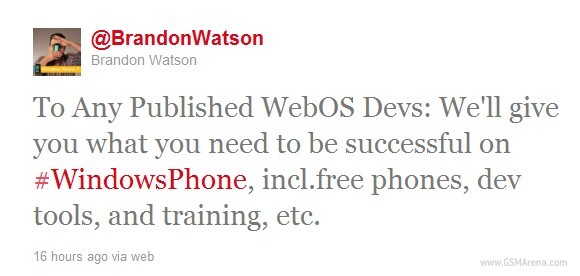
This is a classic example of the saying that there is an opportunity in every loss. In this case, Microsoft is taking advantage of webOS demise by offering its developer community "free phones, dev tools, and training."
As you can see above, the words come from no other but Brandon Watson - the senior director of Windows Phone 7 development in Microsoft.


As Microsoft goes ahead all guns blazing with their new Windows Phone platform, they are starting to tear down the old Windows Mobile services. The web-based Marketplace will be put out of commission on July 15, leaving only the on-device app store functional. The My Phone back-up and sync service will be cut off on August 7, though contacts, calendar items, texts and photos will be migrated to SkyDrive, Microsoft’s cloud storage service. You are on your own for music, video, documents, and favourites, but you can always request that Microsoft ship you a CD with everything on it up until October 5 2012.
Windows Phone and the upcoming Mango update is offering a ton of services, including its own web-based app Marketplace, SkyDrive cloud storage, but it does not look like My Phone is returning for the sequel since its probably folded into SkyDrive. In any case, analysts are feeling optimistic about the future of Windows Phone; Microsoft is already well-entrenched in the home thanks to Windows on desktop and Xbox for the TV, plus they are roping in a bunch of smartphone manufacturers to support WP7. Microsoft is also well-poised for tablets this year through Windows 8.
© 2023 YouMobile Inc. All rights reserved






























