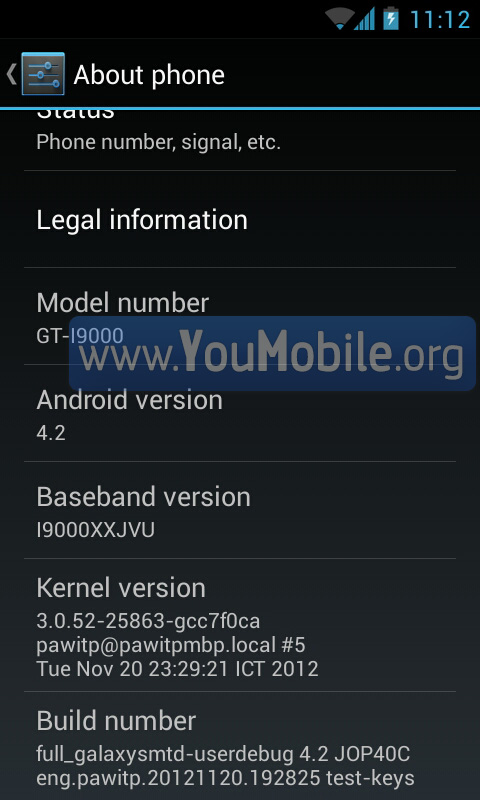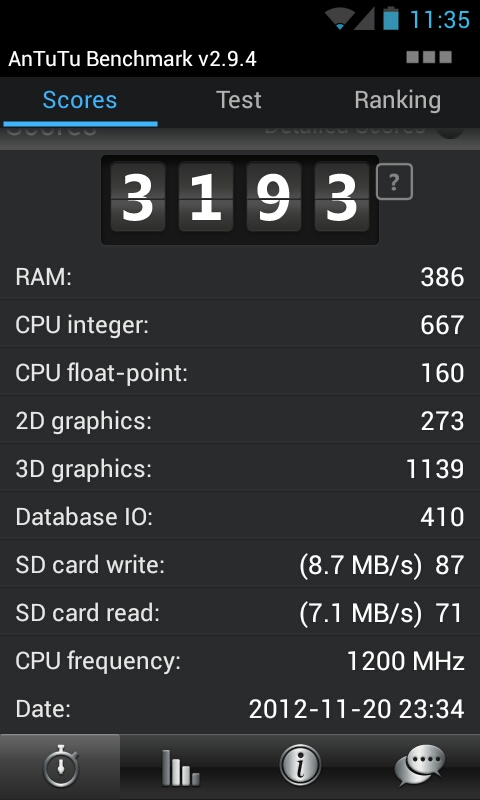Search result
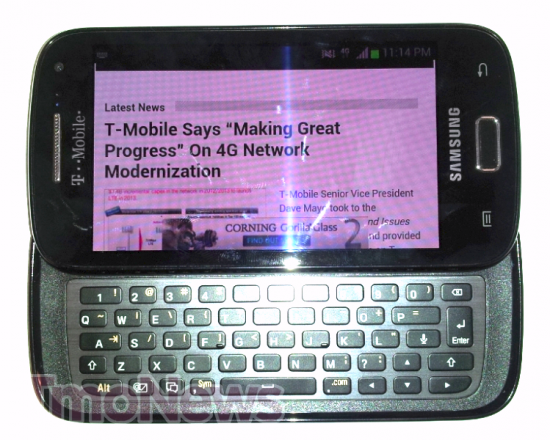
The latest Samsung Galaxy device "Galaxy S Blaze Q" for T-Mobile which basically a U.S. Galaxy S III with a QWERTY Keyboard. The device specifications has been leaked from T-Mobile as it rumored to be released during this month (August,2012). Check the device Specs list below and we will announce once the device is Officially released.
Samsung Galaxy S Blaze Q Specifications

While Samsung Users are Waiting for the Android 4.0.1 Ice Cream Sandwhich Update by 2012, which Google has just released its Source Code, Samsung has pushed her first Official Android 2.3.5 Gingerbread Update throught KIES as we announced before that the Update is coming on Q4,2011 and here we are, Just in time for UK users!

Phone: Galaxy S GT-I9000
Country: UK
Firmware Version: 2.3.5
Baseband Version: I9000XXJVT
Kernel Version: 2.6.35.7-I9000XXJVT-CL617736

The Update Came with Many Improvements, Including:
- Bringing the latest Android Gingerbread Version 2.3.5
- Animation shadow at end of any list while you scrolling.
- Messages App is faster on Start-up time, Opening SMS or sending SMS.
- Battery life and power consumtion slightly improved
- Performance Improvement.
- Some System Apps Bugs fixed.
- Home screen hang bug fixed.
- Market Apps are running more smoothly (Games, Editors... etc)
- Improved picker Widget
- Main Camera Enchances
If you are a Happy Samsung Galaxy S User, Keep your Eyes on this Page that will be Continous Updating with available Gingerbread 2.3.5 Updates Statuses for all counties worldwide.

For Android 2.3.4 & 2.3.5
Updated: 5,March 2012 Nxt:
GB 2.3.6 VPU Page is Coming Soon
|Notifications|
(2.3.4 Available!) → 2.3.4 Update is Available for this Region/Carrier.
(Pending…) → 2.3.5 Update is Not Available for this Region, yet!
(Updating…) → 2.3.5 Update is on "Test Mode".
(Update Available!) → The 2.3.5 Update is Available on KIES!
UK (Orange, T-Mobile) → Updating… 2.3.4 Available!
UK (Vodafone, O2) → Pending… 2.3.4 Available!
UK (THREE) → Update Available! (23/11)
Brazil → Pending…
Russia → Pending… 2.3.4 Available!
Turkey → Pending…
Taiwan → Pending… 2.3.4 Available!
Spain (Movistar) → Pending…
Spain (Vodafone) → Pending…
Spain → Pending… 2.3.4 Available!
Italy → Pending…
Italy (THREE) → Update Available! (23/11)
Venezuela → Pending…
Bulgaria → Pending… 2.3.4 Available!
Greece → Pending…
Malaysia → Pending…
Singapore → Pending…
Slovenia → Pending…
Norway (Telenor) → Pending…
Netherlands → Pending…
Philippines → Pending…
Poland → Update Available! (22/12)
Poland (Orange, T-mobile, Plus) → Pending… 2.3.4 Available!
Poland (Play) → Update Available! (16/12)
Belgium → Pending…
**Egypt → Update Available! (22/12) I9001
**UAE/KSA → Update Available! (22/12) I9001
Korea → Pending…
Bangladesh→ Pending…
Romania (vodafone, Cosmote) → Pending… 2.3.4 Available!
Romania (Orange → Pending… 2.3.4 Available!
Romania (unlocked) → Pending…
Cyprus → Pending…
Argentina → Pending…
India → Pending…
USA → Pending…
China → Pending… 2.3.4 Available!
Canada → Pending…
Croatia (VIP NET) → Pending… 2.3.4 Available!
Hungary (Branded & Unbranded) → Pending… 2.3.4 Available!
Switzerland → Update Available! (22/12)
Israel (PTR) → Update Available! (23/12)
South-Africa → Pending…
Lithuania → Pending…
France (Orange) → Pending… 2.3.4 Available!
South-America → Pending…
Germany (Unlcoked) → Update Available! (23/12)
Germany (Debitel) → Pending…
Australia (unlocked) → Pending…
Australia (Three, Vodafone)→ Pending…
Austria → Pending…
Austria (THREE) → Update Available! (23/11)
Ireland → Pending…
Finland → Pending…
**Nordic Countries → Pending… 2.3.4 Available!
*Rest of Europe → Pending… 2.3.4 Available!
*Any Country in Europe that is not on the list Above.
**Nordic Countries (NEE) are Denmark, Finland, Norway, Sweden, Iceland, Greenland.
***These Countries get the Same build version of Android with Arabic Enabled!

Android 2.3.5 Update Change-log:
- Animation shadow at end of any list while you scrolling.
- Messages App is faster on Start-up time, Opening SMS or sending SMS.
- Battery life and power consumtion slightly improved
- Performance Improvement.
- Some System Apps Bugs fixed.
- Home screen hang bug fixed.
- Market Apps are running more smoothly (Games, Editors... etc)
- Improved picker Widget
- Main Camera Enchances

Last week, We announced that Samsung will launch a VPU or a Value Update package that will for the Galaxy S I9000 Users, that will Offer them the same experience of the ICS but in Gingerbread (browser, multi-tasking... etc) instead of the CORE ICS 4.0.1 OS Update which samsung said it "could not run smoothly on the galaxy s older hardware, and will not deliver a good experience to the user".

However, a Samsung spokesperson today has said that the company will NOT offer the (VPU) update either due to the hardware specifications of the older Galaxy devices, in that they are limited to and fully optimized for the Gingerbread experience only. The news will frustrate Galaxy S owners that had gotten their hopes up following recent reports, They won't get the ICS nor the VPU, with many still on a two-year contract, they were hoping to see new features on the device.
We are Truly Very Sorry to all Galaxy S Owners and Fans for this Bad News, but we will keep supporting you with Gingerbread Updates and Bug fixes, also we will offer some easy-steps tutorials for How-to flash your Galaxy S to ICS 4.0.3.
Thank you,
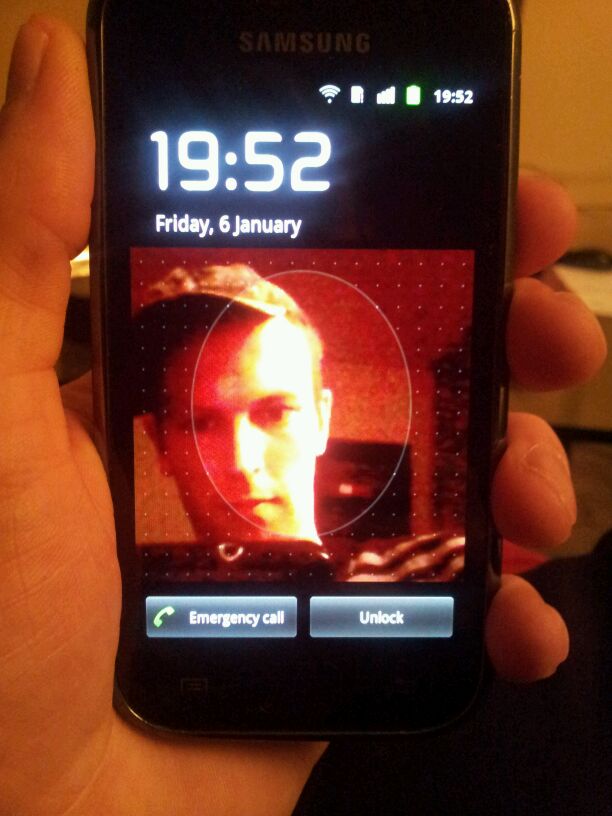
Good News, looks like Samsung is twaeking the Galaxy S I9000 after all, The Picure above is taken from a leaked Official ROM for the Galaxy S I9000XXJVU based on Gigerbread 2.3.6 and built in 29,December 2011.
The New ROM brings some ICS features like face-unlock (picture above) and More:
- Camera is better and can take picture when shooting video.
- Photo Editor Added.
- New Lockscreen sounds.
- Auto-Rotation is fast in switching from portrait to landscape.
- I/O performance is better.
- Stock Browser is smoother.
- Gallery3D is faster and smoother.
- Higher FPS 3D graphics.
via sammobile

We have the first live pictures of the recently announced Samsung Galaxy S Advance, along with details on the expected price and release date.

The price will be 22,990 Philippine pesos, which amounts to around $535 and the Galaxy S Advance is expected to be first seen at the MWC later this month and should become available in the Philippines, at least, around the same time.

Here is Some Video samples from the Samsung Galaxy S Advance I9070 Camera, As you may remember the phone has a 5MP camera that capable of recording HD videos with 720p@30fps. The Video is not full HD but its mooth and very detailed, its quite good for a 5MP camera. Check out the Two HD samples videos below make sure you play those videos in 720p resolution and full screen to be able to see the full quality of the videos.

Today, Samsung USA and T-Mobile USA announced the New Samsung Galaxy S Blaze 4G that has been revealed back in January, but today after a Month, they announced the release date and some Specs too.
The Blaze 4G has a 3.97-inch Super AMOLED screen, is powered by a 1.5GHz dual-core CPU in a Qualcomm Snapdragon S3 chipset and runs Android 2.3 Gingerbread. It has two cameras 5MP camera with 720p video recording to replace your point-and-shoot camera and a 1.3MP front-facing camera for video chatting purposes. The 4G stands for 42Mbps HSPA+ by the way, not LTE.
Samsung Galaxy S Blaze 4G will be on all T-Mobile US stores and retailers by the End of March with a 2-years contract.

Samsung is finally delivering the long waited Value Pack Update for the original Galaxy S. The VPU came with many Ice cream sandwhich features, including Face unlock, but this time samsung modify something to make it more secured.
Blink to Unlock!
It turns out, the face unlock is actually better than the one present in the stock Android ICS (Galaxy Nexus), which is easy to bypass with a photo. Samsung team responsible for the value pack heard those concerns and made this unlock option more secure. The solution is very clever in its simplicity the user has to blink before the phone would unlock. And that is not something a photo can do.
However, This technique can be bypassed with a video which is much harder to get.
Samsung Korea has just Officially annouced that the Samsung's Galaxy S series of Android smartphones has reached a New record, The Galaxy S series total worldwide shipments exceeding 100 million units since the first Galaxy S device shipped two and a half years ago.
The Galaxy S III (I9300) has been the biggest and fastest selling smartphone so far, with 40 Million shipments coming in the first seven months after launch and currently shipping close to 190,000 units every day. The previous flagship Galaxy S II (I9100), which has been around for almost two years now, has managed to ship 40 Million units in 20 months, and don't forget the Original Galaxy S (I9000) which scored more than 20 Million shipments worldwide.
![]()
UberMusic is a music player inspired by the Metro UI and Zune Player for Windows Phone 7, and it is the most gorgeous music player you will find in the Android Market. It mimics the Zune player even in the animations. This skinnable music player, made by the same developer of LauncherPro, is gaining fast popularity in the Android Market in less than a week out of beta its already sold almost 10,000 copies of. Lets see why this app is growing so fast.
Features
Skins
The first thing that got my attention was the ability to install skins. One of the key features to an Android phone is the possibility to give your own look to your phone, and as I am a musician and totally addicted to music, another great thing to have in my phone is a good music player.

Default skin and Metro skin
You can give the app the look you want to, and although its only recently been released, there are already some great skins available. The app itself has an already styled skin thats really cool not as cool as the Metro Skin, but still keeping the feeling of the Windows Phone 7 music player.
User Interface
The UI of UberMusic is like a clone of the WP7 music player. It even mimics the animations and the super smooth scrolling it has. I believe the Metro UI of Windows Phone 7 is one of the most beautiful UIs ever designed, and UberMusic takes this same attitude to heart.
If you swipe as the player starts, it will softly change to the next tab, out of (by default):
- Artists
- Albums
- Songs
- Playlists
- Genres
- Folders

Sort by letter
When you are on an artist’s tab, it will download a picture of the artist in question and used it as the background. Another great feature is that it downloads the biography of the artist and shows it in another tab inside the artist tab.

Artist Bio's tab

Now playing screen and the notification bar
Scrobbling and Shuffling
As with most music players, UberMusic has the option of scrobbling your listened songs to Last.fm, either through the Last.fm app or through ScrobbleDroid/SLS.
Also, UberMusic uses a true shuffling system that never repeats the songs you already listened till the playlist has played all songs. To activate the shuffle, you just tap the cover art of the playing song and then select the shuffle symbol; you can also select the repeat mode through the same interface.
Widgets and Wallpaper
This wonderful music player comes with 6 widgets in different sizes, and these, too, are skinnable. The skin may be just for the widget or it may come together with the player skin you have downloaded itself. Even without any skin, it is already beautiful, with a semi-transparent background and the controller buttons, alongside cover art for the song.

4x4 Widget
But what really impressed me is the UberMusic live wallpaper. I thought it was just another slide show or something, but its actually a really beautiful display of cover art, all in the same screen, with a gorgeous animation that flips the covers, just like Windows Phone 7 does with its Tiles.

Live Wallpaper Animation
Download (Android Appstore)


After Samsung released the ICS 4.0.3 Update to the Galaxy S II with the latest Android Interface and features of the Ice Cream Sandwich. Now its time for Samsung's previous Flagship device the Galaxy S. Unfortunately, Samsung is not delivering the 4.0.3 Ice Cream Sandwich Update to Samsung Galaxy S and its equivalents due to some hardware limitations.
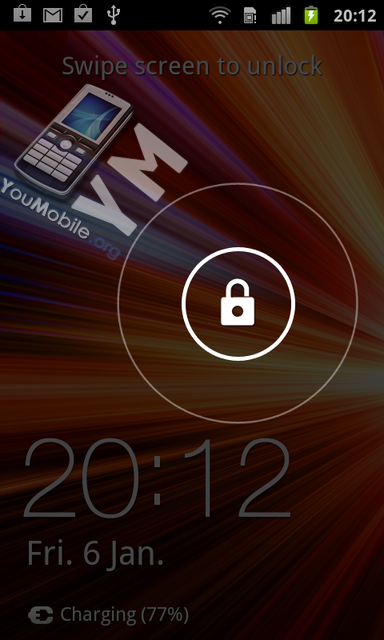
However, Samsung has just Officially Confirmed that it will release a VPU (Value Pack Update) to the Galaxy S with the Ice Cream Sandwich features but it will pack Gingerbread 2.3.6 I9100XXJVU instead of the 4.0.3, The Update will be available to all Galaxy S versions and Galaxy Tab too:
- Samsung I9000 Galaxy S
- Samsung I9001 Galaxy S Plus
- Samsung I9003 Galaxy SL
- Samsung I8150 Galaxy W
- Samsung P1000 Galaxy Tab
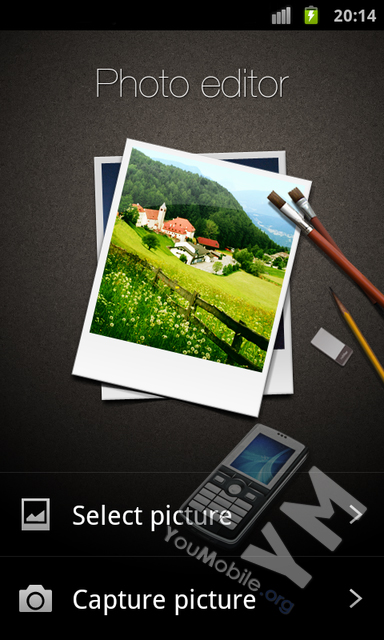
The Update will have all the cool ICS features, Here is the Change-log:
- Performance Improvements
- Smoother UI
- ICS Lockscreen - Swipe anywhere to Unlock.
- ICS Face Unlock - Same as GalaxyNexus.
- Photo Editor
- Improved Camera - Take pictures while shooting video, Panorama Mode.
- Camera App UI Improved
- Faster Auto-Rotation - Fast switching from portrait to landscape.
- Android 2.3.6 Gingerbread
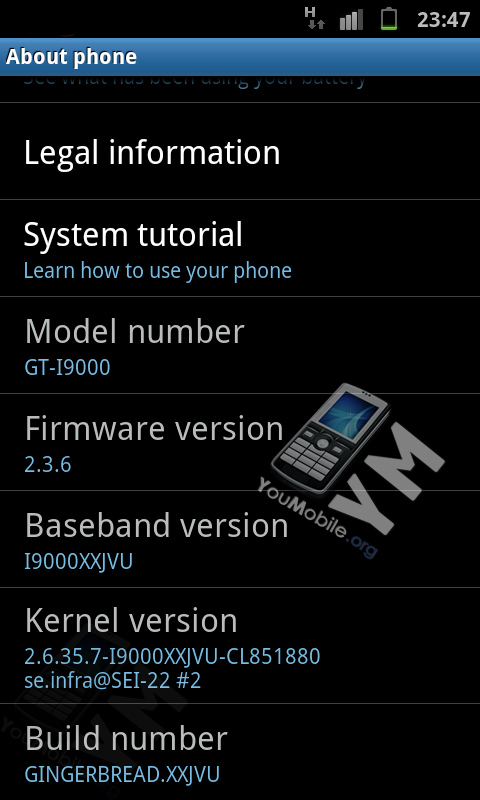
The Update is coming By Next Month via KIES, YouMobile will Release the Country Release Status page very soon to keep you posted with the VPU Updates.

After Samsung announced that the Galaxy S will not be able to get the Android 4.0 ICS update, Yesterday, Samsung Released the Gingerbread 2.3.6 Update for Galaxy S I9000 users in Netherlands to show users that the company is still supporting the Galaxy S and brings the latest Gingerbread builds to its users.

The Update Changelog is not yet Complete and has nothing significant, but it brings some tweakes but Not the ICS tweaks that samsung promised on the VPU (Value Update Package), along with some Bug fixes, Battery Optimzations and performance improvements


The Update is Currently Available to Netherlands, More Countries will Ge the Update during Feburary and we will Release the 2.3.6 Country Release Status Page by th End of This Week.

Bookmark This page, As we will Daily update the Countries Statuses, For more info about the Galaxy S VPU (Value Pak Update) make sure to check the "Improtant links" section below and you will also find a How-to Update tutorial for KIES with a link to donwload the latest KIES version available.
Last Updated: 01,January 2013
![]()
(Pending…) → VPU is Not Available for this region, yet!
(Updating…) → Update on "Test Mode", waiting Approval.
(2.3.6 Update Available!) → Update Available via KIES/OTA.

Australia (unlocked) → Pending…
Australia (Optus) → Pending…
Austria (Three, Orange) → Pending…
Austria (T-Mobile, A1) → Pending…
Austria (unlocked) → Pending…
Belguim → 2.3.6 Update Available! (29/04)
Brazil → Updating…
Canada → Pending…
Canada (BELL) → Pending…
China (CHN) → 2.3.6 Update Available! (19/04)
Chile (Movistar, Unlocked, Claro)→ Pending…
China XEZ,CHN → 2.3.6 Update Available! (23/04)
Czech (Vodafone) → 2.3.6 Update Available! (06/04)
Denmark → Pending…
Egypt & Saudi Arabia → Pending…
France (SFR) → 2.3.6 Update Available! (11/04)
France (Orange, XEF) → Pending…
Germany (E-Plus, BASE, O2) → Pending…
Germany (Unlocked, Debitel) → Pending…
Germany (vodafone, T-Mobile, Telekom) → Pending…
Greece (COS) → Pending…
Honk Kong TGY → Pending…
Hungary → 2.3.6 Update Available! (29/04)
Hungary (Telenor) → 2.3.6 Update Available! (29/04)
India (All) → Pending…
Indonesia → Pending…
Ireland (Three) → Pending…
Israel (Orange,Cellcom,Partner) → 2.3.6 Update Available! (29/03)
Italy (Vodafone) → 2.3.6 Update Available! (20/04)
Italy (Tre,H3G,Unlcoked,Win,TIM) → Pending…
Korea → 2.3.6 Update Available! (04/04)
Lithuania → Pending…
Luxembourg → 2.3.6 Update Available! (30/04)
Malaysia (All) → Pending…
Middle-East & Arab Gulf → Pending…
Netherlands (XEN,KPN) → 2.3.6 Update Available! (20/04)
Netherlands (Vodafone, T-Mobile) → Pending…
New Zealand → Pending…
Norway (Telenor) → Pending…
Pakistan → Pending…
Philippines (XTC,GLB) → Pending…
Poland XEO → Updating…
Portugal TMN,TPH → 2.3.6 Update Available! (25/04)
Romania (Orange, Cosmote, Vodafone) → Pending…
Russia → Pending…
Serbia (Telenor, Telekom) → Pending…
Singapore → Pending…
Slovakia (Orange, Unlocked) → 2.3.6 Update Available! (19/04)
Spain (Vodafone) → 2.3.6 Update Available! (20/04)
Sweden (Tre) → Pending…
Switzerland AUT→ 2.3.6 Update Available! (27/04)
Taiwan → 2.3.6 Update Available! (25/05)
Thailand → Pending…
UK (Three,Orange,T-Mobile,O2) → Pending…
UK (Unlcoked,Warehouse) → 2.3.6 Update Available! (30/04)
UK (Vodafone) → 2.3.6 Update Available! (26/04)
USA (Carriers) → Pending…
» Nordic Countries NEE → Pending…
› Europe XEU → 2.3.6 Update Available! (29/03)
› Any Country in Europe that is not on the list Above.
» Nordic Countries (NEE) are Denmark, Finland, Norway, Sweden, Iceland, Greenland.

Finally, Samsung starts Rolling out the first Value packs Updates (VPU) to the Samsung Galaxy S I9000 devices.
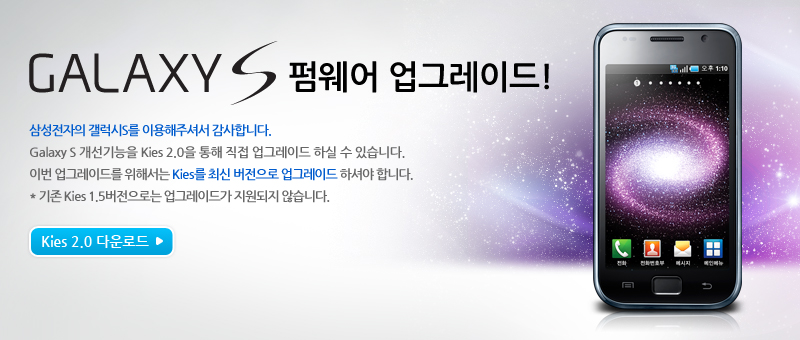
The Update is currently Available for Europe and Korea through OTA or via Samsung Kies and will Roll-out to other countries soon. The Value pack will make your Galaxy S Faster, smoother and uses some Android 4.0 features adapted inside it, such as the Facelock.
Check if your Country Got the (VPU) Update
VPU Change-log
This Value Pack Update is based on Android 2.3.6, Here is the Change-log:
- Performance Improvements
- Smoother UI
- ICS Lockscreen - Swipe anywhere to Unlock.
- ICS Face Unlock - Same as GalaxyNexus.
- Photo Editor
- Improved Camera - Take pictures while shooting video, Panorama Mode.
- Camera App UI Improved
- Faster Auto-Rotation - Fast switching from portrait to landscape.
Screenshots
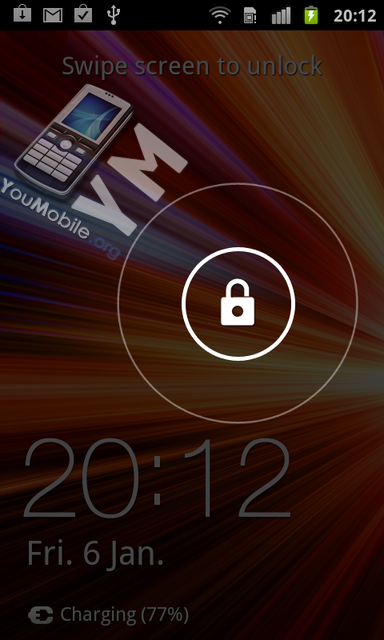
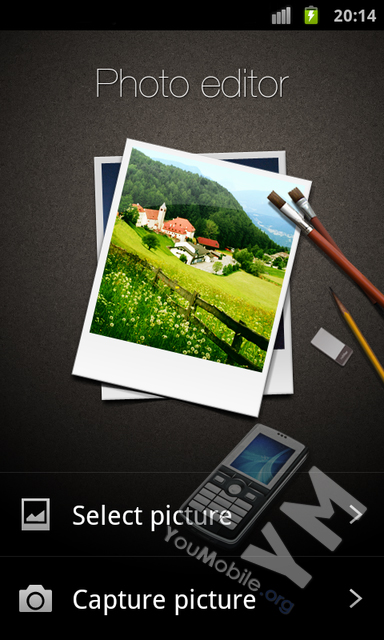


The Samsung Galaxy S is not getting the full Android 4.0 Ice Cream Sandwich update, but it is still getting updated with some of the ICS features in what Samsung calls a "Value Pack Update" or VPU. But what exactly is included and how do you benefit from the update? Samsung has now released a detailed guide (PowerPoint Document .pptx) on how to use the Galaxy S Value Pack, Download below.
Download Galasy S VPU Guide

Do you want to get the latest Android 4.1.1 Jelly Bean on your Samsung Galaxy S I9000 to Android, Try the RemICS-JB ROM and have your Samsung Galaxy S bask in the greatness of a faster and smoother OS.

In this guide, you will learn how to upgrade the Galaxy S I9000 to Android 4.1.1 Jelly Bean via RemICS-JB custom ROM.
Warning
- The instructions in this guide are intended for use with the Samsung Galaxy S, model number GT-I9000. Applying these instructions on another device or model may produce undesired outcomes.
- The information in this guide is provided for instructional and educational purposes only. There is no guarantee that these instructions will work under your specific and unique circumstances.
- Use these instructions at your own risk. We shall not hold any responsibility or liability for whatever happens to you or your device arising from your use of the info in this guide.
- Read and understand the whole guide first before actually performing the instructions.
Requirements
- A Samsung Galaxy S GT-I9000 running on value pack XXJW4 firmware and with ClockworkMod Recovery installed.
- Your phone's USB cable.
- Download the RemICS-JB ROM (Remics-JB 2.0 Rev1.zip, 211890KB, Sep 03) to your computer.
- Disable SIM lock on your phone. To do this, go to Settings > Location and Security > SIM Card Lock and make sure the check box is not ticked.
- Make sure your phone's battery is charged up to 75% or more to avoid interruptions during the process.
- Backup all personal data on your phone to make sure you have a copy of your personal data (e.g., contacts, SMS, MMS, Internet settings, Wi-Fi passwords, and the like) in case the procedure in this guide erases such data.
Instructions
- Copy the RemICS-JB ROM to your phone's internal SD card.
- Switch your phone off.
- Boot into ClockworkMod Recovery. To do this, press and hold the Volume Up, Home button, and the Power button together until recovery boots.
- NOTE: While in recovery, you can use the Volume keys to scroll up and down and the Power key to select options.
- Select Wipe data/factory reset and confirm the action on the next screen. Wait for the process to finish.
- Select Wipe cache partition and confirm the action on the next screen.
- Go to the main menu and select Advanced. From there, select Wipe Dalvik cache and confirm the action on the next screen.
- Go back to the main menu and select Install ZIP from SD card.
- Select Choose ZIP from SD Card and navigate to the RemICS-JB_1.0.1.zip file and select it. Confirm the action on the next screen to start installing the ROM on your phone.
- Once installation of the ROM is done, select Go back and select Reboot system now. This will reboot your phone to the newly installed ROM.
- Congratulations! You have Successfully installed Android 4.1 Jelly Bean on your Galaxy S.

The Original Samsung GALAXY S I9000 can now taste the Android 4.2 Jelly Bean with a preview ROM from AOSP (Android Open-source Project), It's only a Preview ROM so it may have some bugs.
This is the first ever release of the Android 4.2 Jelly Bean ROM for the Galaxy S I9000 and naturally, there are some things that aren't polished yet. For example, there aren't an Email/Exchange app yet, but then again that's hardly expected from a preview release.
Required Downloads:
• Android 4.2 ROM: https://goo.im/devs/pawitp/galaxysmtd...2-20121120.zip
• Google Apps: https://goo.im/devs/pawitp/gapps-jb42-20121120.zip
• SuperSU: https://download.chainfire.eu/282/Sup...erSU-v0.98.zip
Installation Instructions:
• Do a Nandroid Backup!
• Install the ROM using ClockworkMod Recovery.
• Optionally install the Google Addon (install it everytime you install the ROM as there is no backup system right now).
• Optionally install SuperSU.
NOTE: If you Having any issues or Need more information or Help on how to Install this ROM on your Galaxy S I9000, Head to this XDA Thread Here to get help.

Samsung Germany used its Facebook page, to share some valuable info, regarding the Samsung Galaxy S Advance Jelly Bean update. The device will receive Android 4.1.2 in January. The update will be supplied both through the Kies software and over the air.
The company has also committed to delivering Jelly Bean to a long list of devices in the "coming months".

Samsung Galaxy S I9000 didn't get ICS 4.0.3 Update due to hardware performance issues due to running both ICS and TouchWiz UI together. However, Galaxy S can handle Android 4.1 Jelly Bean.

A ROM delivered from the devs over at XDA-developers that runs Android 4.1 Jelly Bean on the Galaxy S I9000, which performs flawlessly but for a couple of minor bugs. All the hardware of the smartphone is also supported with the only two limitations being that you are unable to mount your external SD card when connected to a PC and Google Now is working but with few delays.
So if you know how to flash a ROM manually on your Galaxy S. Just kiss your warranty goodbye and follow the source link for the instructions and download required files.
Source (Instructions & Download)
© 2023 YouMobile Inc. All rights reserved