
We have good news for our readers in India because Samsung has decided to bring Android Marshmallow to even the entry level Galaxy J5 Original this year. In fact, the 874.17MB update has been rolled out to the J5 even before the J7 Original, which will receive the update soon as well.
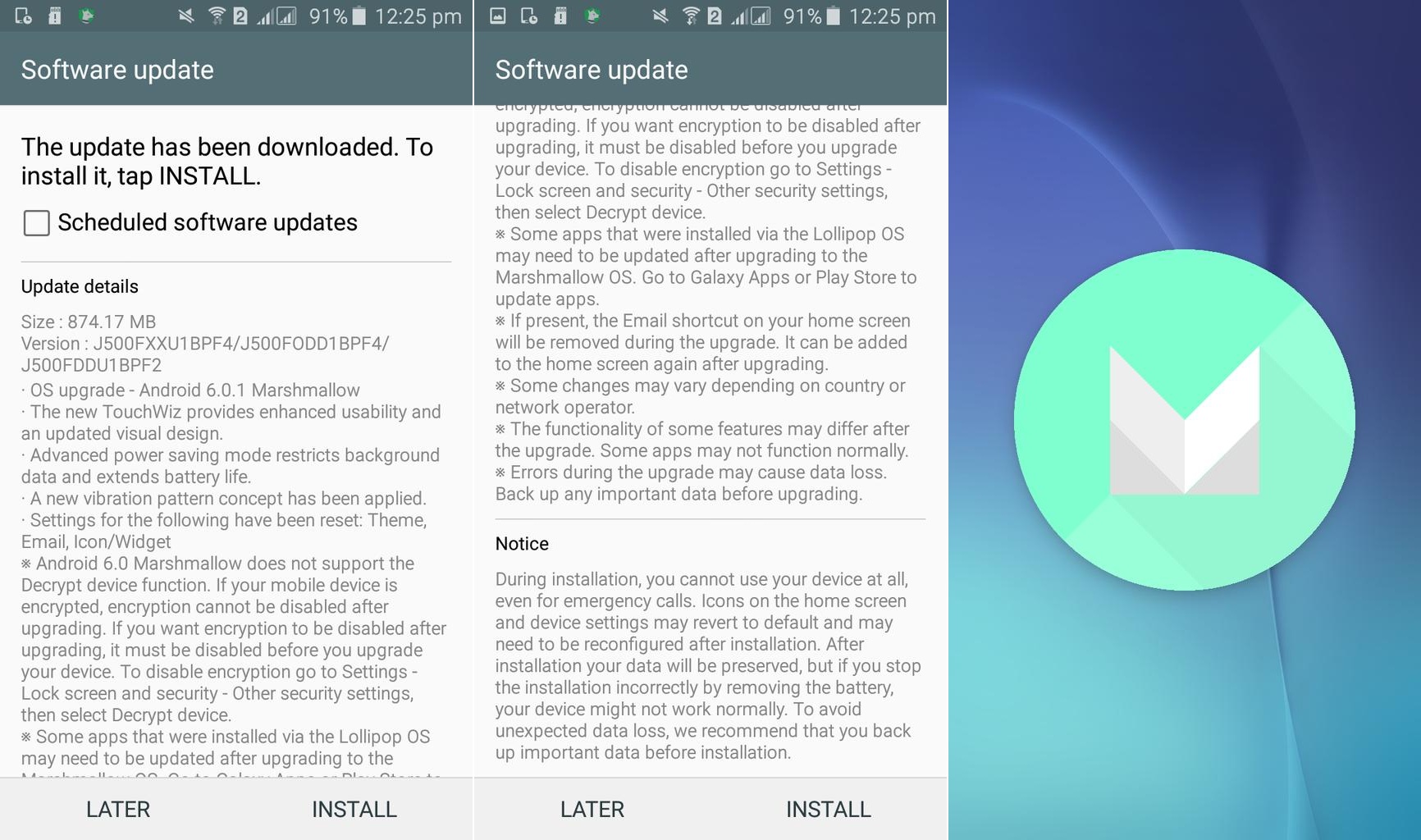
Once you download and install the update (preferably via Wi-Fi), the build number on your phone should change to J500FXXU1BPF and the base Android version should now show 6.0.1 Marshmallow. You will need to take a good look at the change log to see all the changes that you will see on your J5, post the upgrade. We think that the "New TouchWiz" should be particularly interesting to experience for the first time. You can also expect features common to the Android M OS to now become a part of your smartphone, like customizable app permissions, better battery life with Doze, Google Now on Tap, etc.
The update will take time to reach every smartphone in the country via OTA, but you can always check for it from Settings > About Device > Software update on your device. Did you expect your J5 to receive the Marshmallow treatment? They did take their sweet time with it, but considering the fact that Samsung isn't really known for providing major updates to its older entry level phones, this is good news indeed.
Author: Saikat Kar (Tech-enthusiast)

If you own the international version of the Samsung Galaxy S6 with the model number G920F, then you have probably already received the Android 6.0.1 update, but the question is do you want to try something else? If you know what you are doing and would like to experience Android M on your S6 with a slightly different twist, you can try out the XtreStolite custom ROM.
As per reports, the Android 6.0.1 based firmware is stable and offers an experience that has been "deodexed and debloated." Basically, it's the same stock firmware update from Samsung, but without all the bloatware and Samsung-ish tweaks embedded into it. There's also support for call recording and new quick settings options are included.
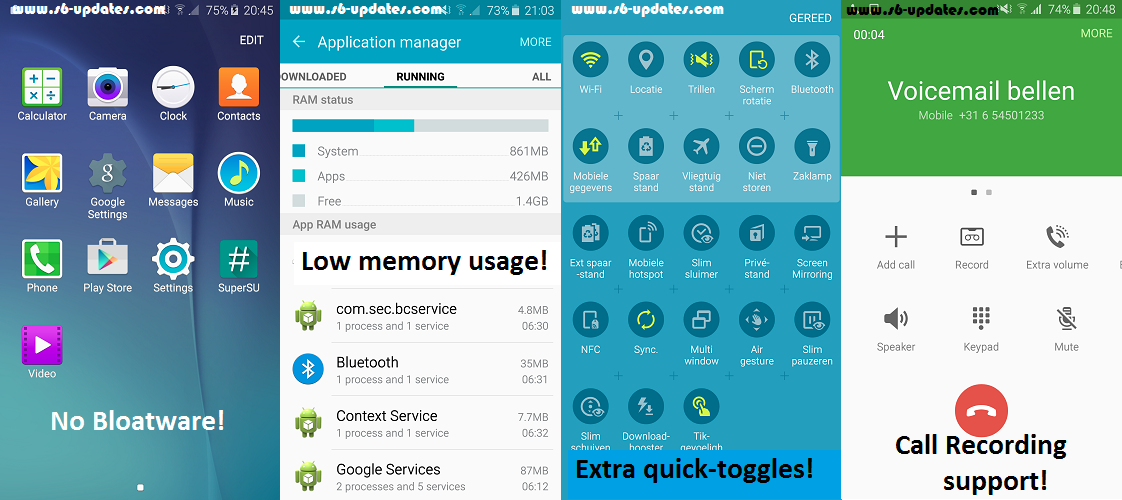
Provided that you want to check the XtreStolite ROM out on your S6, just make sure that you have the G920F and not some other version of the smartphone. This is a relatively complicated process for a newbie, so be warned that you may brick your device completely, in addition to removing it from warranty in such a case. As is the scenario with all custom ROM builds, it is advised that you back up your data first with the help of ClockWorkMod or TeamWin Recovery Project. You will also need the help of your PC to complete the procedure. Check out the link below for detailed instructions.
Click the link below for getting access to all the latest firmware for your Galaxy S6.
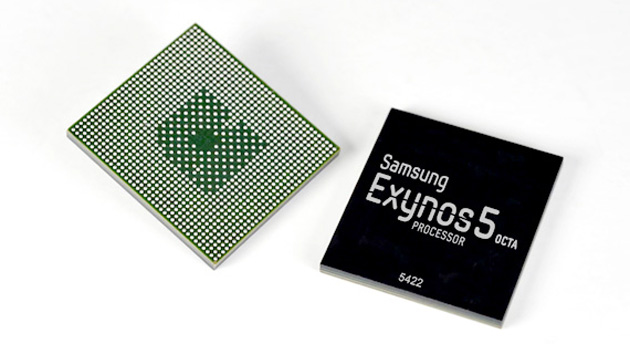
If you already have Android 6 running on your Galaxy S5 in India, then your device is probably powered by the Qualcomm Snapdragon 801. The Snapdragon variant was released in India following a few months post the original release of the Galaxy S5, which was powered by the Exynos 5422. After rolling out the Marshmallow update to the Snapdragon version, Samsung has now started to update its Exynos variant of the S5 with the same.
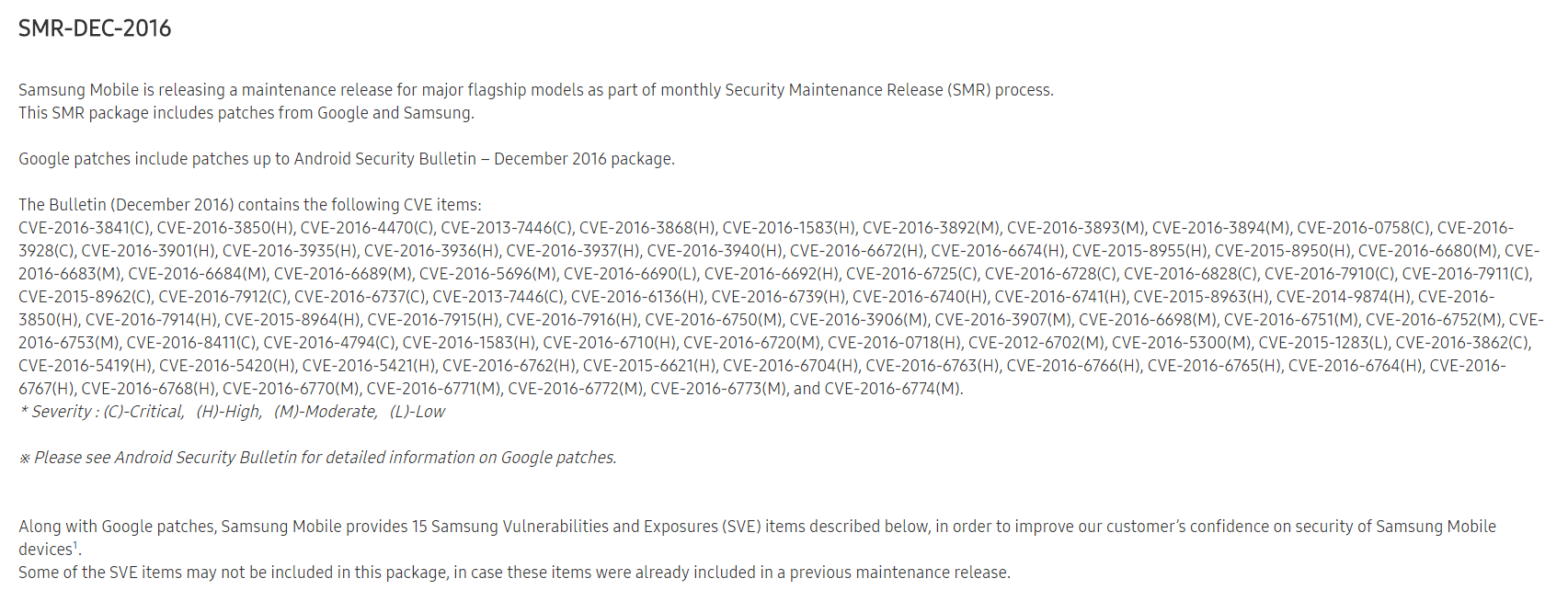
There are two ways that users in India can download and install the update; the first one is of course, Over The Air or OTA. You should soon see a notification, prompting you to download the package, as soon as it arrives on your smartphone. Although every smartphone will not receive the update at the same time, you can always check from Settings > About device > Check for updates to be sure. The second method of updating involves connecting your phone to your PC via Samsung Smart Switch. Your PC must have an active internet connection to complete the entire process. Did you install it yet?
Author: Saikat Kar (Tech-journalist and enthusiast)
Download all the latest firmware from here - https://samsung.youmobile.org

How would you like it if you got discount coupons on pizza, each time you downloaded and installed an update for your smartphone? Samsung seems to think that it's a great idea to encourage people in updating their phones. According to Sam Mobile, Galaxy J7 users in India are getting a flat 20% off on their next order from Domino's, as long as they just update their smartphones with the latest SMR package via OTA or from a Samsung Experience Store.
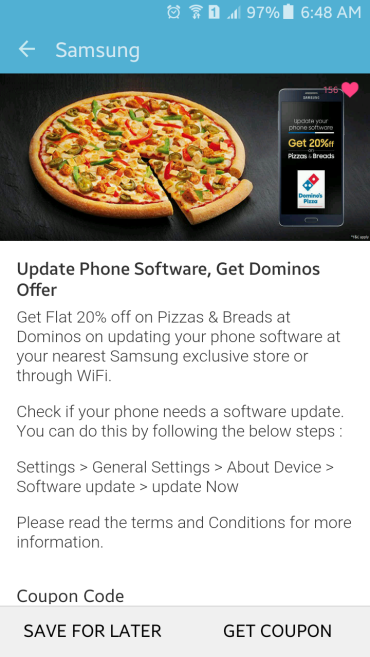
It might come as a surprise to many that customers need an incentive to download a security update, but a reluctance to download new software has been seen in certain markets around the world. It could be related to the fact that many of the low-end smartphones sold in these areas do not have sufficient space on their internal storage at times to accommodate a big download. At other times, users may not have access to a fast Wi-Fi connection with sufficient bandwidth. Whatever the reason is, it will be interesting to see if this strategy by Samsung actually works! Would it work for you?
Mo Cheng
Editor in Chief
Download all the latest firmware from here - https://forum.youmobile.org/downloads/

Samsung has lately been pretty much bang on time with updates for their latest smartphones, but this time they have gone a step even further. Users of the Samsung Galaxy S7 Edge smartphone in Spain have already started to receive their security updates for the month of June! Considering that it's still May, we think that's fantastic. Mind you though, as per reports, the update is only rolling out to the smartphones that are on Orange (a carrier in Spain) for the moment. Consult the screenshot above for more details.
In the recent past though, we did see Samsung do something similar when it rolled out this month's security update for the Galaxy Note 4 in April. If you are wondering if it includes any major bug fixes or adds anything new, we are at a loss here because not much else about the update is known yet. Nonetheless, it is only a matter of time before reports start to come in with more details. In fact, you will receive the update yourself before long, if you are using an S7 Edge that is. If you want, you can always check for the update from Settings> About Device> Check for updates.
Author: Saikat Kar (Tech-journalist and enthusiast)
Download all the latest firmware from here - https://forum.youmobile.org/downloads/
© 2023 YouMobile Inc. All rights reserved






