Search result

AirDroid is a useful app for users who wish to be able to transfer files easily between a computer and Android without needing to mess around with USB cables to do so. The Wi-Fi beaming technology have been a real benefit for anyone who has more cables than they can keep up with and wants a simpler solution.
The latest AirDroid 3.2 has a number of updates for users. Some require a rooted Android device, whereas others require use of the desktop app to access the features.
A keyboard feature is one of the exciting extras. It is now possible to type on a computer keyboard and send these keystrokes over to the Android device using AirDroid. Root-level access is needed here, once either the Windows or Mac computer is running their respective desktop versions of AirDroid and a connection has been made successfully with the Android device. Just tap the AirIME binoculars icon to get started.
With the latest update, it's possible to copy on a PC or Mac, and paste directly to the Android device using the AirMirror feature. Both LINE and Skype notifications can be responded to in this way without needing to install either app on the PC or Mac directly. There is also a temperamental screen recording feature which seems a big buggy presently.
To access the latest features, the Windows or Mac desktop app will need to be updated to version 3.3.
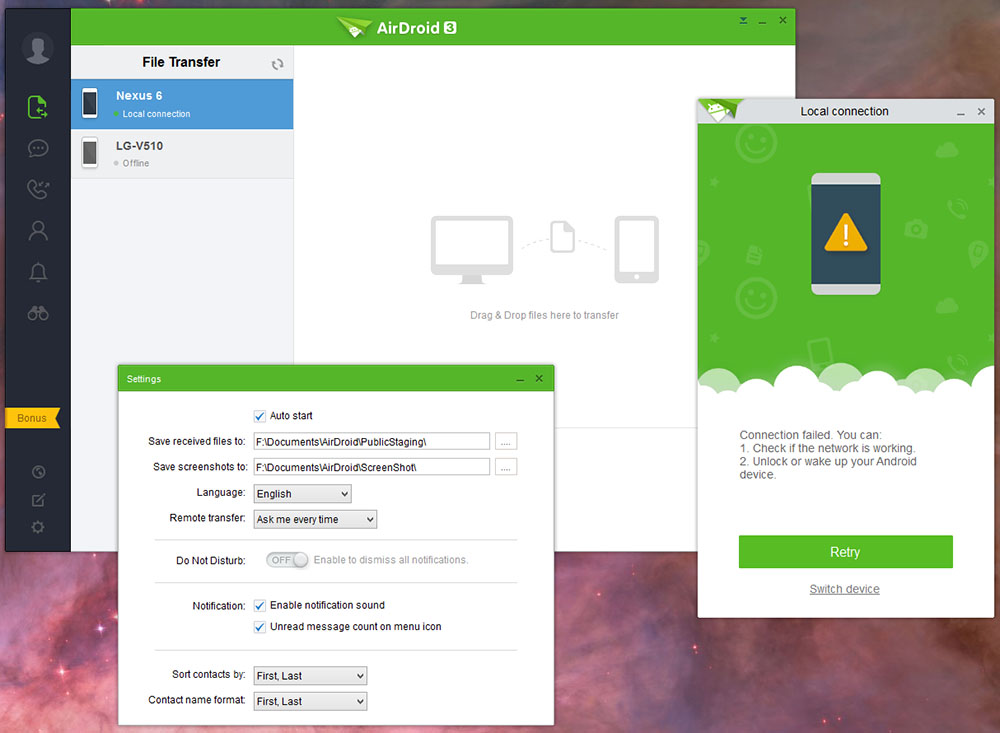
AirDroid is one of those indispensable tools that goes on a new phone or tablet the minute I set it up, and this tool has just got updated to version 3 with a complete overhaul. AirDroid 3 allow you to transfer files and photos wirelessly from your computer to your Android device with many other tools and great UI.
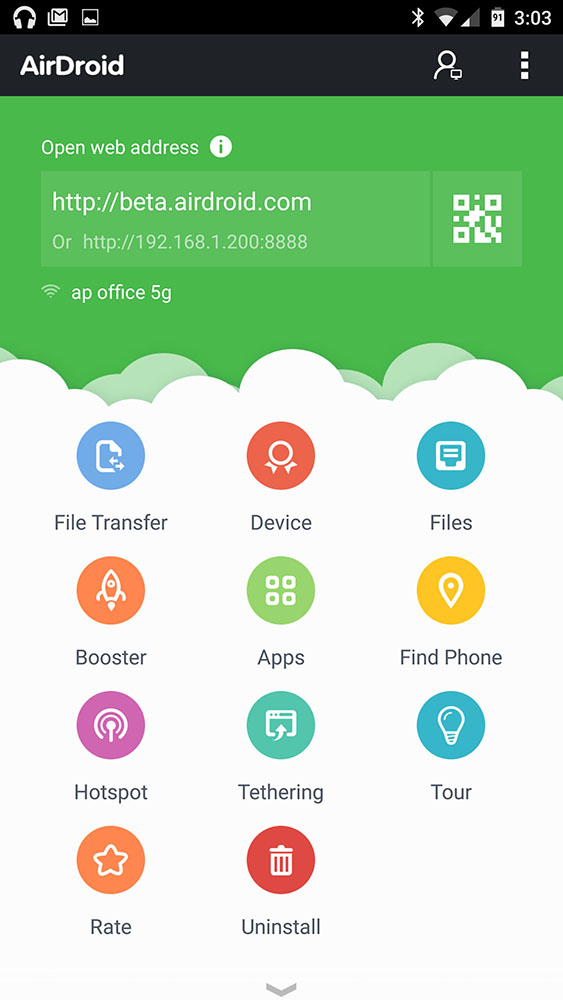
AirDroid 3 still on BETA status but you can try it now on your Android device and also the desktop Native client for Windows and Mac are also available as BETA. All interactions with AirDroid 3 are now encrypted from end to end. You can Try AirDroid 3 today from the download links below.
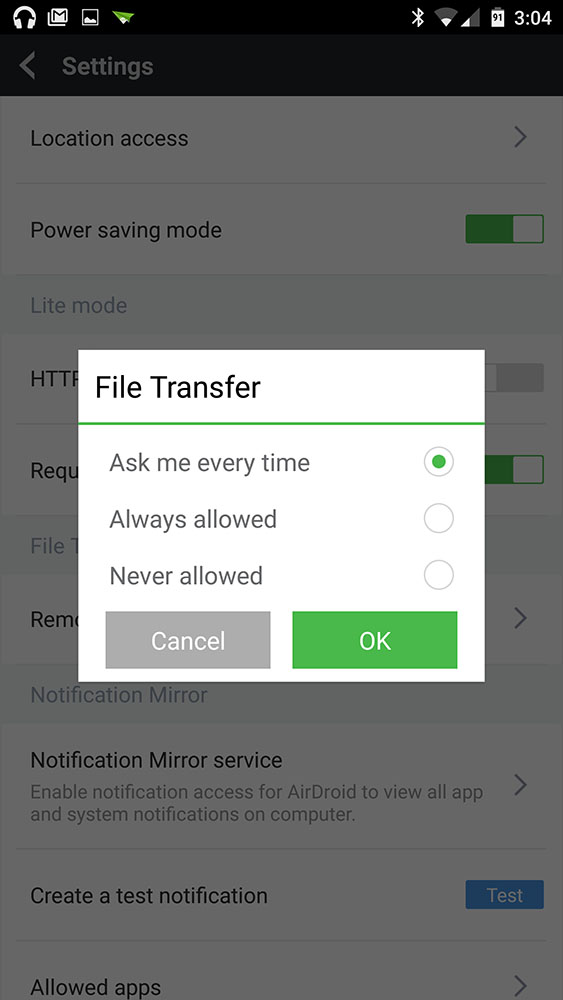
Download AirDroid 3 for Android [APK]
Download AirDroid 3 Desktop Client [Windows]
Download AirDroid 3 Desktop Client [Mac]
What's New in AirDroid 3 :
* AirMirror:
- Control Android from computer remotely, like Remote Desktop or VNC.
- Launch an Android app remotely from it's notification.
A typical use case: The phone receives a new Whatsapp message and the message is pushed to computer in real time. Click on the notification, and AirMirror will mirror the phone screen on computer, with Whatsapp launched and ready for you to respond to the message.
- In the first version, AirMirror will work out of the box in a few pre-certified phones, but most phones will need to get rooted. AirDroid is working with major OEMs to make AirMirror work without rooting on more devices.
* End-to-End encryption (E2EE):
- End-to-End encryption for all SMS, app notifications, contact data, account credentials and other sensitive data. E2EE makes it practically impossible for any 3rd party, including the government and the developer, to access the user data transferred via E2EE. It's our commitment and priority to make AirDroid safer.
* File transfer:
- Transfer files from computer to Android, Android to computer, Android to Android, on local connection or remote connection.
- Transfer file folder from computer to Android.
- Files transferred by remote connection will be available for download for 7 days, and then will be permanently deleted from cloud.
* SMS:
- Receive and reply to SMS on computer.
- Send group SMS.
* Call alerts:
- Real-time notification of incoming calls.
- Reject incoming calls, optionally with a canned quick response by SMS.
- Accept incoming calls. Call talking is still on the phone, not on computer.
* Contact:
- View contacts and send SMS from contact list.
* Notification Mirror
- Get real-time alert of phone notifications from any apps.
- Silence individual or all app notifications.
* Redesigned Android interface:
- The Android interface is redesigned to make it more intuitive, and also feels more "Android", less iOS.
* AirDroid Web:
- The update for AirDroid Web is mostly about bug fixes and stability improvements. AirDroid Web is still as important as Windows and Mac, and we'll continue to invest heavily on it, but in AirDroid 3, we put more resources in creating the all new desktop clients.
© 2023 YouMobile Inc. All rights reserved






