Search result

ASUS has just started to roll out Android Marshmallow updates to the ZenFone 2 Laser (ZE500KL) and this package addresses something that many users had been complaining about since launch. The ZenFone 2 Laser, in addition to all other ZenFones in the series, comes preloaded with plenty of apps that some users may find annoying. If you are not a fan of the preloaded bloatware either, you will be happy to know that this latest update will not only upgrade your phone to Android M, but will also remove most of those applications by default.
Here is a list of all the pre-installed applications which will no longer be a part of your ZenFone 2 Laser, once it has been upgraded to Android 6.0 with Build number 13.10.6.16_M3.6.44.
ASUS Backup
ASUS Calendar
ASUS Email
ASUS Messenger
Data transfer
Dr. Eye
Dr. Safety
EZ Ding
Google+
Google Settings
iReader
Mirror
Omlet
Party Link
PC Link
Photo Frame
Puffin Browser
Remote Link
TripAdvisor
What's Next
Yahoo Shopping
Zino
There will also be a few new apps installed on your ZE500KL once you perform the upgrade, but thankfully, the list is not nearly as long as the list above. Dr. Booster, Google calendar and Google Messenger are the only three new applications that you will find on your phone post upgrade. If the package has already arrived on your smartphone, here are a few things that we recommend for you to keep in mind before you go through with the download and installation.
Backup your data and move all media files to your micro-SD card.
Move all applications to your internal storage because after this update, your ZenFone 2 Laser will lose support for APP2SD.
Stay signed into your Google and ASUS accounts in order to be able to use the Multi-user feature on your smartphone.
Once you are done, let us know if you really like the bloatware free experience or would you have preferred it if the Taiwanese company left a few of the removed apps on board?
Author: Saikat Kar (Tech-journalist and enthusiast)
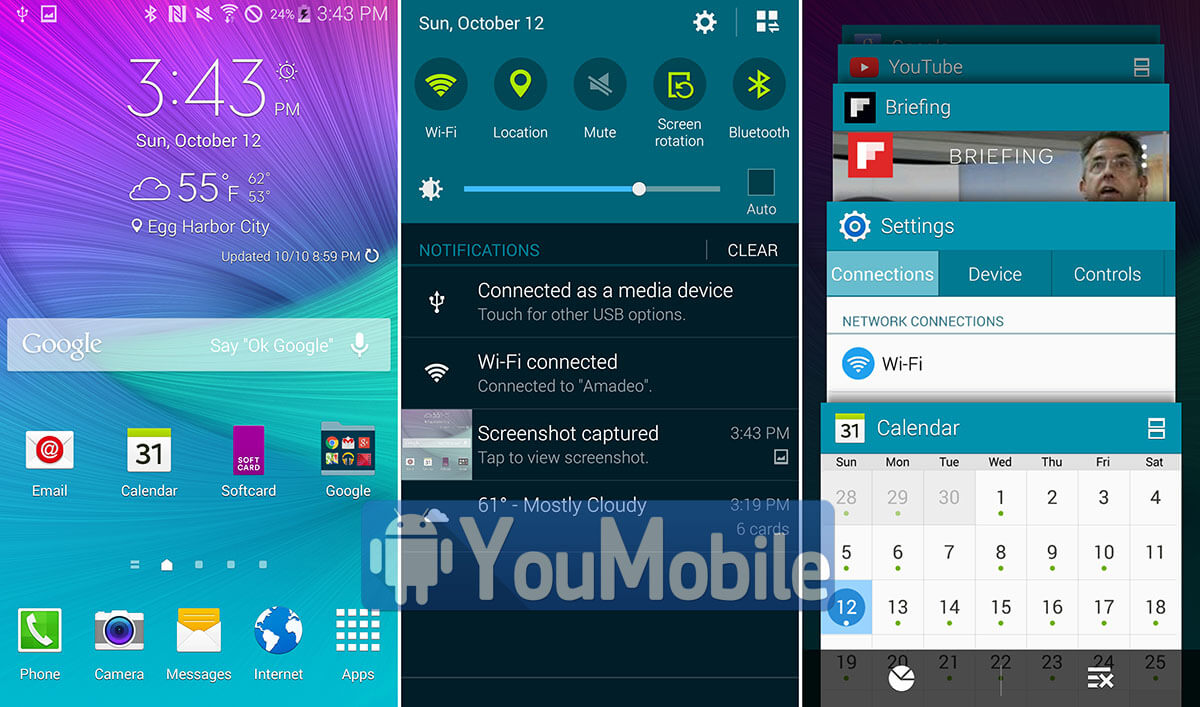
As a way to enhance the User Experience, Samsung will be making some major changes to the TouchWiz UI on its upcoming flagship, Samsung Galaxy S6. According to the the latest reports, Samsung will remove some of the pre-installed default Samsung apps such as S Voice, S Health, S Note and Scrapbook from TouchWiz UI.
Those apps will be available for download through the company's Galaxy Apps store. Samsung may pre-install few of Microsoft apps in their place as a result of the deal between the two companies regarding their patent royalty case.
If true, the Galaxy S6 will come with Microsoft OneNote, OneDrive, Office Mobile bundled with a free Office 365 subscription as well as Skype. Trimming the TouchWiz features is also allegedly making the Galaxy S6 Lollipop experience a lot more fluid and quicker than the similarly updated Galaxy Note 4.

Changes that will be made to TouchWiz on Galaxy S6:
• Samsung's default keyboard app supposedly looks more like a mix between the keyboard on the Galaxy Tab S and the iOS keyboard.
• More theming options are available.
• All Samsung's apps are more colorful.
• You can select between 4×4, 4×5 and 5×5 icon layouts for the app drawer.
• The app drawer no longer supports endless cycling through the list of apps.
• The music app still runs in full-screen mode at all times.
• The dialer app looks "green as grass", or that's what we were told.
© 2023 YouMobile Inc. All rights reserved






