Search result

Stable release of Google Chrome for Android has been updated to version 40.0.2214.89 with a lot of new features. One of the main features is the New Reader Mode that fetches only the important text and images on any article / webpage for a better view, this mode can be activated through a button on the address bar, you can turn it OFF/ON via "Chrome://flags" setting page.

The Second important feature on Chrome 40 is the New Bookmark Manager, with a newer UI and thumbnails of the pages bookmarked. Also Google improved the Copy/Past/View URL behavior on the address bar, along with many bug fixes especially regrading the Android Lollipop Merged-Tabs issue.
.jpg)
Chrome 40.0.2214.89 Change-log :
- New bookmarks manager available in "Chrome://flags".
- New Improved Reader Mode available in "Chrome://flags".
- Larger address bar with overflow button, if you have Lollipop and merged tabs on recent apps.
- New zoom behavior for sites with fixed headers.
- More things work when you're offline.
- Close all tabs shortcut added for tablets.
- New view/copy URL behavior.
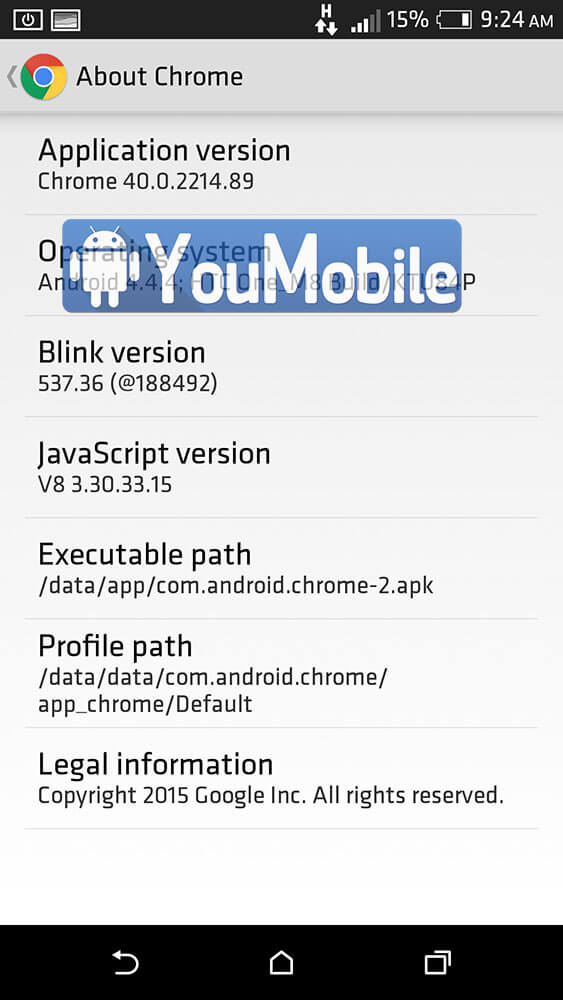
You can get Chrome 40 Stable on your Android Smartphone via the Google Play Store link OR by downloading the APK from the link below. This is the Official APK from Google and has bot been modified by any means.


Google Chrome Beta for Android has just been update to v40 with some bug fixes along with a Larger address bar with overflow button.
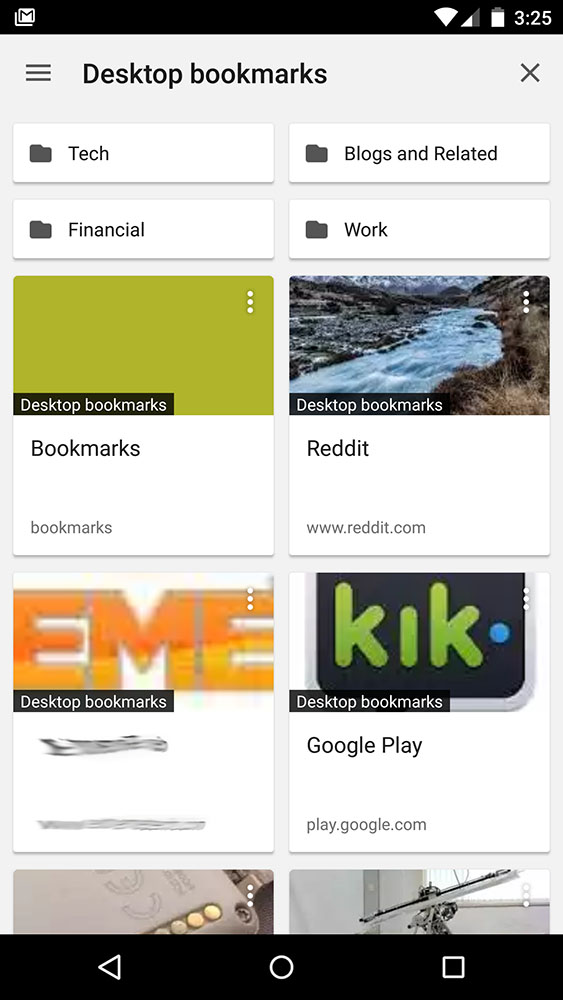
In this release Google brought a new Bookmark Manager with Material Design UI that can only be enabled from "Flags" option.
You only get the new address bar if you have your tabs and apps merged in Lollipop. Otherwise the tab button is in the way so Google doesn't enable the new UI. In flags, you can now use "enable password generation" to generate passwords for sites. Find the flag for "enable enhanced bookmarks" to get a page more like the updated desktop bookmark manager.
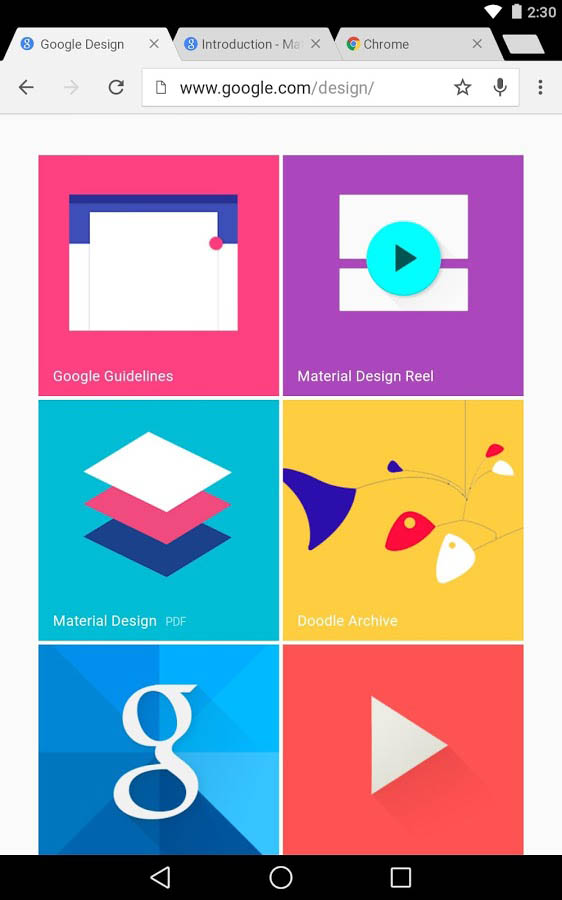
What's New in Chrome BETA v40:
- Overflow menu button now in extended address bar (with Lollipop merged tabs).
- New flag to activate experimental bookmarks manager.
- New flag to enable password generation.
- Close tab popup not has white text instead of gold.
You can get the Chrome Beta v40 on your Android device right now by Downloading the official APK below until the update hits the Google Play Store.
© 2023 YouMobile Inc. All rights reserved






