Search result

By now, almost everyone knows about the rumors and expects the Galaxy S8 to come without the iconic Home button. A new rumor is even suggesting that the virtual Home button and navigation keys on the Galaxy S8's display will be pressure-sensitive in nature. What this means is that the soft keys will react differently to varying levels of pressure, much like the "3D Touch" or "Force Touch" technology which made its smartphone debut on the iPhone 6s. Additionally, the soft buttons will also be completely configurable.
As one can probably imagine, the physical Home button will be removed from the front of the Galaxy S8 in order to make room for the rumored bezel-less display. If you are wondering where the fingerprint scanner would end up, as it had traditionally been placed inside the Home button in Samsung phones, we are not exactly sure. There are two theories regarding this. One suggests that the fingerprint scanner will simply be moved to the back of the device, while the other disagrees. Some of the leaksters are of the opinion that the S8 will sport the waterproof, optic fingerprint scanner from Synaptics which will be placed behind the front glass of the phone's display. Which one would you like to see?
Saikat Kar (tech-enthusiast)
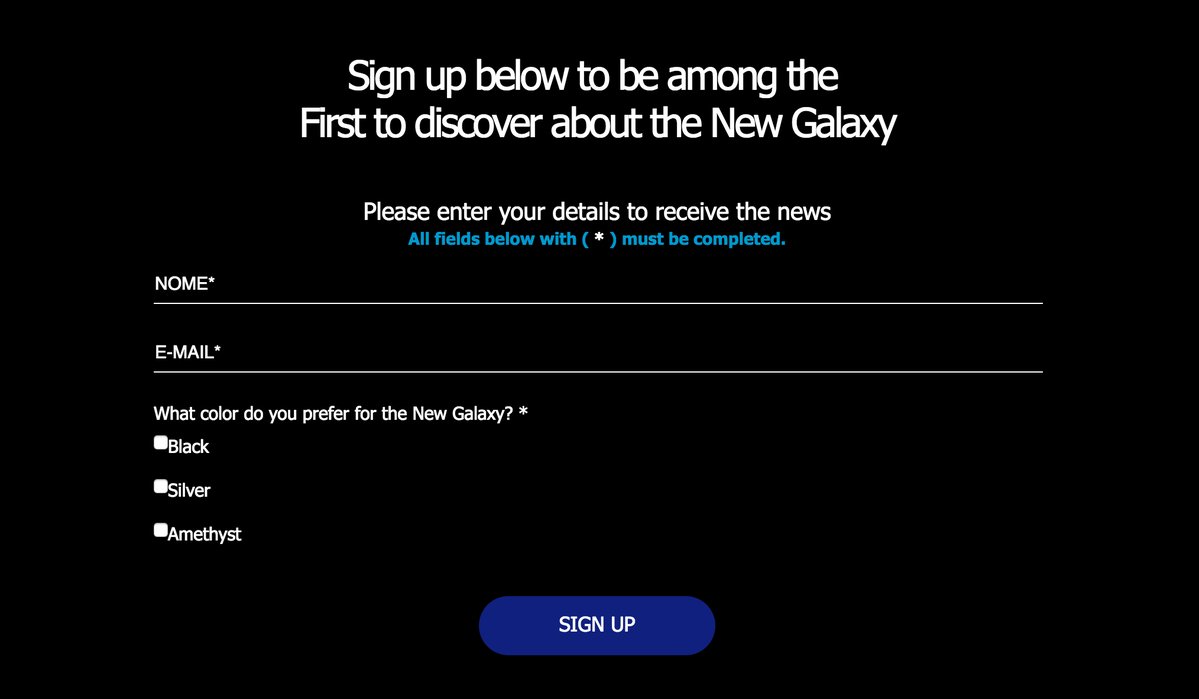
After a series of leaks, images and videos revealed almost everything about the upcoming S8 and S8+, the situation has become kind of boring now. While we are sure that there will be more leaks as we approach March 29, not much is really left to leak in all honesty. Having said that, we do have news for you today which points to two very unique leaks!
We had reported earlier that the S8 series may get a violet version and it seems that we were not wrong after all. Samsung India has opened up a sign up page for its users which lets you choose the color in which you would like to experience your Galaxy S8. The color options include Black, Silver and the brand new Amethyst.
In other news, the Always On virtual Home button we have already seen a few times by now is rumoured to be pressure sensitive in nature. At this point, it is hard to predict how it will be implemented, but we are guessing that the button will sense different levels of pressure and perform different actions accordingly.
Saikat Kar (tech-enthusiast)

For the first time ever, Samsung has removed its iconic physical Home button from the bottom of a smartphone manufactured by them, i.e. the Galaxy S8 (and the S8+). What does that mean for you as a user?
No Fingerprint Scanner in Front
The rather awkward position of the rear-mounted fingerprint scanner on the two S8 smartphones is a result of the physical Home button being replaced by the virtual on-screen one. While Samsung should have definitely placed the fingerprint scanner in the middle of the back, it would have been better if they simply opted for an under-the-screen ultrasonic scanner instead.
Less Screen Real Estate
For the first time ever, the display on the smartphones will have to sacrifice a bit of screen space at the bottom to make room for the on-screen buttons. Although, given the extra-long nature of the two displays, that shouldn't really be a problem.
Pressure Sensitivity
The Home button, capacitive as it maybe, is pressure sensitive by nature. What it means is that you can now touch it to feel a vibration or tactile feedback, not unlike what we are used to seeing on the latest iPhones. Also, a bit more pressure or "hard pressing" as Samsung calls it may bring up more options.
The move was made to make way for the near bezel-less design that Samsung is going for with the S8 and the S8+ and it seems like a good one, even though there might be a few problems here and there. Even the Samsung logo was moved to the back, which actually makes the infinity display look even better.
Saikat Kar (tech-enthusiast)
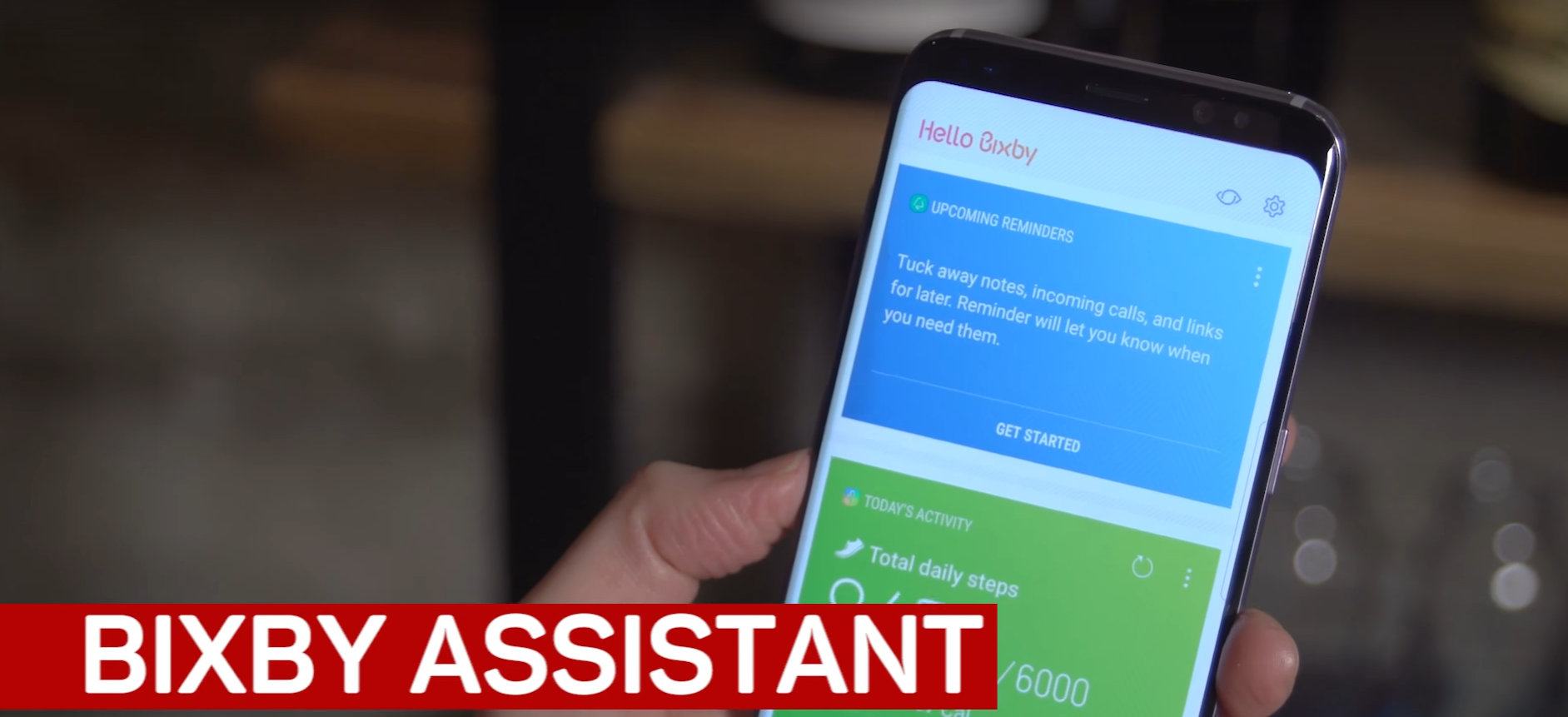
According to a report by SamMobile, the Bixby button can be reprogrammed to do something other than just opening Samsung's brand new AI assistant Bixby. In spite of Samsung's constant advertising of Bixby, the truth is that it can't really do much that the Google Assistant can't do already and better. There's of course the image recognition capability where if you click a picture of an object, Bixby shows you multiple options to buy it online, but that's practically the only significant feature that's unique. We will have to wait and see what other features Samsung brings to the software with updates of course. In the meanwhile, if you are satisfied with using Google Assistant and you would like the hardware button to be used as a shortcut to something else like the camera or your favourite app, people have actually found an unofficial way to do so.
You will have to download an app from the Google Play Store called All in One Gestures. There's even a convincing video on the entire process and you will find it below. We were disappointed when Samsung did not give us the option to change the button mapping by default and frankly, that made no sense from the point of view of the consumer. However, we are happy that though it will require a third party application, at least it can be done!
Saikat Kar (tech-enthusiast)

The Korean manufacturer had us all excited by highlighting some of what Bixby would be able to do once it comes out with the Galaxy S8 and S8+. However, it was not meant to be so. After so much marketing, as it stands now, Bixby isn't ready yet! Anyone who will buy the Galaxy S8 or S8+ will only get limited functionality from the AI assistant, which will not even include voice commands. They will hopefully be added soon via OTA updates, but it is an incomplete piece of software right now and the dedicated hardware button on the device's side is a disappointing reminder of that fact.
When members of the XDA Developer's Community released an app which lets you remap the Bixby button without rooting the device, most of us were quite happy. However, that was not something that Samsung liked much and via an OTA update, they have made sure that Bixby continues to remain tied to that button unless you decide to root your S8 or S8+. If there is still any doubt in your mind whether or not it was intentional, know that it was. A Tweet from an official representative of Samsung confirmed that little detail. How does it make you feel to know that Samsung won't let you remap a dedicated hardware button for a service that isn't even fully functional yet? Personally, I would have preferred to remap the button to be the shutter key and as a camera shortcut.
Saikat Kar (tech-enthusiast)

Bixby isn't exactly finished yet, but Samsung has already dedicated an entire hardware button to it on its latest flagship handsets. As expected, most people didn't like that much and they complained about Samsung not giving them the ability to remap the button to say the camera, or ideally, the fully functional Google Assistant. The situation was remedied when a XDA Developer released an app onto the Google Play Store that allowed the user to remap the button to his/her liking. This time around, it was Samsung who patched it up and made sure that the app would no longer work after downloading and installing their latest OTA update which also includes the April security patch. At this point, it was believed that the S8 and S8+ will be stuck with Bixby on that button forever, unless you decided to root your device.
Apparently, that belief system was flawed since Redditor Dave Bennet has just releaed an application named BixRemap which does one better over Samsung. However, this time around, the app can only be used to launch Google Assistant instead of Bixby and nothing else. It is still a better option for the button rather than calling up Bixby which doesn't even work with voice commands yet. The user will still see Bixby beginning to launch on pressing the button, but the Google Assistant will replace it in a flash to come up instead. No rooting is necessary to use the app and it can now be downloaded from the Play Store. This app may not be as good as the previous release, but at least this one still works!
Via: Android Authority
Saikat Kar (tech-enthusiast)
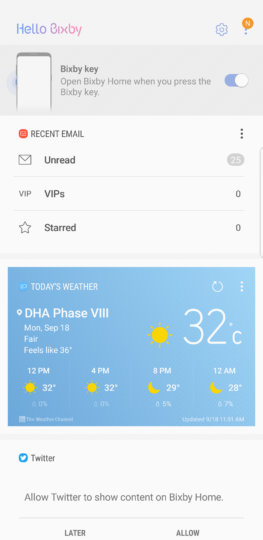
After months of battling apps dedicated to disabling or remapping the infamous Bixby button, Samsung has finally decided to give in to their users' wishes and has ultimately provided the very welcome option of turning the button off. Strangely enough, this comes right after Bixby actually started to become somewhat useful for its voice based functionalities!
This option came in with the latest Bixby update and users of the Galaxy S8, S8+ and the Note 8 can finally toggle the Bixby button off. If you do that, pressing the button won't start Bixby anymore. In fact, it won't do anything at all after that! You can also turn the button on/off from the Bixby settings menu if you want to.
In case you don't see that option on your device, it means you probably have not been given the update yet. Don't worry though, because it will get there eventually. Perhaps we would have been a bit happier if Samsung allowed us to remap the Bixby button to something useful as well, but hey! One baby step at a time, right?
Saikat Kar (tech-enthusiast)
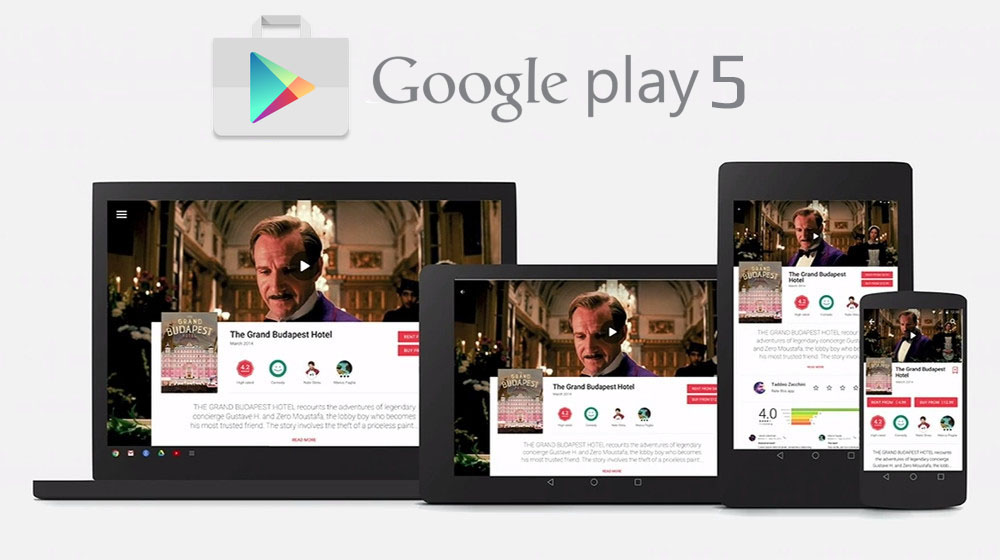
Google has just Updated its Play Store App to v5.3.5 with many under-the-hood features.
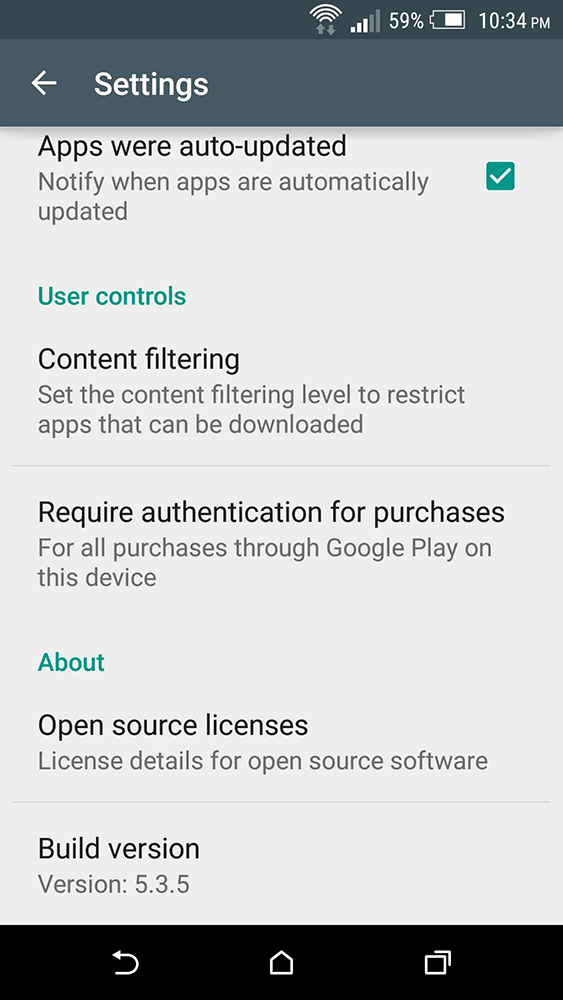
Google Play store version 5.3.5 update is Now Rolling-out to all Android users. The 5.3.5 update brings some UI tweaks along with some new features and lost of functional tweaks and improvements.
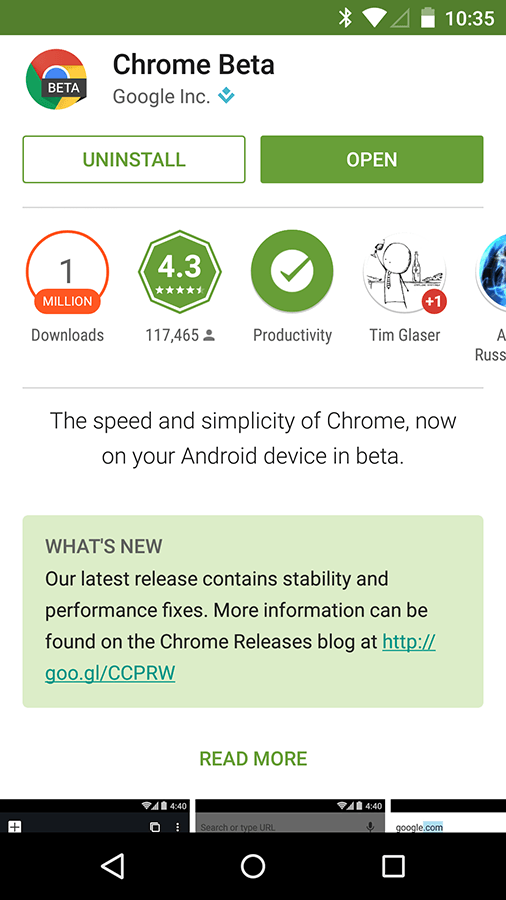
One of the visual changes of this update, that it's now automatically hides action bars as users scroll down the page. This gives users a little more breathing room for the content. Of course, as soon as the page is scrolled up even a little bit, the action bar pops back into view, just like so many other apps in Google's lineup.
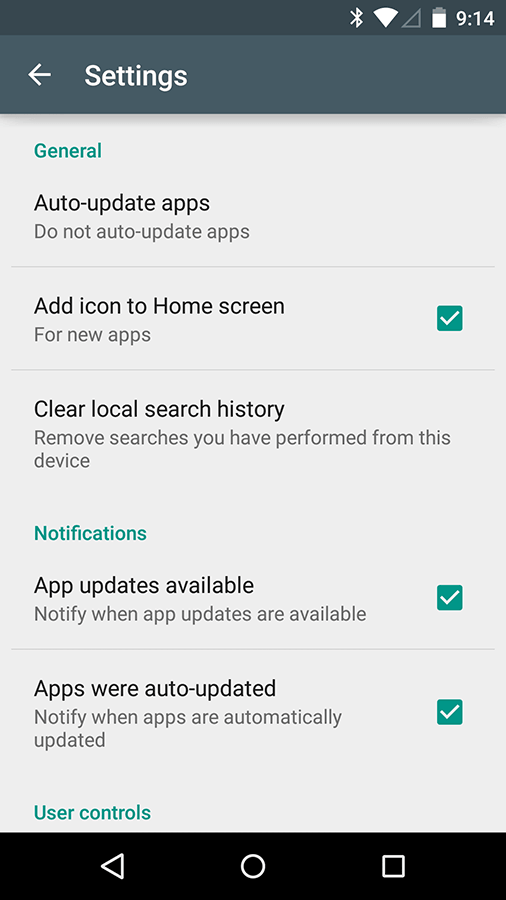
Finally, Google has added a shortcut to make it as easy as possible to update apps. After a quick teardown, I came across a couple of strings for a notification button that will give one-tap access to update any outdated apps on your device. It's possible this isn't live yet, but it seems like it should be. I haven't had the new version installed long enough for an update notification to appear, but it looks like it will just contain a single button that either reads "Update" or "Update all," depending on the quantity of apps that are awaiting new versions.
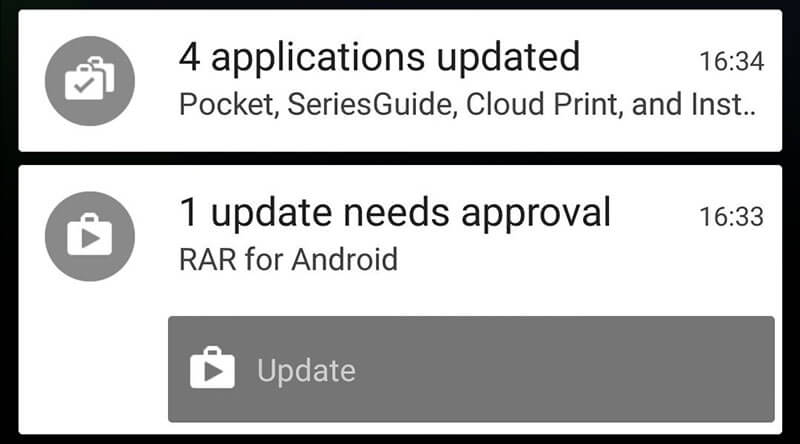
What's New in Google Play 5.3.5:
- Various UI Tweaks.
- Auto Hide action bar while scrolling.
- Updated Settings with more options and Notification section.
- "Update All" button added to Notification.
- Various Bug fixes
To get the google Play Store App version 5.3.5, you can Download the Official APK from the direct link Below. This APK has not been modified by any means and it's 100% safe to install. Enjoy!


While the entire world is busy with speculating about the iPhone 7's unveiling next month, Bloomberg has recently published a report on the iPhone 8, which is probably still in the drawing boards. Even though the iPhone 7 would most likely resemble the current-gen iPhones in many ways, the iPhone 8 might be a different beast altogether.
At the core of the redesign lies the decision to remove the physical Home button usually found in the middle of the bottom panel. Obviously it will still be there, but as a part of the display. This would mean that the future iPhones may have nothing but an OLED edge-to-edge display (as per rumors) in front. The touch-sensitive sensors integrated in the display will give the user a vibrating feedback to mimic the sensation of actually pressing a physical Home button. Since we have already seen something like this with the MacBook trackpads, we imagine that it is quite a plausible possibility. The OLED panels on the other hand are definitely coming, but whether they will make it to the iPhone 2017 models is something that we will have to wait to find out more on.
Saikat Kar (tech-enthusiast)
Changing Power buttons are a reflection of design trends in modern technology. When smartphones first came almost a decade ago, nearly every phone had a power button the top of the device. As screen sizes become bigger, and that top edge went higher and higher in the position beyond the reach of a normal user's hand, the power button re-positioned to the side of the device. When screens grew larger and home buttons went extinct, the power button got built-in fingerprint sensors. And Apple is no different: the iPhone power button experiences the same trends.
So when Apple completely removed the home button, it made two significant changes about the power button, too. First, the power button on the iPhone X is twice as big as its predecessor, so it's always easy to press it. And it now activates Siri when held down, instead of offering the shutdown prompt (the other main function of the iPhone home button). Both of these shifts make sense and was approved by users with open heart. iPhones were getting bigger, and making the button easier to press is a natural extension of that. And as the last major button left on the phone, having the power button trigger Siri was essentially the only option.
It was a difficult-to-adjust change at first, but the difference is a positive one, I think. I use Siri for simple things like setting alarms and adding reminders to return Amazon packages far more than I did to turn off my phone. And putting that function in the power button - which I nearly always have a thumb on when holding my phone, even more so than the home button - makes it even more accessible. Plus, the bigger button is just more enjoyable to press, especially on brand-new devices when the click is still nice and crisp.
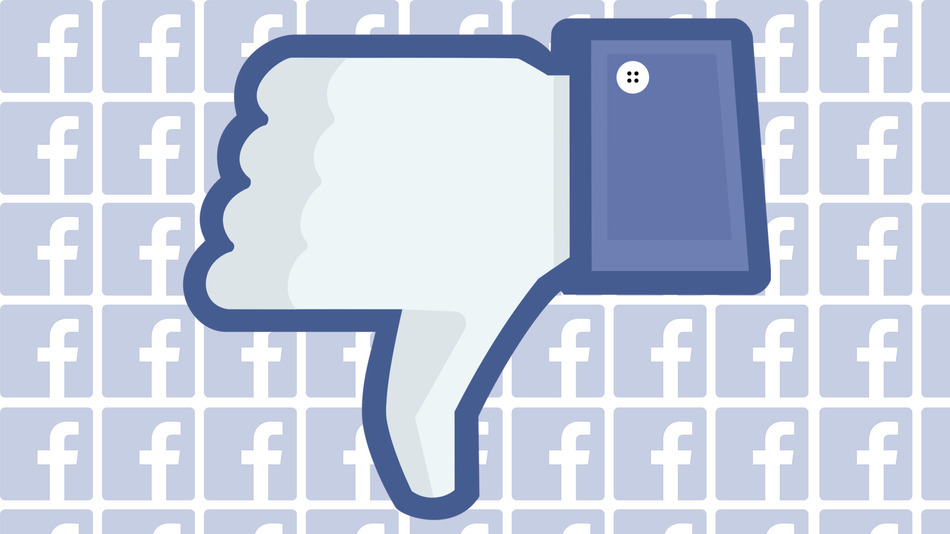
Facebook Like button is an important part of the social networking nowadays, the social giant is looking on making another rival button that has the exact opposite function of the like button which will be called "Dislike".
Mark Zuckerberg, Facebook CEO, said that the feature will be coming soon during a town hall meeting on Tuesday at the company's California headquarters. However, he also said it wouldn't be a way for users to "downvote" posts and instead would let users express other emotions besides the inferred positivity of the Like button.

It's not easy to design a button like this, it is a tricky proposition and need to be carefully designed and implemented. In other hands, it will significantly increase the user's interactions with a post. Currently, if the user doesn't like a post he can ignore it by not clicking "LIKE", but after implementing this feature the same user can hit "dislike" for the same content, which means more users interactions even if it is negative.
"People have asked about the 'dislike' button for many years, and probably hundreds of people have asked about this, and today is a special day because today is the day that I actually get to say we are working on it, and are very close to shipping a test of it," - Zuckerberg said, according to a CNBC report.

These improvements had been rolling out in South Korea for a while now but finally it's here in the US. AT&T has started to roll out a single huge update of 480MB to the Galaxy S8 and Galaxy S8+. It will address the color calibration settings on the two devices so that the users can set the RGB calibration to their liking and get rid of any unwanted hues. Also included is an improvement to the Bixby hardware button which has something to do with the timing of short-pressing the button. Other improvements include fix for the infamous DQA pop-up error and fix for a 5G access point Wi-Fi compatibility issue.
Firmware version G950USQU1AQDE and G955USQU1AQDE are making their way onto the Galaxy S8 and Galaxy S8+ respectively. The only difference in-between the two being the size (the S8 may have a smaller file size). It's good to see the update make its way into the US, but what we would have also liked to see is some of the Bixby functionalities which are currently available for South Korean users, make their way onto other regions as well.
Saikat Kar (tech-enthusiast)
Head over to our firmware section to find all the latest available updates for your Samsung smartphones and tablets.
© 2023 YouMobile Inc. All rights reserved






