Search result

The Huawei Mate 40 Pro has taken photography to the next level. The phone features several camera modes that allow you to take almost DSLR-like photos with a simple point and shoot camera. The phone has a standard photo mode that uses a 50-megapixel primary camera. The sensor is RYYB instead of regular RGB which can take more light and create vibrant photos. Mate 40 Pro offers aperture mode that allows you to get manual control over how much light you want to take in. This mode is good for advanced users who like manual control over all the elements.
Recently, we have seen the latest trend of smartphones competing for overnight modes. The device takes great images even in low-light situations in night mode, although when you take a dark photo in the standard photo, integrated AI optimization plays its role to make pictures look brighter and sharper. If you are taking pictures where light is good enough, it is better not to switch to night mode as the standard model is also capable of taking low-light photos.
The portrait mode introduced in Huawei Mate 40 Pro is slightly more advanced than regular smartphones. As it doesn't just blur the background but also softens the background and applies a desaturation effect to clearly differentiate you from the background. If you like the traditional black-and-white style photography, perhaps, the monochrome effect is for you. The device can add a black and white filter to a color image. You can apply the monochrome overlay for regular images or portrait shots.
Last but not the least, the Huawei Mate 40 Pro features Moon mode which was introduced back in Huawei P30, but the company didn't highlight it much. The results have incredible improvement and you can take pictures of the moon by simply zooming in and keeping the moon in the frame.
CES is always a great event to welcome the New Year and year 2020 wasn't different. There wasn't many smartphones at the event, but a handful products surely made a splash due to being innovative and technologically advanced. Here are some of the top devices that deserve a mention.
Lenovo ThinkPad X1 Fold
The Lenovo ThinkPad X1 fold is a foldable version of the laptop. It is really cool to experience a laptop that looks like a tablet or monitor when laid out flat and becomes a regular laptop when half-open. The folded version is only 13-inch device that is small enough to carry inside a jacket. It has an ultra-think Bluetooth keyboard that slots in between the screen when folded eliminating the gap inside.
Insta360 One R
This is not just a regular wide-angle 4k action camera, but has modular structure that lets you switch out the lenses. It allows users to switch out not only the lenses, but the sensors as well. This is a huge breakthrough in cam industry. Rather than just popping a different lens on a stock body, each lens module comes with its own sensor, meaning you always have the right sensor for the lens you're using.
Samsung Galaxy Chromebook
The Chromebook surely steels the show at CES 2020. It is a powerful chromebook with a beautiful design and body. It includes a stylus, that uses a convertible design and the metal chassis is sleek and well-made. If you have been looking for a chrome book this year, you should pay attention to this one.
OnePlus Concept one
OnePlus appeared at CES event for the first time, and it truly made an entrance with the concept one. The device has a design nothing like before. The device is ostensibly a OnePlus 7T Pro 5G McLaren edition with a new exterior. The Concept One uses electro chromic glass over the cameras on the rear side which allows them to disappear when not needed. No one has used the elctrochromic glass on mobile devices before and certainly would be a game changer.
Skyworth Q91
There were many TVs at CES but the Skyworth Q91 is one of the biggest and cheapest TV. A 75-inch 8K IPS LED TV from a storied television maker for under six thousand U.S. dollars is worth paying attention to. The Tv has integrated 8K AI image processing Engine, Dolby Atmos 2.1.2, a soundbar with Wonder Audio Sky Echo, a camera for web-conferencing, and SwAIoT for connecting all your smart home products to your TV, no matter if they're Skyworth products or powered by Google Assistant or Amazon Alexa.

WKYT News has reported another incident regarding the Samsung Galaxy Note 7 catching fire and this time it happened in Lexington, Kentucky. The owner of the phone stated that he woke up in the morning to a smoke filled bedroom and a hissing noise that was emanating from his Note 7. The point to be noted is that Mr. Michael Klering confirmed that the phone was not being charged during the incident. Things turned for the worse when Mr. Klering was diagnosed with acute bronchitis as a direct result of smoke inhalation later in the day. He went to the hospital emergency room after coughing up and vomiting black mucous.
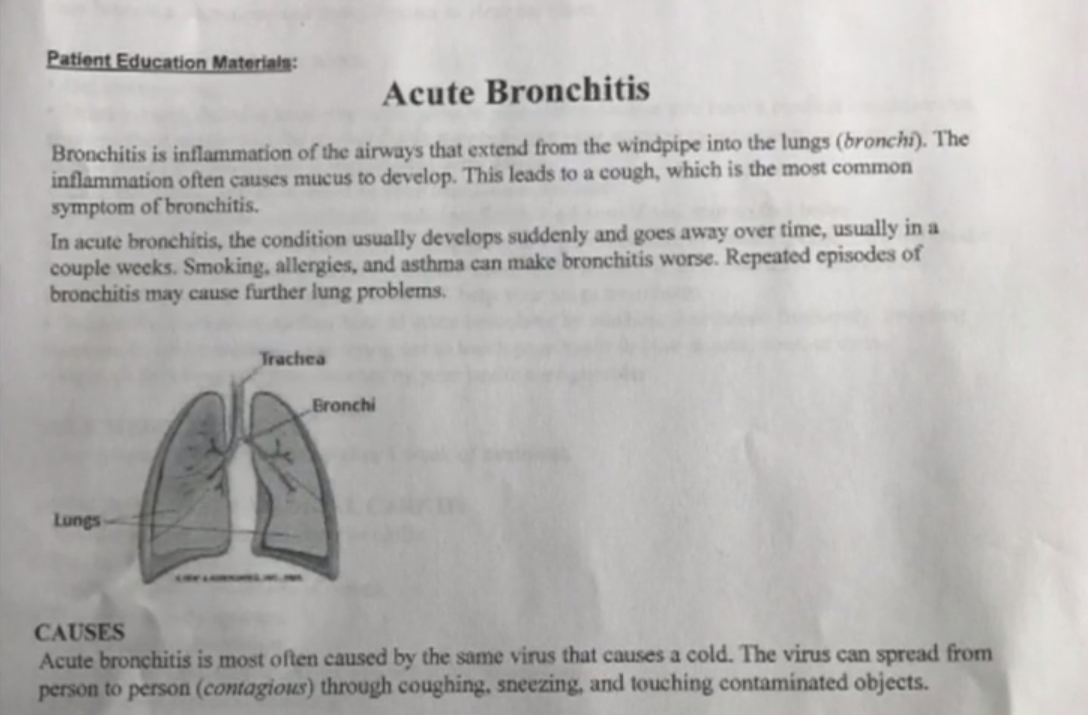
The concerned Note 7 was a replacement unit marked as safe and just a week old, as claimed by the owner. Mr. Klering further states that Samsung has already asked for the hazardous smartphone but he refused to give it to them and instead went public with the incident. He has agreed to have the damaged device go through an X-ray on the manufacturer's request though. What is even more disturbing is the message that you will read in the next line, allegedly from Samsung.
"Just now got this. I can try and slow him down if we think it will matter, or we just let him do what he keeps threatening to do and see if he does it"
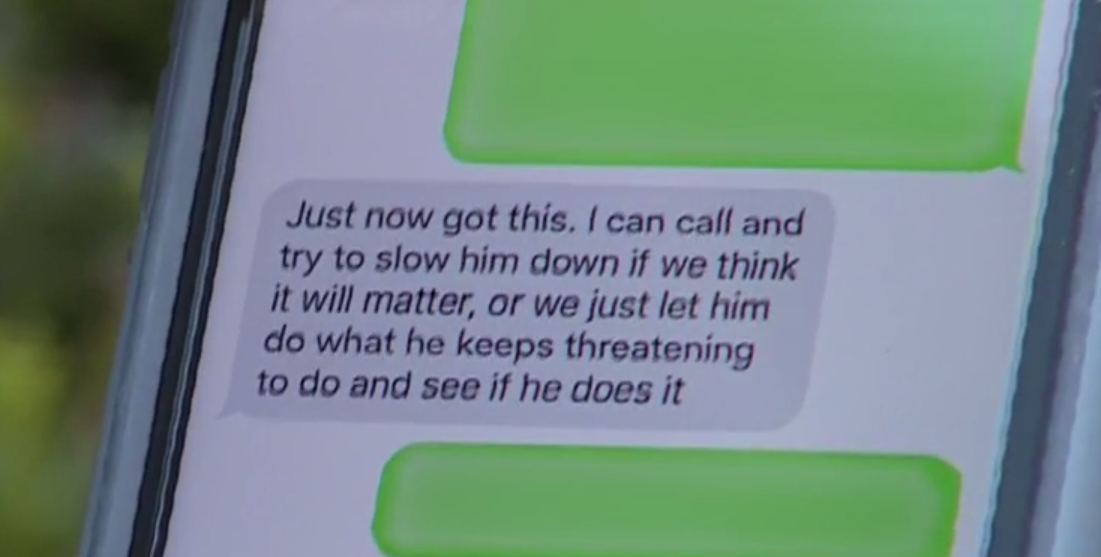
As you can imagine, this is the message that triggered him to go to the press and get legal help. It should also be noted that this incident occurred before the Southwest Airlines incident which originally caused the CPSC to probe into the matter, along with other departments of the government.
Saikat Kar (tech-enthusiast)

Check out this review to find the best educational applications for students. They will save your time, help you be more productive and acquire new skills.
Top 6 Must-Have Apps for College Students
For some academicians, studying means hours spent poring over books. If you are one of them and you don't enjoy the educational process, it means you use the incorrect approach. Today, you don't need to spend weekends in libraries. If you wish to enhance your skills in this or that area, you can install modern apps for college students on your smartphone and study without breaking stride.
Sometimes, academicians are overloaded with a bunch of tasks with close deadlines. Under these circumstances, they need to work hard in order to submit all these essays, papers and reports on time. In some instances, they order assignment writing help in UK and ask more skilled professionals to help them conduct research or create reports.
We created a list of the best apps for college students which will help you enhance your productivity and broaden your outlook. Check out this list and enjoy your educational process.
Istudiez Pro Legend
This software product is available for iOS, Android, Mac and Windows-based devices. It is a number one tool for those academicians who have too busy schedules. In some instances, it is really hard to organize your thoughts and remember about all the upcoming events or exams. This app is your online schedule. Having installed it on your smartphone, you will be able to trace your schedule, assignments, and grades.
You just need to fill in this reminder with the current information and all the rest the app will do for you!
Coursera
This online tool is for goal-oriented students, who constantly strive to perfection and wish to learn anything new. The modern technology changes our lives and mostly all these changes are positive. The same with academicians - nothing but your desire to study is needed.
Wish to learn the new material? Install this app on your mobile device or visit their website. It comprises an awful lot of absolutely different courses gathered from different higher educational establishments.

Evernote
Is there anyone who doesn't use this app? If you are one of them, you should immediately install Evernote on your device. As a result, you'll get the following benefits:
● all your notes will be organized
● you can manipulate your notes
● create clips and bookmarks
● store your files in the cloud
● use tagging features
Here, you can find valuable pieces of advice on how to use this app.
Duolingo
Studying foreign languages? Searching for the programs which can enhance your skills? This one is what you really need! The overriding purpose of this software product is to make the education simple, funny and effective. The whole educational process is built on the basis of games. As a result, you can learn new words and word combinations while playing. The app supports a few languages, including English, French, Danish, and Dutch.
BenchPrep
The time when you are getting ready for exams is the most complicated one. You need to submit a number of tasks and learn the new material. BenchPrep is one of the best educational apps for modern students. It is an extensive course library with the available study material for students. If you wish to get ready for the upcoming exam, you can use its practice questions which will help you close your knowledge gaps. Besides, the app has more than 600 questions!
Dragon Dictation
This software product is a number one tool for those students who wish to type faster. It uses voice recognition. If you wish to make some notes but you don't have enough time, you can use Dragon Dictation. You just need to speak and almost immediately you'll see all the sentences in the form of texts. This app helps students write speeches or essays. As a result, you can combine a few tasks, and be more productive!
Besides, iOS-based devices can use this app for free!
Modern education research scholars proved that modern technologies engage students to study more. They help academicians acquire new skills on the go. It doesn't mean we should forget about the traditional method of education because it is really hard to overestimate the role of teachers in the educational process.
Nevertheless, technology makes the education more available! Some eLearning tools are absolutely free and nothing but your desire to study is needed!
© 2023 YouMobile Inc. All rights reserved






