Search result

Nokia HERE Maps is heading to Android, but can it compete with Google Maps ? Well, HERE marketing team showed us that its much better than Google Maps, Describing Google Maps offline mode is only "a glorified screenshot".
Google is an Internet company so offline mode was never much of a priority, while Nokia has been offering navigation software on its phones since less than 10 people had mobile Internet.
The video shows the Save for offline use feature of Google Maps and points out you can't plan new routes, hence the "screenshot" jab. Google Maps can at least reroute you while offline, which the video conveniently overlooks.

We just can't get enough of our mobile apps. In 2017 we downloaded 178 billion apps to our phones, an eye-opening figure that's only expected to grow, reaching more than 250 billion by 2022.
With so much choice, it's easy to see how mistakes are made, and we end up paying for an app we might never use. Thankfully, some of the best apps now come with free demos, so we can try before we buy. Everyone likes to try something for free, right?
Here's our guide to the top five apps you can download to your phone right now and start using for free. Sure, you might need to pay after a free trial, or it might cost you a little bit to enjoy an advert-free or premium feature version, but if you like the demo, at least you can make an informed choice.
1. Netflix

It's thought the on-demand streaming service Netflix now has more than 150 million subscribers. That's a lot of people viewing their favourite TV shows, including made-for-Netflix epics like Narcos, and films from the comfort of their own home, or on their mobile phone. It's probably the best way to make your commute to and from work go quickly; watching something cool on the bus or the train.
Netflix is, of course, a paid-for platform. A monthly fee of as little as £5.99 will get you enjoying everything the site has to offer, and believe us there is a seemingly endless amount of content to view.
But the cool thing is, and the reason why Netflix makes our top five demo apps to download is that you get a free month trial. That's right; you can try Netflix out on your mobile before committing to joining those 150 million subscribers. We're fairly sure you'll want to sign up after the month is over, but enjoy the demo version while you can anyway.
2. Spotify

You must have heard of Spotify, the digital music streaming service that gives you instant access to millions of songs from just about every artist in the world (even Taylor Swift has now signed up). The service is the best musical thing to come out of Sweden since ABBA, and there's every reason to try it for free.
Download the app to your phone, and you'll see Spotify is a freemium service. That means you can demo the app for as long as you like without paying a cent. While that's all well and good, you will have to put up with one or two adverts.
However, once you've tried it out, you'll likely be more than happy to sign up for the money version. There's no ads, a better audio quality, and you're not forced to listen in shuffle mode - in other words, you can listen to any song you want when you want to.
3. Trading Platforms
![]()
One benefit of the digital revolution has been the ability for people to take better control of their finances, whether that be through mobile apps for your bank, allowing you to keep track of all your spending, balances and direct debits, to the ability to make payments digitally via app services like PayPal.
It's also caused an explosion in the number of people taking part in financial trading. Once the domain of suited brokers in Wall Street or the City of London Stock Exchange, now any of us can trade in stocks, shares, commodities and foreign currencies using the new breed of trading platforms.
All decent platforms have good app versions from which you can trade. Choose one with a good demo trading app version, for two reasons: firstly you get to see if you like the features the broker offers, and secondly, you get used to trading with "play money" simply by using a demo account on your mobile before having to commit to your own hard-earned cash.
4. Investing spare change and managing pensions
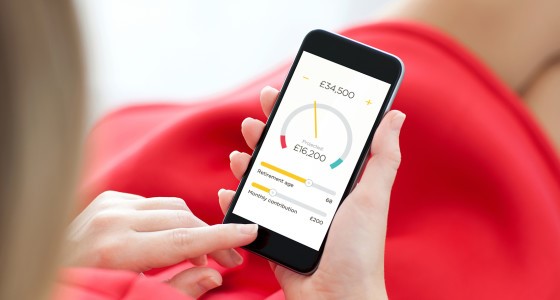
While trading apps are ideal for those who like to speculate to accumulate, many people prefer to put their money into safe havens like saving plans and pensions. And there are plenty of apps you can demo to find the most suitable for you.
Acorns, for example, is a neat app that allows you to add your spare change every day. The idea is that your funds are automatically invested and that one day little acorns grow into giant oak trees! Similarly, you can simplify your pension plans by putting various pensions (many people now have more than one) and combining them into one with an app like PensionBee.
With PensionBee you can get a real-time quote of your pension fund amount, and make a cash withdrawal should the need arise.
5. Fitness tracking apps

There are bags of apps to help you keep track of your training programs. Just about all of these are free - but you will be expected to pay for extra goodies.
With Strava, runners and cyclists track their activity and get feedback such as route, distance, speed, heart rate analysis (when used with a chest strap), climbing and more. It's also sparked a cult following of people exercising on routes to make a pretty picture on the map, called Strava art.
Meanwhile, MyFitnessPal helps you lose weight. It monitors your calory intake and sets it against your daily goal. You can also integrate your workouts, so the app knows if you have done enough exercise to increase your calorie intake for the day!
Wellbeing is not just about diet and exercise - getting a good night's sleep is fundamental. Try Sleep Cycle, which monitors your sleep patterns and teaches you how to sleep better. It's free with the option of in-app purchases. Other apps to try include StepJockey and Pacer Pedometer and Weight Loss Coach.
Enjoy our demo apps - if you end up downloading too many you might find your phone slows down as more memory is used. We show you here how to free up space on your Android.
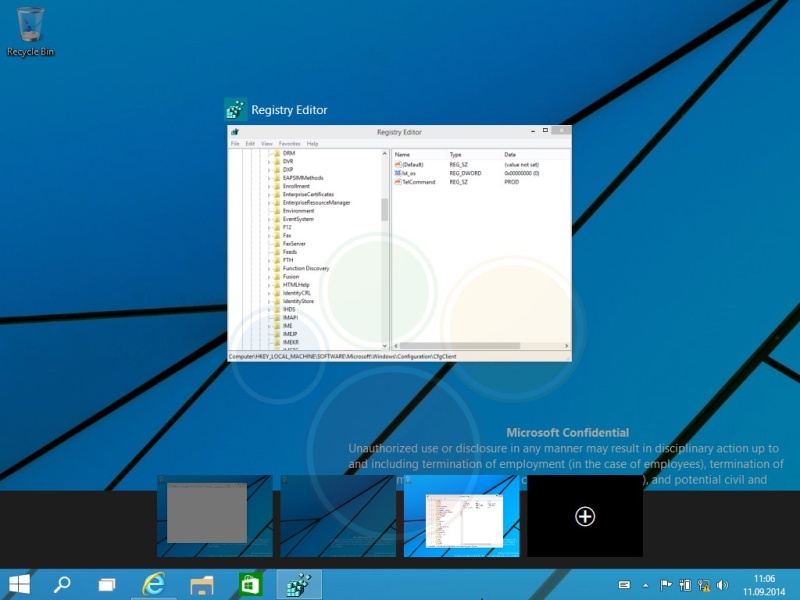
Windows 9 is close to announcement (September,30th) and the leaks of some of the new features have already started cropping up. Today's leak shows us something that looks like a new centralized Notifications center and a new Multi-Desktops feature.
We already showed you the leaked video of the revamped Start menu, but this time the same source has shared demos of the new Notification center and the Multi-Desktop feature, which will be part of the new edition of Windows.
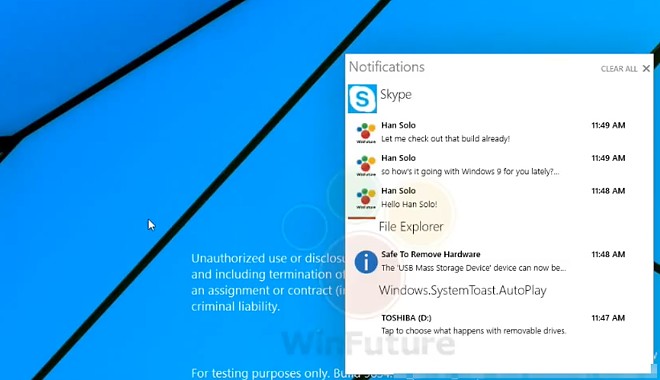
This demo is reportedly based on Windows 9 Technical Preview version, so the look and feel of these features is anything but final. We recently saw a bunch of screenshots showing these and other new features.

The ultra-popular time-wasting phenomenon Flappy Bird will soon have a successor. The upcoming title by the same game developer will be named "Swing Copters".
Swing Copters will feature similar gameplay as Flappy Bird, except it will reportedly be even more difficult. The key difference between the newcomer and its predecessor will be the direction of the action.
The propeller-headed main character of Swing Copter will be moving upwards and will try to avoid the obstacles with swinging motions. The little fella in Flappy Bird on the other hand, moves horizontally and tries to avoid obstacles by flying up and down. Check the Game Demo Video Below.

Samsung's Galaxy S5 came with a dedicated heart-rate monitor, and while the benefits of this additional sensor remain dubious at best, the recently-announced Galaxy Note 4 and Note 4 Edge have something new to try, a dedicated UV and SpO2 sensors.

So, what exactly do these two new sensors bring to the table? Well, the UV sensor is pretty self-explanatory: when you're outside and point the sensor (positioned on the back of the Note 4) at the sun, it'll show you the current level of UV radiation and whether or not that's good for your health. Due to the hall's lighting naturally resulted in an extremely low UV reading. On the other hand, the SpO2 sensor measures the amount of Oxygen (O2) on your blood.
To see the new SpO2 and UV sensors on action. Check out the Video Below!
© 2023 YouMobile Inc. All rights reserved






