Search result
Are you running into the iOS 14 bugs and glitches after the latest OS update? If yes, keep reading this article to help you fix the issues and experience the latest upgrade. Recent OS updates caused a few issues related to broken WiFi, draining battery life, and spontaneously reset settings. To fix these, Apple rolled out the iOS 14.0.1 patch that pretty much solves these problems. This situation isn't new for people who signed up for the beta version, and while some issues have been resolved, some bigs persist. These issues are not probably a serious one but annoying ones. So, let's try to resolve these annoying issues. To update the latest version, head to settings > general > software update > download and install, and click install now when the option becomes available on the screen.
If you are not on the iOS 14 yet, make sure that you have an iPhone 6s or newer before trying to download the OS. You will also need enough space on your phone to download it. If you have previously installed the beta version, you need to delete that version in Settings > general > profiles.
If you find it difficult to add or edit widgets, this is certainly an iOS 14 problem. New apps you download may not allow you to add widgets as well. To solve this, open up the app and browse it a little bit, then close it, you may find that it appears within the widget list after hitting the plus icon now.
If you have to reconnect to WiFi manually every time you put your iPhone into sleep mode, then you need to download the new system update iOS 14.0.1 that aims to fix WiFi network connectivity issues. Likewise, you need this update if the Top stories section appears blank for you in the Apple News widget, or the iPhone camera app viewfinder has turned completely dark for you. The update patch that was rolled just after one week solves the issues mentioned above.
Some users are experienced that after installing iOS 14, their batteries are draining fast. What happens that the battery drain might be temporary until your iPhone gets used to the new update. There are other things you can do if your battery continues to drain at an alarming speed. Open your settings app and go to Settings > battery > battery health to check if your battery is doing okay. There are many ways you can extend your battery life, like turning off the auto-brightness on your screen and manually keeping it at a low setting. You can also turn off apps refreshing the background by going to settings > general > background app refresh.

The POCO X2 was released last year, but it has consistent growing demand even today. When compared against the specs and price of the recently launched similar phones, it wasn't possible to find any shortcomings in the device. The one thing that really stood out was its rear camera which allows users to shoot some really decent photos at a maximum resolution of 64 megapixels.
However, recently multiple users have not been able to do that. The app tends to freeze pretty often or displays a black screen altogether. Some users also reported the ‘can't connect to camera' error message that appears when opening up the camera app. Trying to access the macro or the ultra-wide camera feature was also inaccessible. These issues were later on acknowledged and marked as software-related by the phone manufacturers.
In a press release statement shared on Twitter, the company said that almost 0.2% people have reported the camera issues. Nevertheless, they apologize to those affected. They also shared a picture of a step-by-step solution to this problem. So, here is how you can work around.
Clean Camera app data - to do this, Open Settings > Search Manage apps > Search Camera > Clear Data > Clear all data
Reboot the phone
Check if the camera is working
If the solution doesn't work for you, the company wants you to report it on the services and feedback app, and upload the device logs under the camera section. The services and feedback app is amongst the pre-installed apps and located in the app drawer. The user can also visit the nearest service center with the feedback generated ID to get the issue fixed by the engineers and support at the center.

Even though it was a disaster when a few of the Samsung Galaxy Note 7 smartphones started to catch fire all over the world, many have applauded the Korean electronics giant on their decision to recall all the 2.5 million smartphones that they had shipped. However, as is often the case in such scenarios, some of the customers have decided to disregard the warnings issued by flight authorities, tech-experts and the manufacturer themselves. While it is questionable what would prompt such negligence, in spite of the free refund/replacement scheme employed by Samsung, many customers are of the opinion that the incidents are far too low and in between to be concerned about it.
Nevertheless, Samsung has decided to limit the maximum charging point to 60% of the Note 7's full battery capacity in an OTA update that will be released shortly in South Korea. This news was confirmed when the Seoul Shinmun (a popular South Korean newspaper) published the message from Samsung on its front page. This is a temporary fix until all the customers turn in their smartphones for free replacements, which should begin by the end of the month. According to Yonhap News Agency, the same update could also make its way to all other nations as well, but we will have to wait and see. In the meanwhile, we advise you to stop using the Galaxy Note 7 and get it replaced/refunded as soon as possible. Although some have pointed out that the chances of your Note 7 exploding are similar to that of winning the lottery, this is one lottery that you may not want to win!
Saikat Kar (tech-enthusiast)

One of the basic functions of any phone by its very essence is to enable the user to take and make calls, but unfortunately, some of the Galaxy S9 and S9+ units do not seem up to be up to the job. Apparently, a lot of users are complaining about their units dropping calls or the phone muting the call automatically. This issue has been confirmed beyond doubt and Samsung is working on a fix as you read this. It should be noted that this is an old problem now and Samsung has already sent out a patch or two to fix the problem, but so far, they have proven to be ineffective or marginally effective in improving the situation.
Personally, I can vouch for the fact that my old Galaxy S8 also experiences a strange calling related issue. At times, I can see a full signal bar but all call and SMS facilities simply go out of order. I had missed an entire hour's worth of calls last week, without even realizing that it was happening. It was only when I restarted the phone that the messages and calls started to come in again. I guess Samsung needs to improve on the basic phone functionalities of their flagship devices soon.
Saikat Kar (tech-enthusiast)

The Samsung Galaxy S20 series is one of the smartphone series of 2020. The series also includes one of the most expensive devices ever launched but even this phone isn't perfect. Luckily, there are always some workarounds, hacks, and software patches to help improve these glitches. Here is a list of a few problems you can face while using your Samsung Galaxy S20.
If you experience delayed notification, you have to check that your phone isn't on the battery optimization. Samsung intentionally delayed notification and stop these to run in the background to save battery life. But if the notifications are important to you, you have to remove your phone from the battery optimization list. Go to Apps > configuration apps > battery optimization > all apps
A few users submit a complaint related to their ever-changing refresh rate. Technically, this ins't phone's fault. Not all apps support that high refresh rate. So, if you have 120Hz refresh rate set as a default option, you may experience a drop to 60Hz if the app you are not using isn't compatible with such a high refresh rate or your device temperature goes above 42 celsius degree. This could be a side effect of prolonged gaming sessions or other processor-intensive activities.
If you are having trouble with having a smart unlock setup which doesn't seem to work most of the time, it might be your corrupt GPS connection. The problem occurs when you are using a smart lock based on the location like a home or office. This has been fixed by Samsung software update and should be working as intended. But if you are still having some issues, go to settings > advanced features and tap on Bixby routines. Tap on the name of the Bixby routine. Once the page opens, tap on Details. You will find "smart unlcok" on the list of existing presets in the "my routine" section.
Having a smartphone that randomly reboot can be really annoying. If this is something you are face, boot the phone into Safe mode and check if the issue persists. If it doesn't, an app that you might have recently installed is causing this. Uninstall the installed app and see if it works for you. If it doesn't go to Settings > device care >... > advanced and tap on the Disable auto restart option. If the issue still persists, you need to call the customer support or the shop owner from where you bought the phone.

When it comes to security of the Nexus devices. Google is practically living a nightmare. The most recent bug in that Google needs to fix is consumer-facing and exploitable without any geeky tricks. It seems the Nexus devices are vulnerable to an exploit that lets users bypass factory reset protection.
For the uninitiated - factory reset protection has been kept in place to help you to keep your device password protected in case someone tries to reset the factory settings. It is supposed to render the phone practically unusable without the password, but a work around has emerged that does the job by pressing series of buttons. Check out the video given below to see the exploit:
Google pushed a security patch that covered the fix for this issue, but RootJunky - the first person to report the bug - has come up with yet another video that shows vulnerability of the device in spite of the patch released in January.
Although it has become more difficult to exploit the loophole, it is still achievable.This essentially sends out a message that the development and quality testing are done thoroughly. Google might take more time to provide fix for this bug, as they would like to get it right in the next release.

If you own a device that got updated to Android 6.0, you might have noticed something strange about the system clock on your phone. Many complaints have been filed in the Google Code site about the clock running slow after updating to the Android 6.0. This can make the alarms and event reminders set from your calendar absolutely useless.
We're not discussing about a 30 second difference, or even five minutes. As per Nexus users posting on the Issue Tracker (Issue # 189789), the time mismatch can go up to 30 minutes. Some have managed to fix the issue by turning on Airplane mode and then reverting to normal mode again. But this solution won't apply to all the devices.
Rebooting the smartphone is a fix that has resolved the issue for many, but others have reported that switching to a 3G network setting from 4G will get the phone's clock synced with the network.
Updating to Android 6.0.1, will fix the system clock and you won't be late for work anymore or miss appointments. So the modus operandi is to keep trying one of the workarounds until Android 6.0.1 is pushed to your device.

There have been recent concerns over the security issues in the rather outdated WebView mode in Android Jelly Bean (v4.1 - v4.2 - v4.3). Due to its outdated nature, it is facing security issues, which would otherwise be a non-issue on newer versions of Android.
Google has responded to these concerns by basically saying they won't be updating the WebView in Jelly Bean. But while that may not be what people have been expecting, Google does have a reasonable explanation for it.
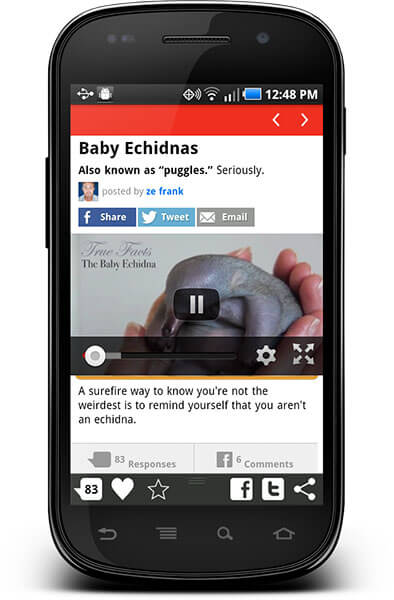
Starting KitKat onwards, the WebView component, that is the browser that you see within apps that open links in their own built-in browser instead of sending you to your default browser, runs on the newer Chromium engine, which is the same as in the Google Chrome browser. However, Jelly Bean and older versions of Android use WebKit engine, which is pretty vast and being updated by hundreds of developers since it's open source. So, it is not easy or secure to update a part of that engine for Google.
Secondly, even if Google does release an update, it is entirely in the hands of the OEMs to deliver the update. For phones that are still running Jelly Bean when there have been two major updates of Android since, it's unlikely that OEMs are going to release any updates for them, meaning the security update may never reach the users.

Google Search App for Android has been update to version 4.2.16.87075793, bringing several new features and improvements, including a much need Android Wear bug fixes... many users reported that the previous version (4.1) had many issues with Android Wear devices.
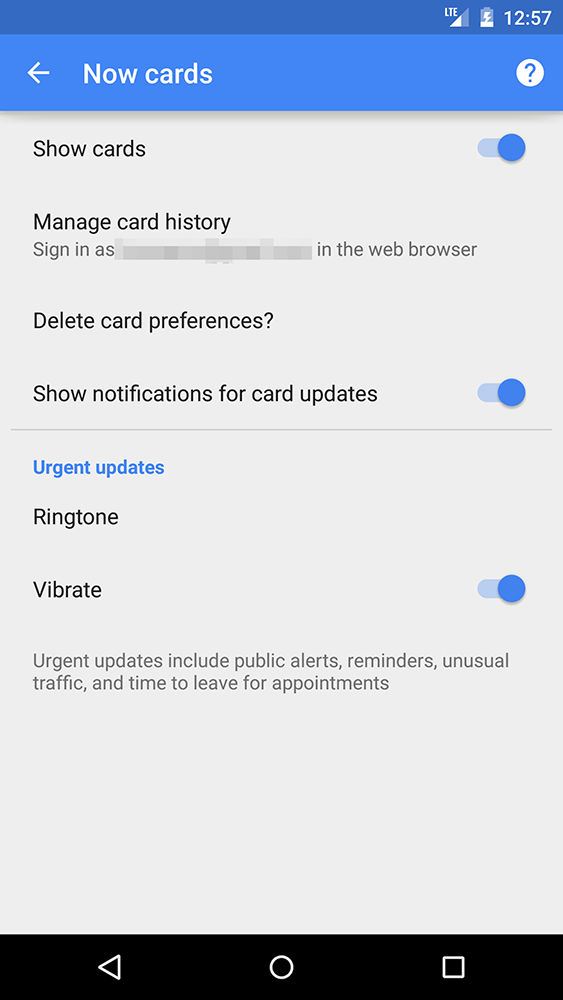
The updated App now offers a new "Now cards" settings option that allows you to manage your card history, delete card preferences, manage notifications for card updates and show/hide cards. You can access this option by pulling out the slide-out navigation menu and heading to settings.
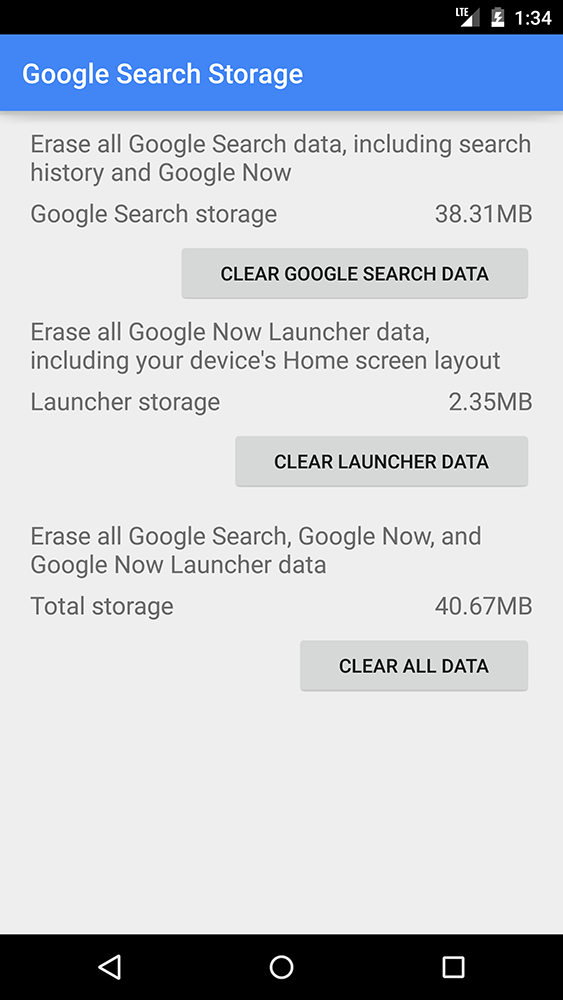
In addition, the search giant has also tweaked the settings for lock screen "OK Google" access there's now a "Personal results" setting which you can enable/disable to control the access to your personal information while using the lock screen "OK Google" feature. You can Download the Google Search v4.2 App for devices running Android (4.1+).


As per @Ricciolo1, a well-known leakster, Sony is aiming to upgrade its Xperia Z5 series to Android 6.90 Marshmallow in January and for older models the same update is planned shortly after the Z5.
Marshmallow comes with a bunch of improvements, optimizations and features that'd be very useful to any smartphone. Battery life improvements and performance boosts are the most noticeable changes to the software. But this is a rumour; nothing is fixed and there is no solid timeline. So take this with a pinch of salt.
Sony has been really good with getting the older devices updated. The Xperia Z (not the Z1) was upgraded all the way to Lollipop 5.1.1, although it had an older Snapdragon S4 Pro processor. Just like many flagships devices that were launched last year (apart from the One A9), the Sony Xperia Z5 is one of the many still operating on Lollipop.
It would be quite interesting to see what Sony has planned for their version of Marshmallow. We know that Sony has been working on a near-stock Android build for sometime and by using the Marshmallow's Doze feature in conjunction with their own proprietary battery saving software, the battery life in many devices can be enhanced.

You may remember the memory leak bug that was reported on Android 5.0.1 Lollipop when it was released. Unfortunately, the same Bug still exists in the Google's latest version Android 5.1 Lollipop and it affects the system performance in the long-run. Google promised a final fix for this issue.
Issue No. 159738, "Memory leak still present on Android 5.1" was reported at the AOSP issue tracker. Last Friday, Google closed the bug and said that it has internally fixed the issue and plans to include it in the upcoming release version, Which most likely would be Android 5.1.1 Lollipop.
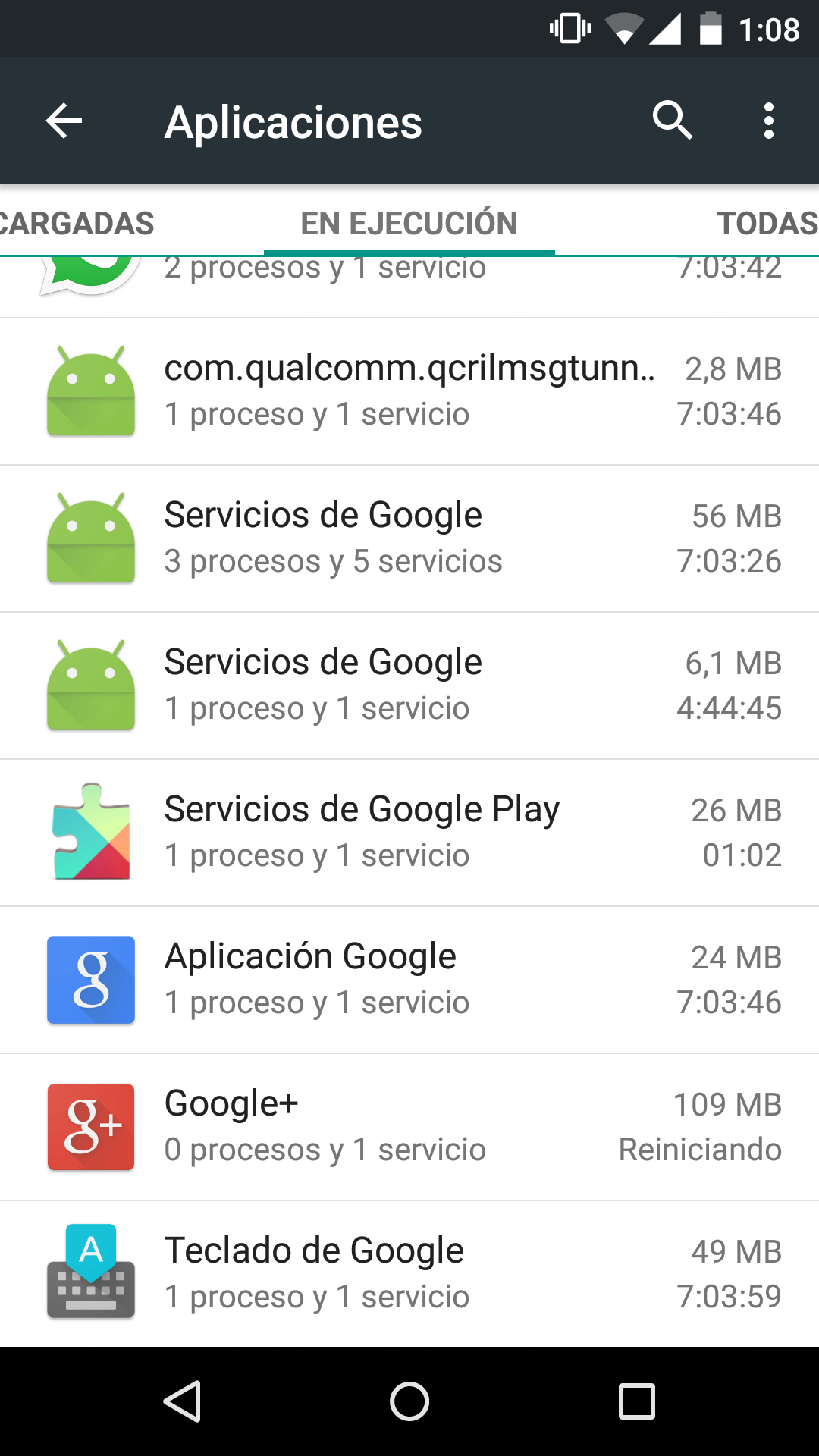
The complaints are beginning to read the same. Apps, especially Google+, restart on their own. Some active apps disappear in the middle of using them, and free RAM drops in hours to about 750MB-800MB from 1.1GB-1.3GB. Most of the people who sent in a complaint appear to be using the Nexus 5, although other Nexus devices have been cited. Some complaints said that opening apps would increase the amount of RAM in use, but closing apps would not reduce that figure.
Android version 5.1.1 shouldn't take long until we see it rolling-out to Nexus devices and tablets as an OTA package or a Factory Image.

We already reported before about the Memory Leak bug in the Android 5.1 Lollipop and that Google promised to fix once and for all in the Android 5.1.1 Lollipop. Today, Android SDK Manager added Android 5.1.1 build, which confirms that Google is getting ready to release the update.
Android Developers and users are eagerly awaited the 5.1.1 release to fix this bug. Google has acknowledged that the leak existed, but also posted that the necessary repairs had been made. Google did not have everything ready to go for Android 5.1, which is why the Android 5.1.1 update is so important to many Android users. We might also see the addition of a VPN (Virtual Private Network) which would allow users to tap into a Wi-Fi network to communicate over a Google owned VPN.
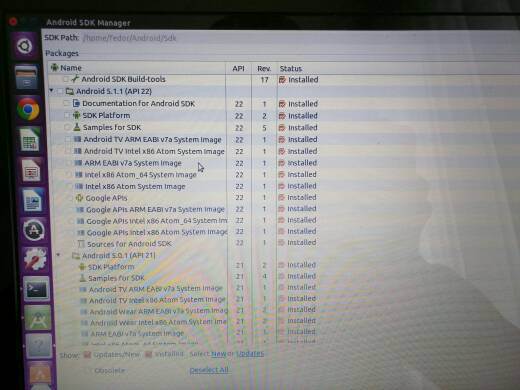
It's only a matter of days until we see some Nexus Factory images for the 5.1.1 build available for download. Over-the-air updates to 5.1.1 will also come as early as next month. Stay tuned!

Samsung already started rolling-out the official Android 5.0 Lollipop update to the Galaxy S5 users back in February making it the first Galaxy device to get the Lollipop update. Since the update was released, it faced many delays caused by various bugs being reported by the users who got it first, still there is some users complaining about the update stability on their Galaxy S5 devices.
SamsungUK admits that there are issues with the Galaxy S5 update, via its official Twitter account, and confirmed that Samsung's Engineers are sending-out micro updates that contains a fix for these bugs. It's not yet clear if the micro update is Android Build 5.0.1 or even 5.0.2 or just a hot fix update that will keep the same 5.0 build on the device after installing.
@_ck248_ Our engineers are currently sending out micro updates to help resolve any issues caused by the update. Thanks for your patience.
— Samsung Mobile UK (@SamsungMobileUK) April 28, 2015
The Galaxy S5 users should and wait see the upcoming software update for their devices, it may solve all their problems once and for all. Stay tuned!

These improvements had been rolling out in South Korea for a while now but finally it's here in the US. AT&T has started to roll out a single huge update of 480MB to the Galaxy S8 and Galaxy S8+. It will address the color calibration settings on the two devices so that the users can set the RGB calibration to their liking and get rid of any unwanted hues. Also included is an improvement to the Bixby hardware button which has something to do with the timing of short-pressing the button. Other improvements include fix for the infamous DQA pop-up error and fix for a 5G access point Wi-Fi compatibility issue.
Firmware version G950USQU1AQDE and G955USQU1AQDE are making their way onto the Galaxy S8 and Galaxy S8+ respectively. The only difference in-between the two being the size (the S8 may have a smaller file size). It's good to see the update make its way into the US, but what we would have also liked to see is some of the Bixby functionalities which are currently available for South Korean users, make their way onto other regions as well.
Saikat Kar (tech-enthusiast)
Head over to our firmware section to find all the latest available updates for your Samsung smartphones and tablets.

The Galaxy S8 has been an iconic smartphone for Samsung due to multiple reasons and those reasons are not only limited to the design language. The S8 marked Samsung's first foray into flagship territory after the infamous Note 7 disaster and a lot rested on its success. It did turn out to be a success as reports are coming in now to indicate that the S8 might be selling five times faster than the S7! Then there's of course the design language with its huge yet surprisingly manageable 18.5:9 bezel-less display and removal of the Home button to make it possible. However, it has not been all good either.
The Galaxy S8 has been plagued with criticisms for its smallish battery size and weirdly placed fingerprint scanner to begin with and then it was followed up by a series of problems like the red tint issue, the restarting problems and a whole bunch of other small yet disruptive bugs in the software. Even the famed iris scanner turned out to be quite easy to fool and Bixby was half-baked (to say the least) at release.
The good news is that Samsung has eventually taken care of most of those problems and will continue to take care of them with software updates as and if more pop up. The latest of those updates solved an issue with the S8/S8 Plus where the smartphones restarted themselves while playing audio via Bluetooth. While it can be argued that the S8 seems rushed and you would not be wrong to think so given the circumstances, it is also true that any more delay would have surely hurt the sales and it would have been very hard for Samsung to stay on schedule for the upcoming Galaxy Note 8.
Saikat Kar (tech-enthusiast)
Head over to our firmware section to find all the latest available updates for your Samsung smartphones and tablets.

Samsung has not had a great time with the Galaxy S9 and S9+ due to the calling issues which most of the models are facing. Calls are either being muted, distorted or dropped entirely by the smartphone and this has even led some Israeli users to sue the company for malpractice and negligence. The unfortunate news is that certain unofficial reports are claiming that the problem cannot be solved with updates at all as the issue is with the hardware itself. This could also explain as to why so many updates have so far failed to bring any significant solution to the problem. Nevertheless, Samsung has just started sending out another patch via OTA, that could potentially solve this issue.
The good news here is that plenty of users have since reported that this might have fixed all the calling issues on the S9 and S9+ after all! So, if you own either the Galaxy S9 or the Galaxy S9+, do make sure that you have downloaded and installed firmware versions G960FXXU1ARD4 and G965FXXU1ARD4 for the S9 and S9+ already, provided of course, it has become available to your region. Let us know what your experiences are post the update.
Saikat Kar
© 2023 YouMobile Inc. All rights reserved






