Search result

Amidst the biggest mess that the company has ever had to clean up by recalling the 2.5 million Galaxy Note 7 devices shipped all over the world, Samsung is already devising a strategy to let its customers know that their new upcoming batch of Note 7 smartphones will have a safe battery. Samsung will soon start selling the Note 7 once again, as soon as replacements for the potentially dangerous devices are ready of course. The safe new smartphones will sport a green colored battery icon in the UI, while the older phones will continue to sport the white battery icon that has been the norm for Samsung until this incident.
This news report by Cho Mu-Hyun from ZDNet has created a bit of confusion as well because many users who have already replaced their Note 7 with a new one are still seeing the old white battery icon. Therefore it is not quite clear at the moment whether the green icon will only be implemented in Korea or if it will be an international icon of safety. We will know more soon as Samsung makes an official statement.
Saikat Kar (tech-enthusiast)
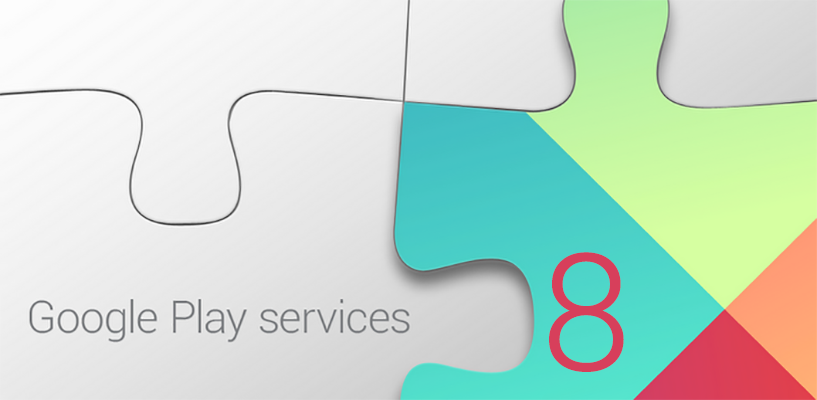
Google is currently rolling-out the first Google Play Services 8.3 update for all Android devices worldwide. We still don't have the full change-log for this update yet but it should be posted very soon on the official Google Android developers blogspot.
So far, Google Play Services 8.3 brings more Android Auto desktop new features support and the Android Auto companion app from the play store. Also this release brings support for Android 6.0 Marshmallow final release and the New Google icon design too.
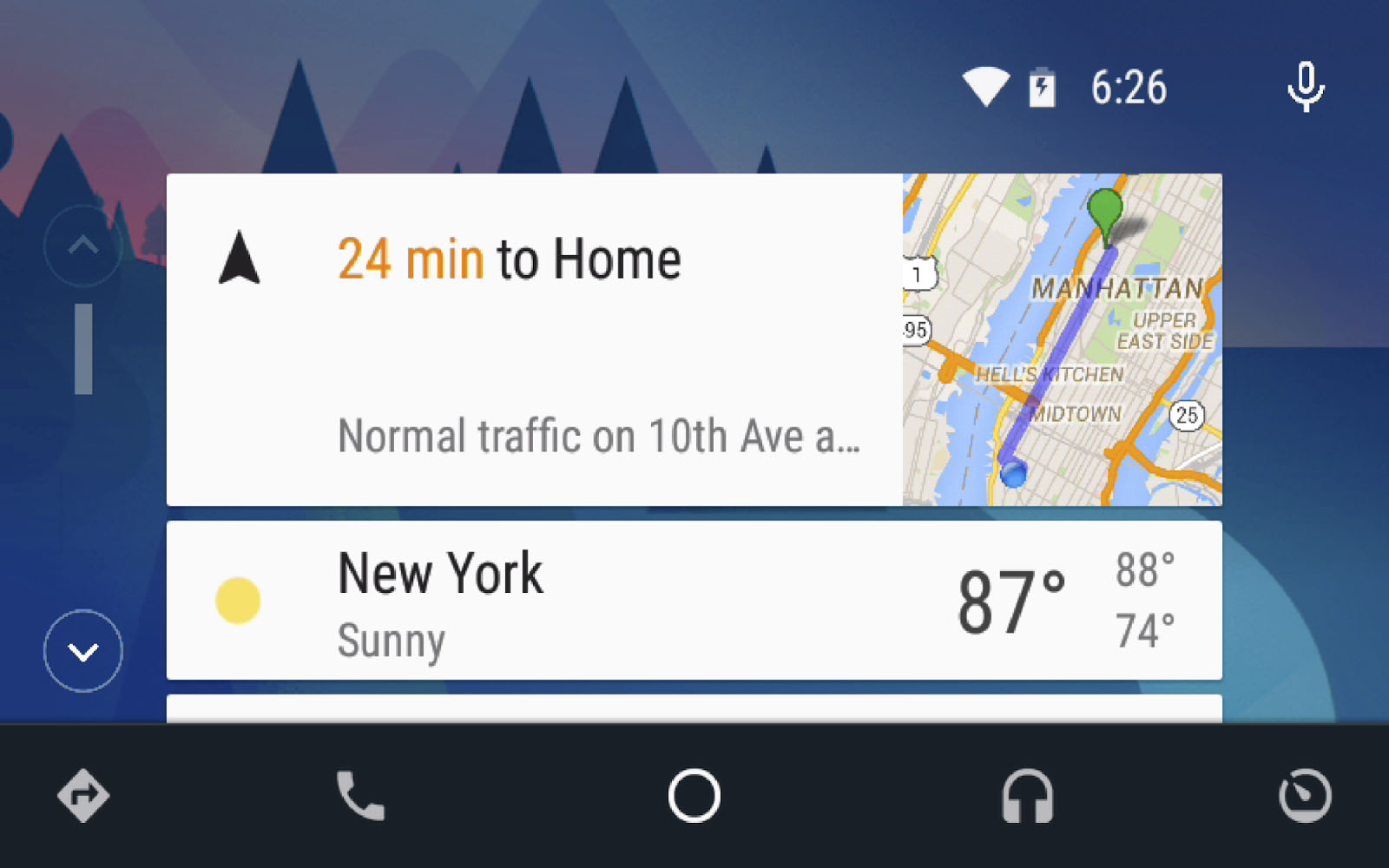
If you don't want to wait for the update to hit your device, you can download the Official Google Play Services 8.3 APK below. Make sure to follow the instructions below to get the version required for your device.
*WARNING*: We've seen reports of constant crashes with these. Proceed at your own risk.
To figure out the right version of Google Play services for your Android device, go to Settings -> Apps -> Google Play services, and look at the last 3 numbers in the parentheses. You'll see something like -XYZ where:
* X defines Android version:
0 for Android <5.0
2 for Android 5.0 and 5.1 starting with Play Services v8
4 for Android 5.0 and 5.1 before Play Services v8, Android >= 6.0 after
7 for Android 5.0
8 for Android TV
* Y defines CPU architecture:
1 for armeabi
3 for armeabi-v7a
4 for arm64-v8a
7 for x86
* Z defines DPI:
0 for universal
2 for 160
4 for 240
6 for 320
8 for 480
Notes:
It seems that -7YZ builds became -4YZ with Google Play services v6.5. If you were on -7YZ before, you should now install -4YZ.
It seems that -4YZ builds got split into -2YZ for Lollipop and -4YZ for Marshmallow with Google Play services v8. If you were on -4YZ before, you should now install -2YZ in Lollipop and -4YZ in Marshmallow.
Looks like -8YZ builds are for Android TV.
Examples:
-014 for Android <5.0 armeabi CPU 240 DPI device
-438 for Android 6.0+ armeabi-v7a CPU 480 DPI device
-876 for Android TV x86 CPU 320 DPI device

Google Play Services 8.3 [APK]

Google has just pushed a new update to the Google Play Services App to version 6.1.71 which brings some minor enhancements. The first think you'll notice is the New Material Icon for the Grey "Google Settings" App on your App drawer.
The Update also packs some UI tweaks that brings the Android L Material-style check-boxes.
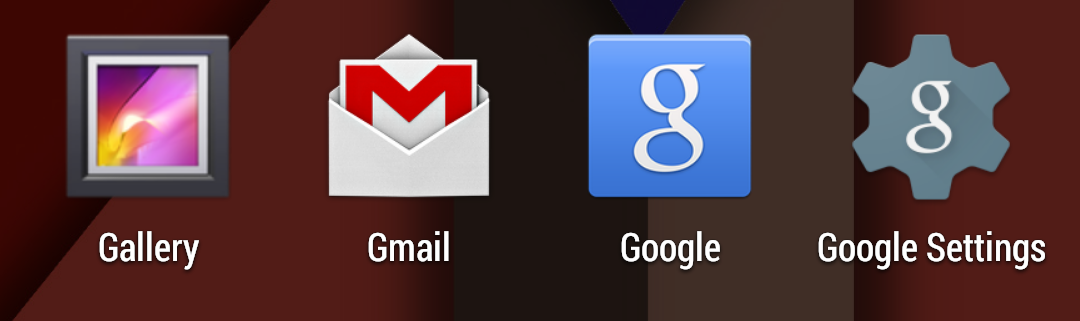
Note that his APK behaves oddly on the L preview. The colors are dark, resources mismatched, and the overflow button causes a force close. It seems Google is holding back some updates (like the Play Store) from the L preview, likely due to API conflicts. If you are using Android L Preview, Download at your own risk!
you can get Google Play Services 6.1.71 from link below. The APK provided below is official and has not been modified by any means.
Google Play Services 6.1.71 [APK]

That was fast, just yesterday Google revealed its new Logo with an updated multi-colored shape. Today, the official Google App for Android has been updated to version 5.2 with changes to match the Google's new look.
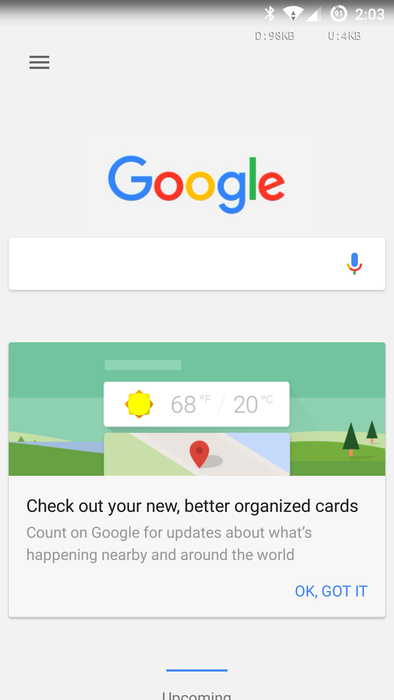
First thing you will notice is the new "G" Launcher icon that packs more colors than the plain old white icon. Google Now search screen also got updated with the a colorful Google logo, revamped User Interface, new cards design and new animation too.
Colors Everywhere... As you can see, there is now colors everywhere in the app, even the pop-up Google now icon.It's nice to finally see Google step out of the black and white world and try to be a little flashier.
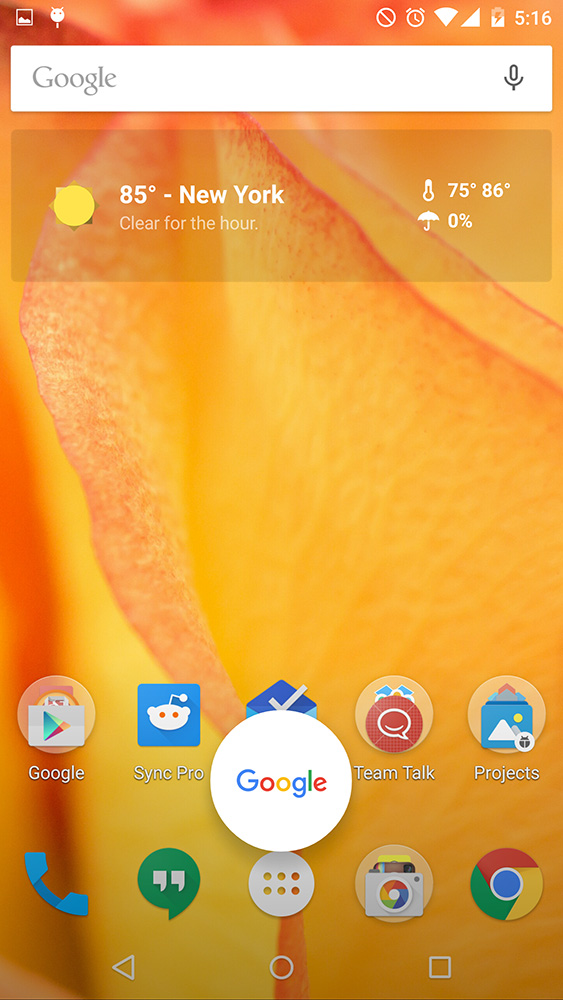
Google Search v5.2 change-log:
- New "G" app icon.
- Google new multi-colored logo is now in the search widget.
- Updated logo and font throughout the whole app.
- Updated Google Now UI.
- updated Cards design.
If you want to try out the New Google Now look, just install the APK below on your Android device (4.1+) and Enjoy!
![]()

Android Google+ App has just got a major update to version 6.3.0 with the New "G+" Logo, icons and update User Interface . The new version also packs the usual bug fixes and performance improvements. Once you install this new version you'll notice the new launcher icon along with the new Google logo is used all around the App.
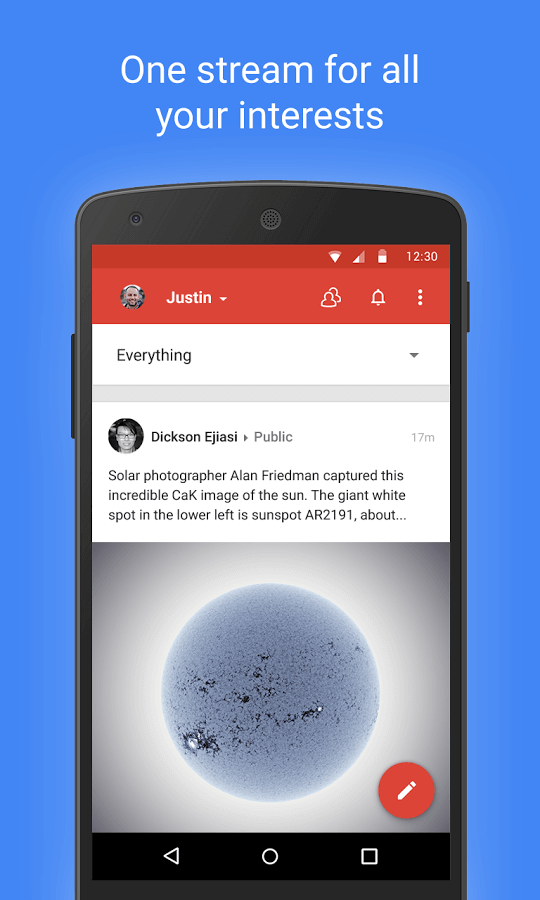
Also, the Google+ v6.3 app also loads animated GIF image better and faster than previous versions for best viewing experience.
Google+ v6.3 Change-log :
• Collections is a new feature that lets you group posts by topic
• GIF images now load much faster
• Updated post designs
• Performance improvements and bug fixes
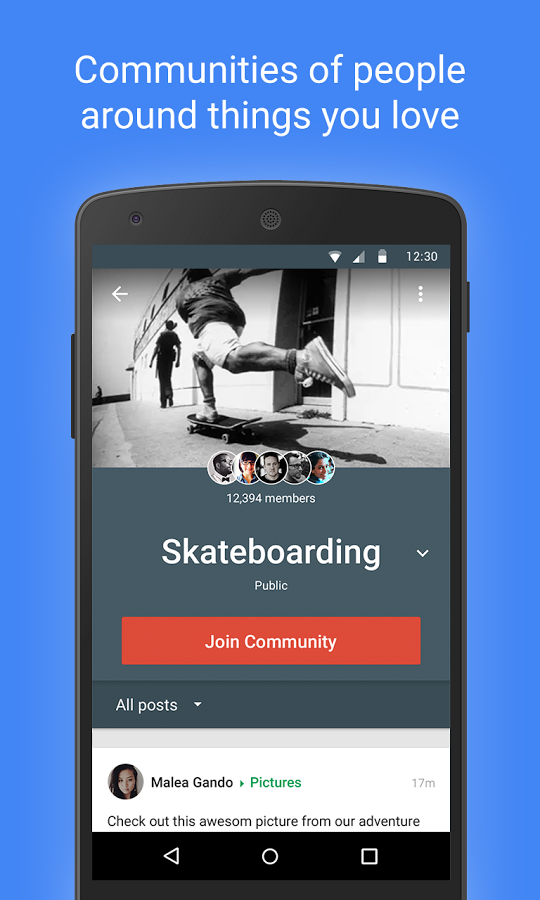
You can now Download the Official Google+ v6.3 APK below if you don't want to wait for the update to hit your device.
![]()

That was fast, just yesterday Google revealed its new Logo with an updated multi-colored shape. The official Google App for Android has been updated to version 5.3 with more changes to match the Google's new look.
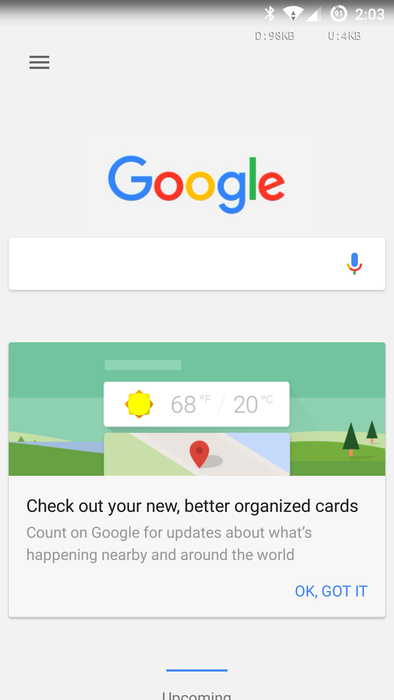
First thing you will notice is the new "G" Launcher icon that packs more colors than the plain old white icon. Google Now search screen also got updated with the a colorful Google logo, revamped User Interface, new cards design and new animation too.
Colors Everywhere... As you can see, there is now colors everywhere in the app, even the pop-up Google now icon.It's nice to finally see Google step out of the black and white world and try to be a little flashier.
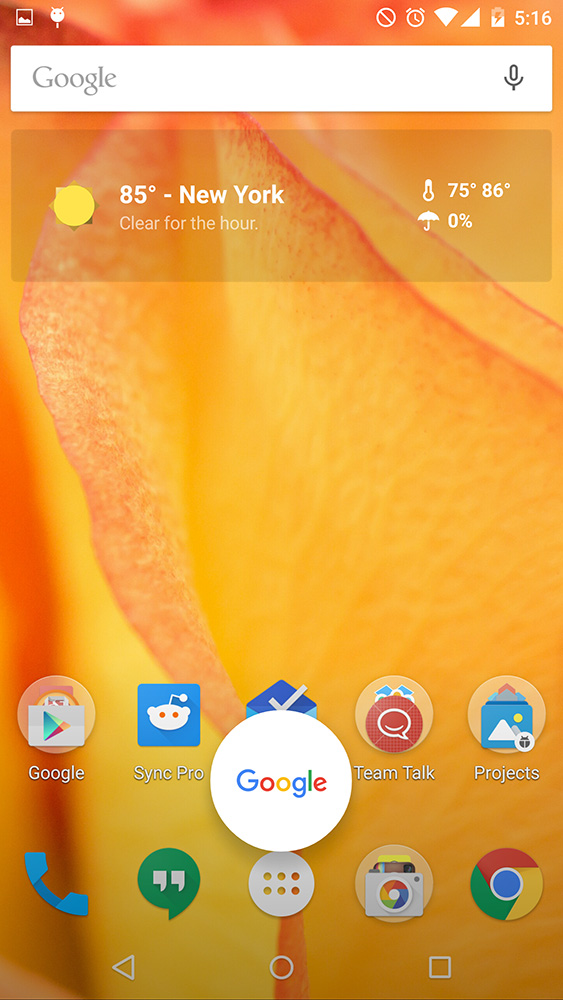
Google Search v5.3 change-log:
- New "G" app icon.
- Google new multi-colored logo is now in the search widget.
- Updated logo and font throughout the whole app.
- Updated Google Now UI.
- Updated Cards design.
- Google Now On Tap working on M preview 3.
If you want to try out the New Google Now look, just install the APK below on your Android device (4.4+) and Enjoy!
![]()
© 2023 YouMobile Inc. All rights reserved







