Search result
Huawei has started rolling out a new EMUI update for its new flagship P30 and P30 Pro smartphones, which adds a night mode feature for the 32MP selfie camera. The update is currently being rolled out only to the Chinese variants of the two smartphones. According to GizmoChina, the feature is referred to as "super night mode" which enables users to capture high-quality images even in low-light conditions. So far, there are no official photos that describe the quality of the camera. So we need to see how long we have to wait just to wait how effective the new feature is.
We don't know how this super night works or how it is different than the usual night mode photography. It is not similar to the night mode feature which is already available for the rear side cameras on both handsets. The existing night mode in the devices has long-exposure which combines several images into one image to create a brighter image with lower noise. The update is called version 9.1.0.193, and it also has packed August security patch and a few other changes. These include optimizations for the in-display fingerprint sensor, activation of VoLTE calling for China Telecom subscribers, and a new video editing feature for the default Gallery app.
Since the update is for the Chinese market only, it may take some time for the super night mode to reach to other users in other regions. Huawei has confirmed that a beta for the P30 will be coming on September 8, and along with the P30, Huawei shared a list of devices slated to receive the EMUI 10 update as well.

Now, Google has been granted a new patent for "Automatic Incognito Mode" that could allow private browsing to kick in automatically based on what a user is browsing, without needing to turn it on manually.
Google Chrome Incognito Mode is used my a lot of users of this browser to show webpages in a cloak of semi-anonymity without leaving tracks for it on their devices. When enabled, web history and search terms are not logged, and any cookies, cache or other cruft is cleaned out when the private browsing session is exited.
The only "issue" is in Remembering to use it!
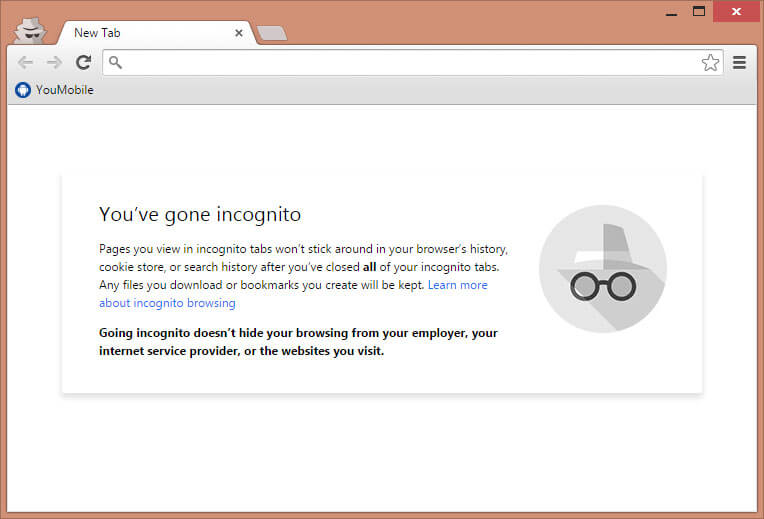
In the patent granted to Google, Picked up on by The Next Web, Incognito Mode would automatically kick in on desktop and mobile browsers based on the type of page you're looking at. As detailed in the patent, the feature works by analyzing the content of a web page when requested.
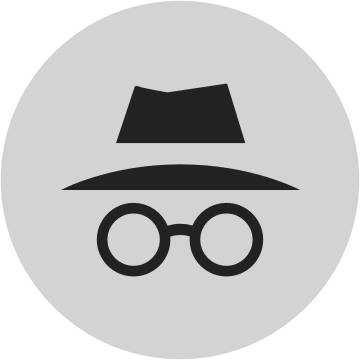
If the page has a privacy mode condition Chrome would then prevent web usage information history, credit card information, search terms, etc. from being logged or stored on your computer. This New feature will probably come in Google Chrome version 45 which is (according to Chrome developing schedule) coming by the end of this year 2015.

Stable release of Google Chrome for Android has been updated to version 40.0.2214.89 with a lot of new features. One of the main features is the New Reader Mode that fetches only the important text and images on any article / webpage for a better view, this mode can be activated through a button on the address bar, you can turn it OFF/ON via "Chrome://flags" setting page.

The Second important feature on Chrome 40 is the New Bookmark Manager, with a newer UI and thumbnails of the pages bookmarked. Also Google improved the Copy/Past/View URL behavior on the address bar, along with many bug fixes especially regrading the Android Lollipop Merged-Tabs issue.
.jpg)
Chrome 40.0.2214.89 Change-log :
- New bookmarks manager available in "Chrome://flags".
- New Improved Reader Mode available in "Chrome://flags".
- Larger address bar with overflow button, if you have Lollipop and merged tabs on recent apps.
- New zoom behavior for sites with fixed headers.
- More things work when you're offline.
- Close all tabs shortcut added for tablets.
- New view/copy URL behavior.
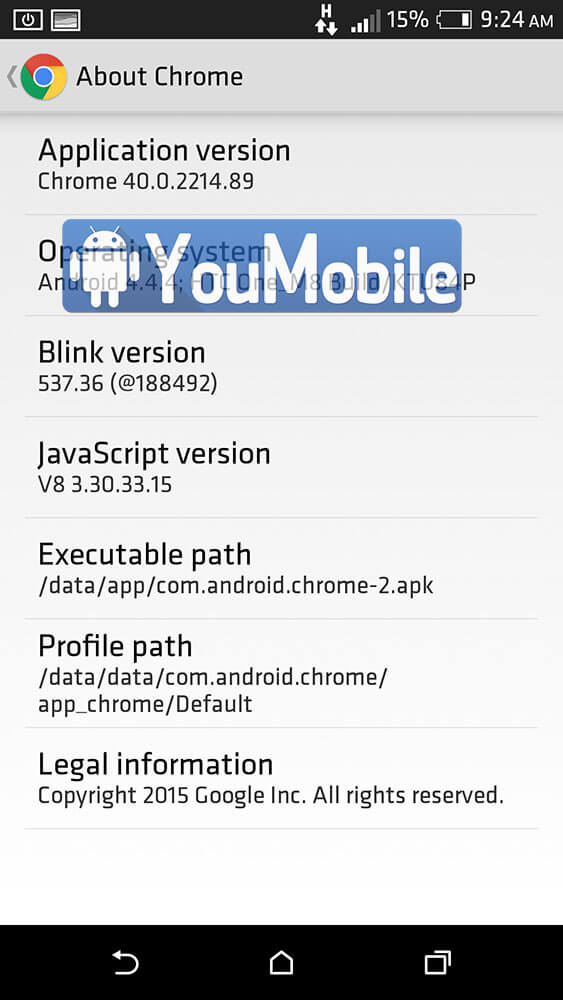
You can get Chrome 40 Stable on your Android Smartphone via the Google Play Store link OR by downloading the APK from the link below. This is the Official APK from Google and has bot been modified by any means.

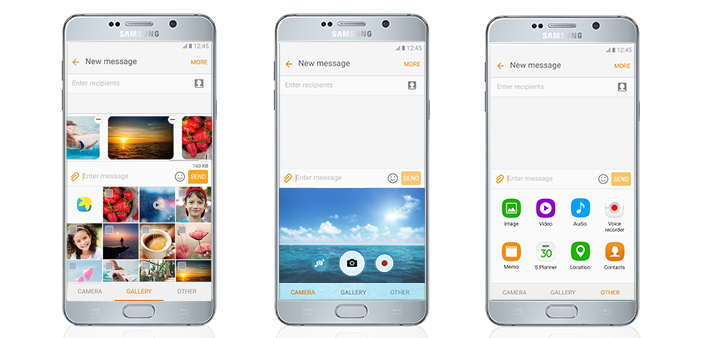
Last year in December, we got a news tip that showed the plans for the series of new Android updates for Samsung smartphones. As per that the Note 5's Marshmallow update was pushed from Q4 2015 to Q1 2016. According our tipster during that time the Android 6.0 Marshmallow OS pack was under testing. The official shipping was supposed to start in this quarter. Well, right now Samsung has made it official and they are rolling out the update to the unlocked S6 devices across the world and next in line are the carrier models.

The Korean tech giant has also revealed the featured packed in this update. The standard features like power-saving Doze option, the micro permission management, or the video sound speed adjustment will be there. In addition to these, Samsung has modified the user interface too. The notification bar region, which is one of the ugly looking feature of TouchWiz, will now sport a white theme. If we go by the words of the beta testers, it seems the user interface along with the keyboard have been improved in terms of responsiveness and speed.
Moreover they also providing latest Samsung Internet 4.0 browser and a very useful Cross App multi-window option for the chat sessions.
Source : Samsung

No we are not joking and this isn't a self-assigned term either as Samsung has actually applied recently for patenting the exact phrase, "Beast Mode." The application for having the name as their licensed copyright material was filed in the European Union. If you have any doubt as to where Samsung is going to use it, be informed that they plan to use it for naming something that's related to a future version of Samsung's smartphone UI. This is what has led us and many others to believe that the S8 may have an option called Beast Mode.
Although the trademark doesn't explain how Samsung plans to use it, it doesn't take a genius to guess that it will perhaps be an enhanced version of the Performance Mode already used by plenty of smartphone User Interfaces to increase the raw processing power of the device for better results in benchmarks and 3D games. Some are speculating that the Beast Mode may also have something to do with VR. We will find out more before the Galaxy S8 is made official in April.
Saikat Kar (tech-enthusiast)

Google Chrome Beta for Android has just been update to v39 with some new tweaks and Animations along with a new Reader Mode, kinda like the one on Safari.
On Google Chrome Beta v39 you'll notice two changes, the first being a slightly different Animation when closing a tab. The swipe animation now pulls the tab down and to the side as it fades. Before it just went to the side. The new Chrome Beta v39 also works in windowed mode on Android L preview. It's sort of like G+ and Newsstand.
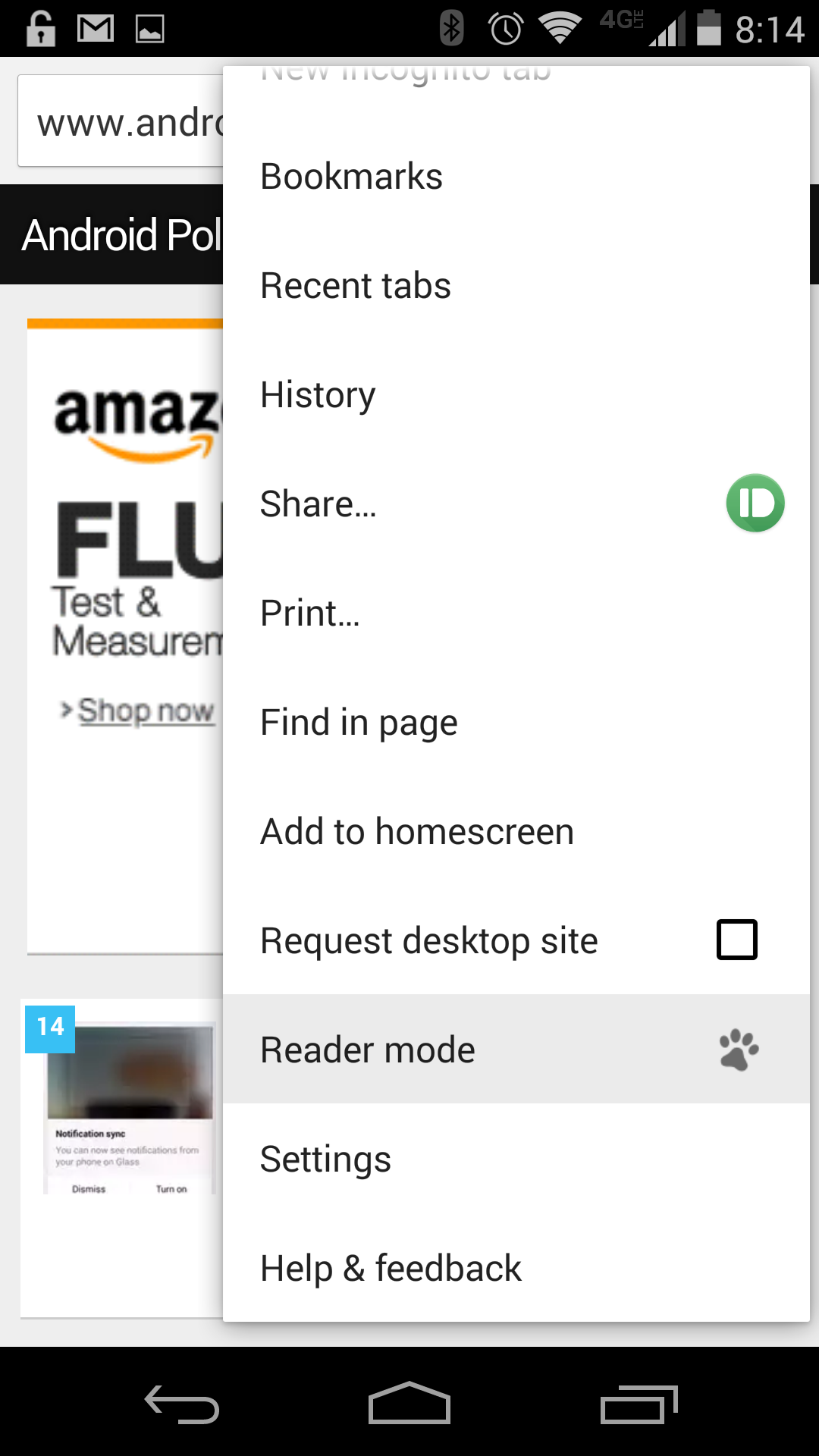
The Major change is the addition of Reader Mode, which has popped up a few times in the past. Now it's an item in the menu on all pages to load up a version of the page that's just the text and in-line images. It has a little paw print next to it in the drop down, indicating this is still a BETA feature.
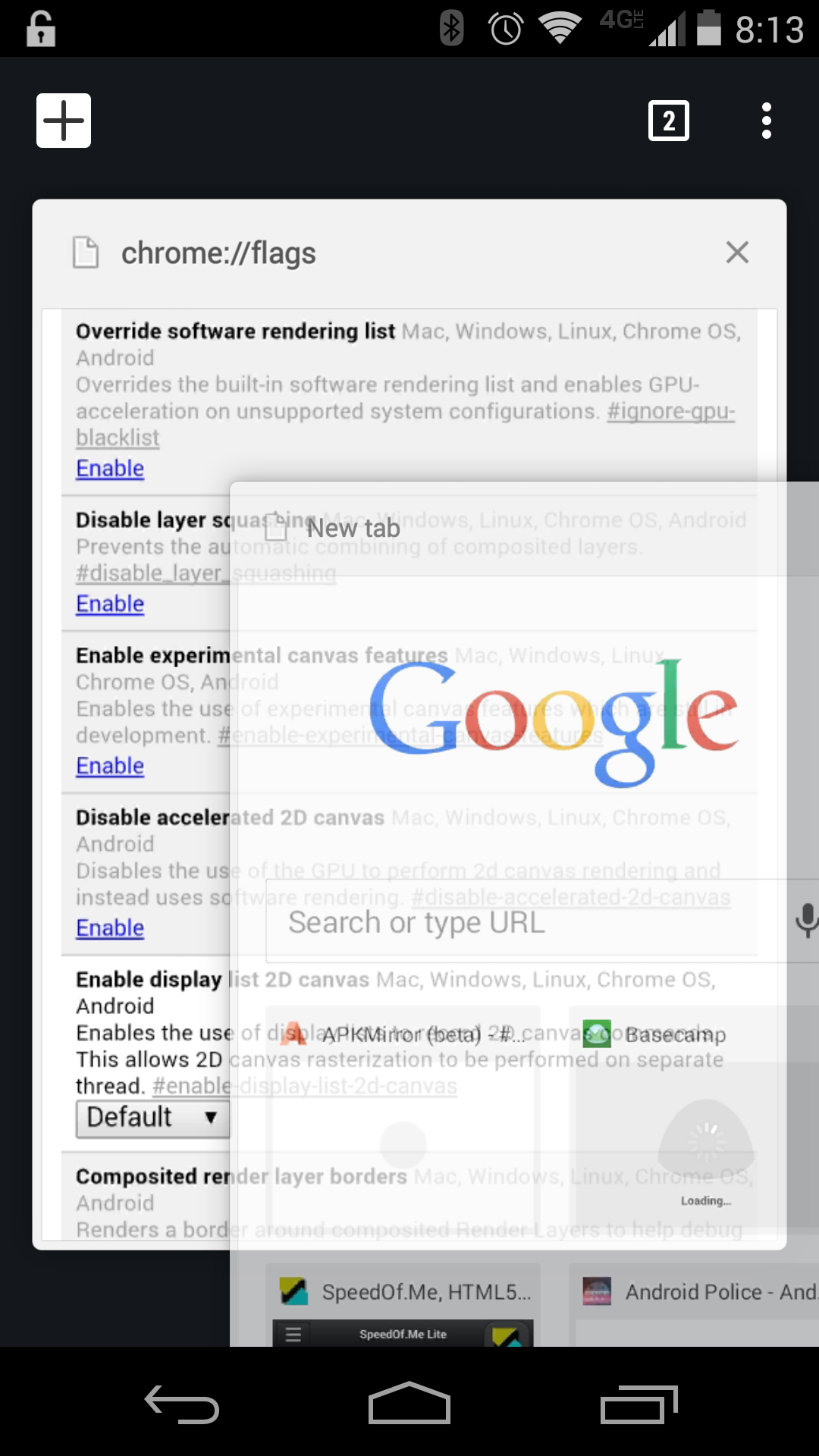
Reader Mode can also be accessed via a toolbar button after you enable a flag in the about://flags screen. Just enter the following on your address bar.
chrome://flags/#enable-reader-mode-toolbar-icon
You can get the Chrome Beta v39 on your Android device right now by Downloading the APK below until the update hits the Google Play Store. The APK below is Official and has not been tempered with by any way.


Google is hard on work to improve its apps. Today, Google Translate App got a major update to version 3.1 (full version number 3.1.0.RC06.83908714). This new version of Translate is rolling-out on Android and iOS too with built-in Word Lens translation via the camera and a Smarter Conversation Mode that can listen to both languages at once.
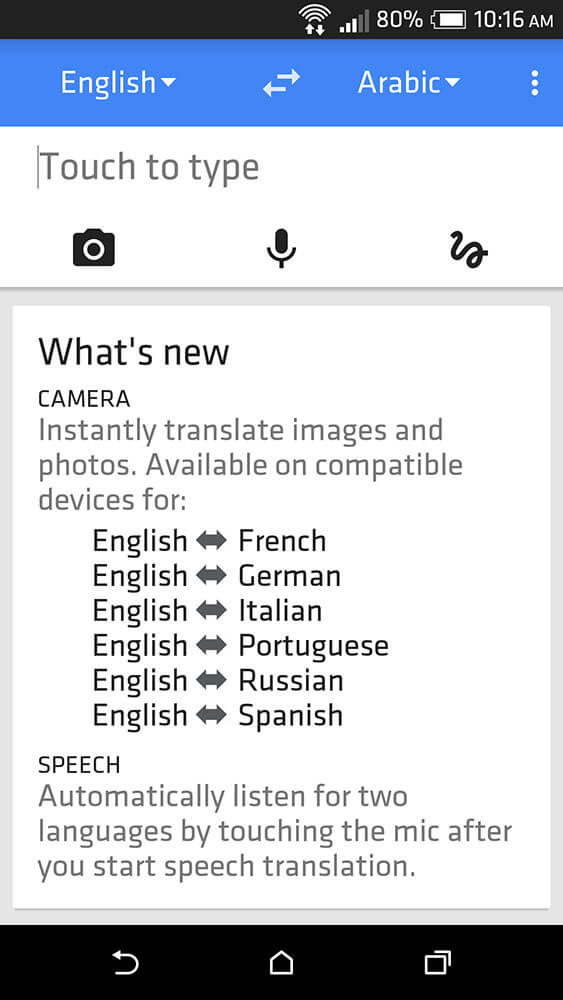
The biggest feature that Google's focuses on this release is the "Smart Conversation Mode" which is a Live-Speech translator that listens to two different languages in real-time and provide instant translation to both ends.

As for the Word Lens feature, it is now a part of the official Translate app. All you need to do is hit the camera button and point your phone at a sign or something else with printed words to get an instant translation. The app currently supports English to and from French, German, Italian, Portuguese, Russian, and Spanish. More languages will come later, but this is a good start, especially considering these used to be in-app purchases in the Word Lens app.
You can try all these new features By Downloading and Installing the Google Translate 3.1 APK below. This APK is official and signed by Google, it will upgrades your existing app.

Apple unveiled the latest update tot its iOS operating system, iOS 13 at WWDC event in San Jose. Most interesting change for iOS 13 is the addition of a new dedicated dark mode that switches the system UI to darker color scheme. Dark mode isn't a new thing and we have already seen it by other mobile vendors. What's different is its schedule feature which automatically changes the mode based on the time of the day. Wallpapers have been optimized to feature variants for both light and dark mode themes. Dark mode is battery friendly and also easy to on eyes.
The new photo app lets users to edit pictures without any other software. New controls include vibrance, white balancing, sharpening, clarity defination, noise reduction, and vignette filters right from the photo app. It can also do the video editing at the advance level, something which used to require special dedicated software before this. The album app has also updated massively and has sorting functionality which allows users to find images from the gallery easily. Apple made a big emahasis on new privacy and security features. The iOS13 is now ‘sign in with apple' instead of your traditional email account. There are other small improvements such as you can share images without giving out your location based on your preferences.
Apple has also revamped the mapping data for its own map app. Using new technology, new map delivers significant details. Apple also introduces its own version of Google street view but Apple's implementation seems a lot more seamless and effective than what Google has achieved. Devices with A9 chips now support generation of your own Memoji stickers. iOS 13 also support external files on USB drives, SD cards or even hard drives. The new OS now supports showcasing of full file metadata, zipping, and unzipping files.

HTC's Vice President of Product Management Mo Versi has announced in a tweet that Android 4.4.3 is coming to Verizon's version of the HTC One M8 on Wednesday, September 10th. In addition to the higher release number, the over-the-air update will also include the long-awaited Extreme Power Saving mode.
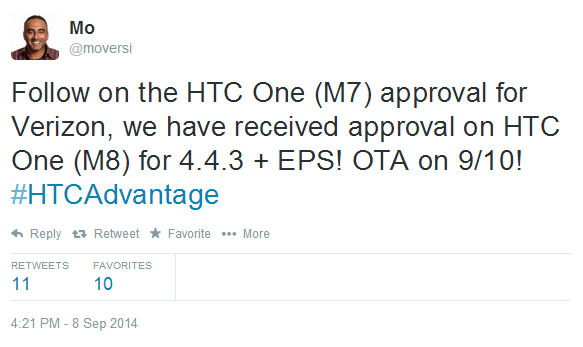
This update will land a week after the feature arrived, ironically, on Verizon's version of the HTC One M7. With this OTA, a feature that debuted with the global launch of the M8 will have managed to hit every other version of the handset and last year's flagship before making it to Verizon's. Even for the Big Red, that's something to be proud of.
Source [Tweet]

With the updated lockscreen notifications in Android 5.0 Lollipop, Google has now also added a feature called Ambient display mode. This will allow the phone to light up the display when notifications arrive. Even better, it will wake the screen when you pick up the device, similar to the Moto X.
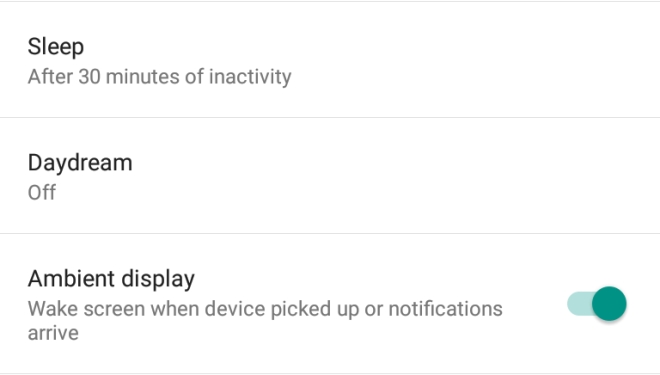
The feature was spotted in the Preview build of Lollipop and it was running fine on the Nexus 4. Hopefully, Google does NOT limit it to just the Nexus 6 or Nexus 9 (since it has an AMOLED display, which works better for these things) and brings it to all Nexus devices.
© 2023 YouMobile Inc. All rights reserved






