Search result

ASUS has just started to roll out Android Marshmallow updates to the ZenFone 2 Laser (ZE500KL) and this package addresses something that many users had been complaining about since launch. The ZenFone 2 Laser, in addition to all other ZenFones in the series, comes preloaded with plenty of apps that some users may find annoying. If you are not a fan of the preloaded bloatware either, you will be happy to know that this latest update will not only upgrade your phone to Android M, but will also remove most of those applications by default.
Here is a list of all the pre-installed applications which will no longer be a part of your ZenFone 2 Laser, once it has been upgraded to Android 6.0 with Build number 13.10.6.16_M3.6.44.
ASUS Backup
ASUS Calendar
ASUS Email
ASUS Messenger
Data transfer
Dr. Eye
Dr. Safety
EZ Ding
Google+
Google Settings
iReader
Mirror
Omlet
Party Link
PC Link
Photo Frame
Puffin Browser
Remote Link
TripAdvisor
What's Next
Yahoo Shopping
Zino
There will also be a few new apps installed on your ZE500KL once you perform the upgrade, but thankfully, the list is not nearly as long as the list above. Dr. Booster, Google calendar and Google Messenger are the only three new applications that you will find on your phone post upgrade. If the package has already arrived on your smartphone, here are a few things that we recommend for you to keep in mind before you go through with the download and installation.
Backup your data and move all media files to your micro-SD card.
Move all applications to your internal storage because after this update, your ZenFone 2 Laser will lose support for APP2SD.
Stay signed into your Google and ASUS accounts in order to be able to use the Multi-user feature on your smartphone.
Once you are done, let us know if you really like the bloatware free experience or would you have preferred it if the Taiwanese company left a few of the removed apps on board?
Author: Saikat Kar (Tech-journalist and enthusiast)
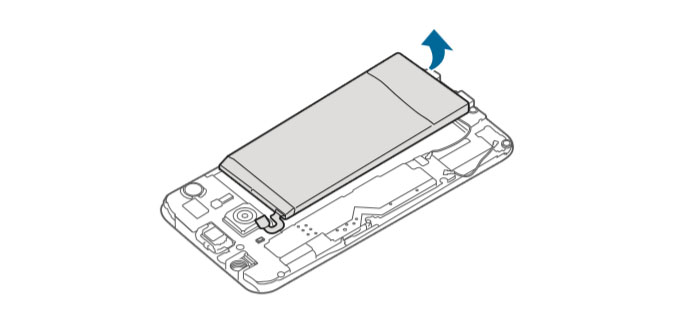
In order to make the Galaxy S6 / Galaxy S6 Edge premium build design a full-metal unibody sleek design, Samsung had to sacrifice the user-replaceable battery and the micro SD slot as well, the un-removable battery is annoying to most of the users, So we decided to publish Samsung's official Instructions on How to safely remove the Galaxy S6 Battery. The instructions are on the PDF file on the source link below.
The step-by-step instruction is somewhat vague in the beginning with step 2 being simply Remove the back cover. Experience from previous smartphones with similar construction points to a heated-air gun to melt the double-sided adhesive and guitar picks to separate the panel, all accompanied by an appropriate amount of patience.
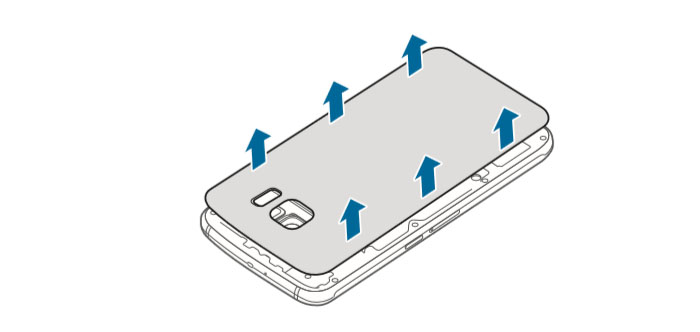
Once that's out of the way, no less than 13 screws need to be undone to remove a circuit board allowing access to the battery. To sum it all up, the possibility is there, but you wouldn't want to do it yourself, and certainly not on a daily basis.
![]()
If you watch a lot of YouTube on your phone or tablet, you might be getting sick of the ads that often run before the video you want to see. If you've ever said to yourself that you would pay serious money in order to get rid of the commercials, YouTube is going to give you that opportunity. In an email to its content providers, the video streamer explains that it will soon start allowing users to pay a monthly subscription fee for ad-free access to YouTube.
The email from YouTube also explains how content providers will receive a share of the revenue that YouTube collects from this monthly fee. Right now, there is no word on how much YouTube will seek each month for a subscription to its ad-free service. This is hardly new since many free ad-supported apps offer a premium paid version that eliminates ads.
YouTube has been making some changes with the most recent being the introduction of YouTube for Kids. In less than a month, the "safe" version of YouTube has been installed more than 2 million times.
© 2023 YouMobile Inc. All rights reserved






