Search result
Only a few weeks ago, back in November 2019, OnePlus rolled out its first operating system update for its flagship smartphones OnePlus 6 and OnePlus 6T. The update included an upgrade of OS with several software-related features that improved the performance and gesture navigation system of the device. The device now supports full-screen gestures and other gestures including inward swipes from the left or right edge of the screen to go back and a bottom navigation bar to allow switching left or right for recently used apps.
OnePlus has a reputation for early OS update schedule as compared to other major smartphone manufacturers. However, the early doesn't mean the smooth transition. The last update rolled out for the OnePlus 7 and 7T were riddled with security issues and bugs, which were fixed later on with the help of security patches and minor fixes.
After this year's flagship, it was turn for the last year's flagship devices - OnePlus 6 and 6T from the year 2018. The first update was quick, but it also appeared to have some issues and bugs. The customers gave their feedback and OnePlus listened to it. The second update which was early in the December addressed some of these complaints on an urgency basis. The third update is an attempt to cover what was left unresolved in the second update.
Despite the bugs and fixes, the company's early and appropriate response shows how serious the company considers its consumers. In an industry, where not manufacturers take updates seriously, OnePlus is doing it. Even it is not ready to give on the one-year-old devices. Meanwhile, very old devices like OnePlus 3 and 3T got their last security update. Last year, the company stated, "As per the OnePlus software maintenance schedule, OnePlus 3 and 3T will be getting regular OTA updates till November of 2018 and 1 year of extended Android security patches. "
Here is the changelog for OnePlus 6 and 6T Updates:
• Updated system to Android 10
• Brand new UI for Android 10
• Fixed the automatic reboot issue
• Added the notch area display option in the Settings (Settings > Display > Notch display > Hide the notch area)
• Fixed the issue with lock screen appearing even after unlocking the device with the password
• Fixed the issue with Navigation bar after upgrade
• Fixed the Digital wellbeing option missing in the settings
• Updated Android security patch to 2019.11
• Full-Screen Gestures
• Added inward swipes from the left or right edge of the screen to go back
• Added a bottom navigation bar to allow switching left or right for recent apps
If you are the OnePlus 6 and 6T user and got a new update, let us know about the update in the comment sections below.

Oppo has started to release the Android 11 based user interface upgrade to its smartphones ever since the Android 11 OS was rolled out back in September 2020. Several devices are already running the stable version while a few smartphones are using the beta build. The latest smartphone receiving the update is OPPO A93. OPPO A93 is a rebranded version of OPPO F17 Pro for some SEA counties. The F17 PRO is already running the latest interface since it got the update in November 2020. However, the A93 has started to receive it just now.
According to news, the company rolled out the best version of the upgraded interface in January. A month later, the firm is now releasing the stable version. In case you are using this device and want to upgrade to the latest update, go to Settings app > Software update to check if you are eligible for an OTA update yet. Like every other update, this is also planned in staged phases. Therefore, the update may take some time to arrive on your phone.
We are going to see some more updates shortly for other smartphones as well. As the company will be releasing the update for OPPO A91 on February 27 in Indonesia. On the other hand, the OPPO Reno3 Pro 5G will get a stable build in Russia on February 27. Oppo Reno4 5G will be receiving the update this month in Portugal and Itlay, Oppo Reno3 PRo, and Reno4 PRo will be getting the update in Ukraine, and Oppo Find X2 Neo will receive the update in Netherlands, France, and Spain only.
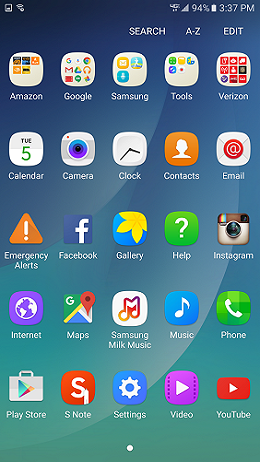
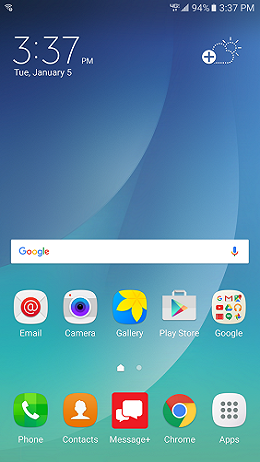
In the US, Galaxy S5 with Verizon carrier was very first Samsung smartphone to receive the Android 5.0 Lollipop when it came into the US. Unfortunately Verizon rolled back the update and released once again after some time because of some unforeseen issues. Right now Verizon making the claim once again as the first American carrier to roll out the Marshmallow update for the Galaxy Note 5.
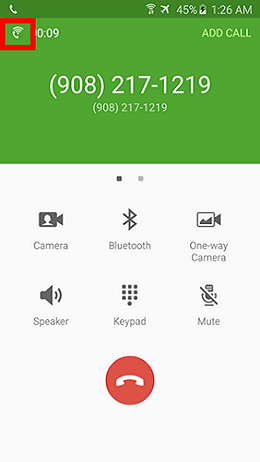
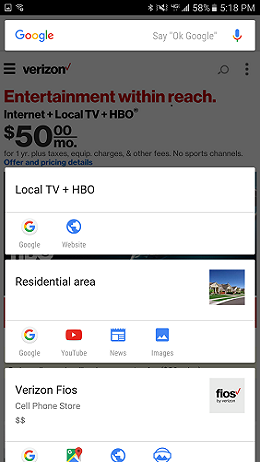
The upgrade to Android 6.0.1 Marshmallow in the Galaxy Note 5 will move the software version to VRU2BPB2 (build no. MMB29K). This update packages 200+ new emoji Google pushed to its Nexus smartphones when the update was first released before several weeks.Apart from this there will be Google Now On Tap, Doze Mode, detailed battery statistics, configurable permissions, and many more.
Verizon will also roll out some features specifically made for their customers, one out these these is Wi-Fi Calling, which will make you independent of 3G/4G coverage. There is also a YouTube Live Broadcast to keep people updated with what you are doing irrespective of whether you have them in your contact list or not.
Amazon's Appstore won't be there after installing this update. You'll get to exerience Samsung's recently released and improved "squircle" icons and folder designs. To update your smartphone follow the steps given below:
System Settings > System Updates > Check for new system update.
After spending a few months on testing and code review, Google is rolling out Android to the smartphones. This is an over-the-air software update for Google Pixels devices, as well as smartphones from OnePlus, Xiaomi, OPPO, and Realme. Hopefully, other smartphone manufacturers will be joining the regime soon enough. As expected, Android11 has brought a plenty of new features including message bubbles, redesigned notifications, a new power menu, a new media player widget, screen recording, and much more.
The most exciting feature is the bubble chart just like the one Facebook uses, but they are integrated into Android 11 and can be used for any app by floating on top of whatever you are using. You can also hold the physical button used to power the phone to view your Google Pay cards, and that playback controls have been moved from the notification tray to the Settings panel now.
With Android 11, you need any additional App to record the screen. Google has also implemented some changes for users who take their privacy a little more serious. LIke you can opt-in for one-time access to your mic, camera, or location by the app, so that each time you open the app, it will ask for your permission again.
As per the reports from various sources, following phones are getting the Android 11 OS.
The following Pixel smartphones can update to Android 11 right away.
Pixel 2
Pixel 2 XL
Pixel 3
Pixel 3 XL
Pixel 3a
Pixel 3a XL
Pixel 4
Pixel 4 XL
Pixel 4a
If you own a Nokia phone with Android 9 Pie, you should be getting the update as well. This include
Nokia 9 PureView
Nokia 8.3
Nokia 8.1
Nokia 7.2
Nokia 6.2
Nokia 5.3
Nokia 4.2
Nokia 3.2
Nokia 3.1 Plus
Nokia 2.3
Nokia 2.2
Nokia 1.3
Nokia 1 Plus
OnePlus has also rolled out the update for OnePlus 8 and OnePlus 8 Pro. Other devices might expect to get the update soon. Oppo is releasing the Android 11 with ColorOS on 14 September, 2030 for Oppo Find X2, X2 Pro, Reno 3, and Reno 3 Pro. Samsung hasn't joined the list yet but as per reports, Samsung Galaxy S20 series would be the first one to get the update.
To get the update, first you need to check if the update is available to you, as a few manufacturers are still working on their version of Android 11 OS and user interface.
Open your phone's settings App.
Go to System > Advanced > System update.
See your Android version and security patch level. Once you are sure of the update availability, tap the update action.
The update will start itself. And will ask for restart, once download is complete. After you restart the device, it may take a few minutes to update your operating system.
© 2023 YouMobile Inc. All rights reserved






