Search result
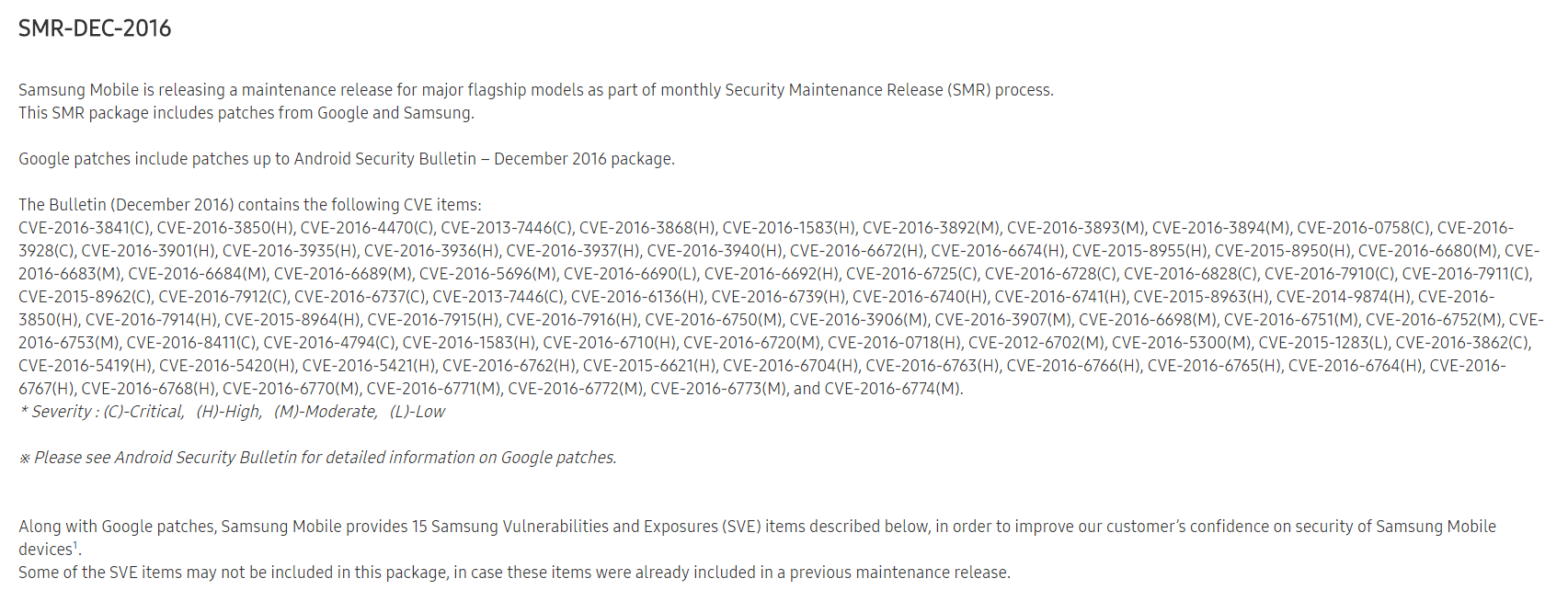
"Little android figurines" (CC BY 2.0) by Family O'Abé
While Pokémon Go might have added a new risk factor to online gaming - physical injury - app store safety traditionally revolves around viruses, micro-transactions, and adware. Here are three quick tips for stress-free gaming this autumn.
1. Stay Away from Third Party Stores
Here's a strange fact about smartphones: mobile malware is a growth industry. In the twelve months between 2014 and 2015, the number of malicious programs attacking smartphones jumped nearly 200%. However, the number of viruses, worms, and other nasties hidden in the Play and App stores remained close to zero.
So, how does malware get onto mobile phones in the first place? Viruses and their ilk are a non-issue for the majority of smartphone users; the threat only arises when people try to download apps from third party stores, especially those physically located in the Middle East. In some places, your infection rate can be as high as 1 in 3.
A good example occurred shortly before the release of Pokémon Go, when a malware-infested app called Guide for Pokémon Go appeared on third-party app stores. It was downloaded half a million times before anybody noticed that it was up to no good.
Apple and Google's vetting systems aren't infallible - there's at least one story of an app with no functionality at all becoming a five-star app on the Play Store - but at least the odds aren't stacked against you in the official stores.
2. Permissions are Everything
You might not have realised but every app on your phone has your explicit permission to do certain things. For example, Facebook and Instagram can both access your camera; Pokémon Go can find out your precise location, and Gmail can view your phone's calendar. Apps need these permissions to function.
However, you should always try to ‘connect the dots' before giving a new app VIP access to your phone. For example, Facebook needs to ‘talk' to your camera every time you try to take a photograph from within the app and Pokémon Go uses your location to determine your proximity to monsters; that makes sense. Ask yourself if that calculator app you've just downloaded really needs access to your text messages.
You should also be wary of imposter apps, especially anti-virus tools (Symantec has removed fake ‘Norton Anti-virus' apps from the Play Store in the past), as these can be used by criminals to scam you. Using the above example of the calculator app - a favourite trick is to send thousands of automatic text messages to premium rate numbers, landing you with the bill.
3. Take Care with Online Gaming Apps
Having access to casino games on the go is one of the benefits of smartphone gaming but it's important to find a trustworthy operator, especially if you intend to play cash games. Closing the app and visiting the company's website with your browser is an easy way to determine the legitimacy of a gambling firm, as most casinos have their credentials on the homepage. The Betway app, for example, is regulated by the Belgian Gaming Commission, as well as other bodies such as the European Sports Security Association.
The same goes for apps with micro-transactions. Reports indicate that micro-transactions - small payments for extra lives, in-game currency, or other luxuries - make up 79% of all mobile developer income. They're an easy way to make money from otherwise ‘free' apps and they're not going away.
Ensure that all payments you make on a mobile platform go through the Play Store or the App Store, as the two companies have various safeguards in place to prevent fraud, and you may be able to get a refund if the app doesn't work as expected or somebody else uses your account to buy things. Apple and Google won't share your payment details with the company who created the app.
One final point - you can learn a lot about a mobile game, from compatibility and user experience to the number of micro-transactions, by reading the customer reviews on the two app stores before downloading the app to your phone. It sounds cynical but somebody else's bad luck might just save you from installing a fraudulent or malicious app.

We all need to know the best practices to stay safe on our mobile devices. Installing a malicious app could have devastating consequences, compromising our personal data and leading to other unwanted outcomes. When you are looking for a safe way to gamble on your mobile device, there are some specific guidelines to follow to ensure you remain protected. Today we take a closer look at how to gamble safely from your iOS or Android phone or tablet.
Ensure that you have the latest OS update
Do you have the latest version of iOS or Android installed on your device? While generally, you'll find that your device automatically updates to the latest version of your operating system software while you are sleeping, in some cases this isn't automatic. You can go into your device settings are check for system updates - downloading and installing the latest version of the software.
Having the latest version of your operating system (iOS or Android) is important because the latest version contains patches for all the most recently discovered security flaws in the system. Security flaws can leave your device open to being tampered with remotely.
Downloading apps outside of the official app stores
One of the first rules of downloading mobile apps is that you should never, ever, ever download apps from app stores other than the official app store from your OS provider. For iOS/Apple, this is the App Store, and for Android, it is the Google Play store. If you install an app from any other source, then you are running a much greater risk of the app that you download being malicious.
The reason for this is that both the iOS and Android app stores vet the submitted apps to the app store before they are available in the store. They check carefully for things like hidden viruses and spyware within the app. If you choose to download from another source, then you have no idea whether they scrutinize the app as carefully. Luckily, both iOS and Android protect against downloading from other sources by default - however this can be changed if you go into your settings and allow it. Just. Don't. Do. It. It is never worth the risk.
Don't use an antivirus
While this may go against your common sense, antivirus programs aren't needed on your mobile devices. So long as you are downloading apps through official channels, i.e. the Apple App Store or Google Play, then an antivirus app isn't necessary and is only going to be a hindrance. So go against your inklings and skip the antivirus.
Antivirus apps on your phone generally just slow things down, get in the way, or may even scrape your data themselves - they are just not worth the headache. Google and Apple do a good job of policing the app store, and keeping the bad guys out. While bad ads can "hijack" your browser, they can't gain access to your phone - and clearing your browser cache or using a different browser should usually do the trick if you are having issues.
Read the app permissions
Do you just blindly click on "OK" any time you got to install an app and it asks for your permission to access X on your phone or tablet? Don't. Do. That. After all, if you are downloading a casino app and it asks for permission to access your microphone, have a real think about why they would need access to your microphone. Would you need to chat with other players during play? Would you need to talk to the tech support people through the app itself, over the phone? We think not. It may just be the case that they are interested in gathering your voice data for some other reason. Nefarious, isn't it?
Of course, there are some apps that require specific permissions that may sound a little bit odd if you read them. For instance, Instagram needs access to your camera - because you are taking pictures through the app. Snapchat needs your microphone because those videos you are recording require sound.
Think carefully before just accepting all those permissions... Think about whether the app really needs access to your location, your microphone, your camera, your messages, your contacts... If the answer is no, then you might not want to download the app.
Read the third party login permissions
Many gambling apps and websites also offer you a streamlined login through one of your other accounts - maybe your Google account, your Twitter account, or your Facebook account. Once you click to sign up through this third party service it will also ask for permissions related to that account. For instance, if you are signing in through Facebook, it might ask for your contact details and your friends list. Does the app really need access to your friends list?
With these third party login permissions, you often have the chance to veto what the app has access to. The only truly required permission will be access to your public contact/profile info. The other permissions that it asks for can usually be deselected - so they won't have access to it.
The easiest way to stay safe
The easiest way to stay safe by gambling on your mobile phone is by not downloading any apps at all. "But I want to game!", you cry. Hey, don't worry, you can still gamble from your mobile device without having to download specific apps! Instead of using apps, you have the option of gaming through your device's web browser. This may be an inbuilt web browser on your device, or Safari on iOS products, or Chrome on Android products.
Using your web browser, you can head to any gambling sites on your mobile device that you would be able to access from your laptop or desktop machine. These gambling sites are generally fully interactive and responsive - meaning they have been altered specifically to allow you to play from your mobile device. You will have a range of different games to play, with play suited specifically for your mobile device and without having to download a specific app to play. There are sites offering cutting edge slots for free, full feature live casinos, and sports betting, all available without having to leave your browser. Welcome to the future, baby!
It's relatively easy to stay safe when you are gambling on your mobile device - generally safer than gambling on your laptop or desktop computer. The way that both Apple and Google have designed their app stores means that your mobile device is far less at risk of becoming compromised than your computer.
General online safety rules apply when using your mobile device for gaming - make sure that your phone or tablet has a home screen lock that is password or fingerprint protected, don't tell anyone your logins or passwords, choose secure passwords that can't be easily guessed, wipe your device memory before reselling or disposing of it (and remote wipe it if you accidentally lose the device or it is stolen), and clean out your mobile device regularly to ensure it only has what you need on it. Safety is the word when it comes to tech devices, and when you follow the right safety strategies you'll ensure that all your data remains safe and your device doesn't end up getting hijacked by attackers.

The online casino scene is fairly new in Sweden, because prior to the GA, which came into effect on the 1st of January 2019, all lottery and gambling activities were state controlled affairs exclusively. Through the introduction of the new reformation rules, online casinos from private investors and entrepreneurs have only come into play for a year.
The Confusion of a New Gambling Market
As would be natural in such a new online gambling scene, the open market has its share of flaws and security risks as well. That however, does not by any means indicate that you cannot enjoy the awesome online casinos which are legal. All you need to do is practice a bit of caution by keeping the following tips for cyber safety in mind, and that's all there is to it!
Check for Legality of the Casino First
In order for an online casino to be safe, it needs to be legal first, which is a confusing situation in Sweden, on account of the following.
-
Lack of a localised regulation board; there is only one centralised gambling authority in Sweden
-
Irrespective of international status, an online casino is still illegal, unless it has a Swedish license
-
In spite of restrictions , offshore casinos are targeting the Swiss gamblers
-
Lack of jurisdiction over offshore casinos mean that the authorities cannot penalize them
-
It also means that the Swiss gamblers playing on such casinos have zero security or support

To ensure that you are playing in a legal casino that has a Swedish license to operate in the country, check out the lists on Nyacasino Sweden AB, as they ONLY list bonuses, offers, new games and more from the best, new online casinos that have a Swedish gaming & gambling license, granting them the legal right to operate in Sweden. As new casinos are going to pop up more and more due to the GA opening up Sweden's gaming industry to private parties, the list will be constantly updated to keep Swedish players in the loop.
Extra Safety Measures
As long as a casino has a Swedish license to operate in the country, it's a legal establishment, but there's no harm in practicing a number of additional measures for your own cybersecurity. Check for the features as listed below, alongside the tips for personal safety online.
-
Look for additional seals of authenticity from gaming authorities such as MGA and eCOGRA
-
The transaction pages should have 128-bit/256-bit SSL encryption
-
You should have an anti malware protection software installed on the device of choice
The online gambling scene is only growing in Sweden as of now. Give it a few years, and it will sort out most of its problems by then. Even now, the developing online gambling market is a great place for Swedis gamers to find unique bonus offers nonetheless!
© 2023 YouMobile Inc. All rights reserved






