Search result
Last year, the Trump administration decided to put Huawei and its subsidiaries on the U.S Commerce department's entity list to prevent any security risk. This prevented Huawei to have any kind of trade including the licensing from Google for its new devices. For the first few months, Huawei rebranded its existing pre-certified devices to release in the international smartphone market. Even before the ban, Huawei was working on AppGallery which is the alternate app of Google Play store and Huawei mobile services are alternative to Google Play services.
The company is about to launch its next flagship series - Huawei P40 and customers still need to be convinced that they can survive without Google apps. One of the highlighted app as an alternate of Google app is the native Huawei search app, which is in the beta phase right now. Redditor /u/being null informed us that Huawei is recruiting users in the UAE to test the new Huawei Search application.
Google not only gives you access to the search engine but also has Google Assistant, Google Maps, Google podcasts, and many more. Currently, Huawei search is a basic search engine but we may see other features in the future as well. Huawei search allows you to input a basic query to search the internet for web pages, news, blogs, articles, or videos. There is also a weather widget that displays current 24-hour weather forecast data from the China meteorological administration.
In settings, you can have a peek into the search history or can turn it off, give feedback, change the search region or language, toggle safe search or change the app's search scope. The search service is provided by Aspigel limited. There is no information on which search engine Huawei is currently using as the search results from Huawei didn't match results from Google or Yahoo. This service may seem in its early phases but hopefully, it will evolve into something better and who knows might compete with Google in the near future.

Google has just officially updated Chrome for Android stable to version v43.0.2357.78 with few bug fixes, minor UI changes and one Major feature called "Touch to search". This was a BETA feature and has been moved to stable on this release. The feature allows users to search for highlighted text using the same toolbar as they would for cut, copy, or paste.

Chrome for Android v43.0.2357.78 official Change-log:
- Faster Checkout: Quickly and securely complete checkout forms with data from Google Wallet
- Touch to Search: Learn more about words and phrases by touching them on your screen.
- Bug fixes and speedy performance improvements.
Chrome v43 update is rolling-out on google Play store now, if you don't want to wait, you can download the APK from the link below. This is the Official APK fetched from Google servers and has bot been modified by any means. Enjoy!


Google is making good on its promise at the Google IO few months ago, as they have announced that offline navigation and search is finally rolling out today.
Google said on today that Google Maps now supports full navigation, even when you don't have an Internet connection. "Whereas before you could simply view an area of the map offline, now you can get turn-by-turn directions, search for specific destinations, and find useful information about places, like hours of operation and contact information or ratings." That means the next time you're in a area without internet connect, you won't need to worry about not getting the map and search information you need.
"By default, we'll only download areas to your device when you are on a Wi-Fi connection to prevent large data fees," Google product manager Amanda Bishop wrote in a blog post.
First previewed during Google I/O in May, the new Maps feature-which includes reviews and opening hours-is slowly rolling out to Android users, and should arrive soon on iOS.
"Over time, we'll be introducing even more offline features to help you find your way-even when you can't find a connection," Amanda Bishop wrote.
Source: Google Blog Post

Google Maps has now become the go-to application when it comes to finding path and exploring locations. Last week Google released new features like offline navigation and search to strengthen its foothold in mapping apps. But, all the netizens don't have access to this feature from the very beginning. You are in luck, if you are in India. Starting from today offline navigation feature will be made available in India. You will easily be able to roam around the town without any internet connection.

Although Google Maps already had this kind of feature to help users download maps of some locations, it was pretty complex.With this new feature, users will be able to download maps for cities, states and countries. This is indeed a great step ahead. This will be of great help to people who would like to save data and battery charge while hitting the road with Google Maps. Also in the emerging markets, people often struggle with slow internet connection and road warriors frequently travel with no connection. So that's a big relief.
That's what got the world excited when the search giant unveiled this feature for the first time at Google I/O. In fact, some users started using other apps because of this offline mapping feature. It is not always feasible to use data every time someone goes to any place.
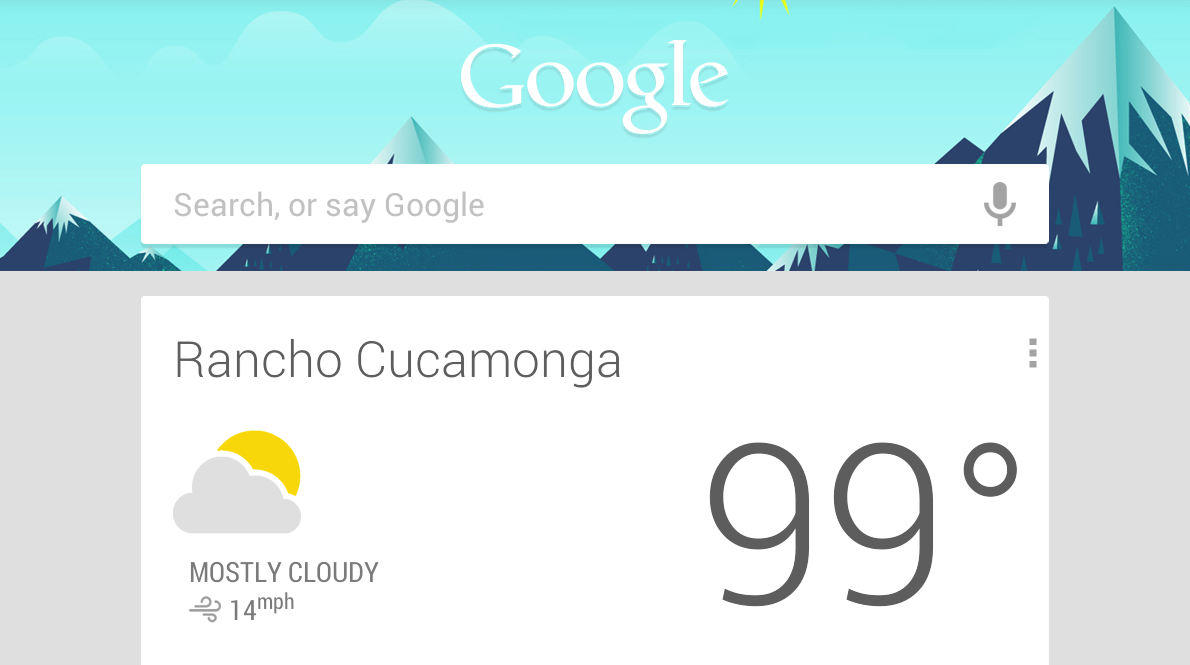
"Ok, Google" is the first thing you say when you hold your Android phone to do a certain task or ask a question.
Google wanted to promote this feature even further for the users who doesn't use it/know it, that's why the company posted 5 videos promoting Google Now Search in a clever way that will move you, watch the video below.

Every year around this time, Google lets us know what the most searched terms were for the year and releases a nice recap video highlighting it all. 2014 was a year that was dominated by ALS, Ebola, Robin Williams, and yes, Flappy Bird. Here's the top 10 topics in order....
1- Robin Williams
2- World Cup
3- Ebola
4- MH370
5- ALS
6- Flappy Bird
7- Conchita Wurst
8- ISIS
9- Frozen
10- Sochi
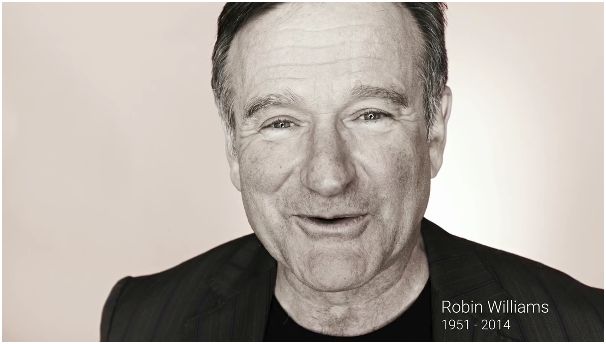
You can also watch the Year in Search video to get a more in-depth look at the stories one chapter at a time. Watch it below!

Few weeks ago, Google revealed its new Logo with an updated multi-colored shape. The official Google App for Android has been updated to version 5.5.26 with more changes to match the Google's new look.
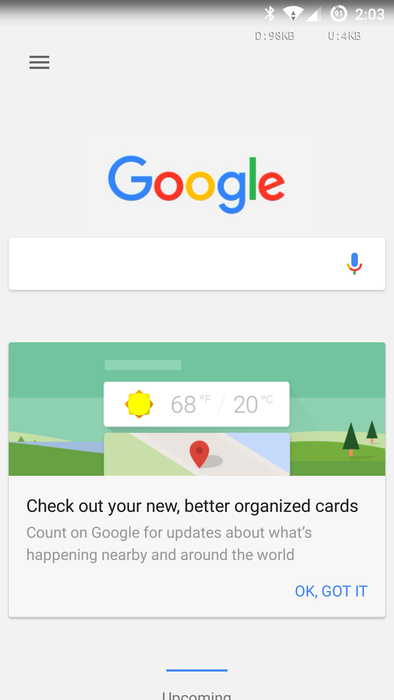
First thing you will notice is the new "G" Launcher icon that packs more colors than the plain old white icon. Google Now search screen also got updated with the a colorful Google logo, revamped User Interface, new cards design and new animation too. The update brings with it some new changes for the Google Now Launcher and a New app drawer.
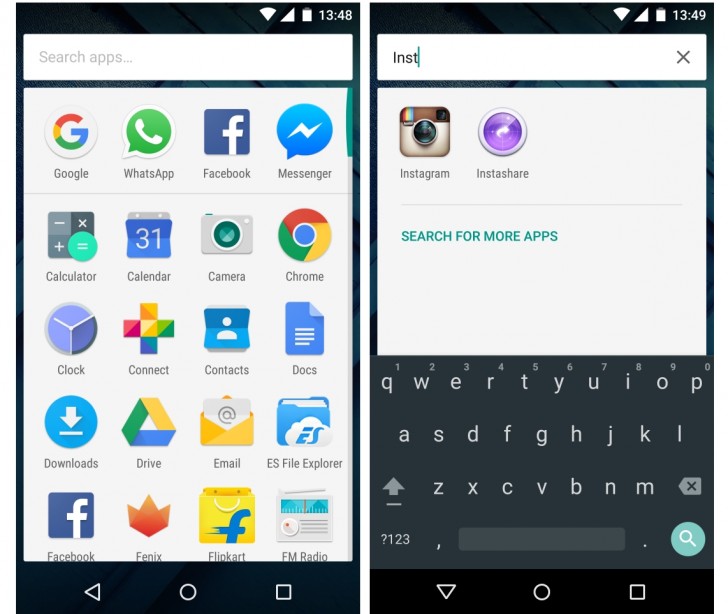
Colors Everywhere... As you can see, there is now colors everywhere in the app, even the pop-up Google now icon.It's nice to finally see Google step out of the black and white world and try to be a little flashier.
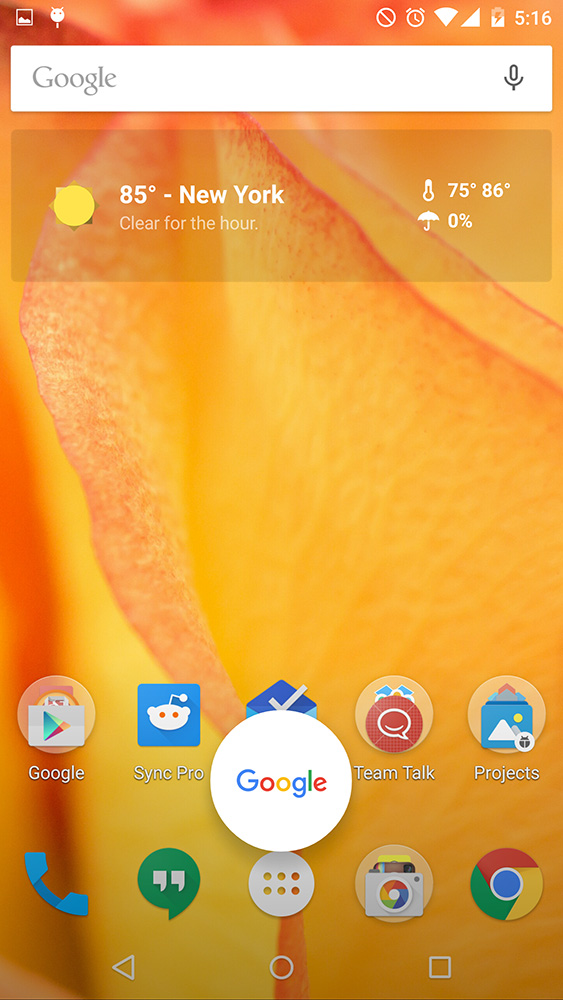
Google Search v5.5.26 change-log:
- New "G" app icon.
- Google new multi-colored logo is now in the search widget.
- Updated logo and font throughout the whole app.
- Updated Google Now UI.
- Updated Cards design.- Updated Google Now launcher.
- New App drawer.
If you want to try out the New Google Now look, just install the APK below on your Android device (4.4+) and Enjoy!
![]()

Google has just Updated it's Chrome for Android Beta to version 38 on the Play Store with many changes. It's not a major update unlike the v37-beta update that brought us the Chrome Materiel design UI. According to the Chrome release blog Chrome Beta v38 includes additional Material Design user interface elements and new support for Android's battery status and screen orientation APIs.
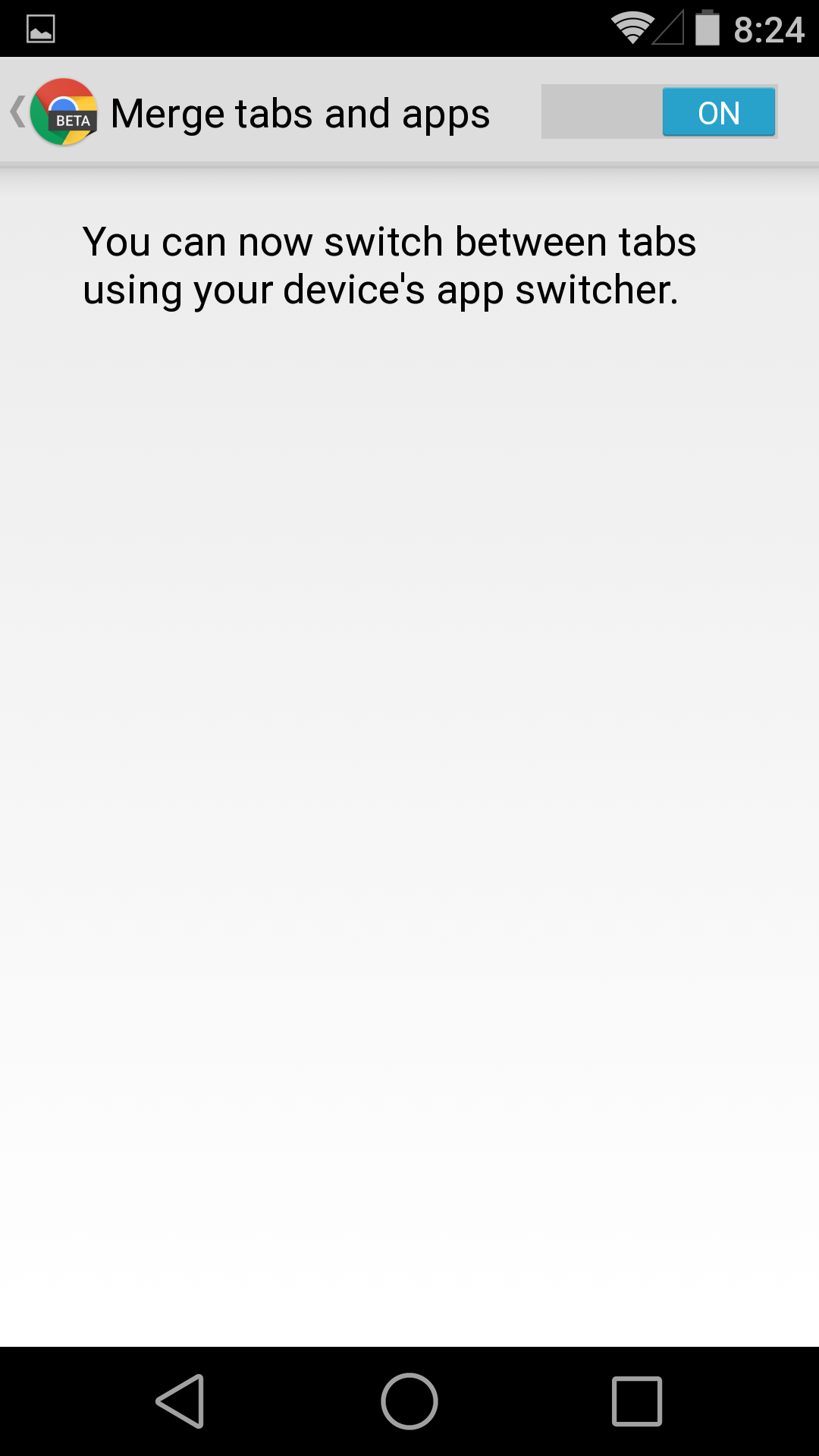
Version 37 of Chrome for Android was the biggest update in a while, at least in terms of user experience, but the march of progress never ceases. Version 38 just hit the Play Store, and while it's not exactly earth-shattering, people who obsess over the bleeding edge of Google browsers will find something interesting.
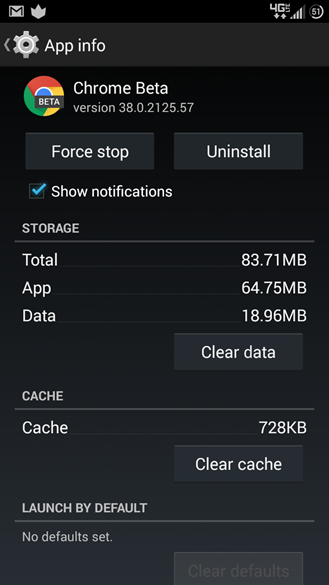
If you're running Android L on your Nexus 5 or Nexus 7, you might also see a new option in the Settings menu. "Merge tabs and apps" would seem to indicate the kind of functionality that we've seen in "Project Hera" and confirmed at Google I/O. Unfortunately, it doesn't seem to work yet. SystemUI has been crashing periodically since we've turned that slider on.

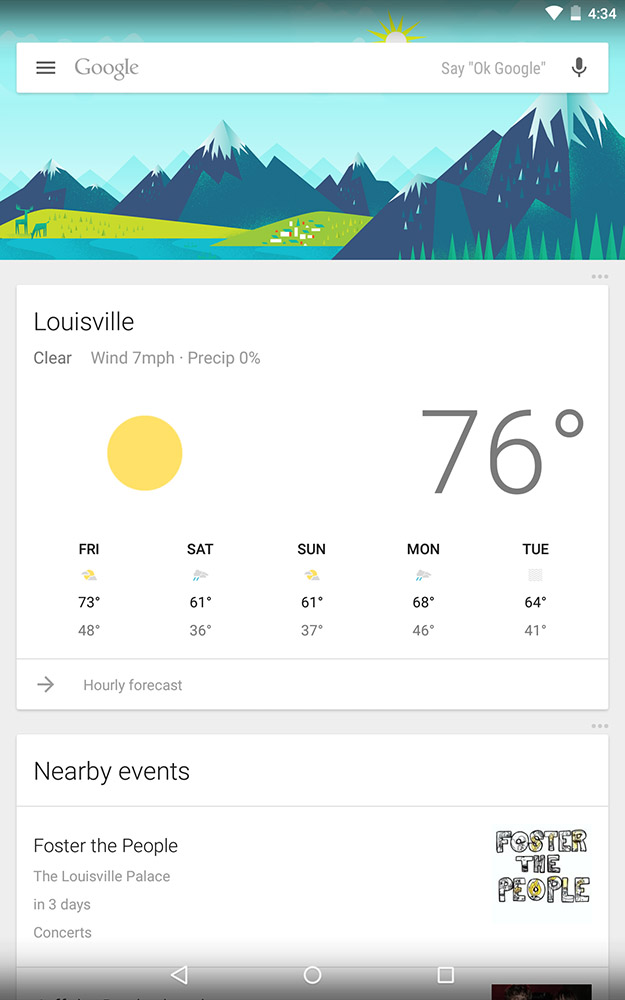
Google released a new Android L Developer Preivew. We got some new Apps from it the Google Search 4.0 and the Google Now Launcher 1.1.1. The first thing you'll undoubtedly notice in the revised Search app is the lighter, cleaner cards. Every card we've seen so far has received a refreshed design that lends more white space, cleaner iconography and typography, and a more pleasant look to whatever content it's presenting.
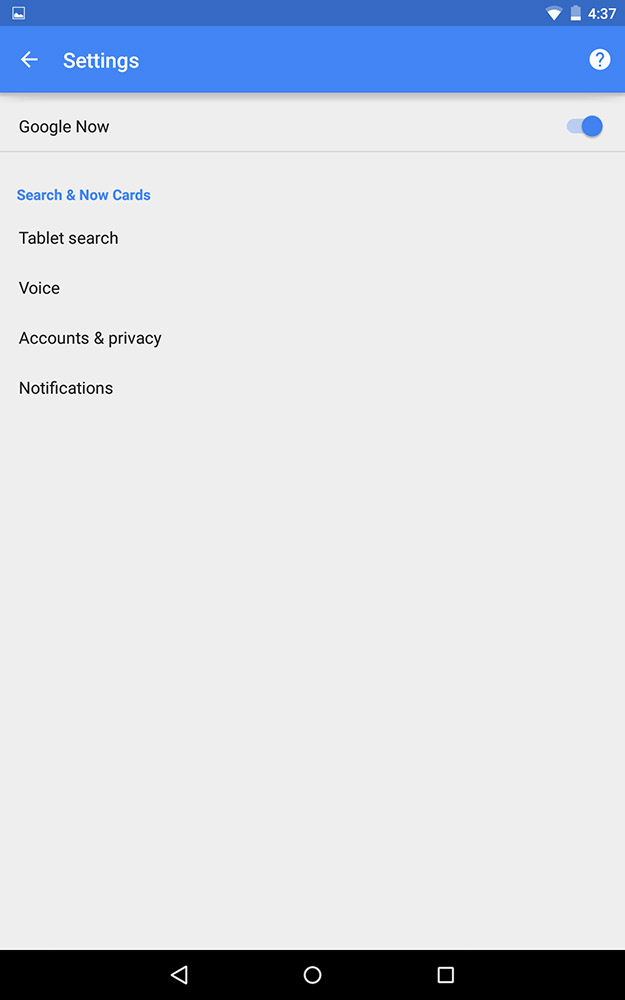
The next thing you may notice is the hamburger icon embedded in the search bar. We saw this way back at Google I/O this summer, but until now we never got to see what was inside. Inside the drawer are shortcuts to reminders, customization, and the typical settings and help shortcuts.
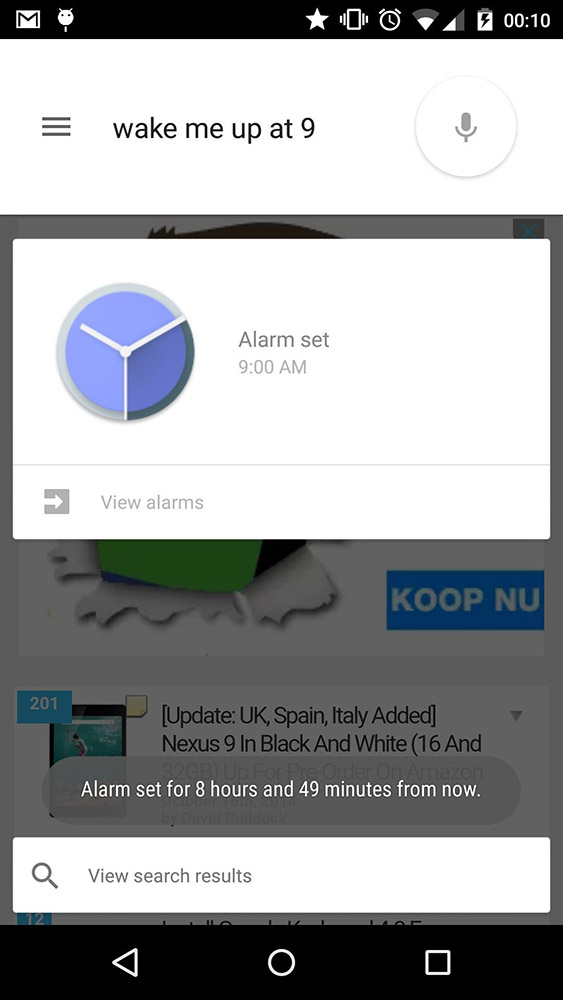
The reminders icon has also been brought into line with Google's new spec for interface icons. The hamburger also includes an account picker for switching between your Google accounts. The Settings menu isn't left out of the redesign, the screen has the new material toggles and checkboxes to adjust all the same things you can in the current app.
Download and Instructions
In order to Enjoy the new Lollipop Google Search 4.0 you'l need a Device that is running the latest Android L Preview OR If you have a Rooted device running Android 4.3+ Here's how you can enjoy the new Search:
- Download the Search APK, Google Now Launcher APK, and the hotword .so file linked below.
- Install the Search and Launcher APKs. At this point they'll be crashy, because they rely on the hotword file, which itself is not packaged with either APK.
- Back up your current libgoogle_hotword_jni.so file (found in /system/lib) and replace with the file linked below using a file explorer of your choice. Be sure permissions are set to "rw-r--r--".

libgoogle_recognizer_jni_l.so [SO]
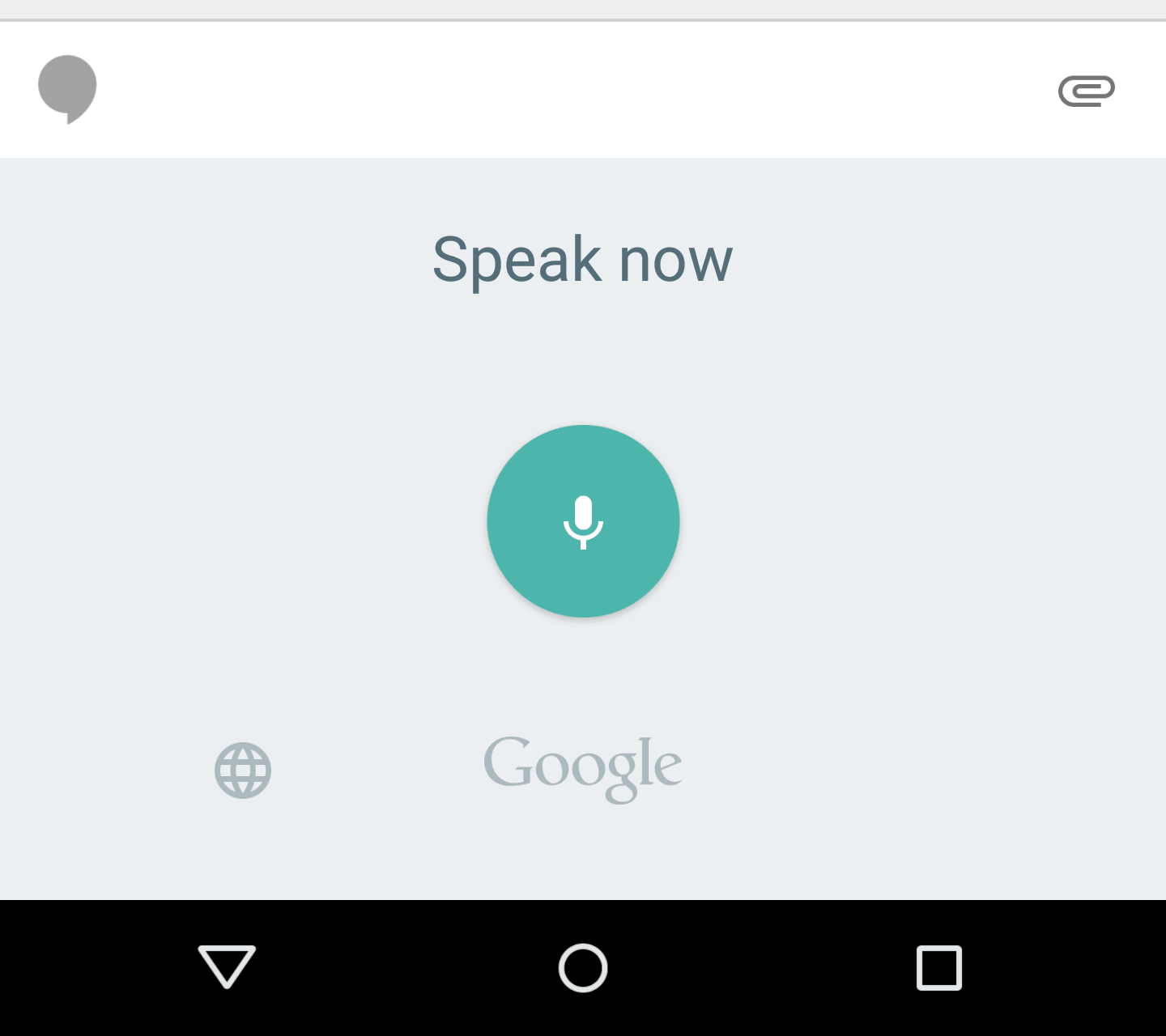
Google Search App for Android has been update to version 4.1.21.1657903, bringing several new features and improvements, including new Google Now card settings, as well as changes to OK Google settings.
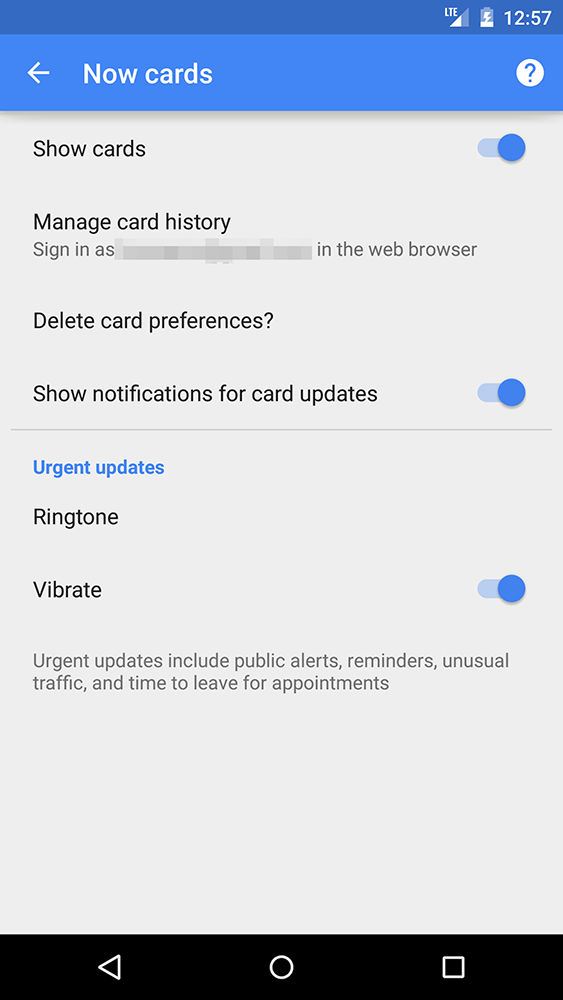
The updated app now offers a new "Now cards" settings option that allows you to manage your card history, delete card preferences, manage notifications for card updates and show/hide cards. You can access this option by pulling out the slide-out navigation menu and heading to settings.
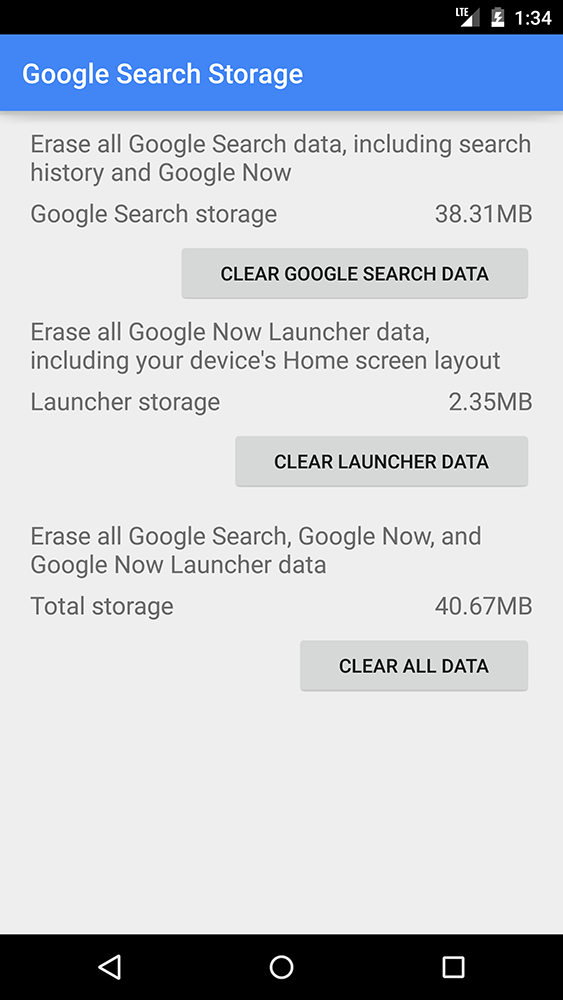
In addition, the search giant has also tweaked the settings for lock screen "OK Google" access there's now a "Personal results" setting which you can enable/disable to control the access to your personal information while using the lock screen "OK Google" feature. You can Download the Google Search v4.1 App for devices running Android (4.1+).


Google Search App for Android has been update to version 4.2.16.87075793, bringing several new features and improvements, including a much need Android Wear bug fixes... many users reported that the previous version (4.1) had many issues with Android Wear devices.
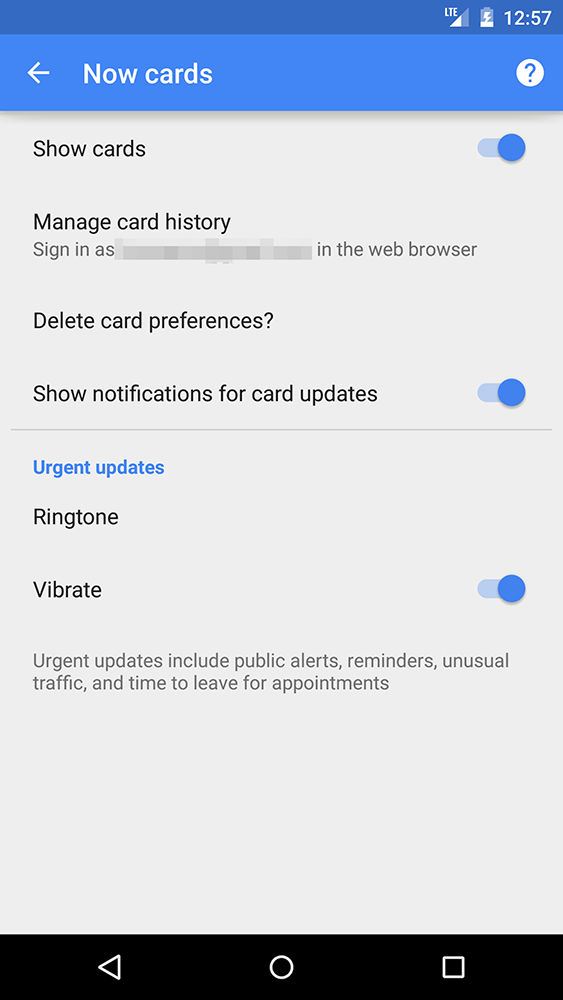
The updated App now offers a new "Now cards" settings option that allows you to manage your card history, delete card preferences, manage notifications for card updates and show/hide cards. You can access this option by pulling out the slide-out navigation menu and heading to settings.
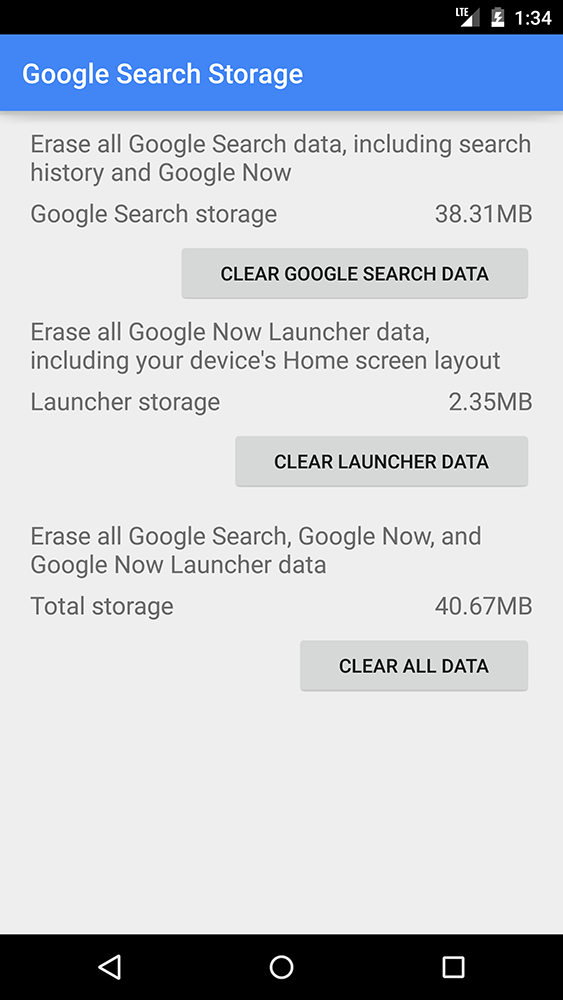
In addition, the search giant has also tweaked the settings for lock screen "OK Google" access there's now a "Personal results" setting which you can enable/disable to control the access to your personal information while using the lock screen "OK Google" feature. You can Download the Google Search v4.2 App for devices running Android (4.1+).


Google Chrome Beta for Android has just been update to v44.0.2403.30 with some critical bug fixes and a New major feature called "Touch-to-Search" that is connected to the Google search App.
The New feature allows you to search from any web page with just a tap. All you have to do is Touch and select the text you want to search for, Chrome will automatically set the text on a tap below... Hover on this tap and it will launch Google Now search cards results right away (screenshot below).
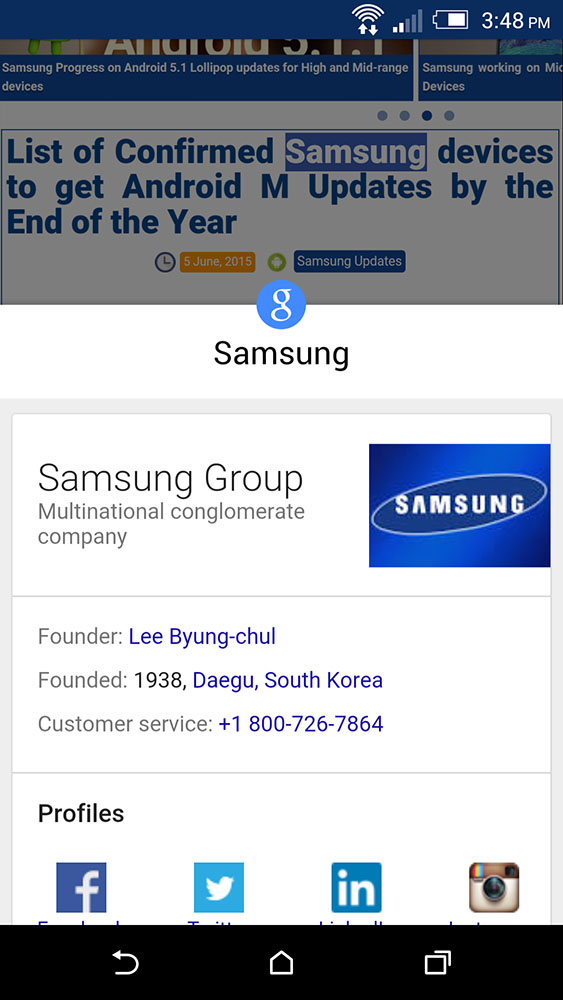
You can get the Chrome Beta v44 on your Android device right now by Downloading the APK below until the update hits the Google Play Store. The APK below is Official and has not been tempered with by any way.


Google has just officially updated Chrome for Android stable to version v44.0.2403.12 with few bug fixes, minor UI changes and one Major feature called "Touch to search". The feature allows users to search for highlighted text using the same toolbar as they would for cut, copy, or paste.

Chrome for Android v44.0.2403.12 official Change-log:
• Faster Checkout - Quickly and securely complete checkout forms with data from Google Wallet
• Touch to Search - Learn more about words and phrases by touching them on your screen.
• Bug fixes and speedy performance improvements.
Chrome v44 update is rolling-out on google Play store now, if you don't want to wait, you can download the APK from the link below. This is the Official APK fetched from Google servers and has bot been modified by any means. Enjoy!


Google Search App for Android has been update to version 5.1.15.19, bringing several new features and improvements, including a much need Android Wear bug fixes and many new features, plus speed and reliability improvements.
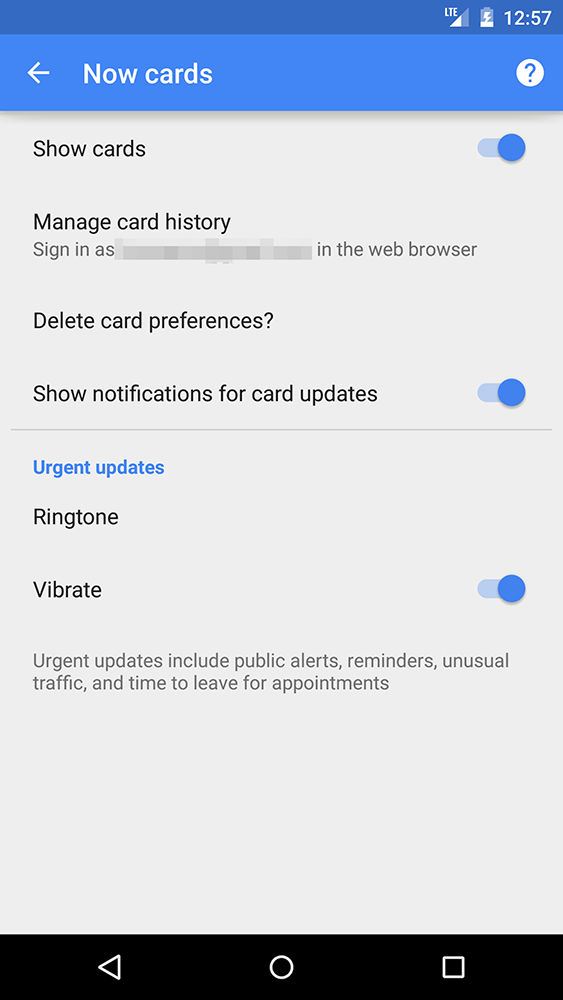
The updated App now offers a new "Now cards" settings option that allows you to manage your card history, delete card preferences, manage notifications for card updates and show/hide cards. You can access this option by pulling out the slide-out navigation menu and heading to settings.
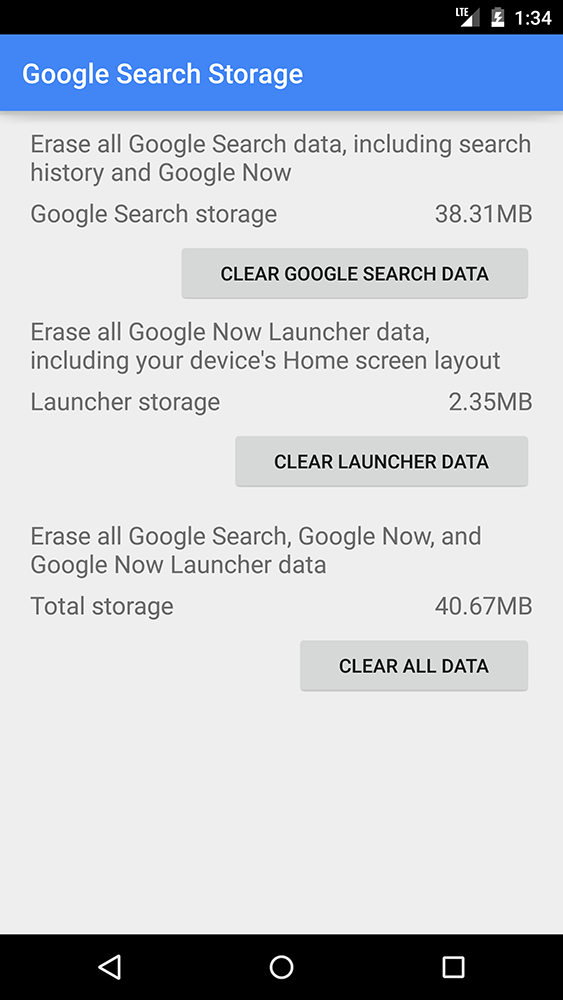
In addition, the search giant has also tweaked the settings for lock screen "OK Google" access there's now a "Personal results" setting which you can enable/disable to control the access to your personal information while using the lock screen "OK Google" feature. You can Download the Google Search v5.1 App for devices running Android (4.4+).


That was fast, just yesterday Google revealed its new Logo with an updated multi-colored shape. Today, the official Google App for Android has been updated to version 5.2 with changes to match the Google's new look.
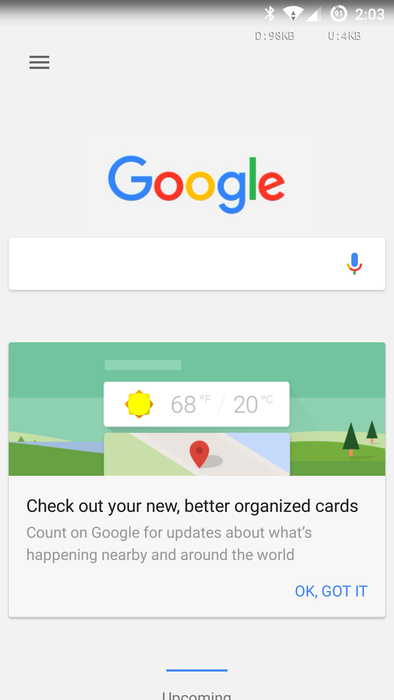
First thing you will notice is the new "G" Launcher icon that packs more colors than the plain old white icon. Google Now search screen also got updated with the a colorful Google logo, revamped User Interface, new cards design and new animation too.
Colors Everywhere... As you can see, there is now colors everywhere in the app, even the pop-up Google now icon.It's nice to finally see Google step out of the black and white world and try to be a little flashier.
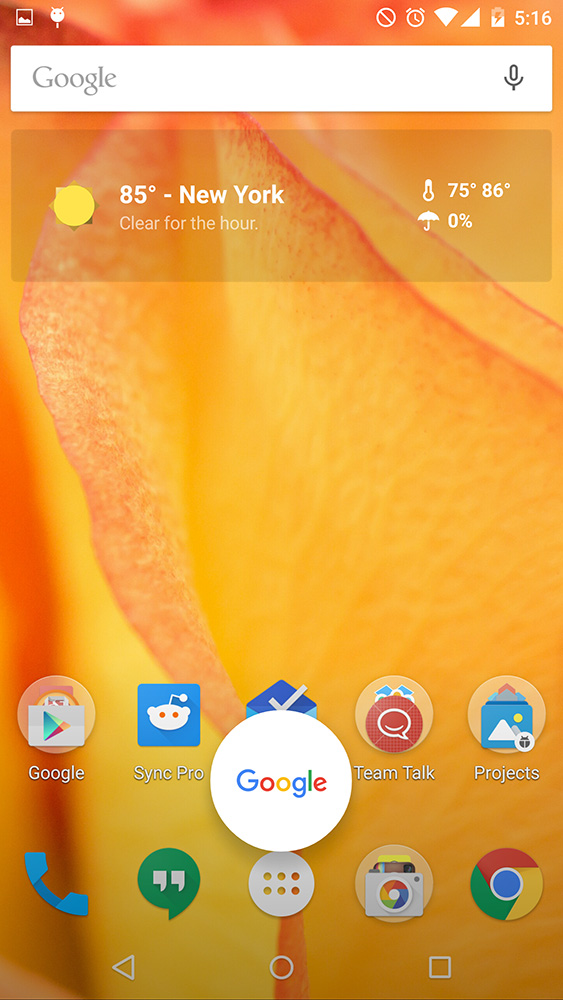
Google Search v5.2 change-log:
- New "G" app icon.
- Google new multi-colored logo is now in the search widget.
- Updated logo and font throughout the whole app.
- Updated Google Now UI.
- updated Cards design.
If you want to try out the New Google Now look, just install the APK below on your Android device (4.1+) and Enjoy!
![]()

That was fast, just yesterday Google revealed its new Logo with an updated multi-colored shape. The official Google App for Android has been updated to version 5.3 with more changes to match the Google's new look.
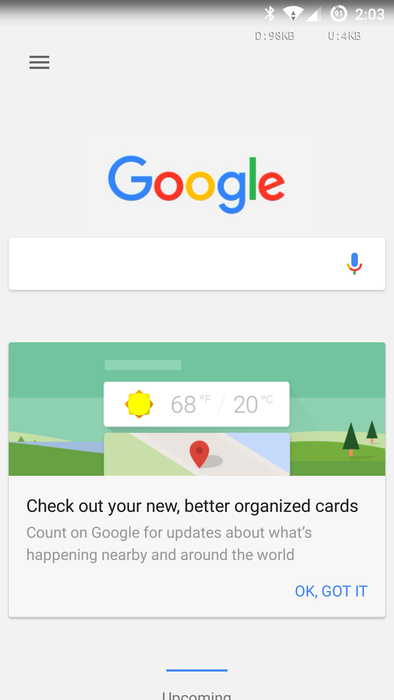
First thing you will notice is the new "G" Launcher icon that packs more colors than the plain old white icon. Google Now search screen also got updated with the a colorful Google logo, revamped User Interface, new cards design and new animation too.
Colors Everywhere... As you can see, there is now colors everywhere in the app, even the pop-up Google now icon.It's nice to finally see Google step out of the black and white world and try to be a little flashier.
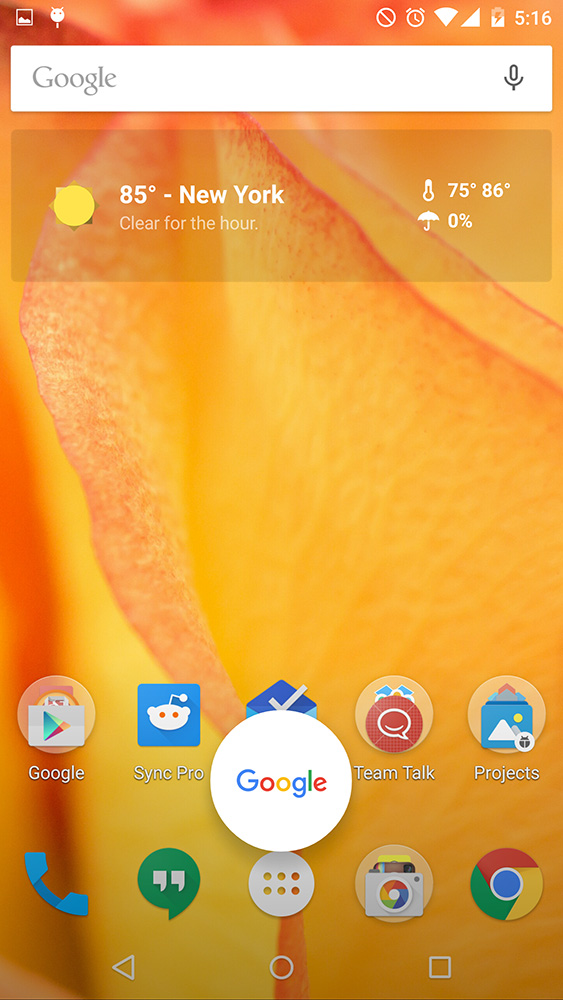
Google Search v5.3 change-log:
- New "G" app icon.
- Google new multi-colored logo is now in the search widget.
- Updated logo and font throughout the whole app.
- Updated Google Now UI.
- Updated Cards design.
- Google Now On Tap working on M preview 3.
If you want to try out the New Google Now look, just install the APK below on your Android device (4.4+) and Enjoy!
![]()

Few days ago, Google revealed its new Logo with an updated multi-colored shape. The official Google App for Android has been updated to version 5.3.23 with more changes to match the Google's new look.
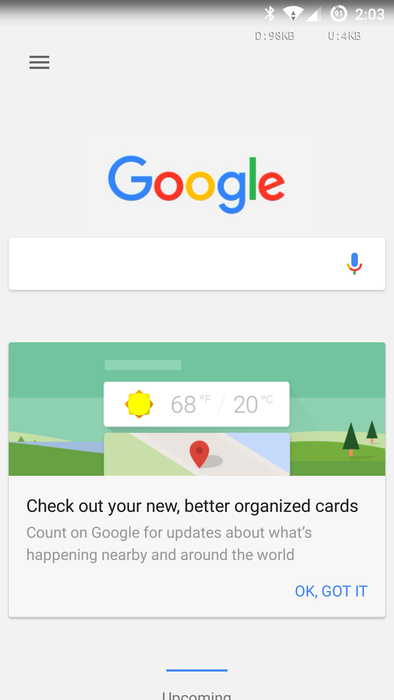
First thing you will notice is the new "G" Launcher icon that packs more colors than the plain old white icon. Google Now search screen also got updated with the a colorful Google logo, revamped User Interface, new cards design and new animation too. The update brings with it some new changes for the Google Now Launcher and a New app drawer.
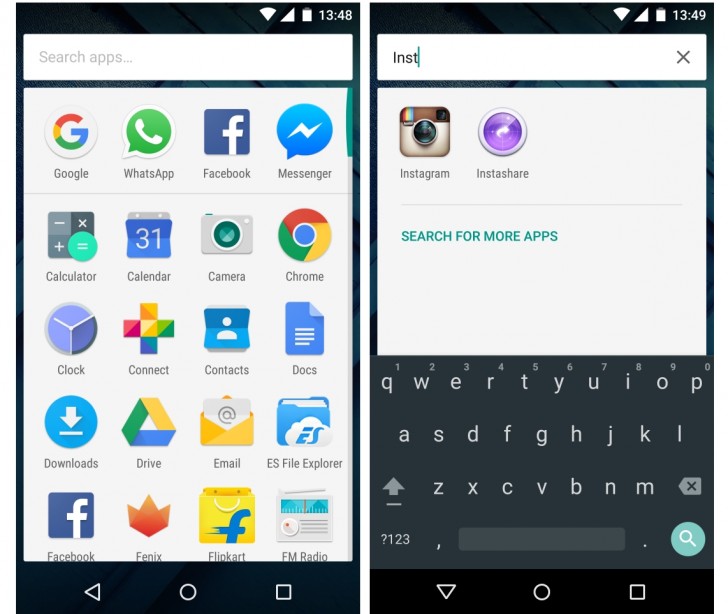
Colors Everywhere... As you can see, there is now colors everywhere in the app, even the pop-up Google now icon.It's nice to finally see Google step out of the black and white world and try to be a little flashier.
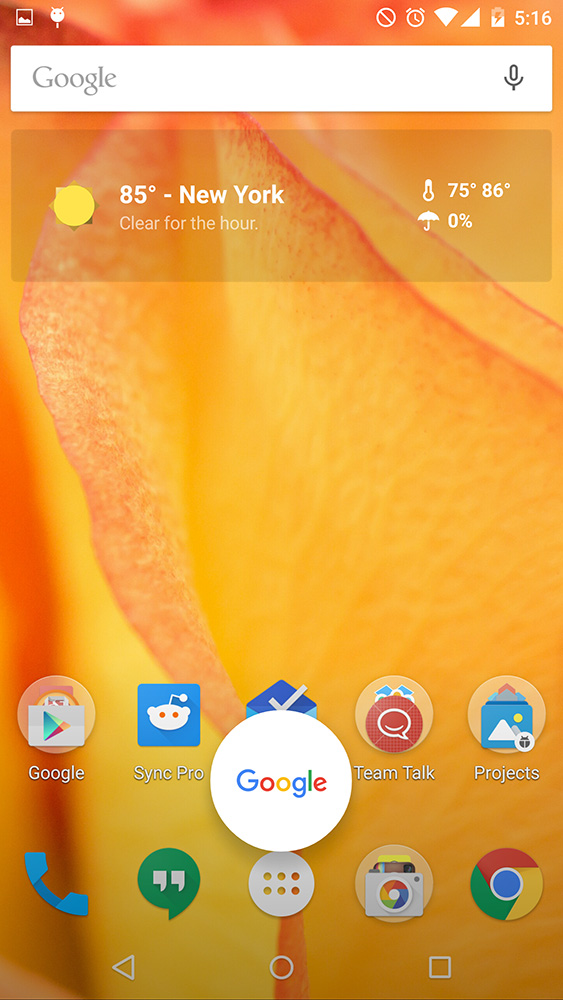
Google Search v5.3.23 change-log:
- New "G" app icon.
- Google new multi-colored logo is now in the search widget.
- Updated logo and font throughout the whole app.
- Updated Google Now UI.
- Updated Cards design.- Google Now launcher.
- New App drawer.
If you want to try out the New Google Now look, just install the APK below on your Android device (4.4+) and Enjoy!
![]()

If you Search for Apps on the Google Play store you probably get results with many low rated Apps along with High rated Apps in the middle, Google is a search company is the first place so they decided to do something about it. Google just added a new filter to the web play Store that lets you restrict results to only those apps with 4 or more stars. That should clear out a lot of the junk.
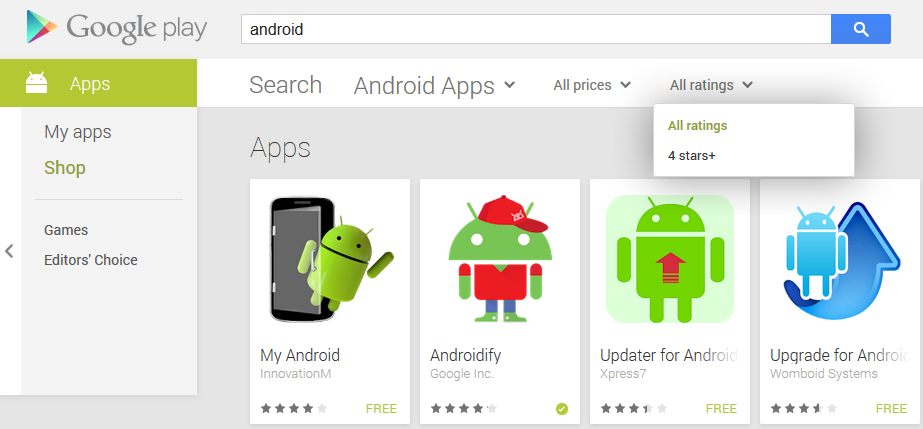
The new filter is in a dropdown at the top of the screen when you limit searches to apps only (Games too). Just click the "4 stars +" option in the rating dropdown and you're done. Maybe more rating categories will be added later, but this is probably the most useful.
I can't think of many instances I'd want to include apps that get less than 4 stars in a search. Head to Google Play Website and try it out.
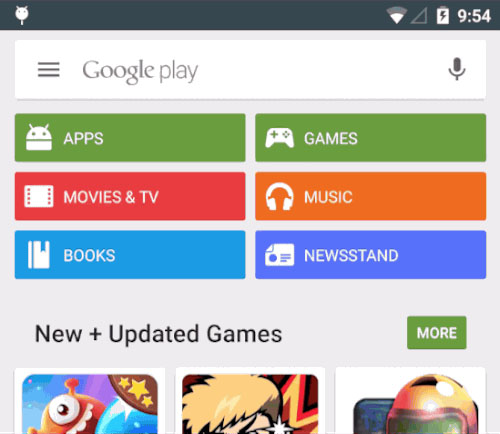
Google is working hard on updating it's Play Store App, always updating the its User Interface which set the standards for the the Material Design Apps. Kirill Grouchnikov, a Google UI engineer, has just posted a GIF photo on Google+ that shows an updated UI of the Play store App. The animated GIF photo shows an upcoming version of the Play Store that will be seeding to your device very soon.
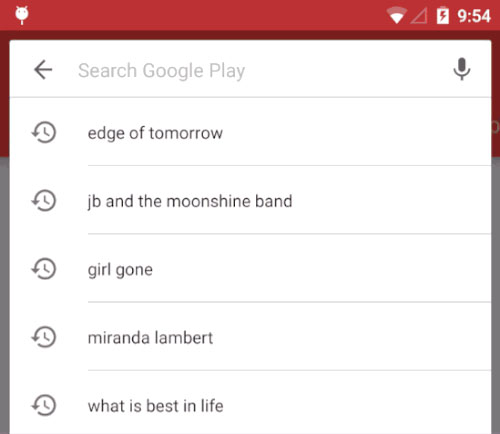
The G+ post has the hashtags "#ToolbarIsNotDead #SearchBoxIsTheToolbar"... What does this mean ?
Well, You may Notice that the Google Search bar has gotten into the App top bar... Yes, actually the Google Search Bar will be the New toolbar, it will appear whenever you need it to search for whatever you want wherever you are (play Movies, play Games, play music... etc).
Source (Google+)
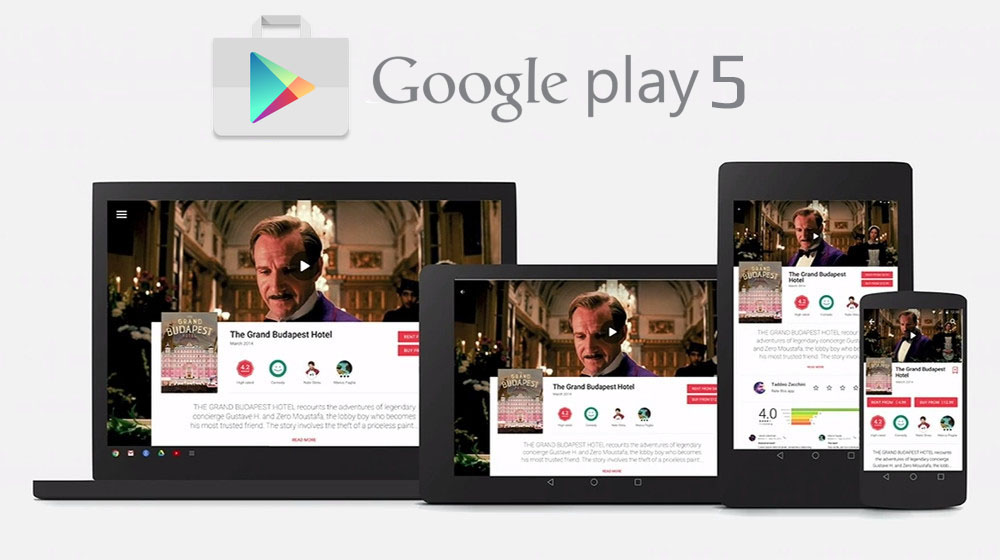
Google has just Updated its Play Store App to v5.3.6 with some new UI features and under-the-hood enhancements. The update is Now Rolling-out to all Android users.
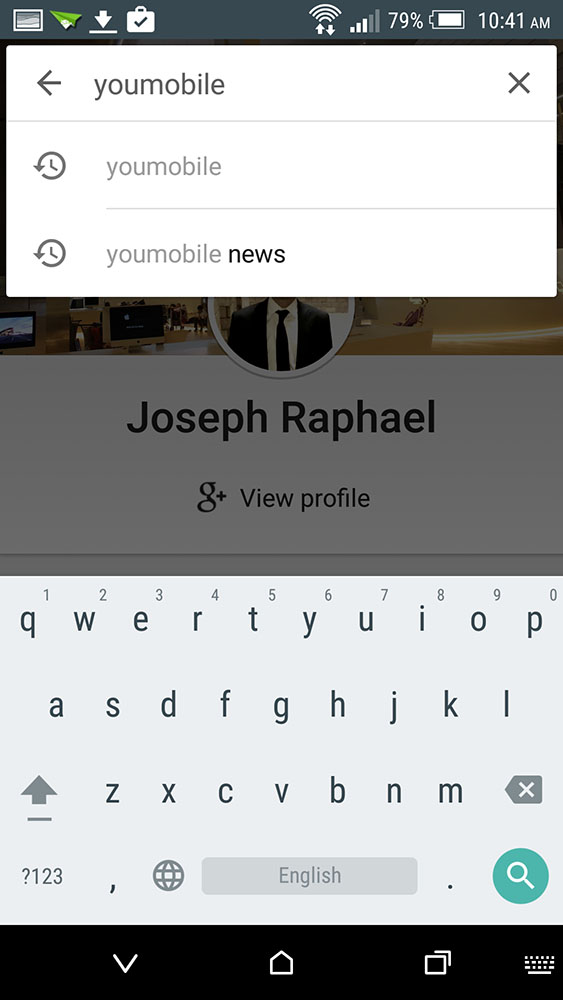
One of the visual changes of this update, that it's now automatically hides action bars as users scroll down the page. The Search bar has been updated to fill the entire upper bar with a new Animation. Of course, as soon as the page is scrolled up even a little bit, the action bar pops back into view, just like so many other apps in Google's lineup.
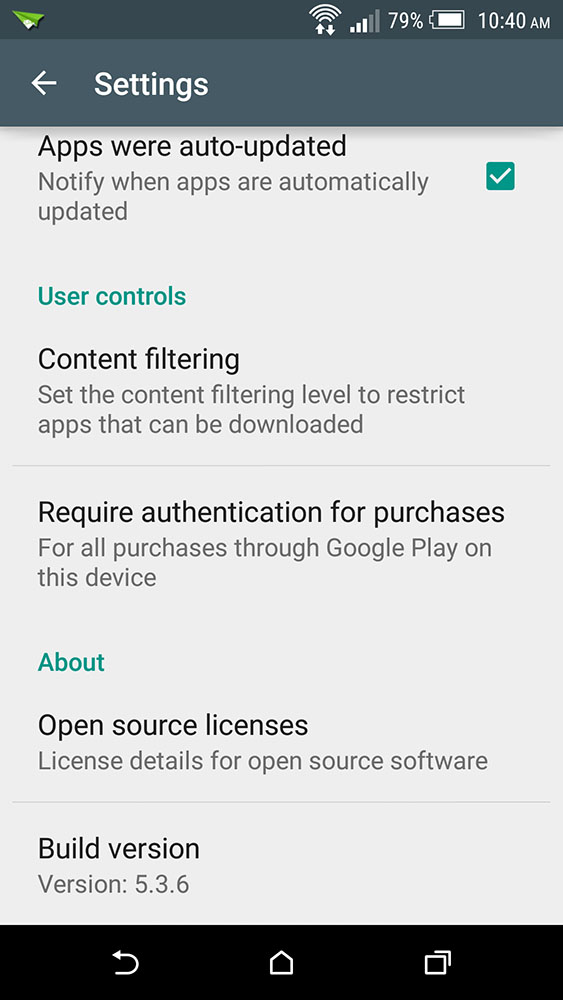
Finally, Google has added a shortcut to make it as easy as possible to update apps. After a quick teardown, I came across a couple of strings for a notification button that will give one-tap access to update any outdated apps on your device. It's possible this isn't live yet, but it seems like it should be. I haven't had the new version installed long enough for an update notification to appear, but it looks like it will just contain a single button that either reads "Update" or "Update all," depending on the quantity of apps that are awaiting new versions.
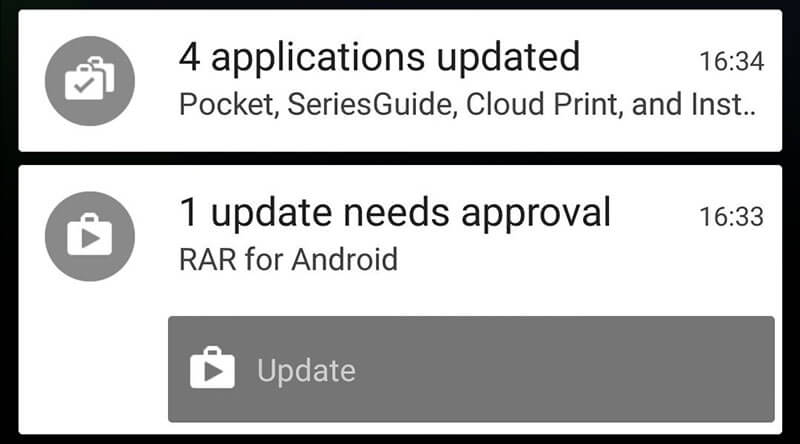
What's New in Google Play 5.3.6:
- New Search Bar.
- Updated Settings with more options and Notification section.
- "Update All" button added to Notification.
- Various Bug fixes.
To get the google Play Store App version 5.3.6, you can Download the Official APK from the direct link Below. This APK has not been modified by any means and it's 100% safe to install. Enjoy!


The company name, the app name, and major keywords in the description are the way that most people begin their search for a desired mobile application. Let's look at the example of a company that wants to create an app that connects to a website for online casino Australia no deposit bonus gaming. The linked-to page provides the following description:
MUCH MORE THAN POKIES
Our list of Aussie Casinos provides much more than pokies. As far as games are concerned, Australian online casinos have many excellent table games, video poker, casual games and more.
Aussie casinos online have daily, weekly, monthly, and continuing promotions that focus on the gaming needs of Aussie players.
The best Aussie casinos run many tournaments. Most of the tournaments are in pokies, of course. You can also compete in blackjack, baccarat, and even bingo tournaments at some Aussie online casinos.
Scratch, scratch, scratch ... what is a "pokie"? As a person coming from the US, the first thoughts that come to my mind is the clown show that is currently going on in the US Senate. Some of those guys are acting like a bunch of pokies who are behaving as though they are putting on a testosterone show rather than the serious business of conducting government. Is the website taking bets on if Trump is going to be impeached? Or is the website taking bets on who the next US President going to be? But since it is a website targeting Australian customers, I don't think that is the case.
So I looked up the term pokie in an online urban dictionary. This what is returned.
Different definitions of the word Pokie
Pokie definition 1
a nipple that seeps through a shirt, t-shirt, dress, cloth. Generally most visible when nipples are hard, excited.
Pokie definition 2
A west Indian word for pussy.
Pokie definition 3
Another word for prison, slammer
Pokie definition 4
Another word for a cigarette.
Pokie definition 5
something used for packing down the contents of a joint.
Pokie definition 6 (definition we are looking for)
in Australia, definitely a Poker Machine, but we rarely use the word 'Poker' to describe someone who uses (or abuses) a Pokie. nor do we say 'go for a poke' which sounds more like a sexual connotation over here ;) most often used in the plural, Pokies.
What is the moral of this story?
The moral of the story is that not only do you have to have an understanding of the words in your title in your main target audience, you have also need to have an understanding of the word in other cultures as well.
What are some other things to consider when picking out a good name?
The first consideration is the number of words. The more words that your app or business name has, the harder it is going to be for somebody to understand, remember, and tell other people. Most experts recommend using one or two words. If more than two words are used, the additional words should be a short word.
-
BornToSell
-
ToysRUs
The second consideration is the number of syllables. This affects how well people remember the business name and how they remember it when they hear it again.
-
One word name - 4 syllables
-
Two words - 4 syllables total
-
More than two words - 1 syllable per word
The third consideration is the number of characters. The more characters your business name has, the harder it will be for people to read and remember. Not to mention, when you start having to write email addresses or sub-levels of website pages, the name can become very long to type. So how many characters is too much?
-
Invented name - 7 characters
-
Keyword name - 15 characters
Summary
Google Play has 2.9 million apps. An estimate of the number of websites in 2020 is 1,744,517,326 websites. So trying to come up with a unique name that is not too many syllables, does not have too many characters, and is not going to mean something unexpected in another country, starts becoming more and more difficult as each year goes by.
But I guess that is why marketing companies make the big bucks that they make.
© 2023 YouMobile Inc. All rights reserved






