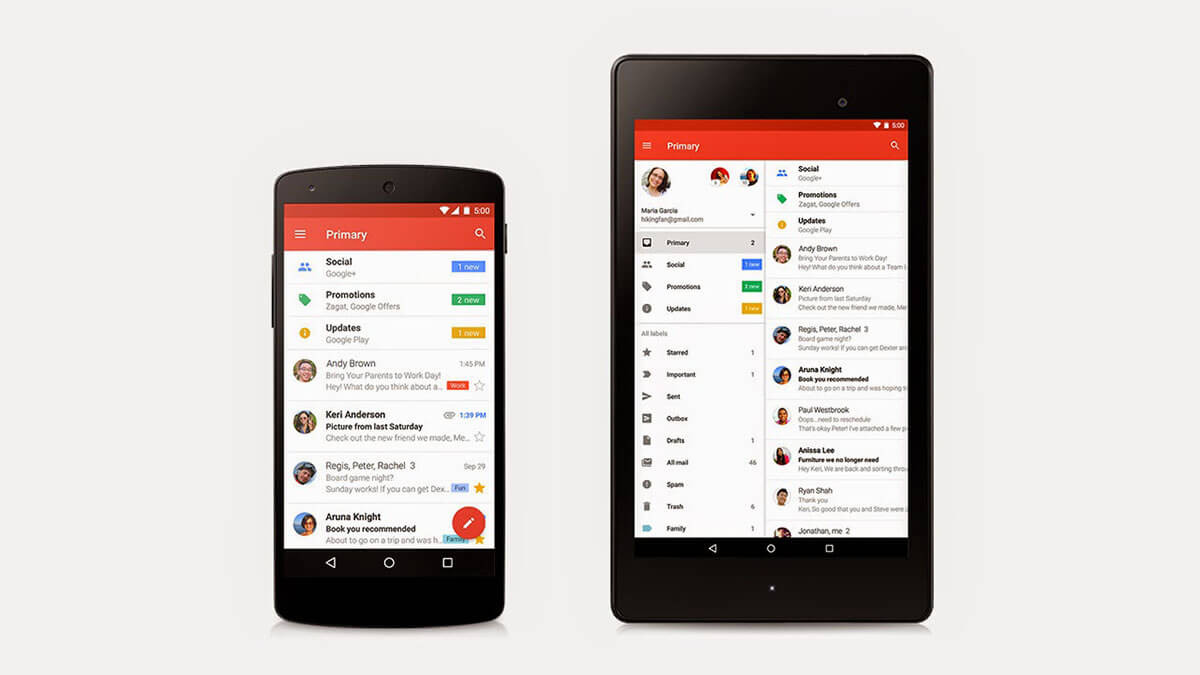Search result
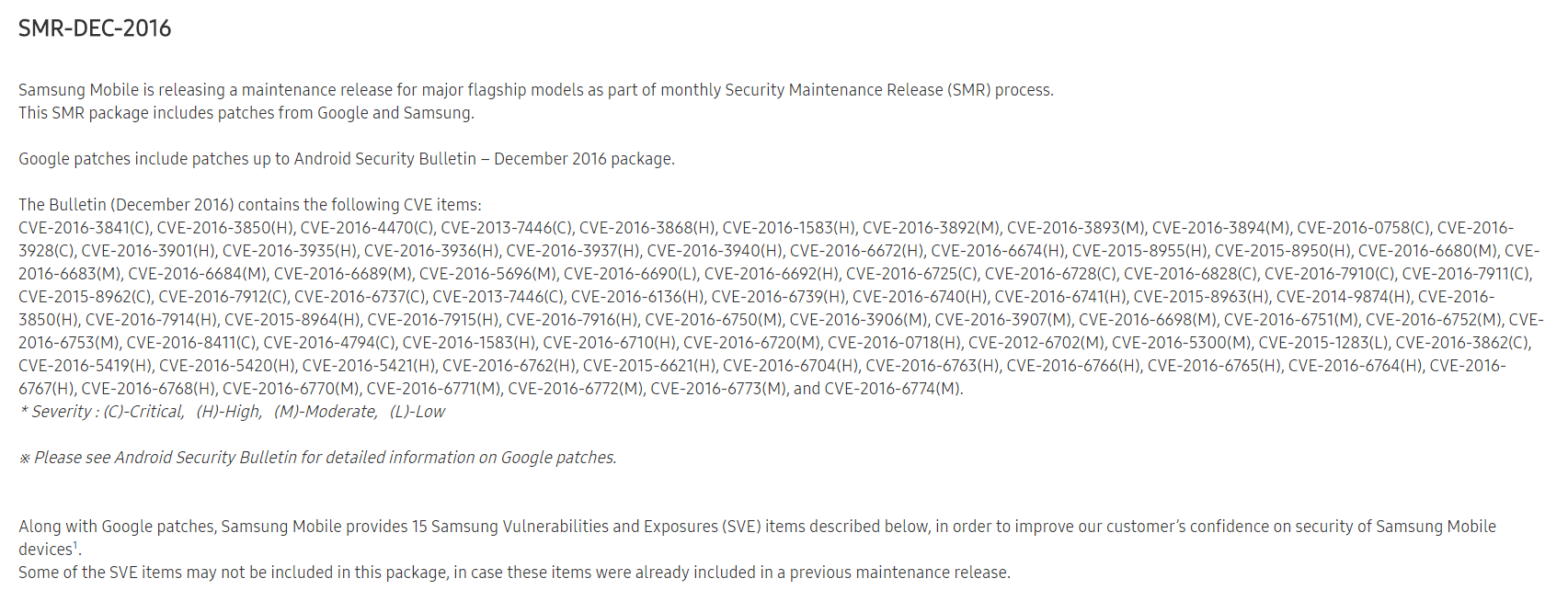
According to a tweet from the usually reliable leakster @LlabTooFeR. Google seems to have presumably started the rollout of Android 6.0.1 Marshmallow for its Android One range of smartphones.
Early reports indicate that Android 6.0.1 does not really bring anything new. The update probably only contains some bug fixes and stability improvements.
According to AndroidBeat, Cherry Mobile G1 smartphone in the Philippines is among the first Android One devices to receive the Android 6.0.1 update.
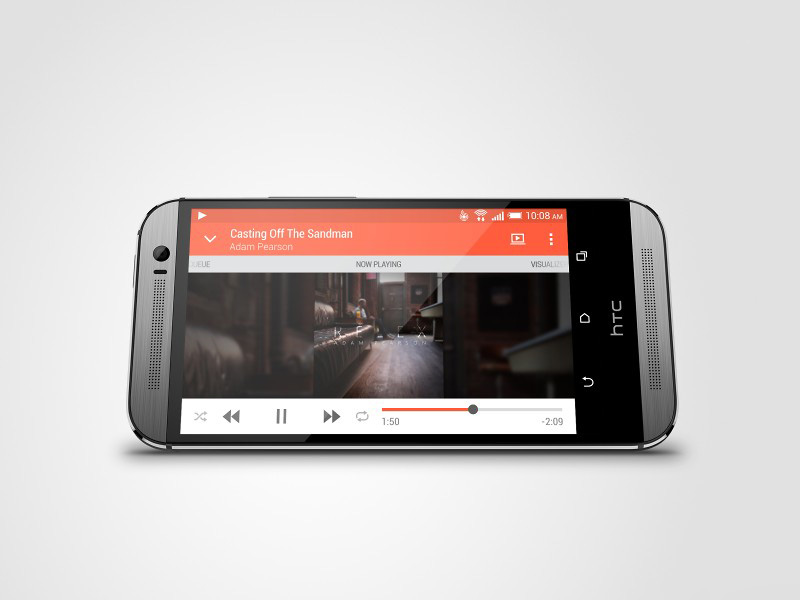
We all know HTC Android skins (Sense) and Apps, they're smart, clean and elegant. Sadly, these Apps and skins are only available for HTC devices... but this is about to change. A Report from Recode, indicates that HTC wants its own-build software to be available for the rest of Android devices.
HTC Creative Labs has started to develop apps for Android phones in general, not just HTC, the labs first products is "HTC Zoe" which has the power to stitch together up to 16 videos or images with your own soundtrack. We hope to see more and more HTC Apps available for Android smartphones in general, Especially HTC Blinkfeed and HTC Sense 6 launcher.
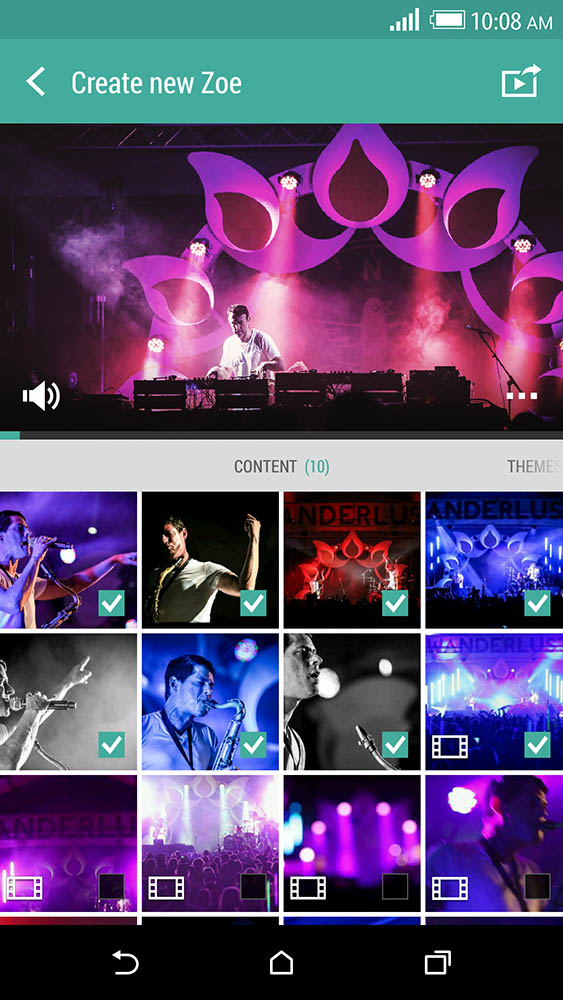
The new Zoe App will come out later this week, with more to follow, as the Creative Labs team plans to release other HTC apps from its own phones' confines in the future.
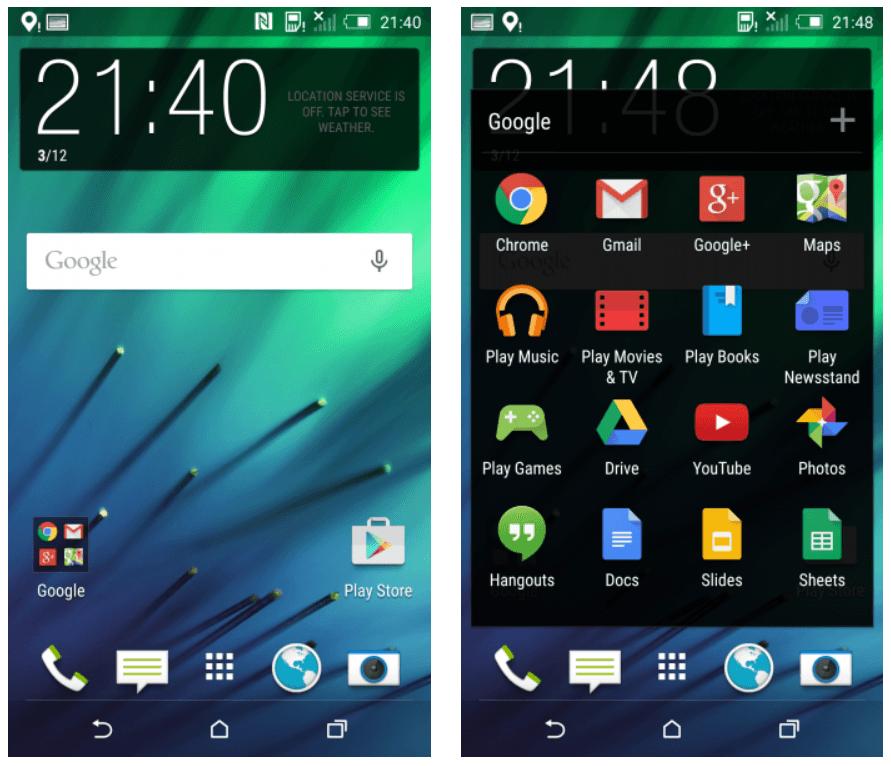
HTC's Android 5.0 Lollipop update is coming on Early February,2015. In the Update HTC is working on integrating its Sense UI into the Lollipop to bring the HTC Sense 6.5 along. In the latest Leaked screenshots of the Sene 6.5, HTC fully integrated Lollipop's recent apps switcher, a rolodex-style cards interface that gives you a visually appealing interface for jumping between your most recently used apps. The last bit HTC borrowed from AOSP was the ability to search for specific settings inside the Settings app.
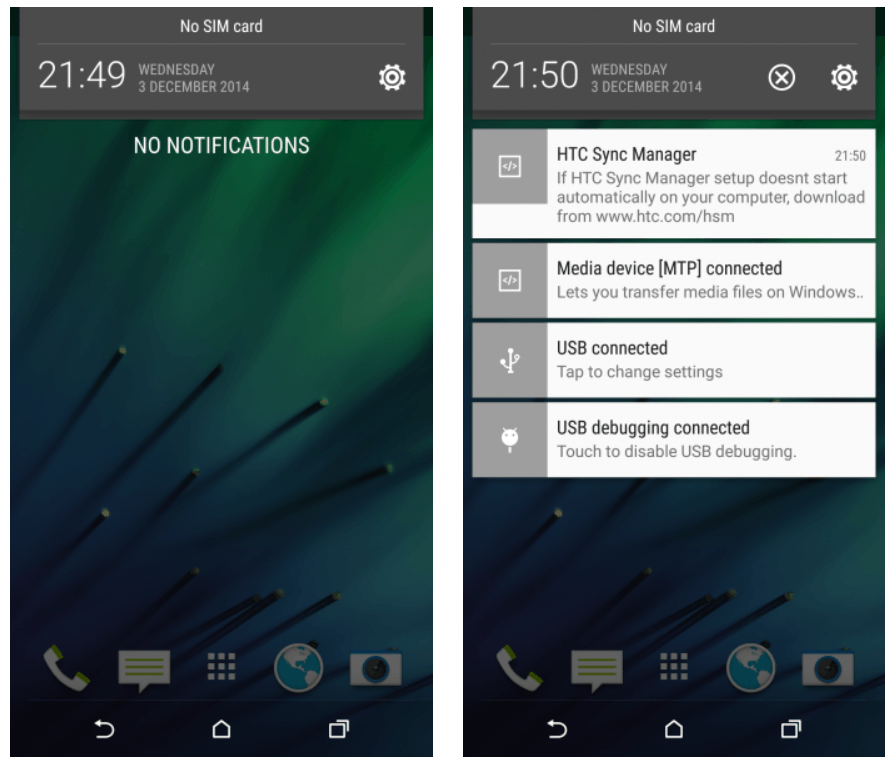
Beyond all that, HTC is looking to bring something of their own. It's Easy Mode, which makes the user interface much simpler to use for those who might find the default smartphone experience too daunting for them.
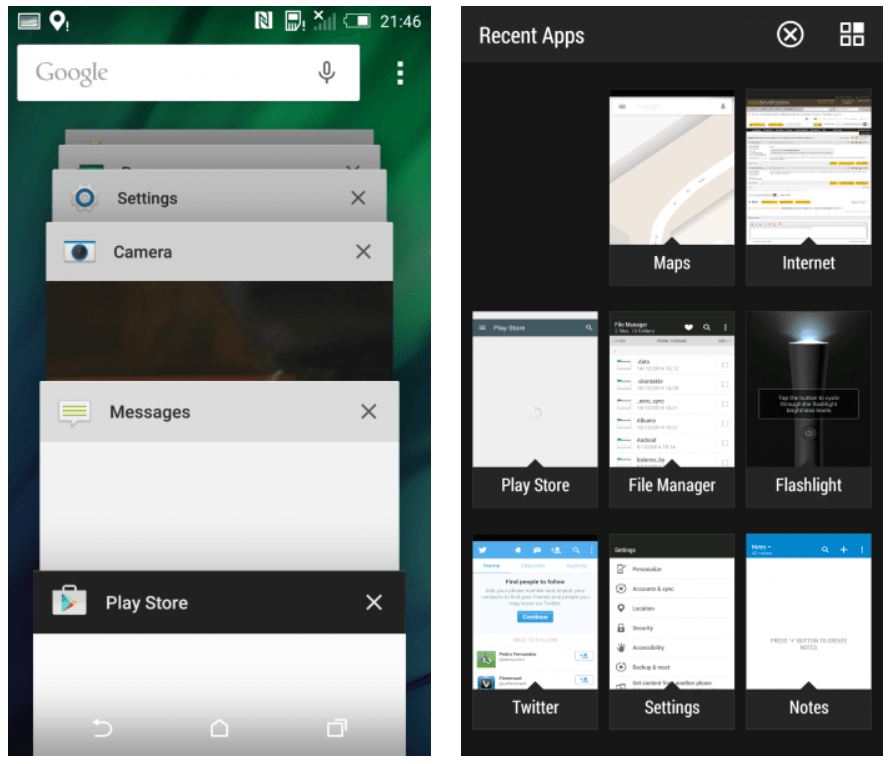
Easy Mode's interface will put the most important apps right in your face, with a button to access all apps sitting below all that. You can add and remove apps at your own discretion so those who opt to use this mode do get a bit of customization. It should be easy enough to switch between the two modes, so those who start off using Easy Mode can graduate to the full home-screen experience to lay things out exactly as they want it.

Samsung has only just started to address the red tinge issue seen on some Galaxy S8 and S8+ displays from yesterday with a firmware update that has been released in Europe and South Korea so far, but the two smartphones are allegedly facing a more disturbing problem already. Some S8 and S8+ users have gone on XDA and the Samsung US community page to talk about an issue where the smartphones seem to be restarting by themselves without any input from the user.
Apparently it is happening to both the S8 and S8+. While some users have suggested a temporary fix by removing the micro-SD card from the expansion slot, it is unclear at this point as to if this really is a solution or not since some of the users are saying that even after removing the memory card, their phones keep restarting automatically just as before.
While the red tint problem is likely something that can be fixed simply by adjusting the RGB balance (or at least that's what Samsung is saying anyway!) and doesn't really affect the experience too much, a restarting phone can be a deal breaker. Let's hope that Samsung is able to address the issue fast with yet another OTA update.
Via: Android Authority
Saikat Kar (tech-enthusiast)

As it is the situation every year, there's a lot of excitement surrounding the next Galaxy Note device and rumors are slowly starting to make their way onto the internet. Nevertheless, you shouldn't believe everything you read or see. For example, the latest photos of the Galaxy Note 9, as leaked by @BdaLeak are not real either.

This news and the pictures have been confirmed to be a fake by SamMobile so do not take these images very seriously. Besides, it's way too early for Samsung to have fully functioning and ready prototypes such as the ones shown in the pictures. Additionally, the lack of a fingerprint scanner in any of the images gives one the impression that the Note 9 is sporting the in-display fingerprint scanner and we know for a fact that the technology isn't yet ready to support Samsung's AMOLED screens. Nevertheless, the actual images may not really look that much different from the ones that you see here, so it's worth a look we guess!
Saikat Kar (tech-enthusiast)
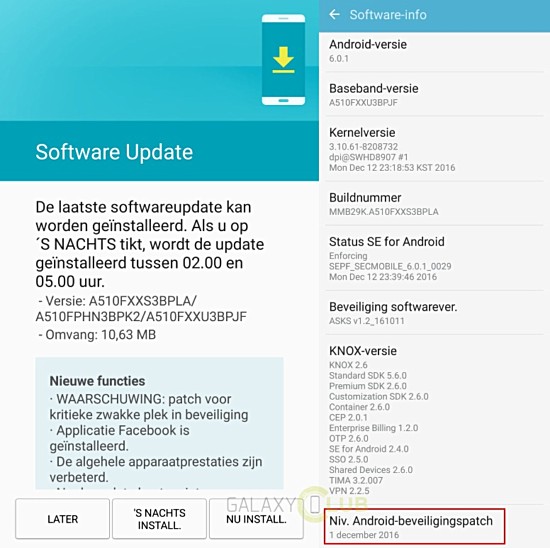
Google's Nexus 5X smartphone is now available for pre-order across Europe. All you have to do is to head to Google Play and place your order.
In some countries, like Spain, Italy, Germany, and France - are getting a free Chromecast with the purchase of the handset until December 8th, which should partly make up for not including the $50 Play Store credit or the 90-day Play Music subscription that come with orders in the US.
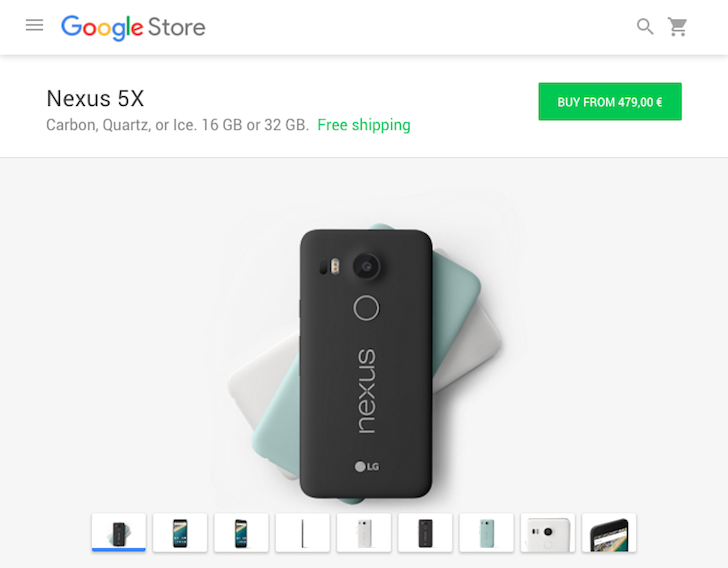
As expected, the prices for the 16GB and 32 GB models are €479 and €529, respectively. Orders begin shipping by November 9th and come with free 3-4 business day shipping, so they'll be in customers' hands before the end of next week.
Link: Google Nexus 5X

Now that Android Nougat is finally here for Nexus devices, we have a few cool but hidden features that for you to try out on the new OS if you have not already.
1. Turning on the System UI Tuner - On the Quick Settings menu, long press the Settings icon until it starts to spin and when it does, System UI Tuner is enabled. The experimental features in this section include Power Notification controls for restricting or allowing app notifications on a finer level. You can remove the entire Quick Settings panel altogether from the drop down menu as well.
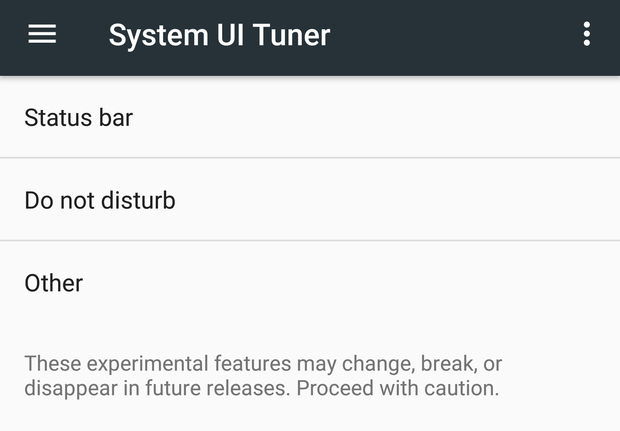
2. Multi-Window Compatibility - Go to Settings > About > Software information and then touch the Build Number seven times and do it fast. Developer Options should now be enabled. Go back to the Settings menu and find the Developer Options. Turn on Force activities to be resizable, and you should now able to open any app on your phone in the multi-window mode, even if they were not compatible with it before.
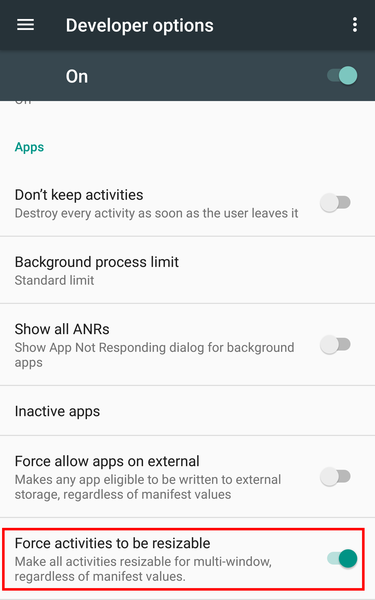
3. Block spam calls - Go to your phone's Dial app and go to Settings > Call Blocking from the menu. Turn on Caller ID & Spam and also enter any number you wish to block manually. You should now be fairly protected from unwanted callers or spammers.
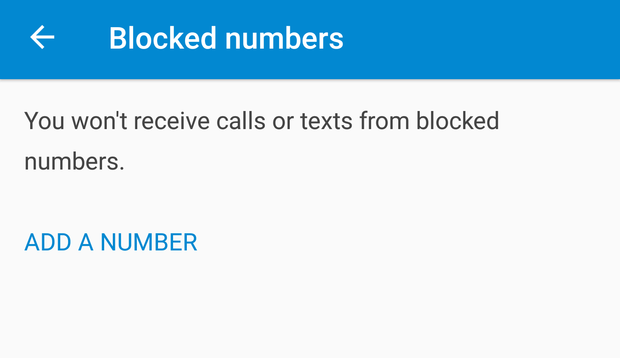
Saikat Kar (tech-enthusiast)

Google has just Updated it's Chrome for Android Beta to version 38 on the Play Store with many changes. It's not a major update unlike the v37-beta update that brought us the Chrome Materiel design UI. According to the Chrome release blog Chrome Beta v38 includes additional Material Design user interface elements and new support for Android's battery status and screen orientation APIs.
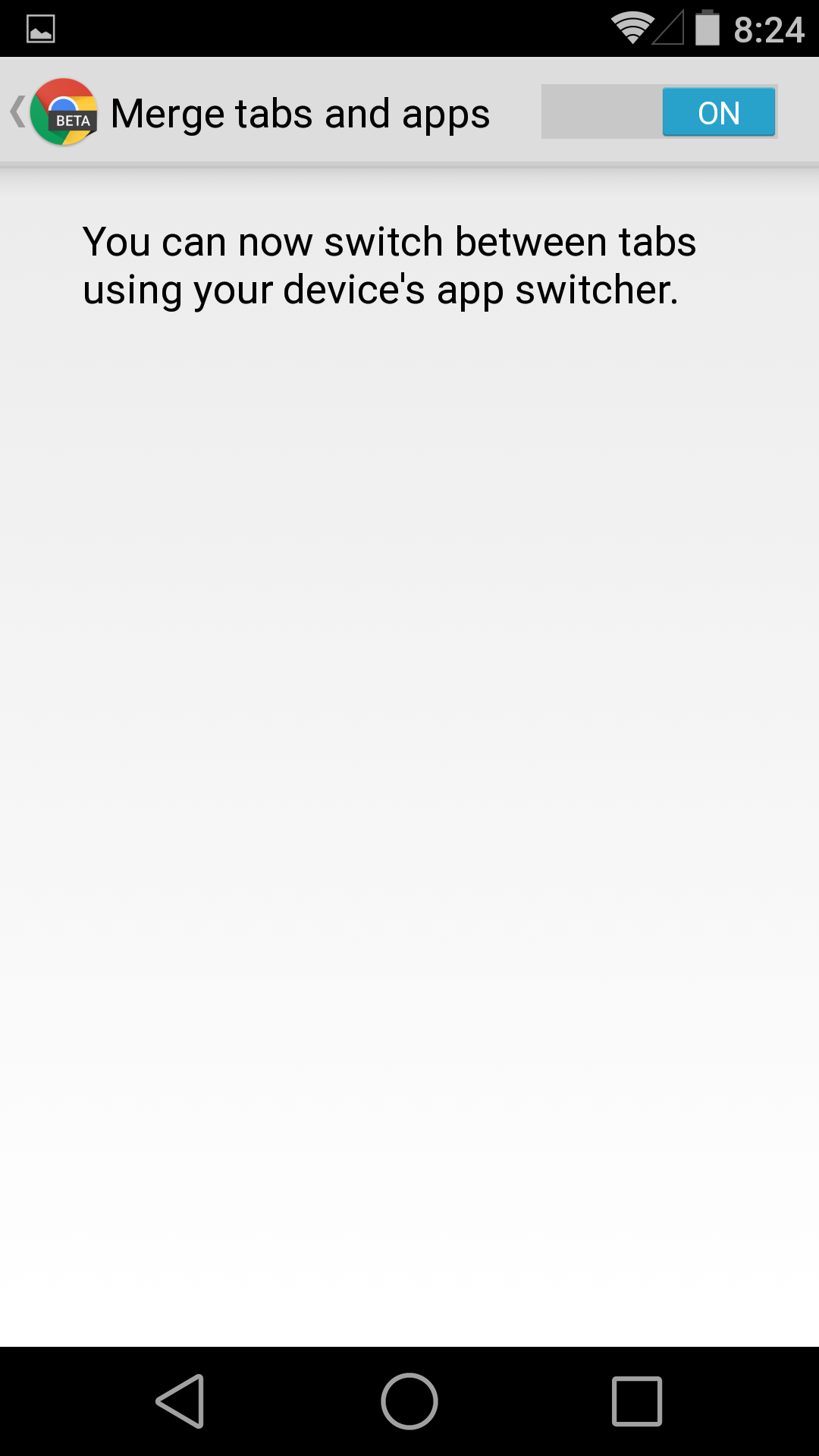
Version 37 of Chrome for Android was the biggest update in a while, at least in terms of user experience, but the march of progress never ceases. Version 38 just hit the Play Store, and while it's not exactly earth-shattering, people who obsess over the bleeding edge of Google browsers will find something interesting.
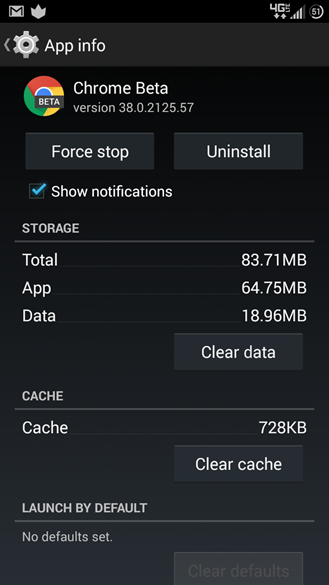
If you're running Android L on your Nexus 5 or Nexus 7, you might also see a new option in the Settings menu. "Merge tabs and apps" would seem to indicate the kind of functionality that we've seen in "Project Hera" and confirmed at Google I/O. Unfortunately, it doesn't seem to work yet. SystemUI has been crashing periodically since we've turned that slider on.

Gmail App for Android has been update to version 5.2 with some major changes and more Material Design UI. The Update brings new functionality and improvements based on feedback from users.
Gmail now allows users to view all their recent conversations with a contact by tapping on it's avatar. The gesture also reveals the contact information.
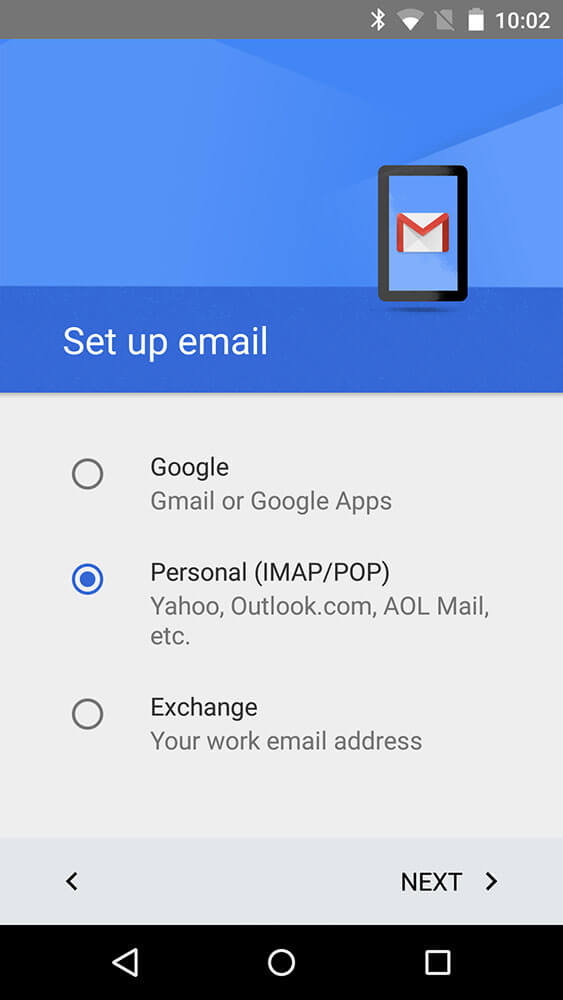
Gmail for Android now offers more reliable support for IMAP accounts. Google has made adding new accounts a "smoother experience." Google will begin rolling out the new Gmail app over the next few days.
Official Gmail 5.2 Change-log highlights:
- Tapping on people's avatars now lets you see recent conversations, contact info, and more.
-Support for non-Gmail addresses (IMAP) is now more reliable and adding additional accounts is a smoother experience.
If you don't want to wait for the update to hit your device from the Play Store, you can download the official Gmail 5.1 APK from the link below, it's 1005% safe to install, signed by Google to install and hasn't been modified by any mean.
![]()

Google Inbox App for Android updated to v1.10 with some improvements to this new Email Platform. Google posted a change-log for this update and it includes some new Features along with Android wear Integration and lots of bug fixes.
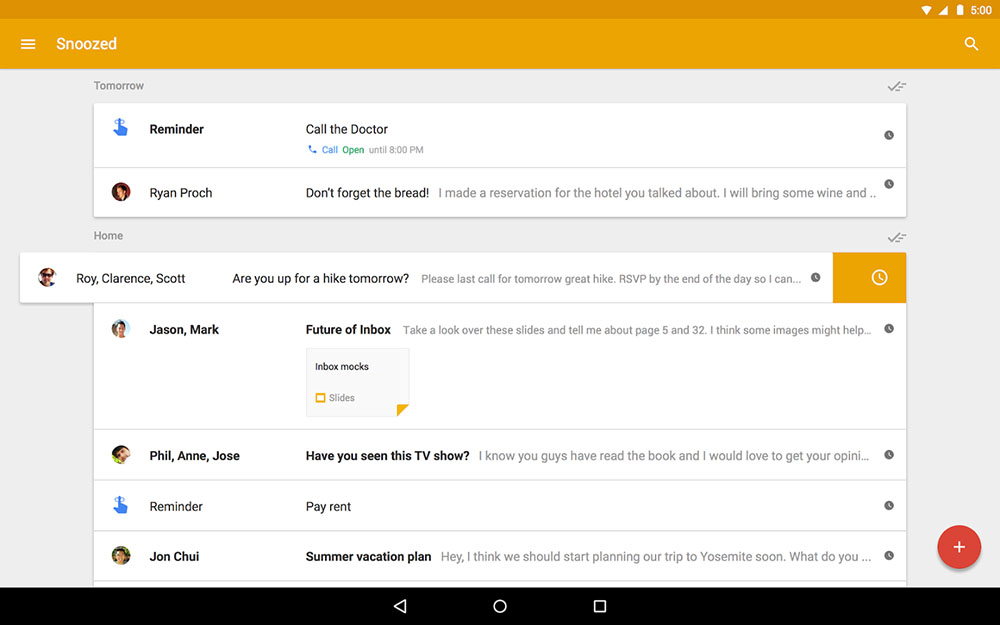
What's New in Inbox v1.10 :
• Introducing Trip Bundles - emails about a trip are bundled with important details highlighted
• New setting to swipe to delete
• New setting to set your signature
• Undo Send - take back a message up to a few seconds after sending it
• Reminders created in Keep will now appear in Inbox
• Bug fixes and performance improvements
You can get the Inbox v1.10 official APK from the link below. As a reminder, Inbox is now officially OPEN for all and no invitation required.


Google Inbox App for Android updated to v1.11 with some improvements to this new Email Platform. Google posted a change-log for this update and it includes some new Features along with Android wear Integration and lots of bug fixes.
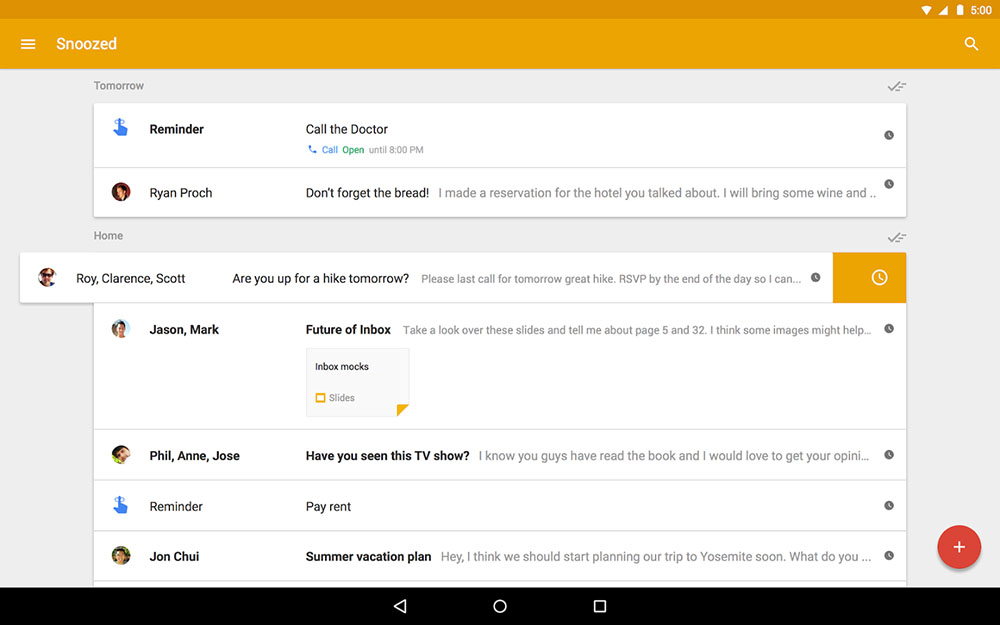
What's New in Inbox v1.11 :
• Introducing Trip Bundles - emails about a trip are bundled with important details highlighted
• New setting to swipe to delete
• New setting to set your signature
• Undo Send - take back a message up to a few seconds after sending it
• Reminders created in Keep will now appear in Inbox
• Bug fixes and performance improvements
You can get the Inbox v1.11 official APK from the link below. As a reminder, Inbox is now officially OPEN for all and no invitation required.

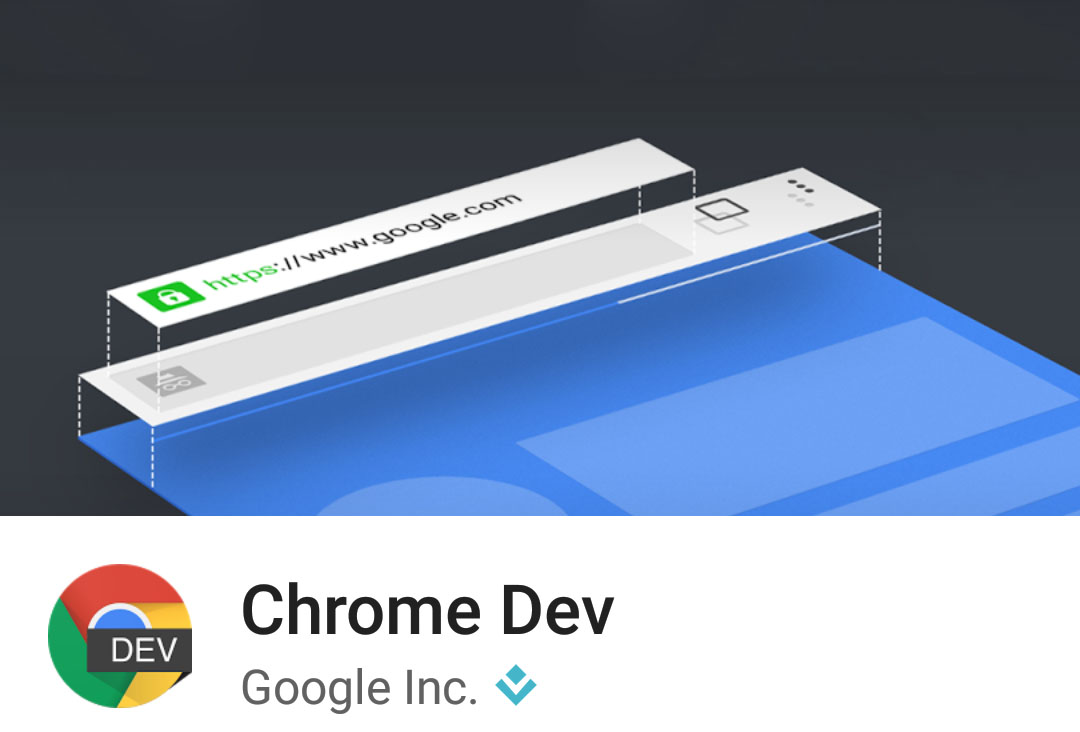
Google officially published the Chrome for Android Developer channel on the Play Store. If you don't know, Google's browser comes in four main channels: Stable, Beta, Dev, and Canary. Chrome Dev, is Now live on the Play for Web developers along with the BETA and STABLE versions too.
Chrome Dev For Android is currently in version 46.0.2479.3 and Google will push its latest code and features to this Channel before any other. So if you are a developer or just looking to get a sneak peek on all upcoming new features of Chrome.
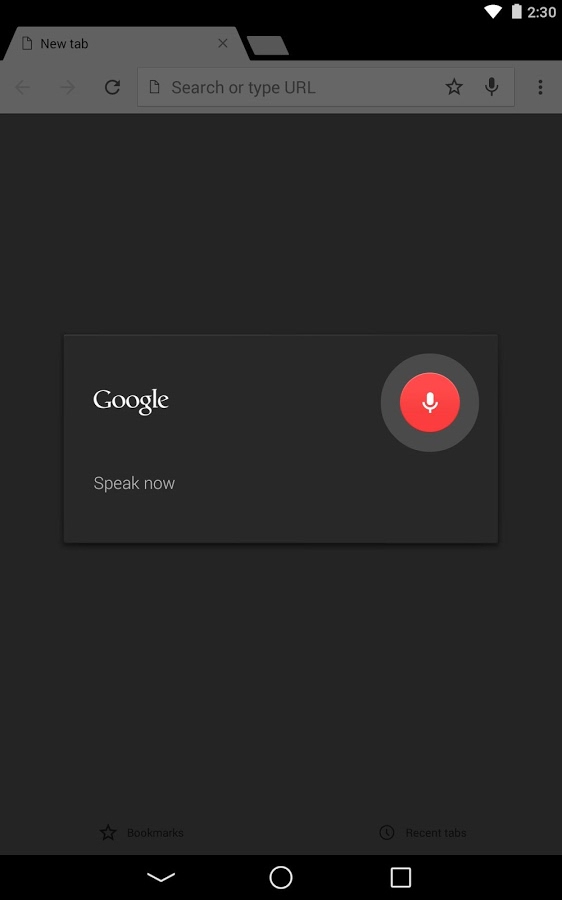
You can Install Chrome Dev along side your stable/Beta Chrome using the Official APK below.

Gmail App for Android has been update to version 5.5 with some major changes and more Material Design UI. The Update brings new functionality and improvements based on feedback from users.
Gmail now allows users to view all their recent conversations with a contact by tapping on it's avatar. The gesture also reveals the contact information.
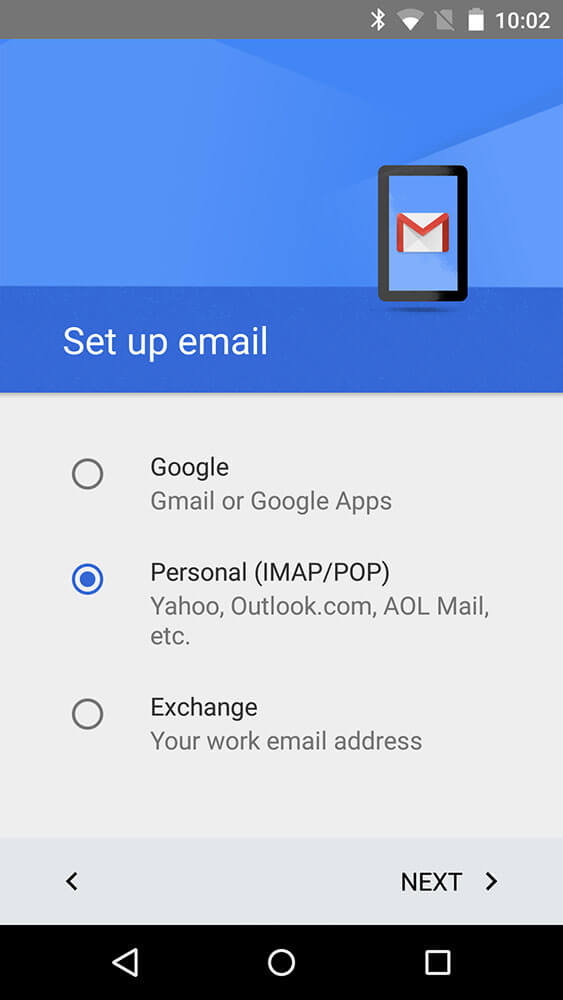
Gmail for Android now offers more reliable support for IMAP accounts. Google has made adding new accounts a "smoother experience." Google will begin rolling out the new Gmail app over the next few days.
Official Gmail 5.5 Change-log highlights:
• Improved support for Yahoo and Microsoft accounts including support for two step verification and account recovery.
• Bug fixes and performance improvements.
If you don't want to wait for the update to hit your device from the Play Store, you can download the official Gmail 5.5 APK from the link below, it's 100% safe to install, signed by Google to install and hasn't been modified by any mean.
![]()
Gmail App for Android has been update to version 5.6 with some major changes and more Material Design UI. The Update brings new functionality and improvements based on feedback from users.
Gmail now allows users to view all their recent conversations with a contact by tapping on it's avatar. The gesture also reveals the contact information.
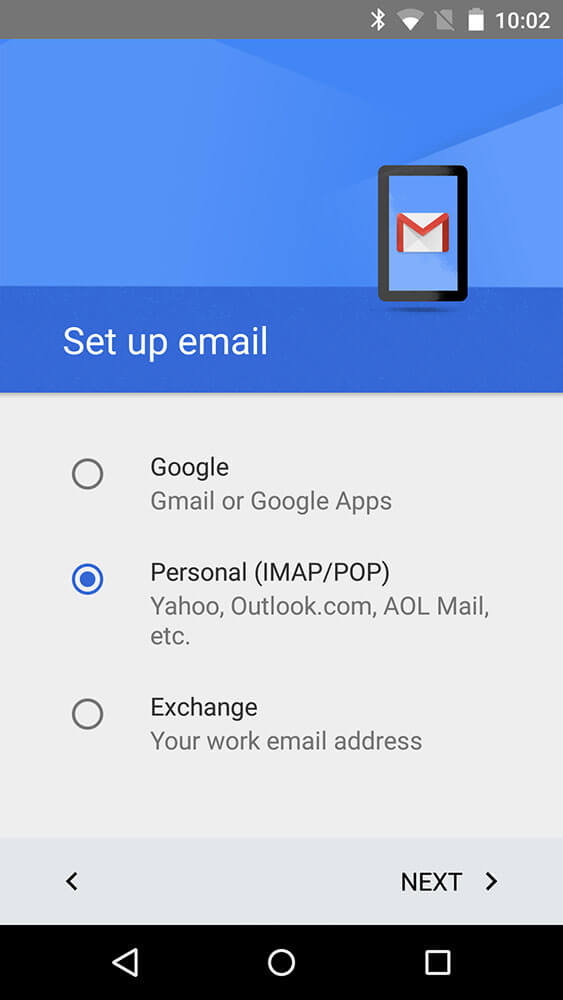
Gmail for Android now offers more reliable support for IMAP accounts. Google has made adding new accounts a "smoother experience." Google will begin rolling out the new Gmail app over the next few days.
Official Gmail 5.6 Change-log highlights:
• Improved support for Yahoo and Microsoft accounts including support for two step verification and account recovery.
• Bug fixes and performance improvements.
If you don't want to wait for the update to hit your device from the Play Store, you can download the official Gmail 5.5 APK from the link below, it's 100% safe to install, signed by Google to install and hasn't been modified by any mean.
![]()

The MCAT practice test is one of the most challenging exams for medical students. Many students take this test every year and if you are planning to sit for it, you have to dedicate some time to prepare for it. Preparing for the test requires discipline, dedication and focus. We have detailed some of the top tips that will help you in your preparation. Below are the different hints you can use to prepare for your test to ensure you achieve success at the end of the day.
• Practice Questions
It is important to point out that the MCAT test is not based on only formulas that you have to memorize. As a fact, you cannot expect to attain success by just memorizing the course contents. The test is designed to evaluate your ability to apply knowledge of scientific theories to new scenarios. The best way to understand and perfect your ability in this area is through practice questions.
• Take Practice Tests
The MCAT is a comprehensive test that requires a serious preparation. The exam itself is long, it takes about 6 hours and 15 minutes to complete. You have a total of 7 hours and 15 minutes to complete this test which includes a one hour break. Taking the exam requires a lot of practice. You need to build your mental strength to be able to maintain focus all through the exam. You can only achieve this by taking practice test. In addition to help you build mental focus, it also helps you to learn how to pace on the exam. Taking a complete MCAT practice tests will equip you with all you need to be able to write the exam and excel at it.
PrepAway https://www.prepaway.com/mcat-practice-test.html
• Use Recommended Resource Materials
There are numerous materials that are available to you as you prepare for your MCAT test. This practice exam has official study resources that you can get from its official website. There are other materials you can access online to help in your preparation. One of the most important resource materials you need to study is from the Association of American Medical Colleges (AAMC). AAMC is the creator of the MCAT test. In addition to the resource materials, you should also try to get all the practice questions and practice tests available with AAMC. This is because most of the MCAT test questions are developed from the old MCAT tests. Using these old questions will ensure you are as close to real test scenario as you can ever be.
• Schedule Your Exam after Preparation not before
You should only take the MCAT test when you are satisfied that you have studied enough. If you are not ready, do not sit for the test. Take time to study and prepare with practice questions and practice tests. As you do this, you build your confidence and knowledge level. One of the ways to know that you are ready to take the exam is when you score high during your practice test. If you don't achieve your target score while taking practice test, then you should know that you are not totally ready to sit for the exam. Many students believe that scheduling the exam will help them focus on their preparation. This might be true for some exams but not the MCAT. You need to be fully prepared before sitting for this test, so give yourself enough time to prepare for the exam.
• Set a Deadline with a Study Plan
As mentioned earlier, the MCAT is an extensive test and there are many course contents you need to master and review. You also have to take many practice tests while preparing for the exam. It is very easy to lose track of your goal if you are not careful. To ensure you keep your goal (which is to write and pass the MCAT exam) in view, develop a study plan with a timeline. This will help you to keep track of your study time and get you ready for the exam. With a deadline, you know how much time you have to study before you schedule your exam and how much extra time you need to invest to be able to meet your study deadline. This will not only help you in your study, it will also help you in knowing when you will be ready to take the exam.
• Study at Your Pace
This is very important if you really want to be familiar with the course content. Studying depends on your level of assimilation and how long you can study at a stretch. The fact that some others can study at 12 hours at a stretch does not mean you have to do the same. If you are comfortable with breaking up your study time into 2 hours per time, then all well and good. Create as many 2 hours period as you can have in a day and fix your study plan around the time. If you can study for 15 hours at a stretch, then go ahead and do what you are comfortable with. The bottom line is to study and cover the course contents before you take your exam.
• Read and Re-read the Course Content
You have to be familiar with the course content and the only way you can do this is to read and re-read it. If there is any area you do not understand, go back to it and study it again. Remember, you have to apply your knowledge of science to attempt the test questions. You therefore need to review the course content to be able to do this.
Conclusion
Preparing for exams can be quite boring, especially if you are doing it alone. So why not look for a couple of friends who are writing the same exam and study with them? It makes it more interesting and you can learn one or two things from others too. You might also want to have a chat with some test takers who have succeeded in the exam. You can gain a lot of insights from their personal experience with MCAT test.

The mobile casino operators have the best set of games because the software providers of their games have a great reputation in the gaming world. We will look at some fantastic and renowned software brands that are currently associated with the casino brands and offering interactive gaming experience to the players.
The mobile platforms are the best for smartphone users as they can play their favourite mobile casino games from anywhere at any time. When reputed software providers design the games, it helps the players to rely on the games and not worry about the game's design and gameplay.
The Fantastic Microgaming Slots
When you think of slot games, the only software provider comes to the mind is Microgaming. This gaming provider is now the largest software provider of mobile slots. You can access the Microgaming slots from your mobile devices without any hassle. The Microgaming slots feature the best in class bonus features, incredible graphics and efficient gameplay.
Some Blistering Games from Thunderkick
Thunderkick provider is new in the business of casino gaming and yet has the most wonderful set of casino slots and table games. Thunderkick powered online slots and casino games offer the best gaming experience to the players. The bonus features and the designs of their games are the main attractions and these games cannot be missed to play on the mobiles.
Impressive Table Games by NetEnt
Be impressed by fascinating table games such as Roulette, Baccarat and Blackjack. You get different variants of these classic table games that have impressive designs and the playing experience will leave a great impact on you. NetEnt is responsible for creating quality casino games which also include some of the popular poker variants. Play them now to be engaged and entertained. You can play these games at many casinos like Spin Genie Casino and Foxy Casino.
Five Reels Themed Slots by Elk Studios
Another fantastic gaming provider that cannot continues to impress the players by offering some of the finest slot games of all time. Elk Studios is a one- stop provider for the entire slot gaming lovers. Some of their creations include quality slots such as Sam on the Beach, Wild Toro, DJ Wild and Taco Brothers. You can play them in real money modes at the reputed casino websites and win your share of cash awards.
IGT Powered Video Slots
Be enthralled and engaged with the most amazing video slots from IGT software provider. IGT is the best in the business when it comes to designing fantastic slot games as they create the most interactive games to entertain the players. Play now at any of the online casinos and enjoy the magnificent gaming experience.

As we reported earlier, Android 7.0 Nougat will be bringing in changes and modifications to the old emojis, along with adding brand new ones to the list. Here are a few of the prominent changes which you will see on your Nexus device soon.
Emojis with gender differentiation

The emoticons will now look more human in appearance and many of the previously gender-neutral characters will be gender-defined to make them more relatable. This will also make them recognizable across different platforms.
Skin tone modifier
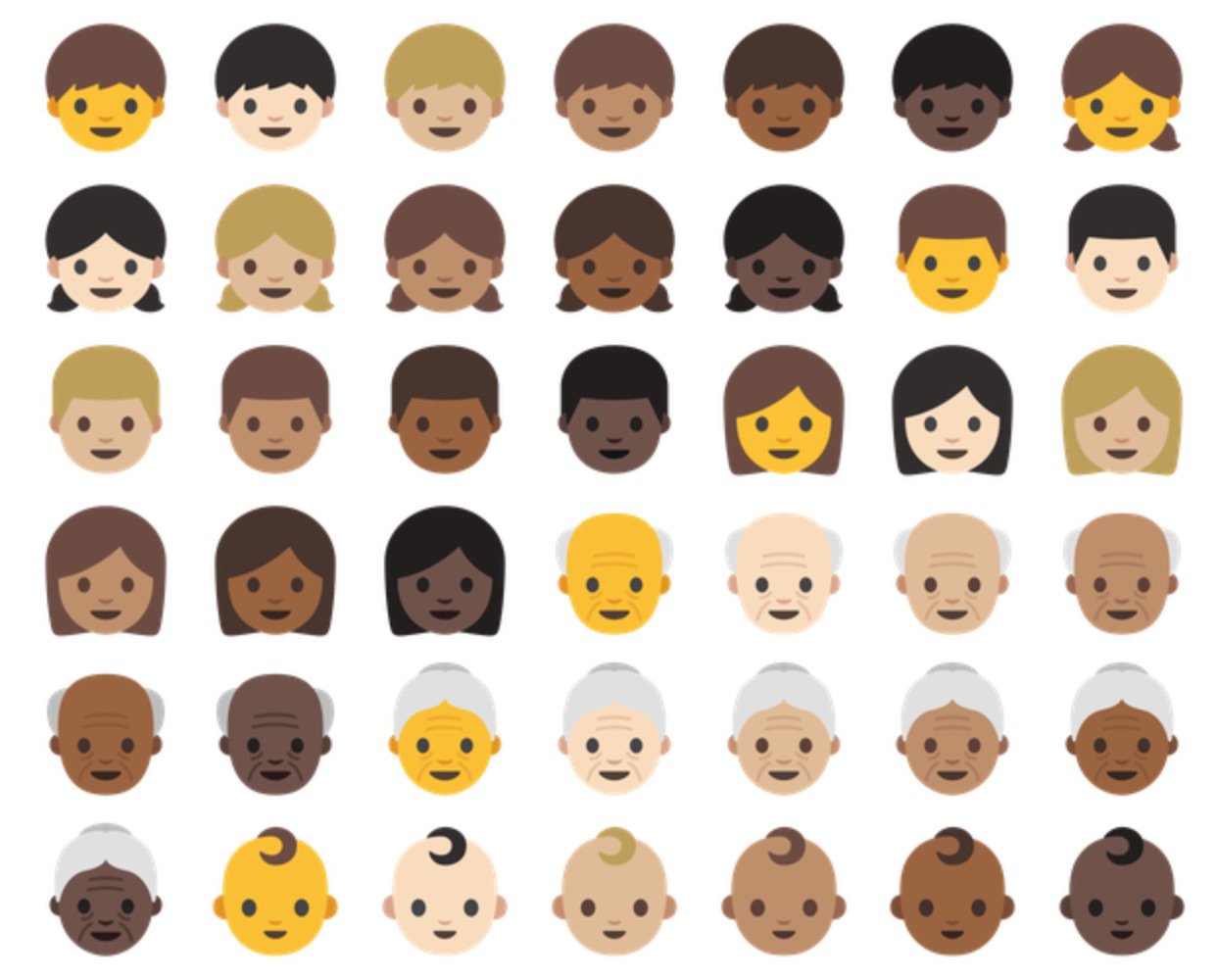
In order to compensate for the fact that making an emoji human-like comes with the risk of it losing its interracial appeal, the new Android Unicode-recommended emoticons will now come with a skin tone modifier. There's also a hair color modifier attached to them to make the emojis look more personalised than ever.
New ones
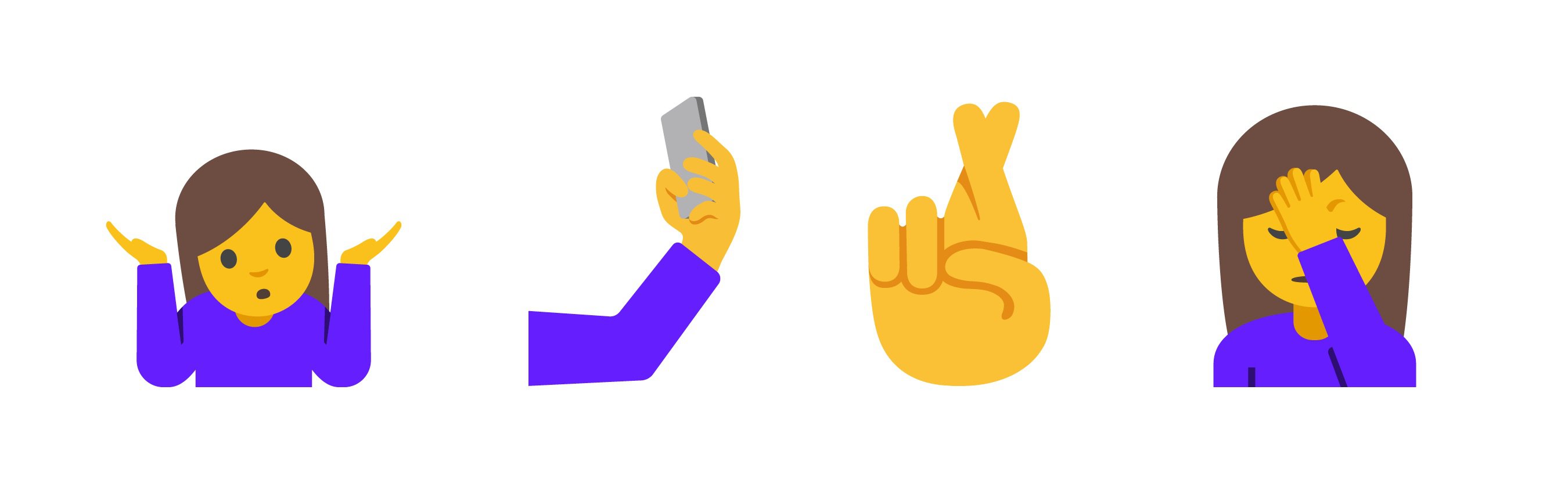
There are multiple new emoticons/emojis embedded in the new Android OS; 72 to be exact. Avocado, paella, bacon, the black heart, boxing gloves, chestnut, Olympic medals, athletes, clown, face palm, shrug, selfie, fingers crossed and many others are a part of this list. Check the images to have a look for yourself.

Google already released the factory images of the Android 5.0.1 Lollipop to some Nexus devices (Nexus 10, Nexus 7 2013 Wi-Fi, Nexus 9 Wi-Fi). Today, Android 5.0.1 Update is Rolling-out OTA (Over-The-Air) to these devices, the update is about 8.4 MB - 15 MB in size. Check the Screenshot below from a Google Nexus 10.
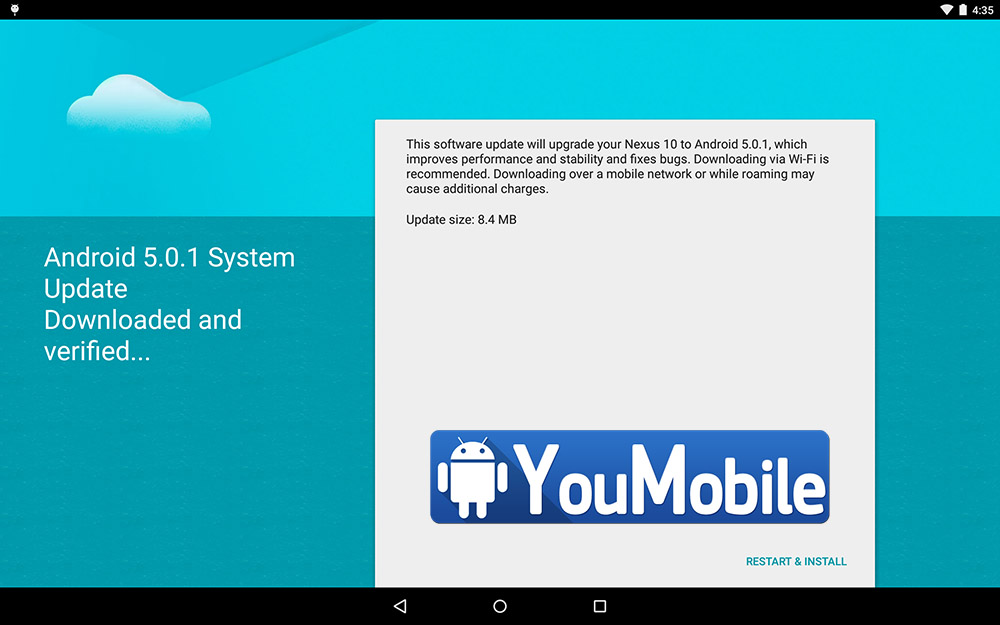
Google didn't say much about this update change-log. However, This Minor update brings some Important bug fixes, Wi-Fi Improvements and Performance Enhancements, it also fix some instability issues that was reported with the official Android 5.0 release.
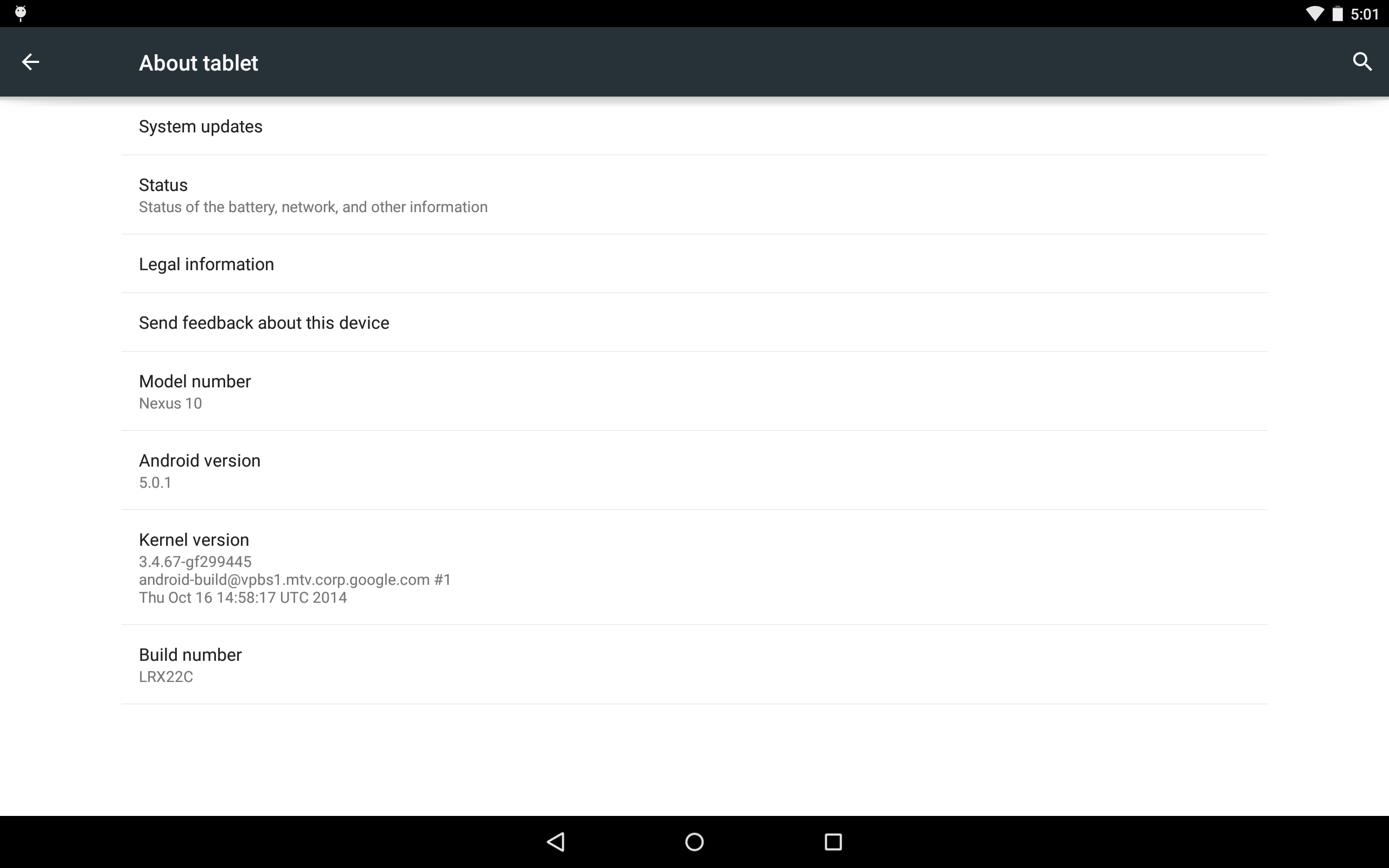
The Rest of Google Nexus family (Nexus 6, Nexus 7, Nexus 9 LTE... etc) will receive Android 5.0.1 update very soon during this month.
Thanks Joe for the Screenshot and the Tip!

The Android 5.0 Lollipop update recently started rolling out to the Google Nexus 4 and Nexus 5 devices all around the globe, but some owners are complaining via the Android Issue Tracker on a pretty unpleasant Bug that preventing them to send text messages.
The issue seems limited to particular carriers, so it might have something to do with the specific equipment or software they are using for relaying text messages back and forth. For now, it affects a pretty diverse group of carriers, spanning from Vodafone Netherlands, through Mobistar Belgium, to India, and virtual operators connected to those networks as well.
The affected owners usually receive an error code 38, and yet there is no issue with actually receiving text messages. A Dutch tech blog has sent an inquiry to Google about the bug, and has received an answer that they are aware, and the text message sending cut is also present on Nexus 6.
![]()
If you own a Samsung Galaxy device, you probably have Battery life issues ? Right ? Most of the battery life problems is caused by Samsung's super AMOLED displays, as they are huge (5.0" - 6.0") with resolutions various from FHD to QHD which means more pixels to power and more brightness needed. The display consumes an average of 45% to 55% of your battery life. Don't worry we have a solution for you... Easy and Safe too!
To increase your battery life you will need to reduce the number of pixels on your screen by reducing the resolution of your screen. Placing black spots in a pattern over the screen will actually turn off the pixels in those locations (because in AMOLED tech black color is achieved by actually turning off the pixels on the display). So parts of your screen will be turned off. You'll do that using a simple App that does NOT require any Rooting at all.
Increase Battery Life by Following these Instructions:
1. Download Pixel Battery Saver
Download & Install the App from Google Play Store Here [FREE]
![]()
2. Choose level of effect
The app will apply a filter over your screen, placing black pixels in a pattern. You can choose the pattern's density as soon as you launch it.
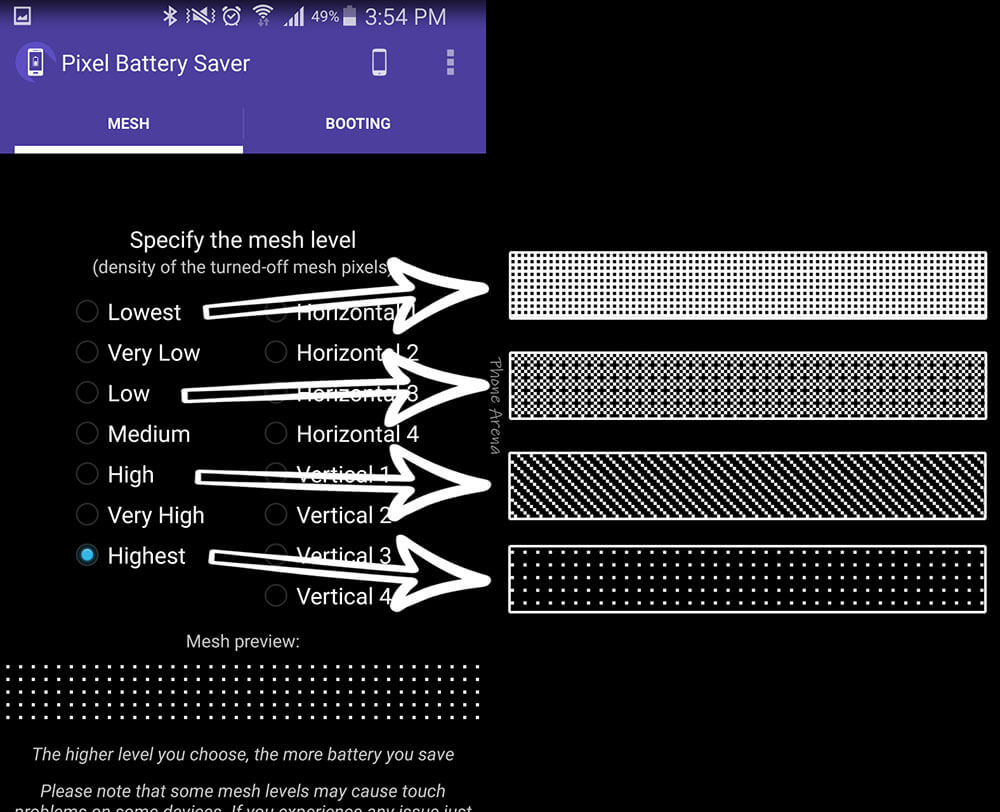
3. Activating the filter
This is what happens when the app is doing its work. Note that the effect looks much less pronounced on the actual phone's screen.
4. Want battery saving only?
If you only wish to reduce your screen's sharpness when the battery is running low, tap on the "Booting" tab on the top right, then check "Start on specific battery level" and "And only then" (if you wish to not be able to turn the filter on manually), then use the slider below to set the battery threshold.
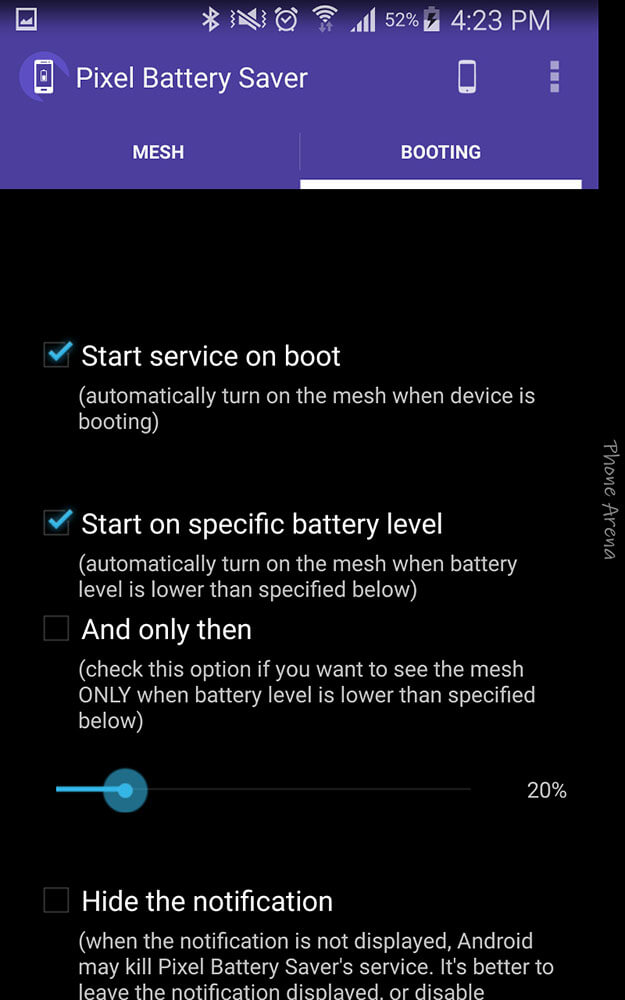
5. Permanent notification and quicktoggle
The app runs in persistent mode, so Android can't close it at random. Its notification will give you a quick on / off toggle, too, so that makes it useful
6. Toggle at will
And there you go - you are free to reduce the screen's sharpness at will and save some precious battery. Now combine this with Power Saving Mode for some extreme longevity!
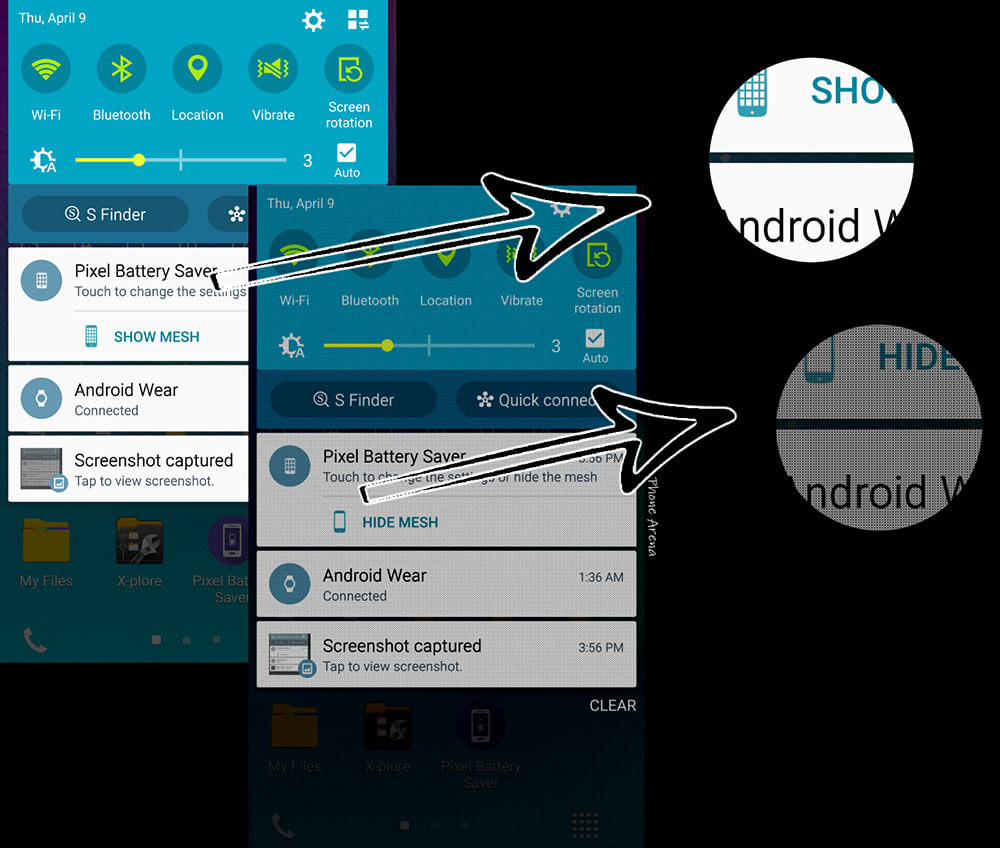

Motorola finally release a system update for it's latest Android-Wear Smartwatch, A number of Moto 360 owners have received a system update that leaves the version number the same. The update fix some bugs along with some Bluetooth connectivity enhancements (this is very important for smartphone pairing) and simply tweaks a few things that don't apply to other watches.

Here the change-log of What's new in the Moto 360 [KGW42R Firmware Update]:
- Bluetooth connectivity: Improved Bluetooth connectivity between the watch and phone to reduce momentary disconnects experienced by some users.
- Charging notification: Added a message to confirm that Moto 360 is charging in cases when its battery is fully depleted.
- Bug fixes: Implemented bug fixes and other system optimizations.

Samsung Galaxy S6 and the Galaxy S6 edge are the two devices for which the Samsung was recruiting beta testers last month owing to the Android 6.0 Marshmallow update in South Korea and the UK. The Marshmallow upgrade was swiftly rolled out to all those who opted to become beta testers. It seems the Android 6.0 beta upgrade is also getting shipped to some of the Galaxy Note 5 (AT&T carrier) variants in the US.
Supposedly, the Korean giant chose only 200 testers with AT&T's Galaxy Note 5, and couple of them got an email with detailed instructions on installation of the beta update via the company's official app. Now, some of the testers are also getting the Android 6.0 beta upgrade for their Galaxy Note 5 (SM-N920A). This upgrade is a package of delight for some of the unhappy Galaxy Note 5 buyers.
Upgraded Galaxy Note 5 variants show build number as MMB29K.N920AUCU2BPB1 and a build date of Kernel as February 2, 2016. The file size of this update is 1355.94MB, which packages Android security packaged released in February. The UI matches the look and feel of the Galaxy S6 and Galaxy S6 edge's Marshmallow test version.
There is no information about refinement and new features of the S Pen till now. We'd be happy to learn more about the battery life, performance and new features present in this update, if you are one those who has received it.
.jpg)
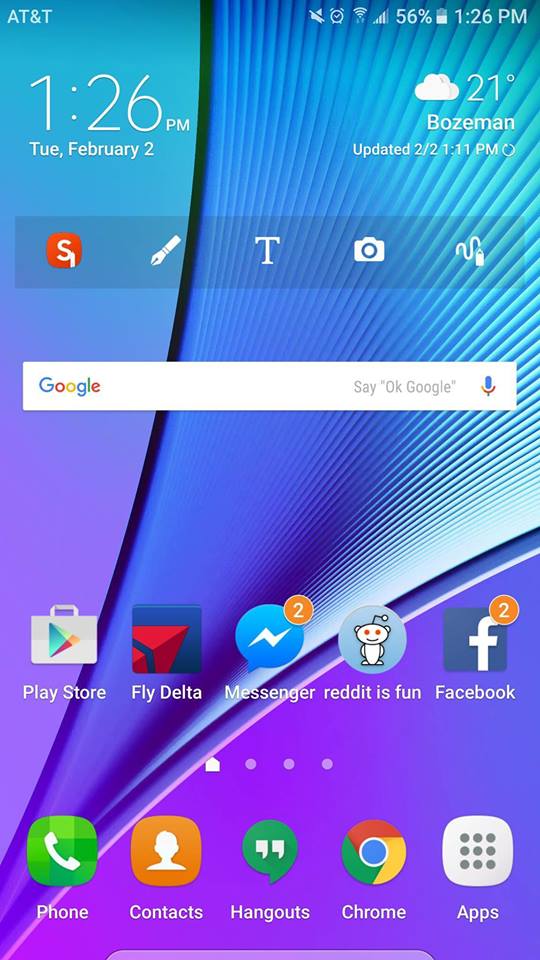
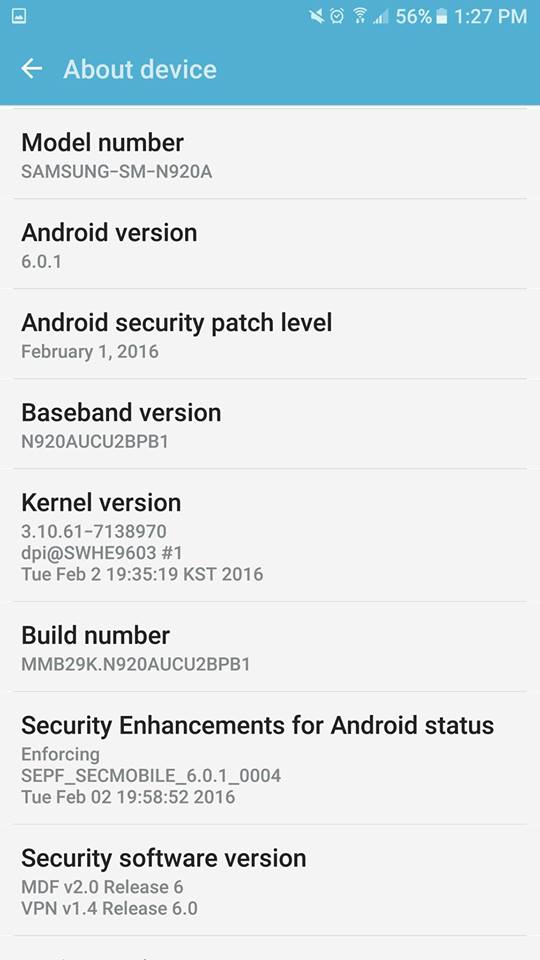
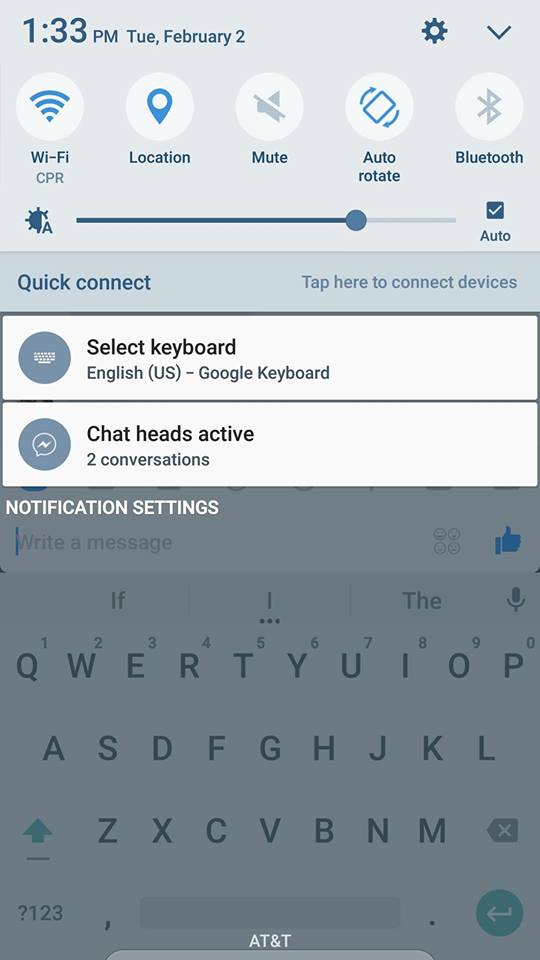


Just like the OEM has been doing for the last few months, March saw Samsung rolling out the security update of the month to certain low and mid-range handsets first, but now it's time for some of the higher end models to get the same treatment as well. As per reports by SamMobile, the Galaxy Note 8, the Galaxy A7 (2017) and the Galaxy S7 are the latest handsets in Samsung's arsenal to get the March security update via OTA.
If you own a Note 8, you should see your update arrive in the form of firmware version N950NKSU3CRC2. As for the Galaxy S7 and the Galaxy A7 (2017), firmware versions G930FXXS2DRC3 and A720FXXU3BRC2 should be making their way onto the two devices. While this means that all major regions should start receiving the same updates pretty soon, South Africa is so far the only place to get the same for the A7 (2017). Samsung had already started rolling out the March security update for the Note 8 in most regions and now South Korea has joined in. The S7 is receiving the patch in Europe at the moment.
Check out our firmware section to find all the latest updates for your Samsung smartphones and tablets.
Saikat Kar (tech-enthusiast)
© 2023 YouMobile Inc. All rights reserved