Search result
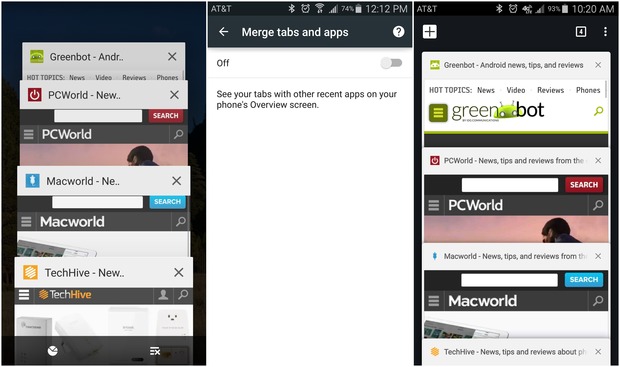
The famous (or infamous) Merge Tabs is now gone from Google Chrome Beta version 51. If you can still see it, you probably need to update the application. This was a long time coming as the function had never really taken off. Initially launched by Google to make browsing a more organized experience, it actually turned out to be more confusing than helpful for most users. With the advent of Android Lollipop, the Recent Apps menu began to have separate Chrome tabs in it, which annoyed users and they often opted to turn Merge Tabs & Apps off for good.
Google realised the situation and addressed it first by setting this feature off by default. Since then, Merge Tabs has been performing a slow disappearing act as soon after, it was nowhere to be found on the Chrome Dev channel. After its complete omission from the Beta version 51, we are quite sure that it won't be long before the setting disappears from Chrome's Stable version as well. When that happens, it will disappear for the foreseeable future from all versions of Chrome.
In spite of the general opinion, there are users who actually liked the feature and according to them, they even benefitted from it. In fact, many fans of the Merge Tabs & Apps are asking why it has to be completely removed instead of just keeping it as an option. What did you think about this feature and do you find it useful?
Author: Saikat Kar (Tech-journalist and enthusiast)
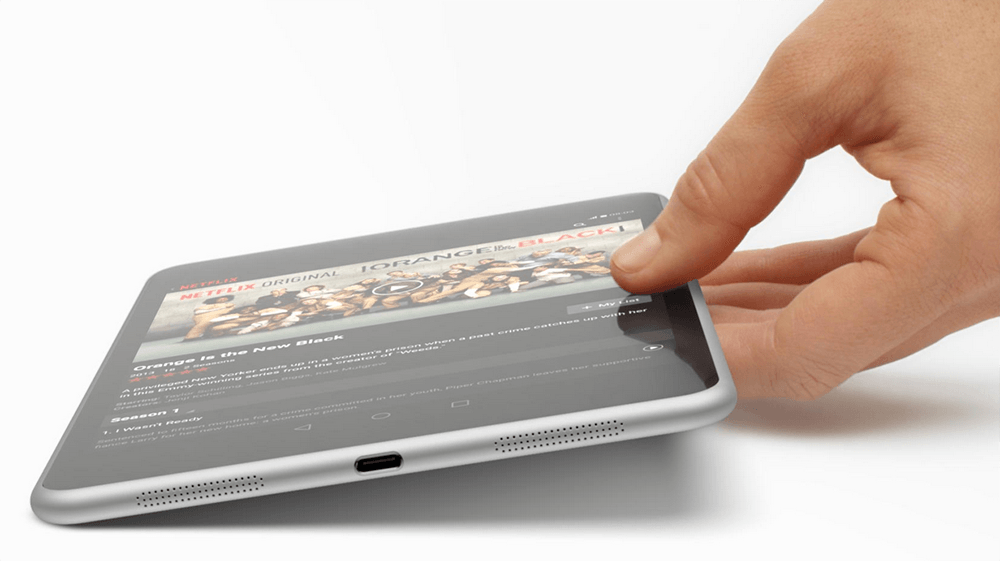
Nokia's first Android tablet, Nokia N1, is doing well in China. Nokia N1 went on sale in China today, and the Finnish company exhausted the initial batch of 20,000 units in record time. It only took 4 minutes and 2 seconds to go through all that inventory. It's important to mention that the Tablet is running Android 5.0 Lollipop out-of-the-box.
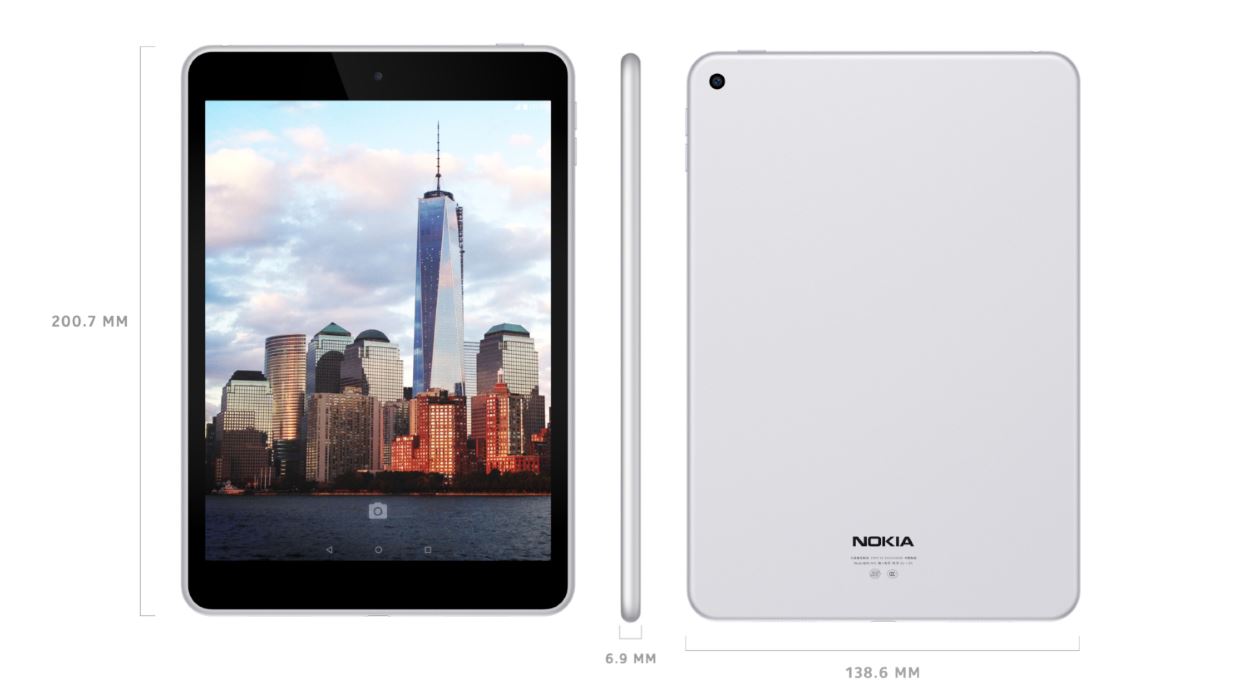
It looks like Nokia chose to go the flash sale route, perhaps inspired by Xiaomi's success with this model. The next opportunity to buy the N1 will come on January 15th, if you're in China of course. Otherwise, you will have to wait longer as the N1 isn't yet available anywhere else.

Google has just Updated it's Chrome for Android Beta to version 38 on the Play Store with many changes. It's not a major update unlike the v37-beta update that brought us the Chrome Materiel design UI. According to the Chrome release blog Chrome Beta v38 includes additional Material Design user interface elements and new support for Android's battery status and screen orientation APIs.
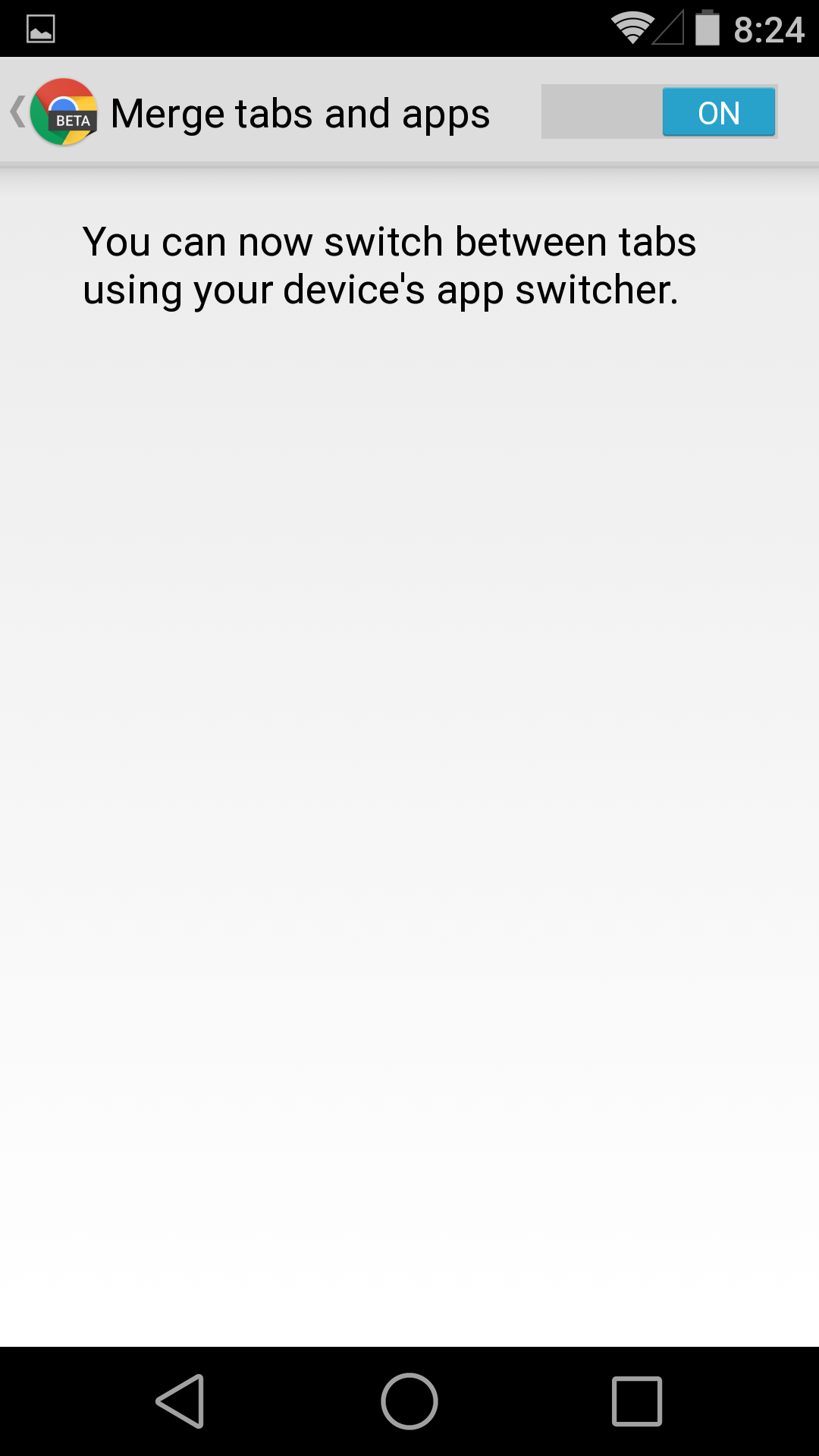
Version 37 of Chrome for Android was the biggest update in a while, at least in terms of user experience, but the march of progress never ceases. Version 38 just hit the Play Store, and while it's not exactly earth-shattering, people who obsess over the bleeding edge of Google browsers will find something interesting.
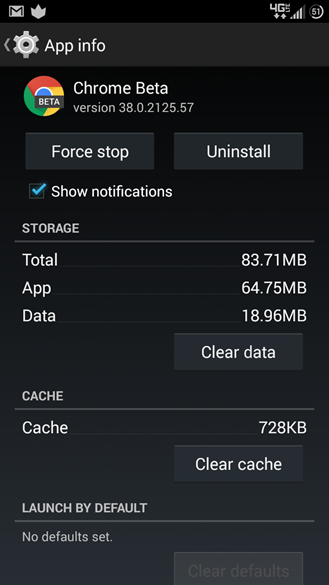
If you're running Android L on your Nexus 5 or Nexus 7, you might also see a new option in the Settings menu. "Merge tabs and apps" would seem to indicate the kind of functionality that we've seen in "Project Hera" and confirmed at Google I/O. Unfortunately, it doesn't seem to work yet. SystemUI has been crashing periodically since we've turned that slider on.


Google Chrome Beta for Android has just been update to v45.0.2454.31 with some critical bug fixes and a New major feature called "Touch-to-Search" that is connected to the Google search App and "Chrome custom Tabs",
The New feature allows you to search from any web page with just a tap. All you have to do is Touch and select the text you want to search for, Chrome will automatically set the text on a tap below... Hover on this tap and it will launch Google Now search cards results right away (screenshot below).
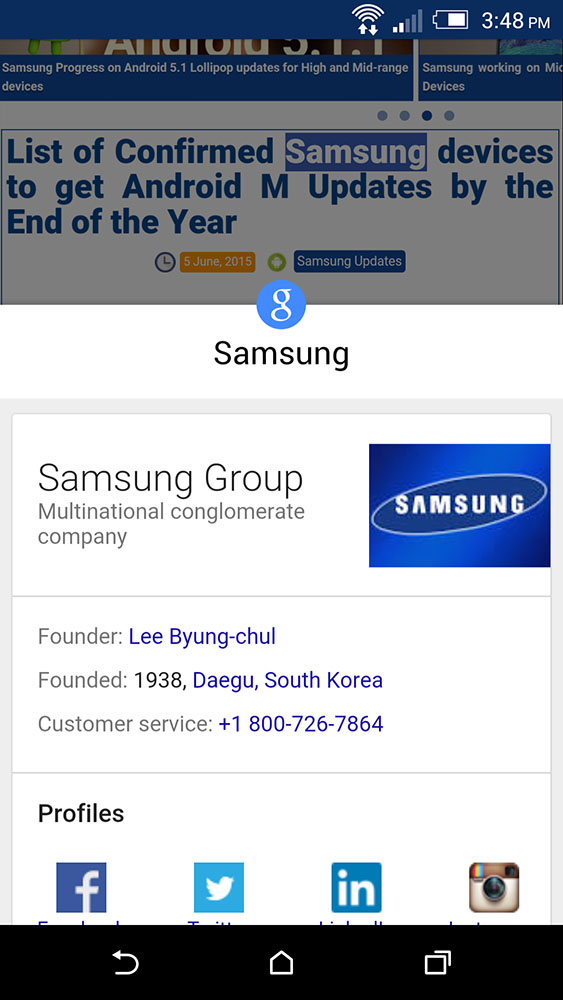
Google Chrome v45 Change-log :
- Chrome Custom Tabs.
- Updated media playback controls.
- Updated Bookmarks interface.
- Better logging for feedback reports.
- Barrels of bug fixes and performance improvements.
You can get the Chrome Beta v45 on your Android device right now by Downloading the APK below until the update hits the Google Play Store. The APK below is Official and has not been tempered with by any way.

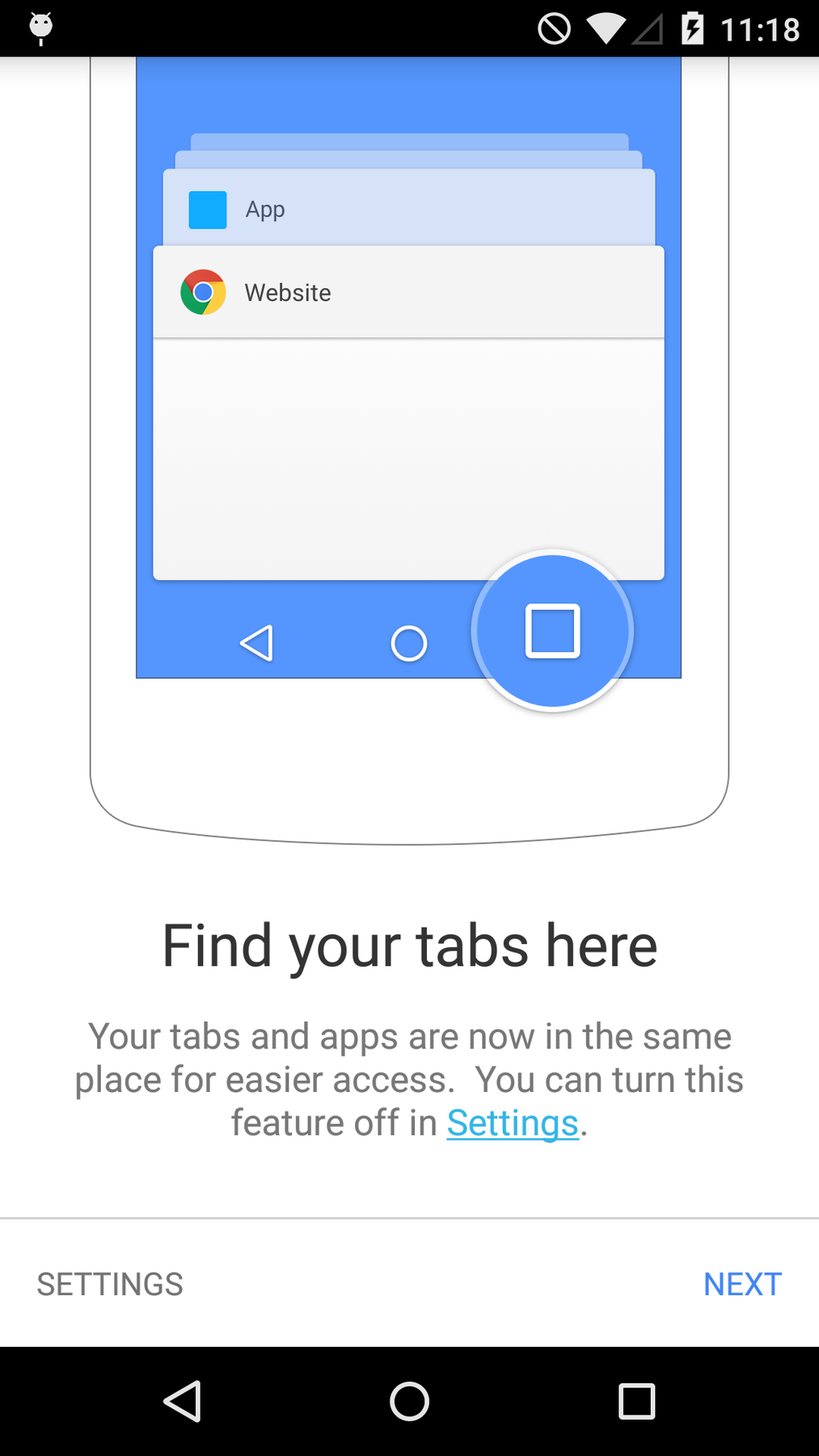
In order to Improve multi-tasking on smartphones even more, Google Chrome 39 on Android 5.0 Lollipop is adding a new feature merging browser tabs with recent tasks, so you can switch between tabs using the system-wide App switcher.
If you don't want this feature, Here's How to Get Tabs Back In Chrome for Lollipop:
Step 1
On any Chrome window, tap the 3 dots in the upper-right:

Step 2
Tap "Settings" (you may have to scroll down):
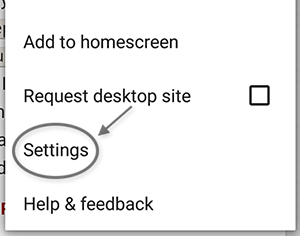
Step 3
Tap "Merge tabs and apps":
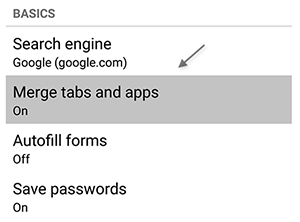
Step 4
Tap the toggle in the upper-right to the off position:
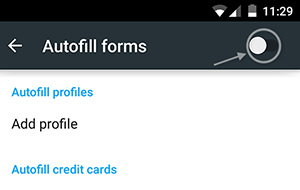
Step 5
Hit "OK" in the dialog window that pops up, and Chrome will restart:
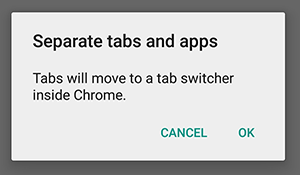
Chrome will now use tabs like it did before, and each tab will not show up as a separate task in the Android app switcher.
© 2023 YouMobile Inc. All rights reserved






