Search result

Samsung's latest TouchWiz UX version finally added support for Themes. The Galaxy A series (A3, A5 and A7) were the first devices to feature TouchWiz themes, then the Galaxy Note 4 and the Galaxy S6 supported the same features later on.
The new TouchWiz supports theme creation tool that allows you to design and share your very own theme. Sadly, The availability of the tool is extremely limited, but Samsung seems to be working on expanding its reach. Samsung's Support answered to a user than Galaxy S6 will join the mentioned phones in the theme creation service and its availability will be expanded over more markets.
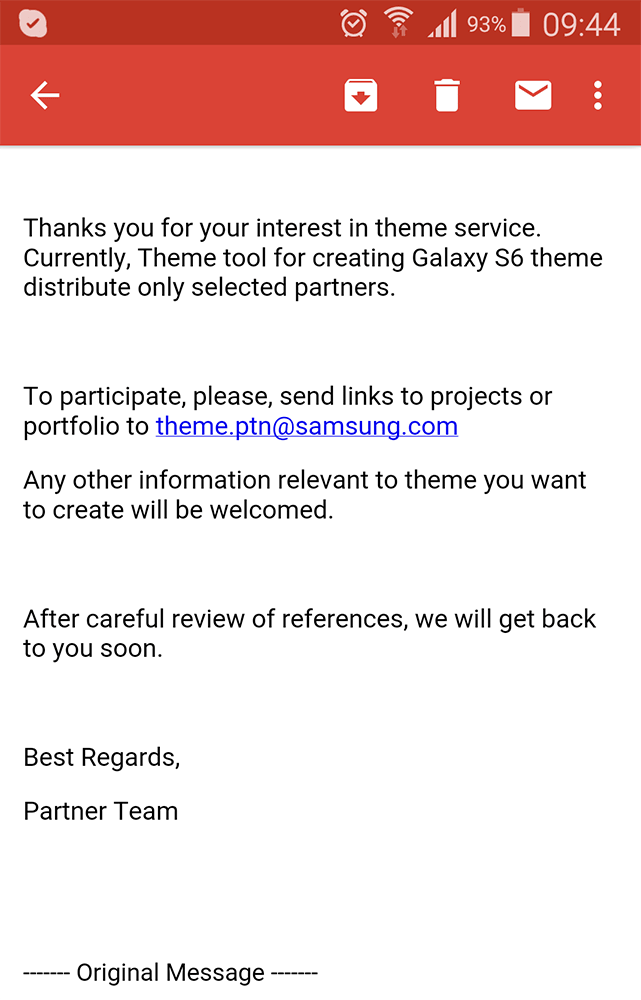
The Samsung's support team suggests you keep an eye over this page, which will allow for Galaxy S6 support this April. We guess the Galaxy S6 edge will get the theme creating feature alongside the Galaxy S6.
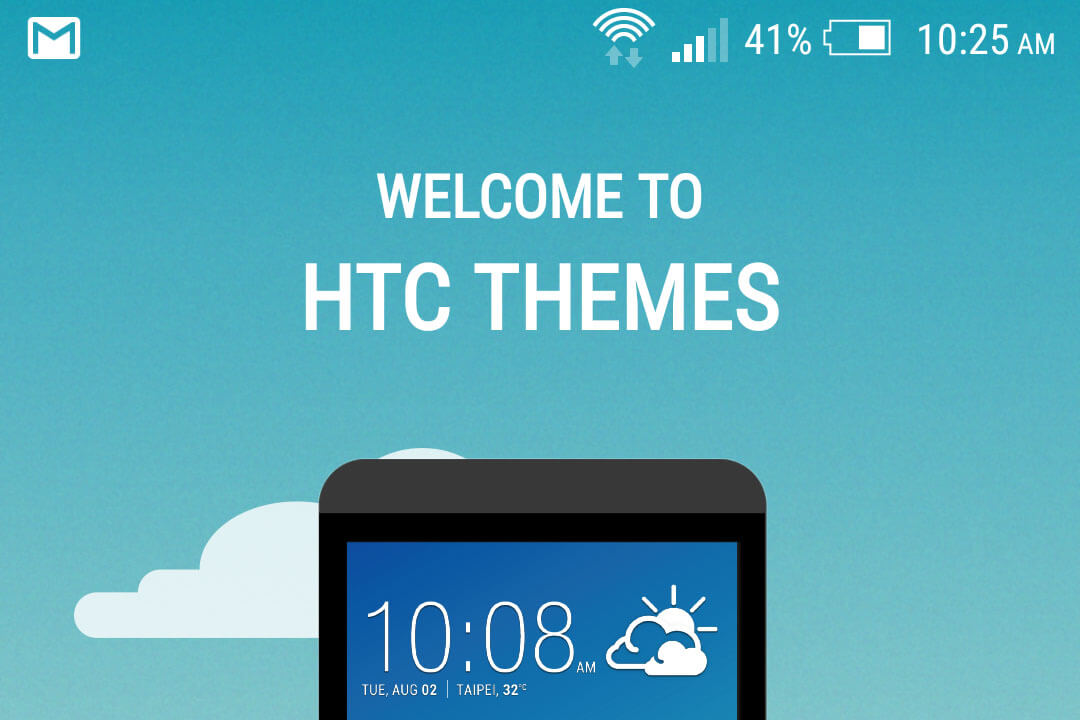
After the launch of the HTC One M9, HTC Today has updated its Blinkfeed Laucnher in the play store with a complete new look and rebranding it to "Sense Home". The update brings Sense 6 users a bit closer to the Sense 7 UI.
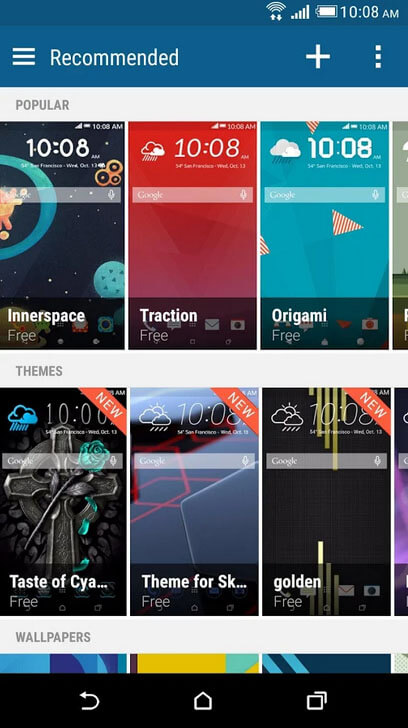
Sense Home now integrates HTC Themes App, one of the features that debuted on the One M9, allowing users to create custom themes in order to give their phone a personal touch. Colors, fonts, icons and sounds all these can be changed. Besides creating their own themes from scratch, users can also browse and download high-quality designs from the app's catalog. Sense Home widget is another novelty: based on your location, the widget automatically shows your most frequently used apps.
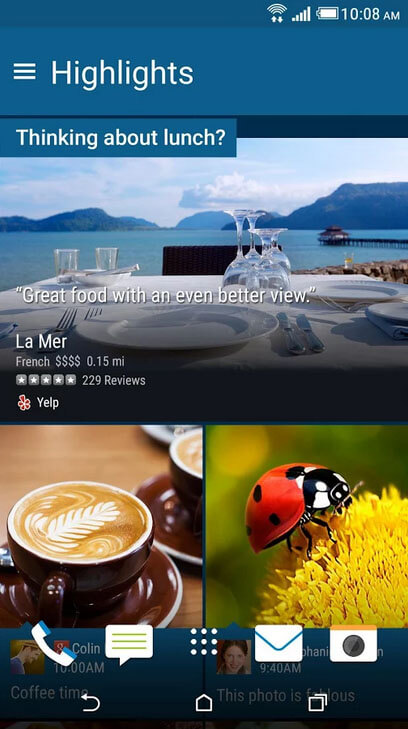
You can download the new Sense Home on the HTC One M8, as well as on the two-year old HTC One M7. However, not all features are available for the M8 and M7, as they require Sense 7 UI (which has yet to be released for the two handsets).

We already had a look at Samsung's upcoming Lollipop ROM that packs a New version for TouchWiz UI with a themes App that can change the color, wallpaper, icons and style of the whole User interface. Today, we get even a closer look with more leaked screenshots of the TouchWiz Themes App.
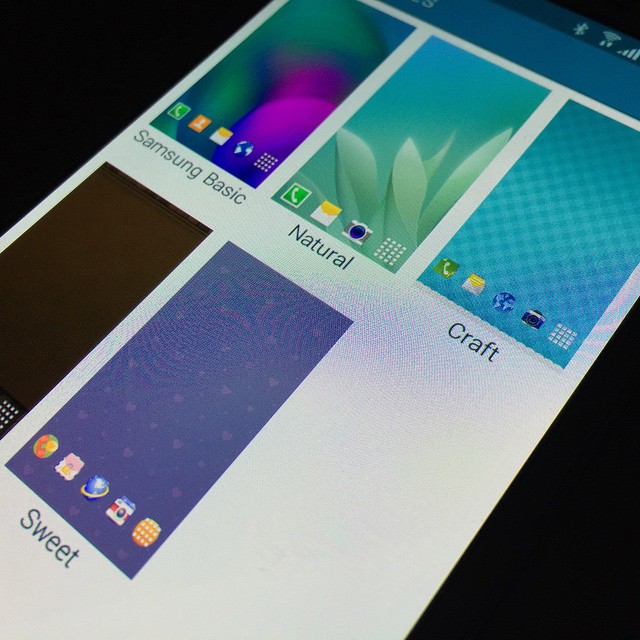
Themes allow users to change the appearance of the UI background, wallpaper, icons, ringtones, fonts and colors and are nothing new really. Sony has had a great theme engine for some time now and so do lots of makers. It's good to see Samsung hop on board as well.
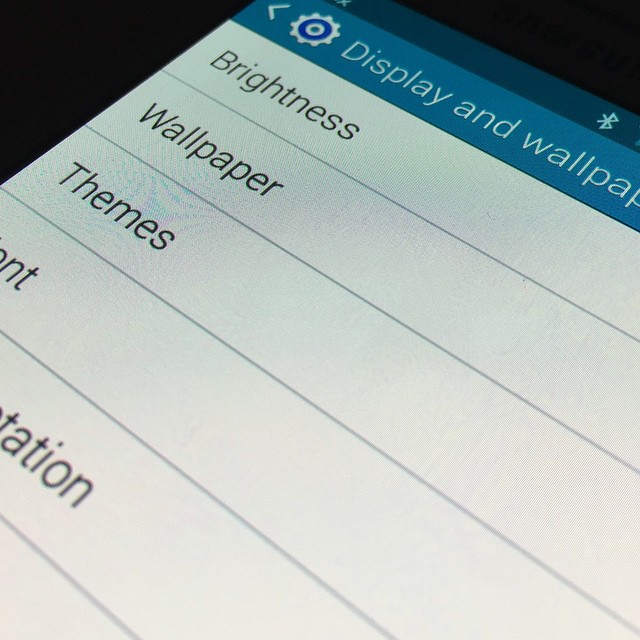
The images show the new Themes option in the homescreen edit section along with a settings menu entry and the themes pictured in better detail. The leak features the Samsung basic, the Natural, Craft, one we can't see and Sweet.
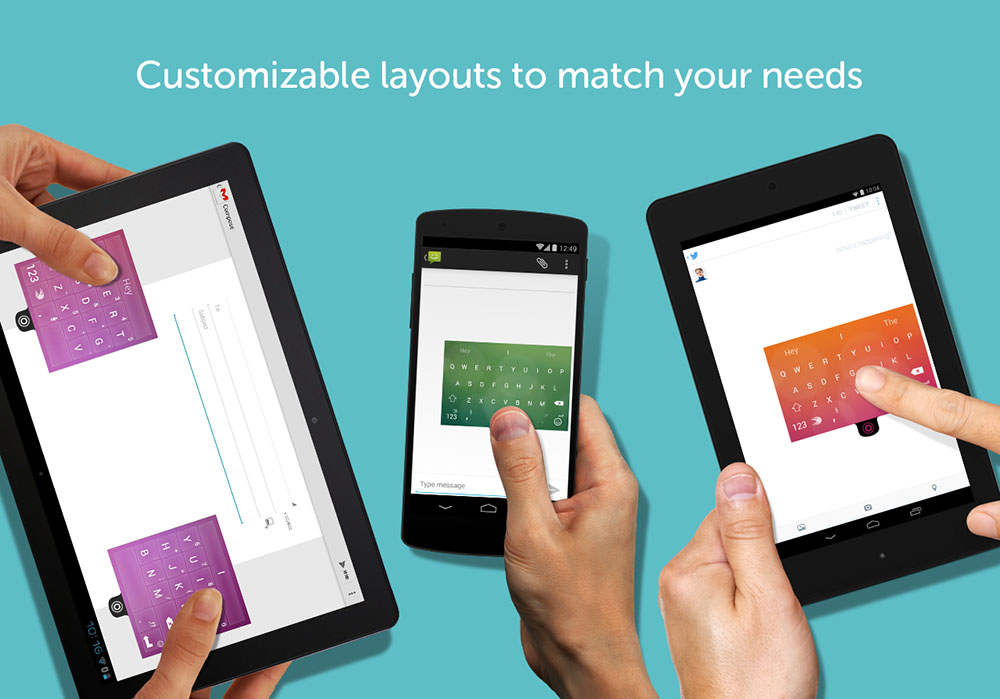
Swiftkey was recently updated with a Theme store and a FREE price tag. While Swiftkey offers good autocorrect, emoji, and swipe input, it also lags pretty noticeably in some instances. The new update will fix that.
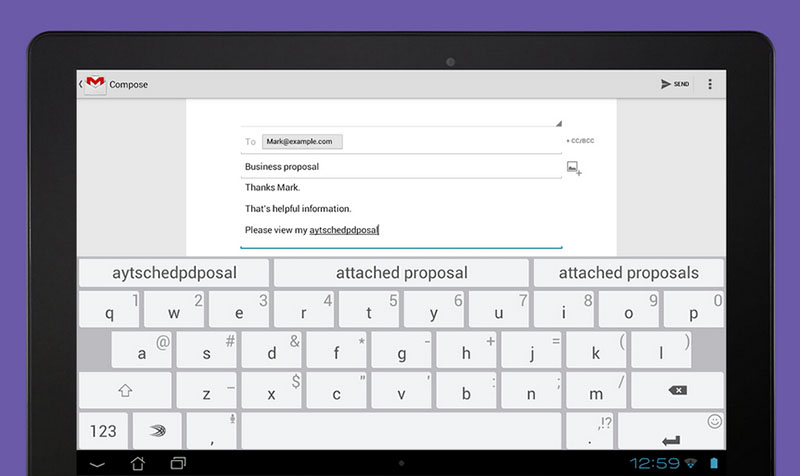
The keyboard has had a nasty habit as of late where it would hang for a fraction of a second when you started getting up to speed, which can really throw you off. There was also an unnecessarily long delay in opening the keyboard too. The update should be live in the Play Store. Here's the full change-log for v5.0.2.4:
- Improved typing performance
- Improved translations
- Improved keyboard loading time
- Improved Flow performance
- Fix for the bottom row being hidden in some devices
- Fixed Yahoo! personalization
- Fixed background disappearing issue in some themes
- Fixed various other force closes and crashes
Swiftkey Keyboard 5.0.2.4 [Free]
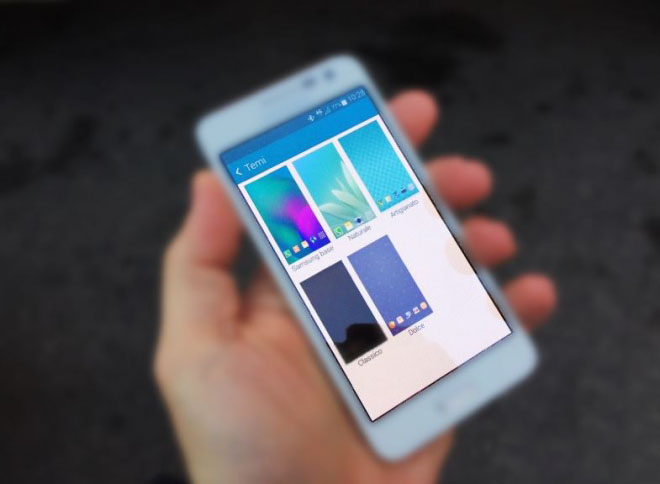
Samsung's TouchWiz UI is included on all its devices, it's interface has improved a lot lately but it's functionally and customization-ability still needs improvements. Finally, it looks like Samsung decided to make it easier for TouchWiz to customize their phones.
With Android 5.0 Lollipop, Samsung will add theming support to the New TouchWiz UI to offer the ability to quickly change the look of the device and often goes beyond just changing the UI Colors, wallpapers and icons. As you can see on the photo above a "Themes setting screen" is visible on the Galaxy S5 running the latest Android 5.0 Lollipop build from Samsung.
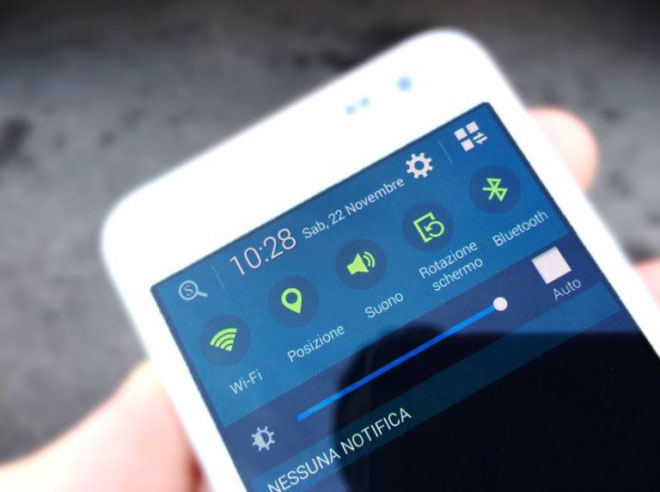
It's not clear how extensive the customizations via the Themes will be or which devices will get the new functionality presumably the current and last year's Galaxy S and Galaxy Note, the Galaxy Alphas too. Another change is that the S Finder button has been moved to the upper left corner and the Quick Connect button is gone.
This will save some space in the notification area. This Update should hit unlocked Galaxy S5 devices Later Next Month (December).
© 2023 YouMobile Inc. All rights reserved








