[App Of The Week] WidgetLocker: Customize your Android Lock Screen the way you want it
[App Of The Week] WidgetLocker: Customize your Android Lock Screen the way you want it
What is WidgetLocker?
A Very Cool App that able you to customize your lock screen on your Android phone and support all screen resolutions (Galaxy S, Galaxy S2, HTC Sensation... etc), It customize the lock screen using Widgets and shortcuts with changeable backgrounds too.
With Widgetlocker you can put all your Favourite Widgets on the lock screen and use it without unlocking the phone, you can still add security key and patterns too.
Lockscreen Exambles
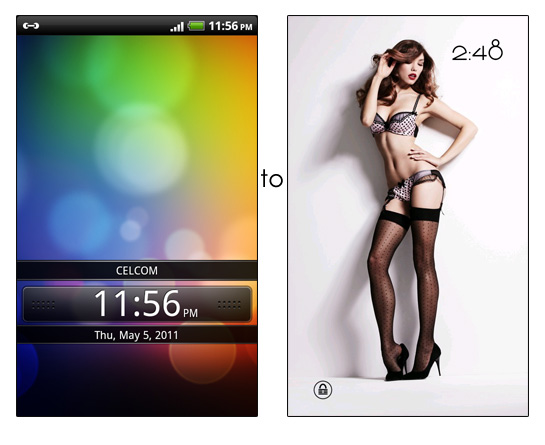

Setting Up WidgetLocker
First thing you need to do, is to adjust the grid size of the lockscreen so that it can accommodate everything we throw at it. you can find the app on the Market, This week we provide it for FREE!
After you have downloaded and installed WidgetLocker (Link Below), go to Settings > Look and Feel > Layout. Once here, adjust the anchor size to span over two rows. Now, turn off "Automatically determine grid size" and set the Rows to 3 and Columns to 4.
Download WidgetLocker
© 2023 YouMobile Inc. All rights reserved









