Google Chrome Remote Desktop Service is Now on Android [Download]
Google Chrome Remote Desktop Service is Now on Android [Download]
17 April, 2014
App Updates
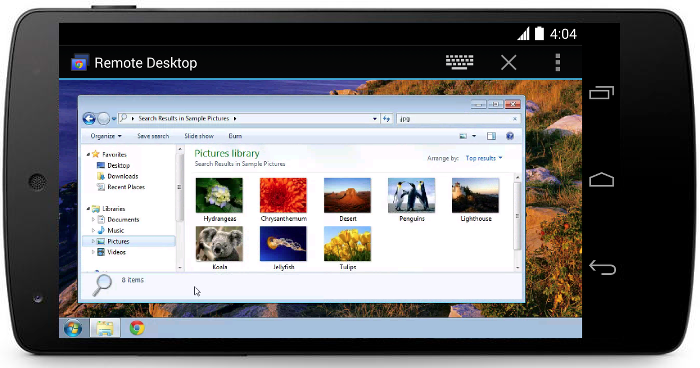
Google has just launched the Chrome Remote Desktop Service for Android and the App is Now published on the Google Play Store. It gives Chrome user an easy access to their Android devices through the Chrome browser.
Setting up Chrome Remote Desktop on your Android device is easy. All you need to do is enable remote access on your Windows or Mac computer via an app in the Chrome Web Store. Once you launch the Android app on your mobile device, you tap the name of your computer and you are good to go.
To use Chrome Remote Desktop :
- On each of your computers, set up remote access using the Chrome Remote Desktop App from Chrome Web Store: https://chrome.google.com/remotedesktop
- On your Android device, open the app and tap on any of your online computers to connect.
© 2023 YouMobile Inc. All rights reserved







