Google adds multiple calendar sync for Windows Phone
Google adds multiple calendar sync for Windows Phone
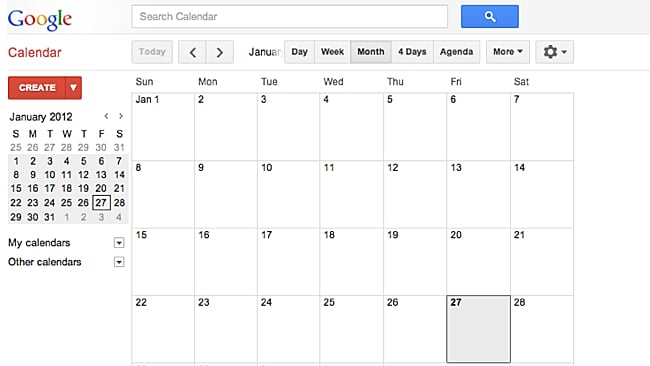
Up until this week, Google Calendar and Windows Phone did not play together nicely. You could only sync one Google calendar per account and had to use a JavaScript hack to sync more. Wekll, those days are gone now that Google updated its Sync product to let Windows Phone users select multiple Google calendars. Customers with a Windows Phone can navigate to m.google.com/sync on their phone and setup the calendars they want yo sync. Besides Calendar Sync, Google also lets you configure which addresses you want to send mail as if you use custom addresses in Gmail.
Google Official Press Release:
We launched a few new features on Google Sync for our Windows Phone (7.5+) users. Multiple Calendars is a feature that lets you select which of your Google Calendars are synced to your device. Just navigate to m.google.com/sync on your phone's browser and configure the calendars you would like to see. From that page, you can also configure which addresses you send mail as if you have custom addresses in Gmail. We've also improved search to look beyond the conversations that are stored locally on your device so that you are able to find more of your conversations, faster.
© 2023 YouMobile Inc. All rights reserved







