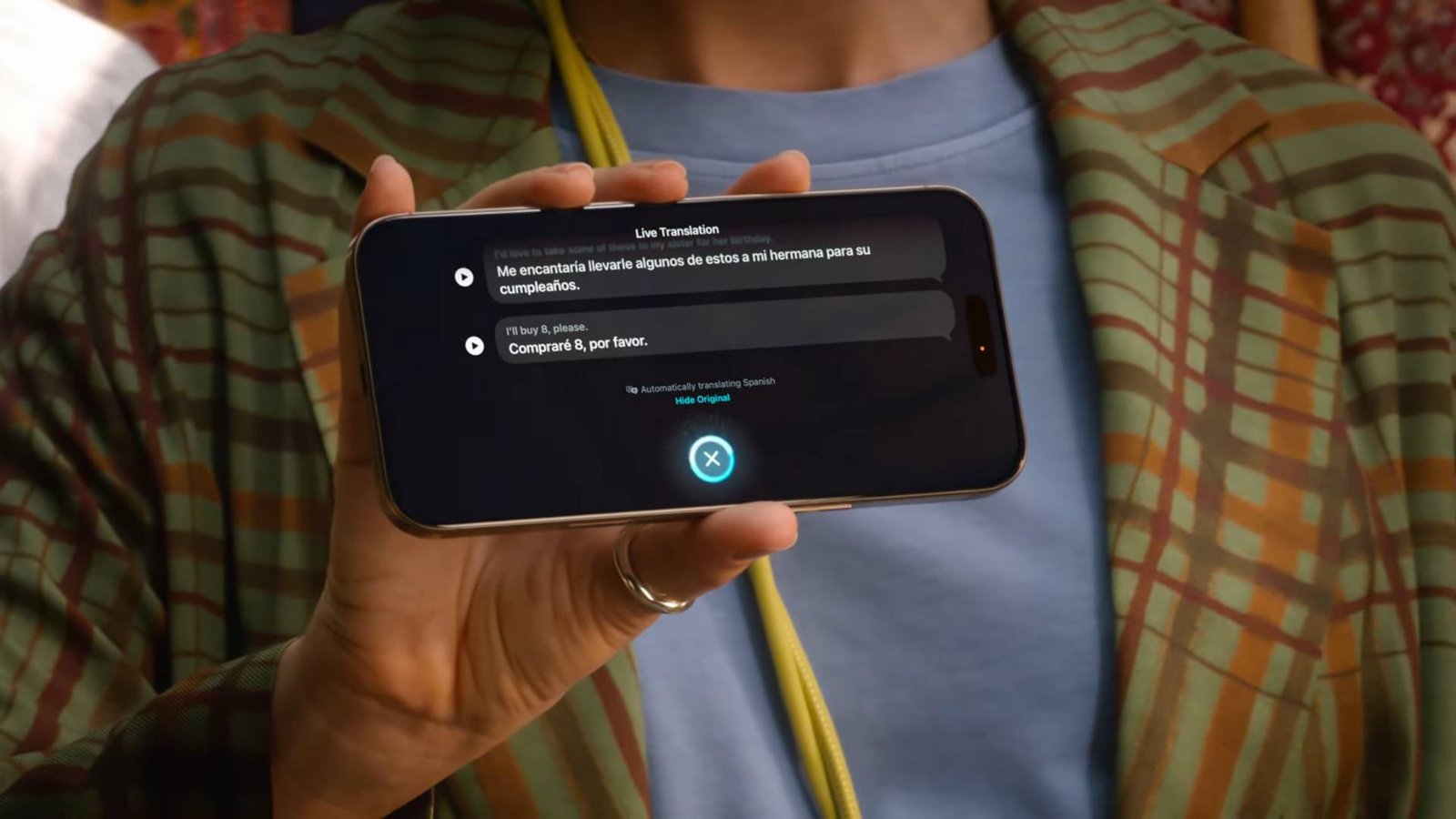Are you scrolling through your Apple iPhone and finding your apps are all over the place? You are not alone, this happens to a lot of people – especially the longer you have owned an iPhone for and not organized your apps. Not only will you find this frustrating as you can’t locate an app but it’s also a waste of time.
Luckily, Apple devices are very efficient and by dedicating a short amount of time you can quickly organize your apps efficiently, helping make your experience of using your phone a little bit more enjoyable.
How to organize your apps on your iPhone
Apple’s interface has been designed to enable you to organize your apps into folders to make them more accessible on your homepage. These folders can be organized by the applications you use the most, by alphabetical order, or by categories – such as travel apps, banking apps, marketing apps, social media apps, etc – or whatever you prefer. It’s easily done, you just need to spend the time organizing them.
Keep on reading to learn more about how to organize apps.
Create folders
In order to organize your application on your iPhone, you will need to start by creating folders on your homepage.
- Log into your phone and go to your homepage screen
- Press the home screen and hold your finger on it until your apps start to jiggle.
- When jiggling, drag an app on top of another app and this will create a folder (When doing this, make sure the apps are in a similar category such as social media apps)
- Continue to drag the apps you want into the folder created.
- Once done, rename this folder by holding it, tapping rename, and typing in the name of the folder you would like.
- Repeat the steps above and move another app on top of an app to create another folder.
- Keep doing this until you are satisfied with the number of folders you have created.
- When done, click the done button and then push the home screen background twice to finish.
Summary
Creating folders is the most effective way to organize your apps on your Apple iPhone. By following the above steps, you’ll find it’s easy to do, you just need to dedicate some time to organizing them. The more you use folders, the more accurately you will find them. It may be that at first, you create several folders which you never use, but that’s not a problem, you can quickly delete that folder and move the apps to another.
Apple uses the folders method on a lot of their devices such as their Apple Macs as well as iPads. In most cases, you can use the instructions above to easily create a folder on those devices if you own one.
Have you given creating folders a go on your iPhone yet? Did you manage to follow the instructions above? Is there a different method that you like to use to organize your apps on your iPhone? Let us know in the comment box below, we would love to hear from you.