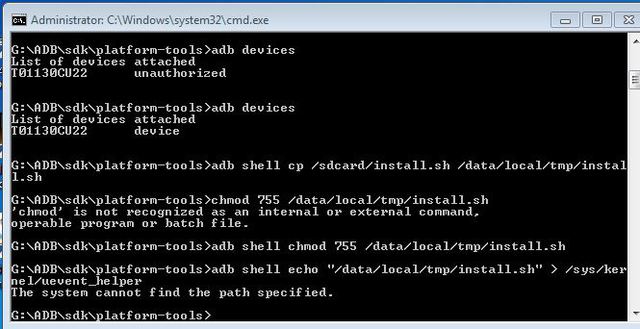How to Root the Motorola Moto X with KitKat 4.2.2 [Root Guide]
How to Root the Motorola Moto X with KitKat 4.2.2 [Root Guide]
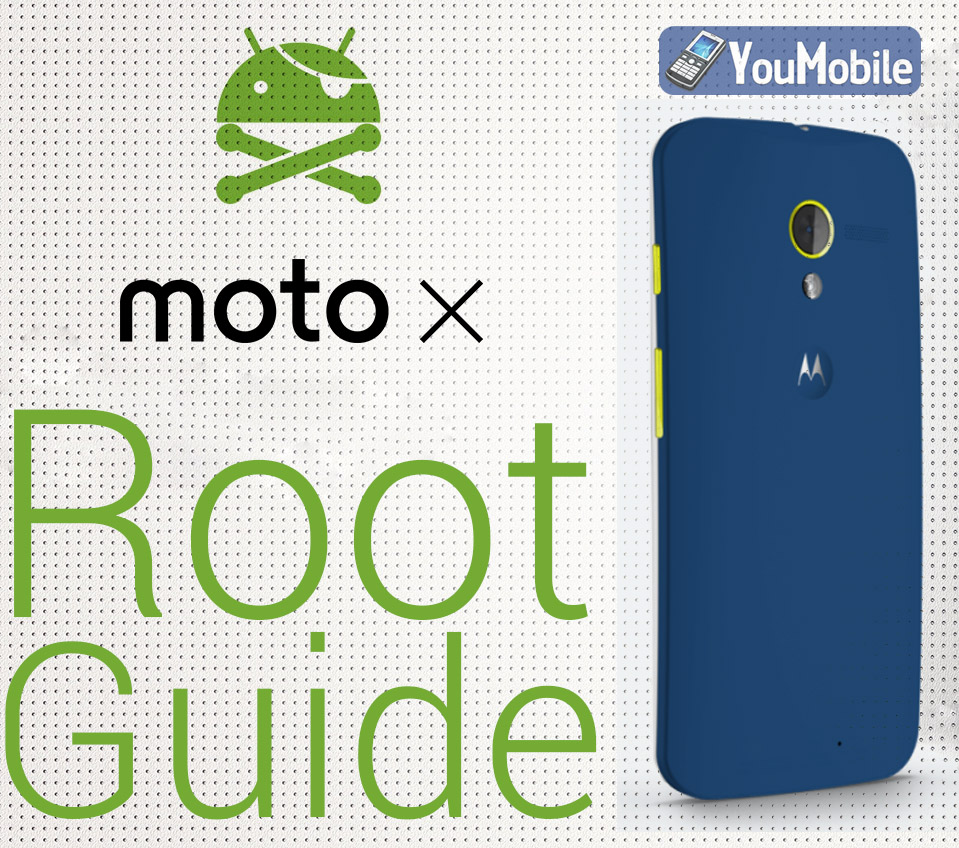
This Root Guide has been tested only on the Moto X that is running on stock official Android 4.2.2 KitKat Firmware. Therefore, the steps from below are compatible only with the mentioned Android based device, always Back-up all your data. NOTE: Rooting your Moto X will void your warranty.
Step 1 - First of all, on your computer you need to Download the Android SDK.
Step 2 - You'll need Cydia Impactor file Download HERE, and the latest version of Slap My Moto Download HERE.
Step 3 - Now, connect your Moto X with your computer via USB cable.
Step 4 - On your computer open a command prompt window go to "start -> run -> type cmd".
Step 5 - On the cmd window type the following command: "adb push SlapMyMoto.jar /sdcard/SlapMyMoto.jar".
Step 6 - Also, on the same cmd window enter "adb shell getprop dhcp.wlan0.ipaddress" (the ip address of your phone will be displayed).
Step 7 - Good, now from your computer open the Cydia Impactor program and select the "# start telnetd as system on port 2222" option. Then Click on start.
Step 8 - Return to the cmd window and enter the following commands (replace IPADDRESS with your phone's own IP address that has been provided before): "telnet IPADDRESS 2222; dalvikvm -cp /sdcard/SlapMyMoto.jar SlapMyMoto".
Step 9 - When the system will prompt you to reboot your phone, in cmd enter "adb reboot".
Step 10 - Now reboot your handset in bootloader mode by typing in cmd "adb reboot bootloader".
Step 11 - Once your Moto X has been entered the bootloader mode, on the cmd window you need to enter: "fastboot flash partition gpt.bin"; "fastboot flash motoboot motoboot.img"; "fastboot flash logo logo.bin"; "fastboot reboot".
Step 12 - Up next, your handset will reboot; then you will have to type the command (again on the same cmd window): "adb push su /data/local/tmp/su"; "adb push install.sh /data/local/tmp/install.sh"; "adb push rec.sh /data/local/tmp/rec.sh"; "adb push install-recovery.sh /data/local/tmp/install-recovery.sh"; "adb push setup.sh /data/local/tmp/setup.sh"; "adb reboot".
Step 13 - Once your phone reboots type in cmd: "adb shell; echo /data/local/tmp/rec.sh > /sys/kernel/uevent_helper".
Step 14 - In the end you will just have to go to Google Play for installing the Super SU app.
Step 15 - NOTE THAT: if during the process from above your Moto X gets stuck on a boot loop (Don't panic), you will have to restart your handset and repeat the root operation from (Step 1). Check this XDA Forums Topic for More Help.
Your Moto X is Rooted!

© 2023 YouMobile Inc. All rights reserved