Search result

Not happy with Google Drive or DropBox? Now, you have another option, Mega. Its launched by Kim Dotcom, A year after file-storage site MegaUpload was brought down by U.S. law enforcement officials targeting piracy, it didn't stop Kim Dotcom from launch his new storage website, Mega.
Dotcom said Mega had more than half a million sign-ups in the first 14 hours, so it was already a success. However, the site has sometimes been knocked offline.
Mega's file encryption is not so much to protect users as to protect Kim Dotcom and his company. The New Zealand police force's ludicrous overreaction resulted from accusations that MegaUpload was being used to share copyright material such as movies, TV shows and music. With Mega, files are encrypted before they are uploaded, so that Mega staff do not and cannot know what users are uploading and, possibly, sharing.
Compared to Google Drive, Mega offers a steal! There is no 500 GB plan offered by Google, but we can compare Mega to Mountain View's 2 TB plan. Google Drive's price for 2 TB of storage is a whopping $99.99/month, 5 times the price of Mega's Pro II plan. And we thought Google's plans were affordable.
Mega's Pro Account Prices
- Pro I: 500 GB of storage and 1 TB of bandwidth for $9.99/month.
- Pro II: 2 TB of storage and 4 TB of bandwidth for $19.99/month.
- Pro III: 4 TB of storage and 8 TB of bandwidth for $29.99/month.

Today CyanogenMod users have access to the newest M build of CyanogenMod 10.1. The new 10.1-M2 builds are based on the newest Android 4.2.2 code, bringing all of features of Jelly Bean plus a whole slew of custom features that we've come to expect from CyanogenMod releases.
Around 20 devices are available to flash these devices on, including the Galaxy Nexus, Galaxy S III, Nexus 4 and the Nexus 10. If you're interested in flashing the newest CyanogenMod 10.1-M2 builds on your device, check the list of compatible devices below.
- Acer Iconia a700
- Google Nexus S (crespo, crespo4g)
- Google Nexus 7 (grouper, tilapia)
- Google Galaxy Nexus (toro, toroplus, maguro)
- Google Nexus 4 (mako)
- Google Nexus 10 (manta)
- Google Nexus Q (steelhead)
- Hardkernel Odroid-U2
- HTC One X (evita)
- HTC Incredible 4G LTE (fireball)
- HTC Evo 4G LTE (jewel)
- HTC One S (ville)
- LG Nitro HD (p930)
- LG Optimus LTE (su640)
- LG Spectrum (vs920)
- Samsung Galaxy S (captivatemtd, galaxysbmtd, galaxysmtd, epicmtd)
- Samsung Galaxy SII (i9100g, hercules, skyrocket)
- Samsung Galaxy SIII (US variants d2att, d2cri, d2mtr, d2spr, d2tmo, d2vzw)
- Samsung Note (quincytmo, quincyatt)
- Samsung Galaxy Tab 2 7.0 (p3100, p3110)
- Samsung Galaxy Tab 2 10.1 (p5100, p5110)
source: cyangenmod
Today Google unleashes the new YouTube app on any Android phone for the best YouTube experience on the small screen. Swipe through your guide of channels to quickly find new videos, preload videos for smoother watching on the go, and fling or queue up videos to play on your YouTube-enabled TV.
What's in this version:
* New UI and Preloading now available on Froyo and Gingerbread devices
* New Watch experience
* Add videos to your YouTube TV queue
* More channels to pick from on the Channel Store
Source: Youtube App.
The Bitcasa app lets you access everything in your Infinite Drive - anywhere!
The Bitcasa mobile app for Android allows you to access all your stuff stored on your Bitcasa Infinite Drive using your Android phone or tablet.
You can also connect your device's camera to Bitcasa so that it automatically saves every picture and video you take into Bitcasa. You'll never run out of space on your phone again.
With the Bitcasa Android App, you can:
• Keep literally every file you've ever owned in your pocket
• Connect your camera to Bitcasa to automatically upload all pictures and videos you take
• "Favorite" items to keep a local copy always on your phone (so they are available offline)
• View your photos and entire photo albums
• Watch videos in various formats
• Listen to whole music albums
• View your work documents
• Share any file of any size to Bitcasa and non-Bitcasa users alike.
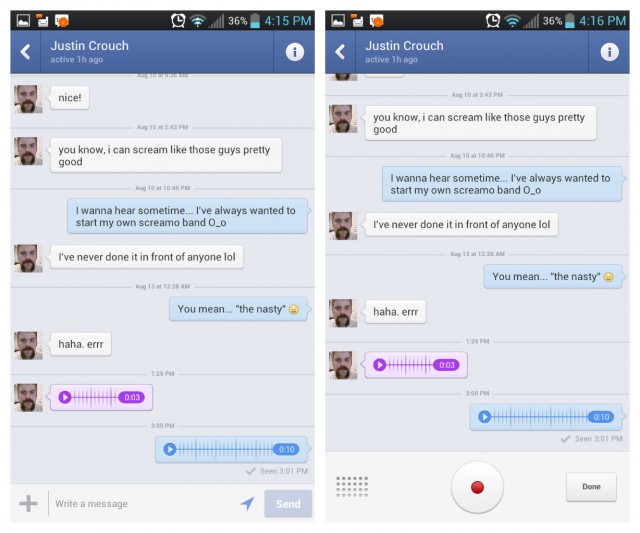
The popular Facebook app was updated again in the Play Store. This update brings about nice little enhancements like faster image loading, I personall haven't noticed the big difference, but the biggest change comes with the ability to send voice messages to friends.
Sending voice message instead text message really make easiler for folks who aren't very fast at keyboard typing on the small device, including myself. One other feature is the ability to share your friends' stories to timelines, pages and groups.
What's in this version:
• Open and view photos faster
• Share your friends' stories to timelines, pages and groups
• Send voice messages when you have more to say
Source: Google Play Link
Google Wallet has been updated today with a few new features including enhancements for the overall user interface. As for the UI, the app's navigation top safe now along the top of the app, while navigation has been moved around slightly with loaded cards stored in the "My Wallet" tab aside from your default card.
Google also noted "improvements for the user interface, application stability, and battery life" within the update's release notes and highlighted support for many cards from Visa, MasterCard, American Express, or Discover.
Head to the Play Store and check out the latest update if you have a compatible device.
What's in this version:
- Wallet, meet cloud.
- The new Google Wallet app supports any credit or debit card - Visa, MasterCard, American Express, or Discover. These cards are available for in-store purchases using a phone with the Google Wallet app, or for online purchases at participating merchants.
- If you lose your phone, you can disable your mobile wallet from the ‘Devices' section of wallet.google.com/manage
- This latest update includes improvements to the user interface, application stability, and battery life.

GMusic users could certainly list a host of issues with both the app and service at a moment's notice but Google is working to correct these problems gradually. As much as its music service is far from perfect, its pretty good. Using today's Play Music app update as an example.
- * on the spot mixes continue playing beyond 25 songs.
- * Enhanced capability to shuffle an album, artist or playlist.
- * New standard album art.
- * Previous button included in widget.
- * Pinning progress currently displayed on album and playlist pages.
- * Solution for the Galaxy S3 freezing problem.
Play 30 new Flight in the Night levels, along with an all new Road Hogs mode. Road Hogs features 6 time trial challenges and introduces global leaderboards.
In this massive update to IGN's 2012 game of the year, the Bad Piggies are on the move, and they've managed to hang on to the eggs so far! But watch out - you need to sneak past the napping Angry Birds, and they're sleeping with one eye open! Navigate through 30 new Flight in the Night Levels but don't make too much noise, or you'll wake up some seriously furious birds!
Also make sure to check out the new "Road Hogs" time trials: can you beat the clock with your crazy contraption?
Google Play Store Link (Non-HD)
Smash It! Is a 3D Physics Puzzler set in the world of the popular Toy Story films.
Smash It! lets players blast bricks, bounce balls and generally entertain themselves with Andy's familiar cohort of toys. There are four episodes to work through, each with 60 levels and their own location.
It's the physics aspect of the game that is most interesting here. Rather than the game-mechanics estimating what you need to do to complete each challenge it simply applies the laws of physics.
This is quite similar to the Wii's Boom Blox game although here you are controlling things with touch rather than gestures. While this doesn't match the real world movements like the Wii, the touch screen controls are actually much more accessible to younger players.
- ★ Block-breaking puzzle play
- ★ Play as Buzz Lightyear
- ★ 4 imaginative episodes
- ★ 60 challenging levels
- ★ Hours of replay value

Dropbox users will definitely appreciate the improvements on the application for PC and for Android devices. New features that help you accept invites a lot easier and quickly checkout links and photos that others have shared with you have been added on the new Dropbox version. An added feature that also lets you check the latest activities on your common folders will be available and you will get real-time notices when someone saves files on your common folders.
On the other hand, Android users will also get to experience these improvements on their devices since the Dropbox for Android app has also been updated. Other things to look forward to are some bug fixes as well as support for other languages such as Portuguese.
Dropbox allows you to save plenty of files on common folders that get updated once people you share it with go online with their computer. Initially, a 2GB allowance is given but this increases each time you add someone to your shared folders' list.
Features updated:
- New Notifications UI in the tray for Windows and Mac.
- Autoupdate improvements.
- Other small fixes.
- Dropbox is now translated to Brazilian Portuguese!
- Fix for 0 byte files appearing when programs like Adobe Lightroom are being used.
Link to download: DropBox
AntTek Quick Settings is a decent app to quickly alter device settings, launch apps, quick calls. This app brings Jelly Bean Quick Setting to Android 2.1+ with plenty of customization (don't need ROOT!!). It's more than regular quick settings. You can customize to add different things to quick setting panel, including (over 75 built-in actions)
Here are some of the features:
☆ Toggle settings: WiFi, mobile data, bluetooth, wake lock, rotation, flight mode, WiFi- & USB-Tethering, GPS, etc
☆ Sound / Vibration, Sound / Silent, Sound menu
☆ Brightness mode / menu / 3 predefined stages
☆ Quick action: music (previous / next / pause), battery, camera, direct dial, direct message, direct email
☆ Web shortcut, application shortcut, new event, new message
☆ Application launcher (better than sidebar launcher)
☆ For root users: reboot, power off, recovery, wireless ADB, etc.,
☆ Hidden system activities
☆ and more
What's in this version:
V 1.1
- Fixed mobile data toggler, brightness rotation, auto-brightness, root actions
- Added languages: Spanish, Italian, Polish, Russian, Chinese, Vietnamese
Pandora has updated their Android App. If you are a Pandora user, please make sure you check for updates.
Pandora is free, personalized radio that plays music and comedy you'll love. Just start with the name of one of your favorite artists, songs, comedians, or composers and Pandora will create a custom station that plays similar tracks. Pandora features hundreds of music and comedy genre stations ranging from Dubstep to Smooth Jazz to Power Workout.
In the car, at the gym, on the train - listen wherever and whenever you're in the mood for great music. Create up to 100 stations so you can easily switch between favorites.
Already a Pandora listener? It's simple. Just log in. Pandora on mobile is fully integrated with Pandora on the web. Enjoy all your existing stations - and create new ones right from your phone or tablet.
What's in this version:
- Lock screen controls for devices running Ice Cream Sandwich and later
- Added elapsed and remaining timestamps to the track progress indicator
- Reduced startup time
- Bug fixes and enhancements
Android Version 3.0 LinkedIn has added various update stream features which were not present in the previous versions. LinkedIn is a social networking site that mostly brings together professionals. Like most other social networking sites, its users have been on the increases but it has not yet reached the level of Twitter and Facebook. Linked In users can now share, like, follow, invite and even comment directly from feed on the update stream content. The new design also makes navigation of the app much easier.
Some users can remember how they buried the settings menu that featured in the earlier apps. Even if you cannot say that this app is going to get you to use this app, its installation in your phone will make the gadget more appealing. Who does not like owning a phone that has many features anyway? However, for those who are addicted to LinkedIn, this is definitely an app that they would want to see installed in their phone.
Link: Google Play Store


ES File Explorer has been greatly updated braiga8iang it to version 3.0. This popular management app update brings in new User Interface, Gesture Support, WiFi File Sharing, and many more. Conspicuously missing is swipeable tabs and slide-out navigation bar. The fowling is the complete list of the updates that now feature in version 3.0.
• Press menu for fast access
• New Picture,
• Multiple Windows
• Gestures such as Zoom, Drag, and Slide.
• New User Interface
• WiFi File Sharing
• Classic Theme
• Root Explorer,
• Tools...
ES File Explorer has remained popular for long period of time in spite of the high competition with regard to utilities of file management on Android. Users have always wanted to see a refresh on the app's User Interface. This new look is better as compared to the older version of this application. Those who are not comfortable or happy with the new look can revert to the old classic theme.
Link: Google Play Store

eBay added couple of new features on it's Android app, now you'll be able to add items to the cart to save for later, pay for multiple items in a single transaction, and even be notified when an item in your cart is ending soon.
The update also brings an improved search experience, larger images, and the ability to add a note to the seller during checkout. This makes for a pretty nice update to an already-fantastic app. Click on the link below to get the update.
What's in this version:
✓ Add items to your shopping cart or save for later
✓ Pay for multiple items from different sellers with a single payment
✓ New notification when items in your cart are ending soon
Other new features and improvements:
✓ Search improvements: related searches, spell check and searching other countries if you have low or no results
✓ Larger images on the item view
✓ Add a note to the seller in checkout
✓ Bug fixes and improvements
Link: Google Play Store
Google Glass has received its sofware update code-name XE7, features including a boost of web browsing abilities, touch sensitivity, and oodles of sharing, in my opinion most exciting in very basic way - is the ability to browse the web.
While last month and the XE6 update improved the camera, added HDR, and slightly touched on voice controls. Today's update is much bigger while also addressing a few key limitations the wearable initially had. That being easy calling and messaging, web browsing, and full Google contact list support. We already received it today. Excellent stuff Google!
With XE4 and 5 improving battery life, XE6 fixing the camera, and now XE7 working on web browsing and voice commands it's obvious that Google is hard at work with Glass.
© 2023 YouMobile Inc. All rights reserved






