
The Android ecosystem isn't tightly controlled like Apple's, so the idea that 2 different UIs (one for phones, and one for tablets depending on the screen size 7" up to 13") would be enough to make all devices work to their fullest may not be correct. At least, that's Google's idea with the new Android 4.1 Jelly Bean update, which reportedly has 3 different UIs to take advantage of each screen size.

The different UIs are specifically for the Android system itself, of course, as apps will scale automatically to any size. Apps will all scale, but will only look good on larger screens assuming developers have bothered to use the Android SDK tools properly. Still, with Jelly Bean, Google has decided that the interaction metaphors used on phones or on 10" tablets may not be the best for use on a 7" tablet, and has added in an extra UI for that use case, which mixes together the best of both worlds.
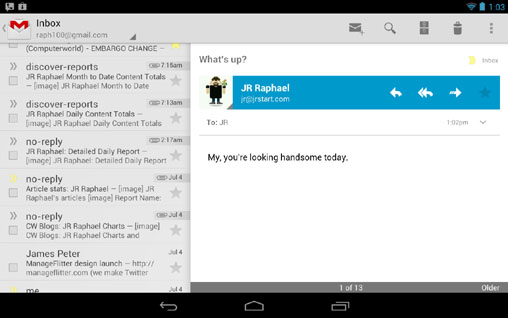
We've seen the evidence of this with the Nexus 7, which uses the pull-down notification shade that is seen in Android phones, but has the paneled app layouts that you'd expect from an Android tablet. At first, it was thought that the Nexus 7 was using the phone UI, but actually it is a new UI layout for 7" tablets. So phone, 7" tablet, and 10" tablet layouts are going to be the defaults for Android Jelly Bean and going forward.

Google latest Android version 4.1 is called "Jelly Bean", Google will release the JB in July and the first Smartphone that will get it, Will be the GALAXY Nexus.
Jelly Bean Fast & Smooth

With buttery graphics and silky transitions. We put Android under a microscope, making everything feel fast, fluid, and smooth, Google called it the "Project Butter". Moving between home screens and switching between apps is effortless, like turning pages in a book.
More reactive and uniform touch responses mean you can almost feel the pixels beneath as your finger moves across the screen. Jelly Bean makes your Android device even more responsive by boosting your device's CPU instantly when you touch the screen, and turns it down when you don't need it to improve battery life.
New Google Voice Search

Sometimes you'd rather just speak your search query. Or just ask a question. Android lets you search the web with your voice, and it's convenient for getting quick answers on the fly. It speaks back to you and is powered by the Knowledge Graph, bringing you a precise answer if it knows it, and precisely ranked search results, so you can always find out more.
"Google Now" in Jelly Bean

Google Now tells you today's weather before you start your day, how much traffic to expect before you leave for work, when the next train will arrive as you're standing on the platform, or your favorite team's score while they're playing. To know more about Android 4.1 Jelly Bean see the video below!

What's New in Android 4.1 Jelly Bean:
- Project Butter has brought smoother and faster feeling user interface
- Improved notification center with expandable and actionable notifications
- Updated widget behavior
- Improved camera and gallery apps for easy photo snapping and sharing
- Improved keyboard behavior with with word prediction
- Added Accessibility options with support for external Braille input
- Enhanced Android Beam allowing transfer of photos and video
- Offline Voice recognition and typing
- Google Voice search is more intelligent than ever
- Updated Google Search user interface
- Google Now adds automatic information feeds to your device (weather, traffic, sports, etc)
- Bi-Directional text and additional language support
- Truly high-resolution contact photos
- USB audio output and HDMI multichannel audio output
- App encryption and Smart App updates

I think you are all familiar with "Google Now", the biggest feature introduced with Android Jelly Bean at Google I/O a few days ago. If not, you need the feature acts as a personal database to provide the most important info based on location, previous searches and interests. It also features a very complex voice assistant that managed to surprise most of us in a pleasant way as it's better then anything out there.
Now you can get "Google Now" on your Rooted Android ICS smartphone by following the instructions below.
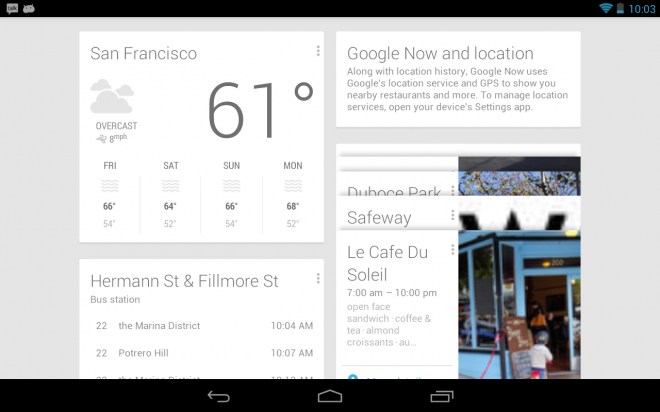
If you have a rooted Android device that run ICS, Follow these Instructions:
- Download the APK file from HERE.
- Backup the original app and .odex file.
- Rename it to GoogleQuickSearchBox.apk
- Push it to your System/App folder.
- Set permissions to RW-R-R.


Are you a Big Fan of the Google Play Music App ? Even if it's not available on your Country! Now you can Enjoy the latest Android 4.1 Jelly Bean version of Google Play Music App (v4.3.605) on your Android device.

We have the .APK and it can be installed on any ICS 4.0 device or Gingerbread 2.3 device. The New 4.3.605 version has a much smoother UI smoother, New Jelly Bean look widget and some bug fixes too. Download Below and Enjoy!

Google's Android team has already uploaded the factory image of the Nexus 7 tablet online with Android 4.1 JellyBean, So users can roll-back to the factory settings/ROM anytime.

The image should be extremely useful to developers, who might start cooking ROMs based on it and users who need to bring their Google Nexus 7 tablets to stock, in case the hacking goes wrong. It's interesting to see that Google has given the Nexus 7 the codename "nakasi".
© 2023 YouMobile Inc. All rights reserved







