
Check it out! A video preview of the Android 2.3.1 Gingerbread running on the Nokia N900...
The Nokia N900 got rooted to the Android Gingerbread 2.3.1 with Fully Capabilities of Calling, Bluetooth and Wifi too. If you have a Nokia N900 you can turn it into a an Android Tablet Now with Some leaked ROMS for Gingerbread Devices, There is No info about this ROM version but Stay tunes for more Info about the Avaialbility of this ROM Soon!
Video Below!

NOW you can Add the Nokia N900 to the short list of devices running the latest iteration of the Android OS 2.3 Gingerbread. The last of the Maemo kind just got an unofficial ROM that, while not perfectly stable, proves that a relationship between those two is possible.
The Nokia N900 Gingerbread port comes courtesy of Alexey Roslyakov, a Russian coder, better known under the nickname DrunkDebbuger. He says a publicly available experimental release should come before the year end, which means in less than a week. Of course its not completely functional at this stage, but cellular data, Wi-Fi and sound are a go and naturally support for the rest of the hardware is being added as we speak.
If being an alpha tester is not much to your liking, you can try the stable Android 2.2.1 Froyo release for your N900. Roslyakov says it should be available for Christmas.
The final bit of good news is that there will be some kind of Android release for the Nokia N900 in time for the old calendar Christmas (7 January).
STEP-BY-STEP Installing
MeeGo1.1 on Nokia N900

Alright then, I tried. These steps work for Ubuntu 10.04 and 10.10 too, Lucid Lynx. N900 + MicroSD card required. Flasher-3.5 required. For Fedora, use the wiki but compile the flasher from GIT NOT the repo, and use my m-i-c command in the script below. and Make sure you have the SIM card on the phone and its Fully Charged 90% or higher!
1) Grab the N900 MeeGo kickstart file from HERE.
2) Move it to where you will be building all of this. If you copy/paste from my script below, that's going to be in ~/build
3) Add the Ubuntu MeeGo repositories to /etc/apt/sources.list.
deb https://repo.meego.com/tools/repos/ubuntu/9.10/ /
4) Script. Copy/paste this to a terminal.
#Create work area
mkdir ~/build
cd ~/build
#Get python-elementtree
wget https://mirrors.kernel.org/ubuntu/pool/universe/e/elementtree/python-elementtree_1.2.6-14_all.deb
sudo dpkg -i python-elementtree_1.2.6-14_all.deb
sudo apt-get update
#install syslinux and dependencies
sudo apt-get install syslinux=3.85
sudo apt-get install mtd-utils qemu-arm-static git-core kpartx
#build latest meego-image-creator, the one in the repositories don't work
git clone git://gitorious.org/meego-developer-tools/image-creator.git
cd image-creator
sudo tools/mic-check-alldeps
make clean
make
sudo make install
cd ..
#create N900 image
sudo mic-image-creator --run-mode=0 --cache=mycachedir --format=raw --arch=armv7l --save-kernel --config=meego-handset-armv7l-n900-nokia-closed-1.0.80.8.20100630.ks
5) Connect your booted N900 to your computer. Select "Mass Storage mode". In Ubuntu, determine which device it assigned your SD card. Mine did /dev/sdc.
6)Copy filesystem to N900 SD card. Replace "DEVICE" with your N900 External SD Card device (change XXXX's).
sudo dd bs=4096 if=meego-handset-armv7l-n900-nokia-closed-1.0.80.8.20100630-1.0.80.20100630.XXXX-raw/meego-handset-armv7l-n900-nokia-closed-1.0.80.8.20100630-1.0.80.20100630.XXXX-sda.raw of=DEVICE
7)Mount the SD card, replace /dev/sdc1 with your device and first partition.
mkdir mount
sudo mount /dev/sdc1 mount
8)Edit rc.local:
sudo vi mount/etc/rc.local
9)Add the following line, above the touch line
echo 255 > /sys/class/backlight/acx565akm/brightness
10)Unmount
sudo umount mount
11)Disconnect and shut off N900.
12)Run flasher (change XXXX's)
sudo flasher-3.5 -l -b -k meego-handset-armv7l-n900-nokia-closed-1.0.80.8.20100630-1.0.80.20100630.XXXX-vmlinuz-2.6.35~rc3-119.1-n900
13)When prompted for USB device, connect N900, turn on and hold "u"
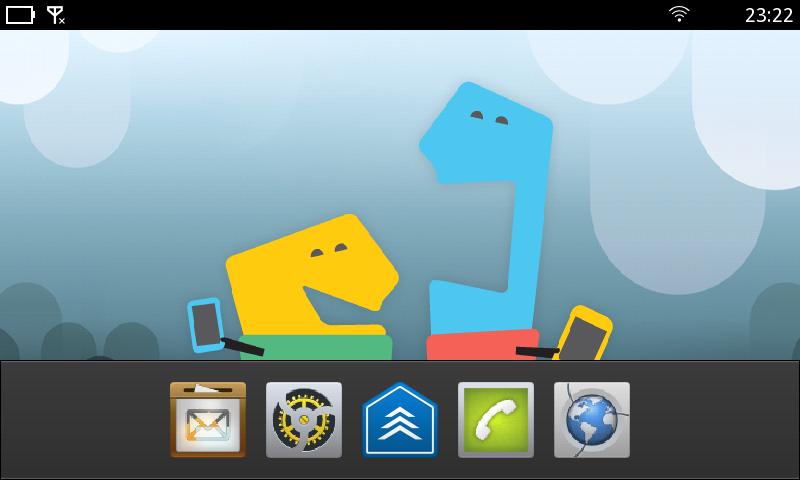
Enjoy MeeGo1.1 till the MeeGo1.2 Released!

After MeeGo 1.0, which was unveiled back in June 2010, you can now welcome the MeeGo 1.1 for handsets. It is now available for download so you can give it a try straight away if you have a Nokia N900 and you are feeling adventurous enough to dual boot it along with Maemo. As we said on our Previous Leak Here ... MeeGo 1.1 is coming to N900 on October, And it Does!

As the video below reveals, the new MeeGo 1.1 brings U-Boot support to the Nokia N900, which means dual booting MeeGo and Meamo is finally possible as it was announced some time ago. This OS will Makes you Forget All about Maemo... brings Cool New features and Great Simple GUI on a very smooth platform. Any Question about installing Instructions please let us know in the Comments!
Video of N900 Running MeeGo 1.1 Below!
Update! Screenshots of MeeGo1.1








This Release includes:
- Core OS 1.1 – consolidated common base operating system for all UXs
- Netbook UX 1.1 - complete set of core applications for netbooks
- In-Vehicle Infotainment (IVI) UX 1.1 - includes a sample IVI home screen and taskbar built with Qt 4.7 and speech recognition
- Handset UX 1.1 - technology snapshot implements basic development UX for voice calling, SMS messaging, web browsing, music and video playback, photo viewing, and connection management
- SDK 1.1 Beta - SDK for MeeGo Core OS and supported UXs will be released during the coming days before the MeeGo Summit conference in Dublin.
"The 1.1 Core OS provides a complete set of enabling technologies for mobile computing. The MeeGo stack contains Linux Kernel 2.6.35, X.org server 1.9.0, Web Runtime, Qt 4.7, and Qt Mobility 1.0.2, supporting the contacts, location, messaging, multimedia, and sensor and service frameworks. It also includes a number of leading edge components, such as the oFono telephony stack, the ConnMan connection manager, the Tracker data indexer, the Telepathy real-time communications framework, the Buteo sync framework, and many more.
These technologies are brought to application developers through the MeeGo API, which is based on Qt and other technologies, such as the MeeGo Touch Framework. Furthermore, with the latest Qt version 4.7 the MeeGo developer experience is now enhanced with the introduction of QML, the easy to use scripting technology for animated touch-enabled GUI apps." Source: MeeGo.com
© 2023 YouMobile Inc. All rights reserved









