
Sense 7, TouchWiz, Bravia Engine... All the major Android manufacturers already sporting some kind of theme support, it was a bit logical for Google to bake in a similar functionality in Android OS itself, which will make it even easier for willing manufacturers to embrace theme support in their custom skins.
From the looks of it, Android M, which is currently internally known as Macadamia Nut Cookie, might be the first release of the OS that will come with baked-in theme support (we are not talking about the already-present interface themes, but of full-blown, interface-wide themes).
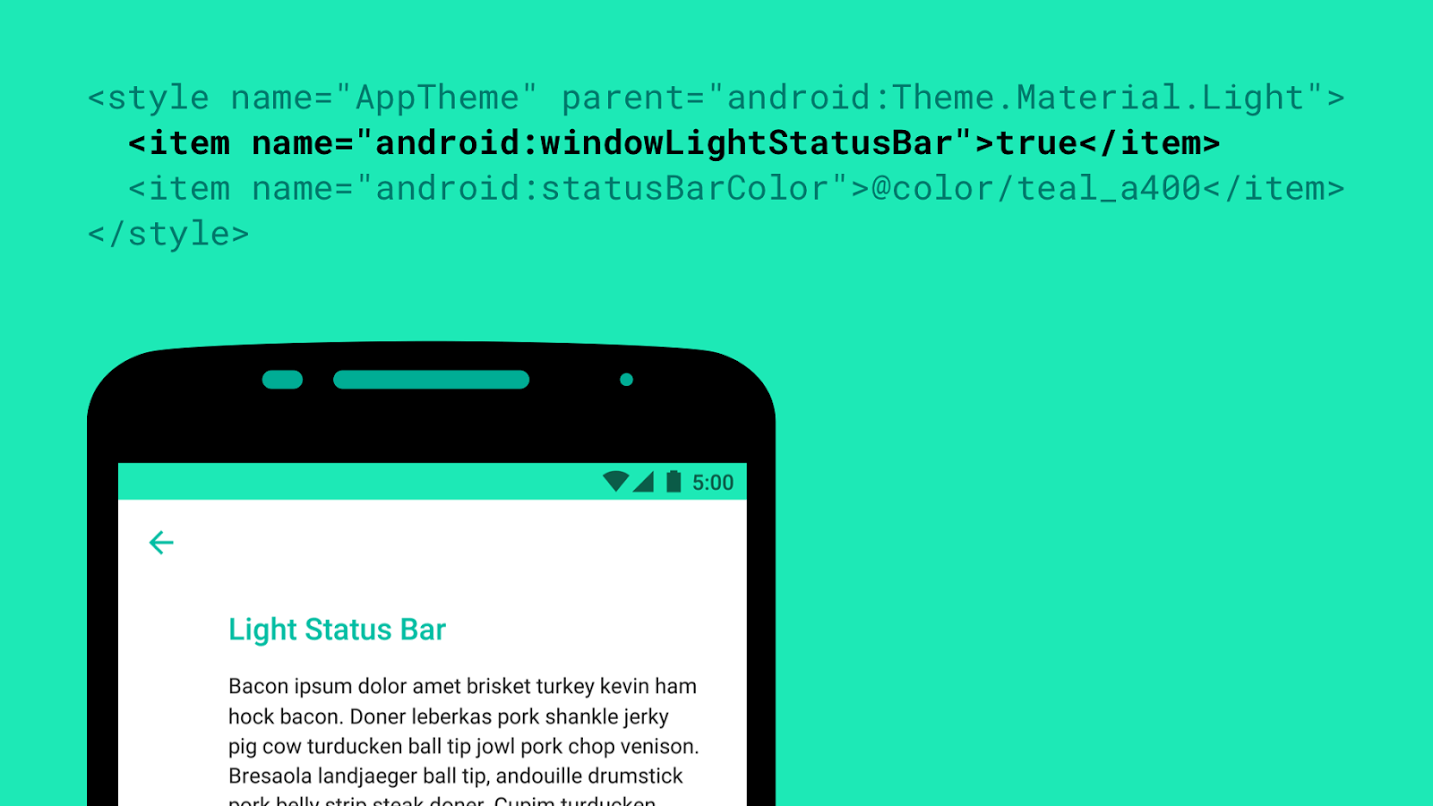
It seems that Android M has adopted Sony's RRO (Runtime Resource Overlays) commits, which means that native theme support is at least supported.
The well-hidden theme support in the M Developer Preview was spotted by a user that has been meddling with the Layers Manager app. Reportedly, the latter has allowed the user to try a few themes on a rooted Android device. It is still pretty limited at this point, as we are, after all, dealing with a developer preview, The final Android M version may fully support themes.

Google already announced the Android M major release. However, this is just a developer preview which has very few UI changes and some other unstable new features that still needs lots of testing and developing. Google made a schedule for Android M releases during the I/O event.
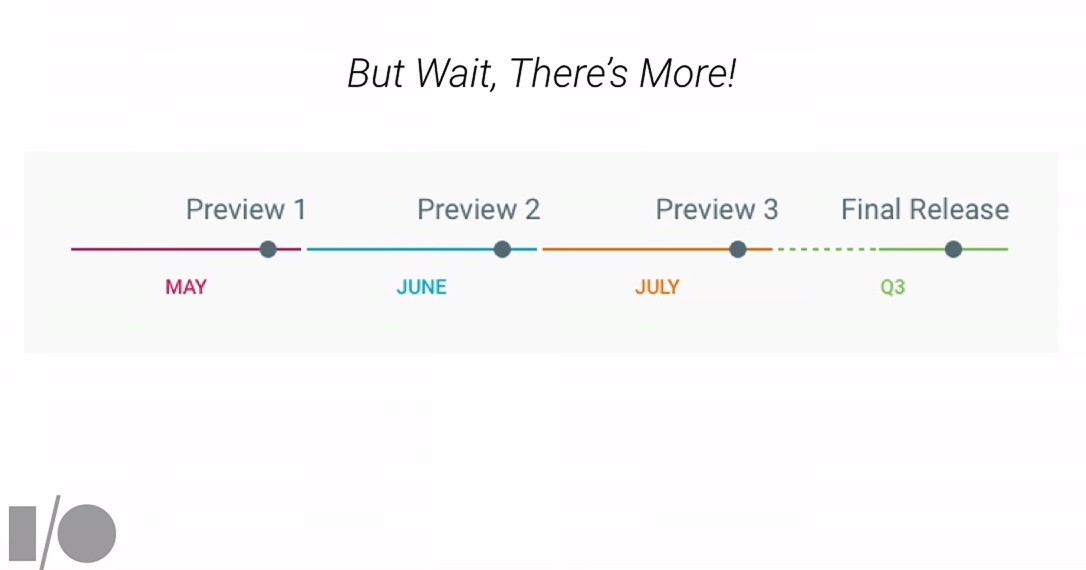
According to the official schedule (pictured above), Google is going to release 3 Developer Previews in the next 3 months. The Android M Official final release will be during the end of the 3rd Quarter (Q3,2015), still no exact date confirmed yet. By the final release Android "M" will be given a Name like "K = KitKat , L = Lollipop"... it might be Muffins, M&M's, Milkshake... etc.

Google's new Android M Developer Preview is Now Available for download (on Nexus 5, 6, 9 only) for devs to start optimizing their apps to make them fully ready for launch when Android M launches on retail devices at the end of Q3 2015, and while we're all busy flashing the build to our Nexus devices, we noticed Google gives a very detailed break-down of all the new features in Android M.
Apart from the 6 key improvements in Android M - app permissions, web experience, app links, mobile payments, fingerprint support, and power and charging - there is a lot of interesting stuff that Google just couldn't show at the event, or it would have become a marathon for the viewers.
Android M Full Change-log
#1: Easy word selection and floating clipboard toolbar"Finally," someone in the crowd at Google I/O shouted when software head David Burke announced that Android M brings improved word selection and a new clipboard toolbar. Currently, you have a bar of obscure icons at the top when selecting text and that is changing to a floating window that appears alongside your selection (a much more logical place) and features clear and concise buttons rather than obscure icons: 'cut', 'copy', and 'paste' is what the buttons say. Word selection is now also improved as you can select jumping word by word, or character by character.
#2: Fingerprint sensor support
Finally, Google is building a standard API for fingerprint support that - it seems - apps can make use of, and it will be a unified way for phone manufacturers to encode support for fingerprint scanners, knowing that they are compatible with the new Android Pay NFC-based system.
#3: Direct Share
Sharing on Android is by far the best of any mobile operating system, but it's still far from perfect. When you have a bunch of apps installed, you end up with a huge list of sharing options that is extremely frustrating to operate. Direct Share in Android M fixes that by prioritizing and putting first the options that you use the most and that are the most logical for that particular item.
#4: Doze
Doze is a deeper state of sleep, especially useful for Android devices like tablets that spend a lot of time laying idle on a night stand, only to be picked up at night. By hybernating apps and allowing only for alarms and priority notifications to stay awake, Android M brings significant improvements to standby battery life, extending it up to twice on a Nexus 9 unit that Google tested.
#5: Simplified volume controls
If it ain't broken, don't fix it. Google, however, did try to fix the non-broken volume controls in KitKat, and that resulted in an outcry from users frustrated with volume controls in Android 5 Lollipop. So, it was time to fix what has been fixed: volume controls are now again granular, with separate control for ringer volume, alarm volume, and media volume. Finally!
#6: Google Now 'On Tap'
Google Now is getting contextually aware in Android M. What does that mean? With the new Google Now 'On Tap' feature, your voice searches will be recognized contextually within an app. Say, you have the music player on, you can fire up voice search and ask something like "what year was this recorded?", and the search will understand that 'this' refers to the song. Neat!
#7: Auto backup for apps (link to Android developers)
The Android system in M will automatically make a full data backup and restore for apps. This is something that is done for apps targeting M by default, with no need for developers to code in anything. If users delete their Google accounts, their backup data is deleted as well. Automatic backups happen every 24 hours, when the device is idle, charging, AND connected to a Wi-Fi network. This way, when you upgrade to a new device, or wipe clean a device, you can restore easily and pain-free.
#8: Contextual assist framework
#9: Secure token storage APIs
#10: Setup wizard: IMAP sign-in
#11: App Standby
#12: Flex storage
Important new Android M features
1- Data Usage API for work profiles
2- Bluetooth SAP
3- Voice interaction service
4- App link verification
5- Text selection actions
6- Unified app settings view
7- Corporate owned single use device support
8- Improved trusted face reliability
9- New runtime permissions
10- Google Now Launcher app suggestions
12- 5GHz portable Wi-Fi hotspot
13- Seven additional languages
1- Work contacts in personal contexts
2- Hotspot 2.0
3- VPN apps in settings
4- Duplex Printing
5- Seamless certificate installation for Enterprise
6- Undo/Redo keyboard shortcuts
7- Do Not Disturb automatic rules
8- Material design support library
9- Android Pay
10- USB Type C charging
11- Battery historian v2
12- BT 4.2
13- Improved bluetooth low-energy scanning
14- Improved text hyphenation & justification
15- Improved diagnostics in systrace
16- IT admin acceptance of OTAs
17- Chrome custom tabs
18- UI Toolkit
19- Enterprise factory reset protection
20- Do not disturb quick settings and repeat caller prioritization
21- Improved text layout performance
22- Alphabetic app list with search
23- Stylus support
24- UI toolkit performance improvements
25- Unified Google settings and device settings
26- Work status notifications
27- MIDI support
28- Bluetooth connectivity for device provisioning
29- Power improvements in Wi-Fi scanning
30- Data binding support library Beta
31- Delegated certificate installation
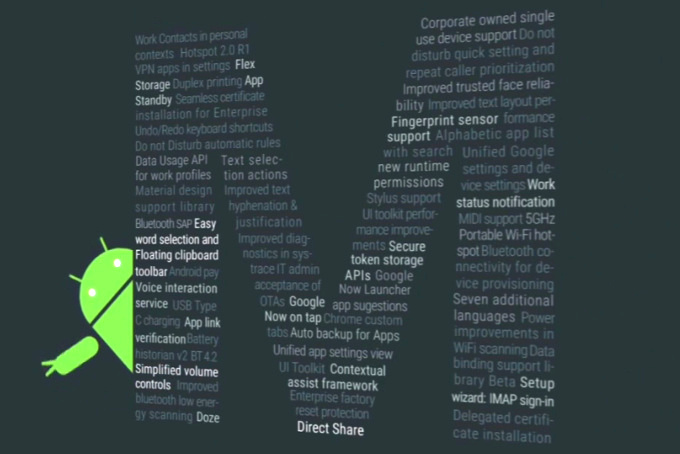
Android M Screenshots
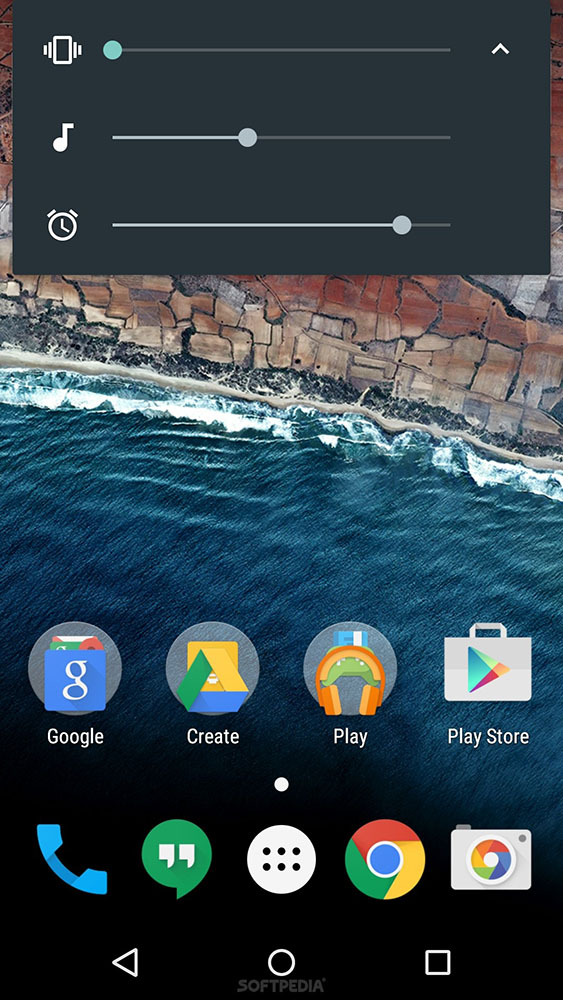
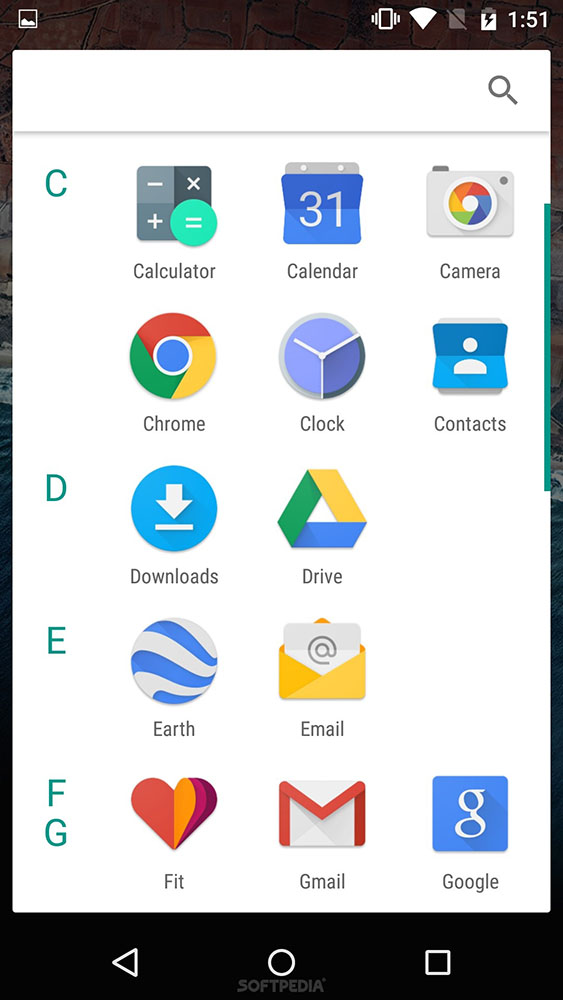
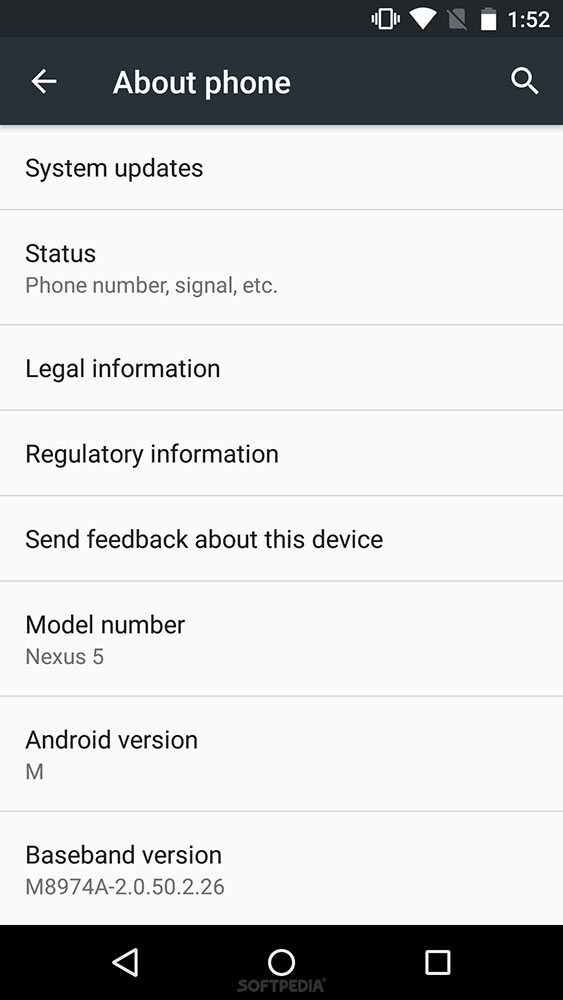
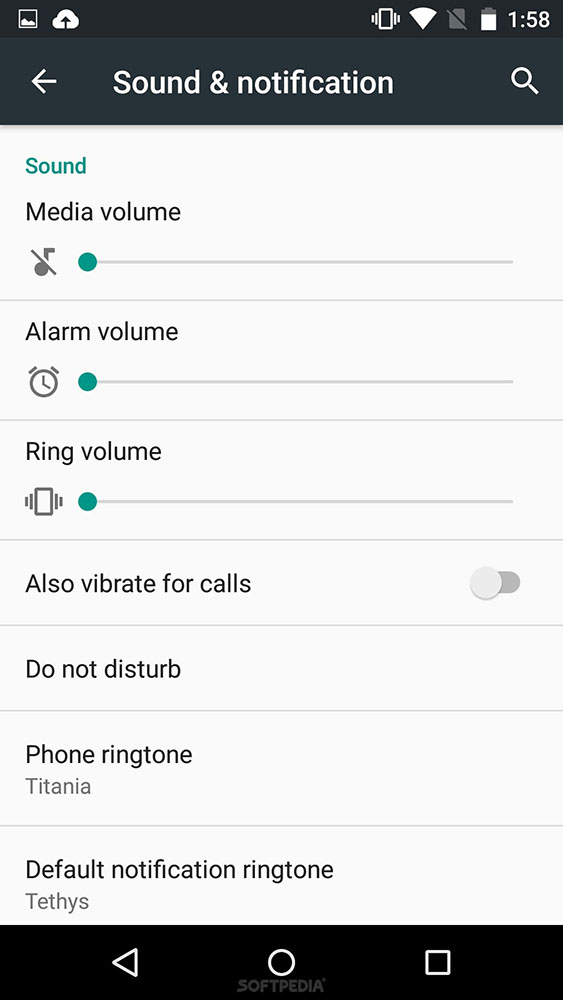
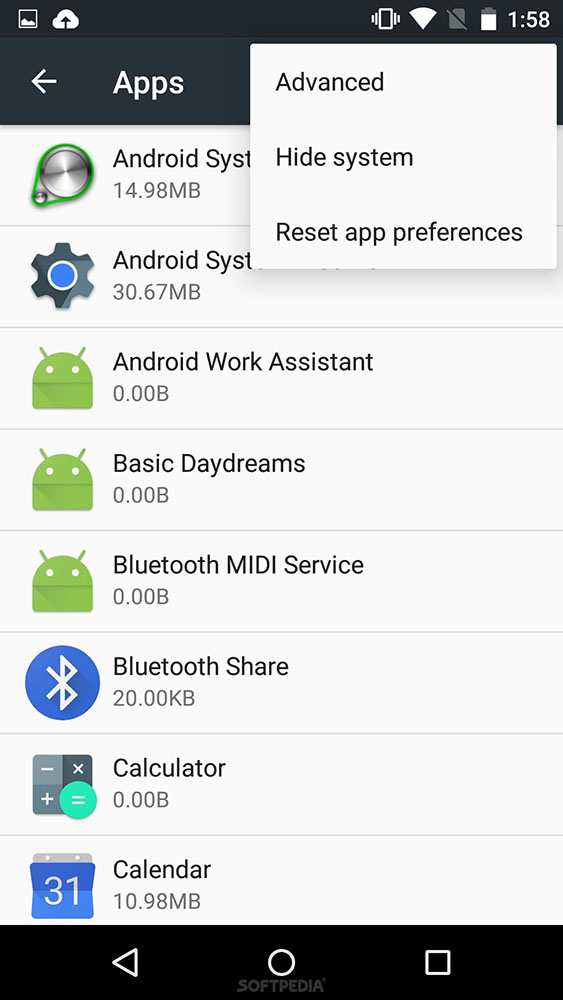
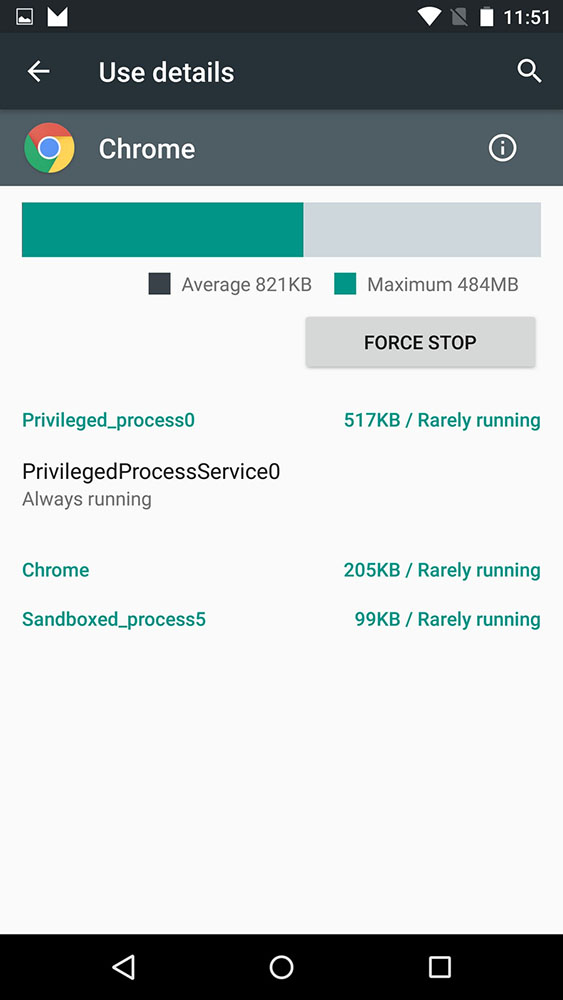
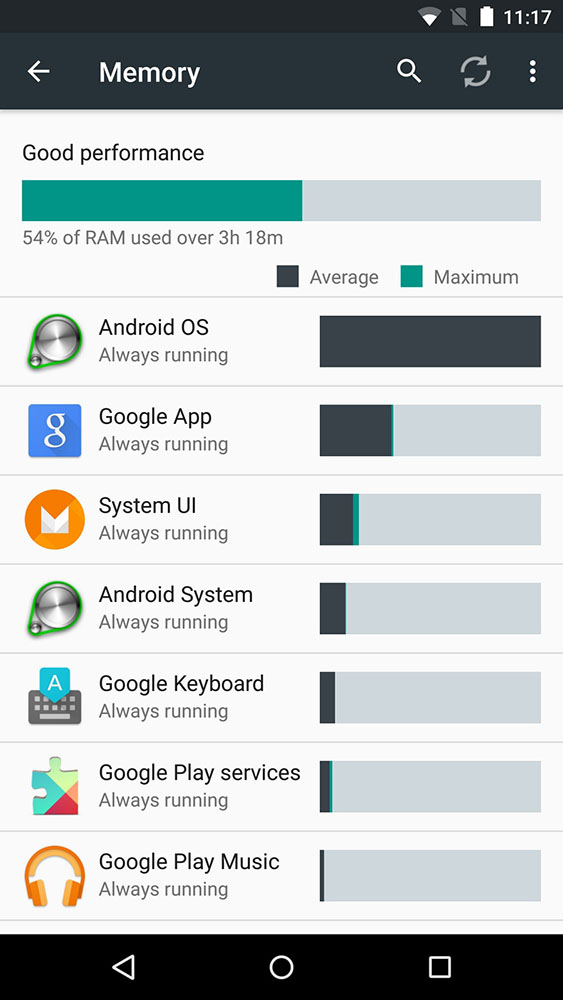
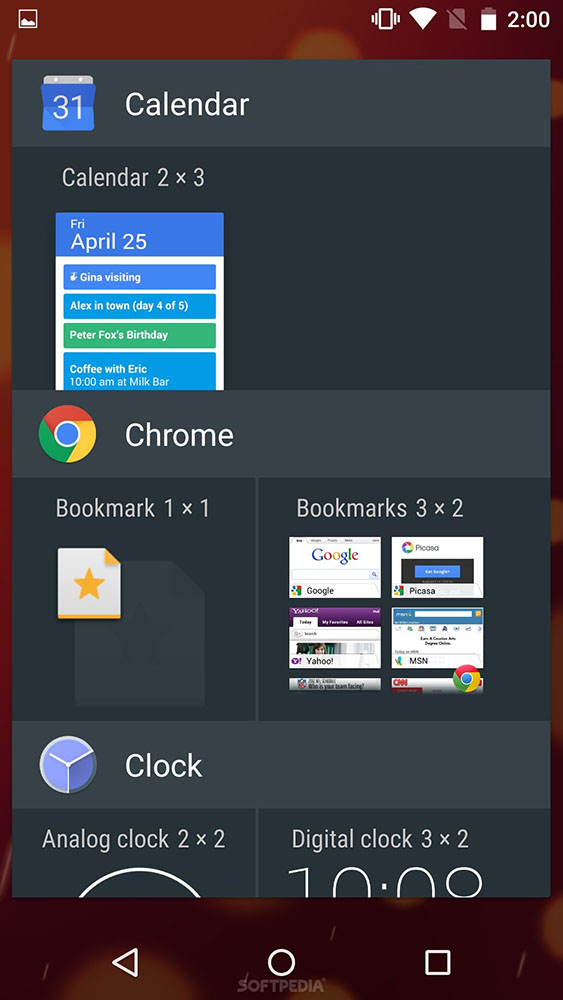
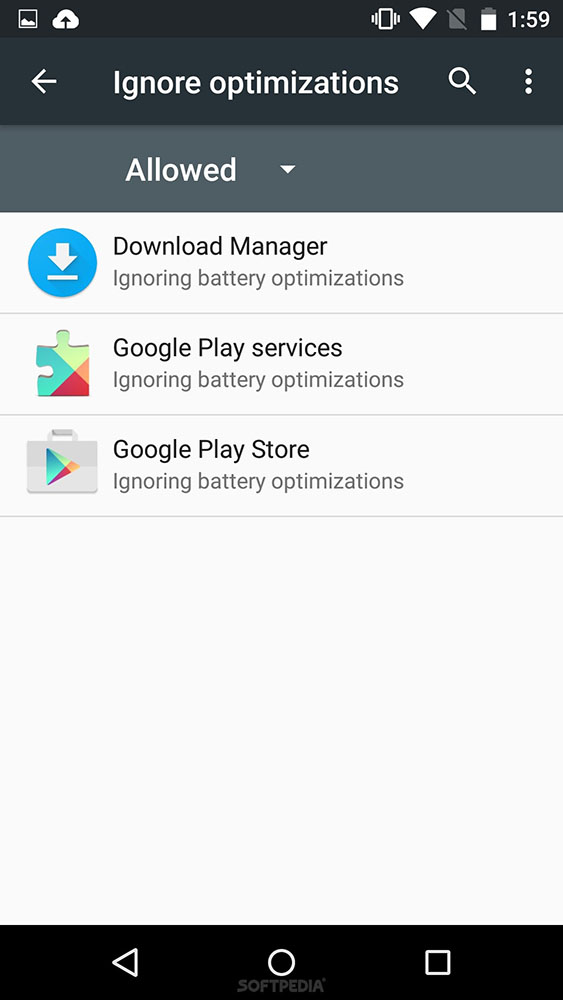
Photos via SoftPedia

As we reported before. Today, Google has just officially announced Android M Developer Preview, the preview images will be available today and the final official release will be available later this year. There is no official candy-flavored name for Android M yet. Here's What's New on Android M :
Handling App permissions!
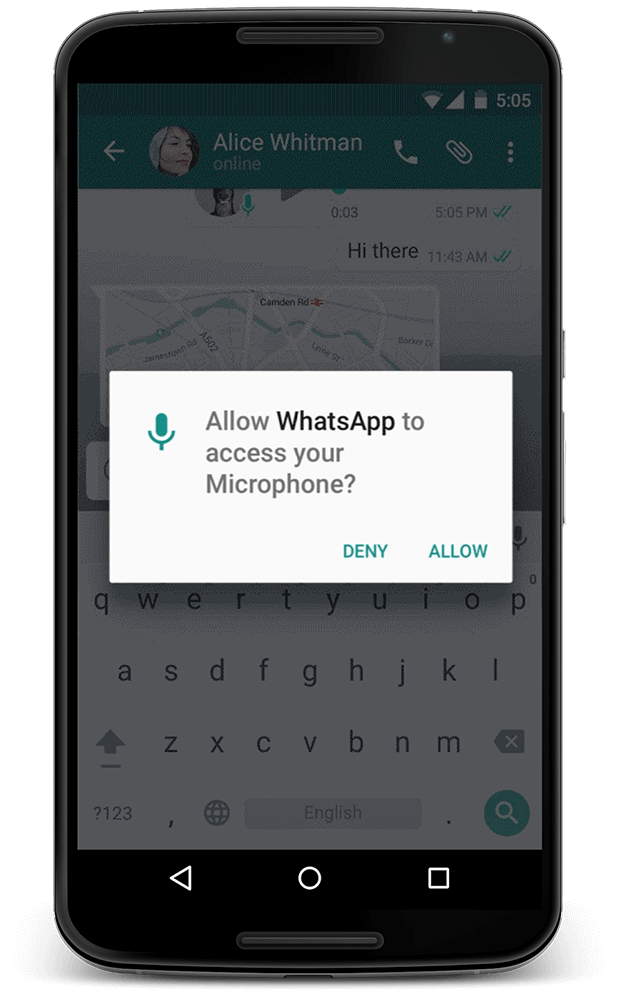
Android M is now official and it will be all about the user experience
First and foremost, it is already being perfectly clear to us that Android M will be largely focused on the user experience instead of major UI design overhauls, like was the case with Android Lollipop. The very first feature announced on stage at I/O 2015 were changes to app permissions - a seemingly unimportant aspect of Android, but one that we clash with on a daily basis. In Android M, which will have its own developer preview available as Lollipop did, users will have to battle with, and okay, permission requests much less often. Why? Because app permissions will be granted only once, instead of every time you install an app. For example, if you want to send a voice message through Whatsapp, you'll only have to agree to grant the app the permission once, and will never be asked to allow microphone usage in apps again. The above will apply to all other categories of permissions, which have been simplified to be more understandable than before - so things like 'Camera' and 'Location'.
Since you may want to revoke a permission from an app at a later time, you'll be able to do so through a menu in the settings, which will let you to control whether all or select apps have access to a certain category of permissions.
Android Pay and native fingerprint scanning support
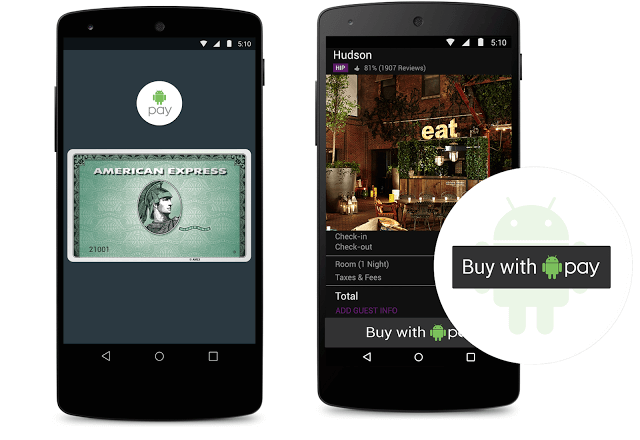
Another major announcement has to do with a new service alike to Apple Pay. Called Android Pay, it's Google's reboot of Wallet, allowing for mobile payments within stores. As you can imagine, it'll use NFC to communicate with terminals. On top of this, Android M is also introducing native support for fingerprint scanners, so manufacturers will no longer have to bake in support themselves at least unless they want to. Coupled with Android Pay, it's obvious that Google is getting really serious about mobile payments.
Chrome Everywhere

Android M is now official and it will be all about the user experience.
If you're big on reading through Facebook, you will likely have noticed that the app no longer sends you off to do your thing with the help of third-party browser, and instead does everything within Facebook. This very same type of functionality is coming to apps (Pinterest being confirmed), allowing third-party developers to bake in such functionality within their apps. The heavy-lifting will be done with Chrome, though the interface will remain consistent with the app's design.
Why you should care? Because this implementation will allow apps to pre-fetch content before you even open it, so load times will be lower than ever.
Android M "Dozing"
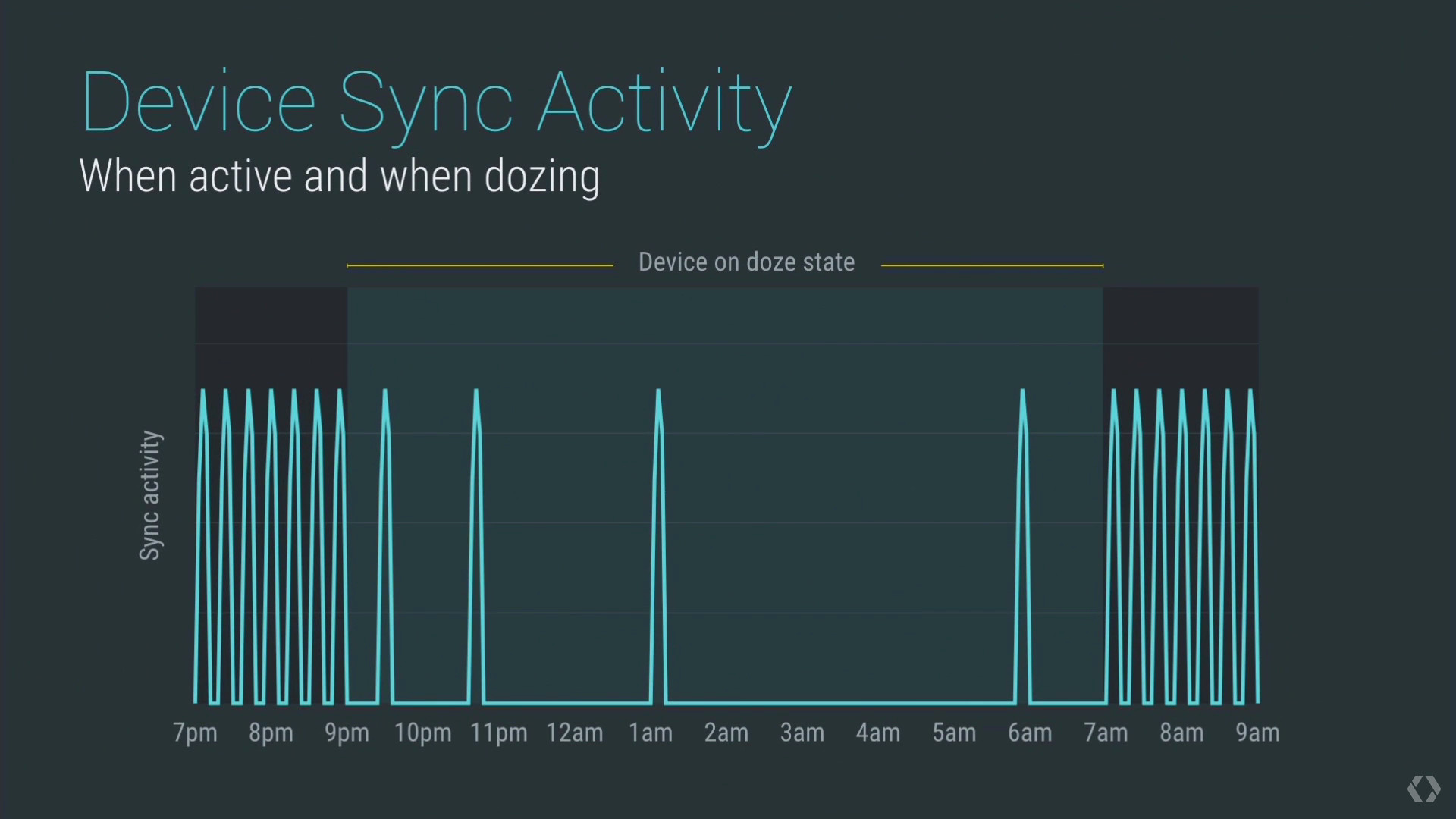
Seeing how battery life continues to be an overarching issue with smartphones, it only makes sense that a major update such as Android M will focus on this aspect of the experience as well. With M, Google is introducing 'dozing', a special mode that will only activate when your device's various sensors determine that your device is not being used (say, it's just standing on your desk), and enter an even deeper state of sleep. Thankfully, dozing won't stop your alarms and priority notifications from reaching you.
The results? Google claims that an identical setup with Android M manages up to x2 the standby time of a device on Android Lollipop. If true, dozing truly is a big deal.
On a related note, Google has made its support for USB Type C charging ports public, meaning that we can expect more such devices to creep up on us rather soon. The end of failed attempts at connecting your device is in sight, people!
The small things
Not every Android M feature is as noteworthy as Android Pay or better power management, yet the smaller things do make life easy (or a living hell). Two such examples are sharing content on (stock) Android, and volume control.
Direct share
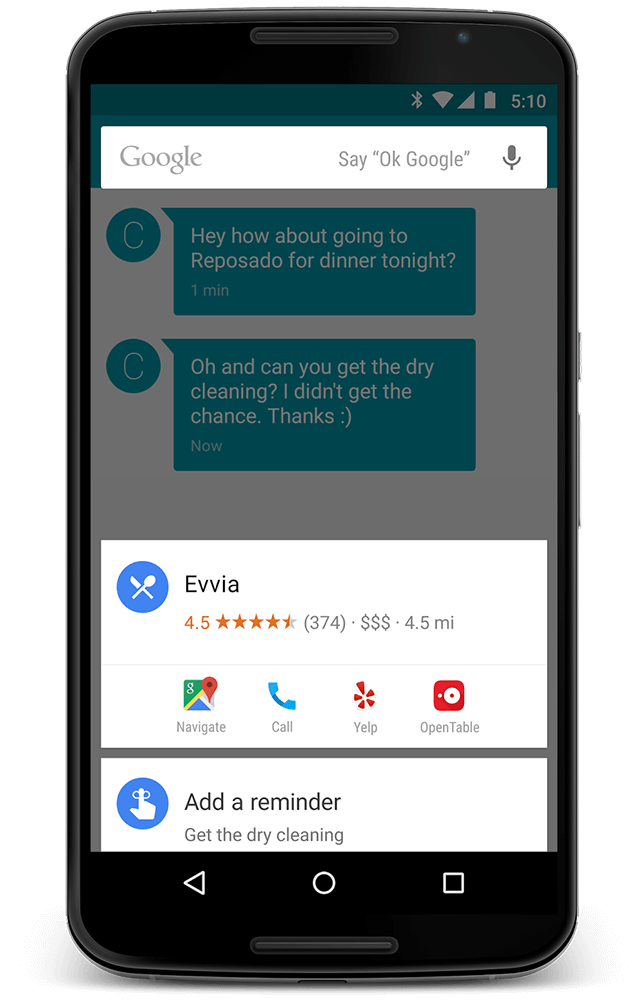
While sharing various types of content has been core to the Android experience, one could (successfully) argue that the implementation has been in need of a serious improvement for a while. Not only are we bombarded with tons of apps we can share content to, but many devices don't really learn from your usage habits.
Seeing as Google is pitching Android M as all about the user experience, it makes sense that it worked on that. With Android M, your device will finally make sense of how and who you share with, allowing for ever smarter suggestions next time around. So if you constantly send over content to your girlfriend, your Android M-toting device will know that you're most likely to share with her again in the future. So she'll be your number one option.
This feature has been available in proprietary, Android-based UIs, but it's good to see Google is both paying attention and willing to implement smart ideas into Android.
Finally! Volume control by category
Another exceedingly smart feature available with select manufacturer UIs, and unavailable with Android Lollipop, is volume control by category. This means that if you wish to change the volume for notifications and alarms, but not music and your ringtone, you could only do so whilst in an app the controls this category of sound. So the media controller was only available when in a music app. With Android M, this will finally change, as the volume bar will now include the sliders for all groups.
Mo Cheng
Editor-In-Chief
YouMobile
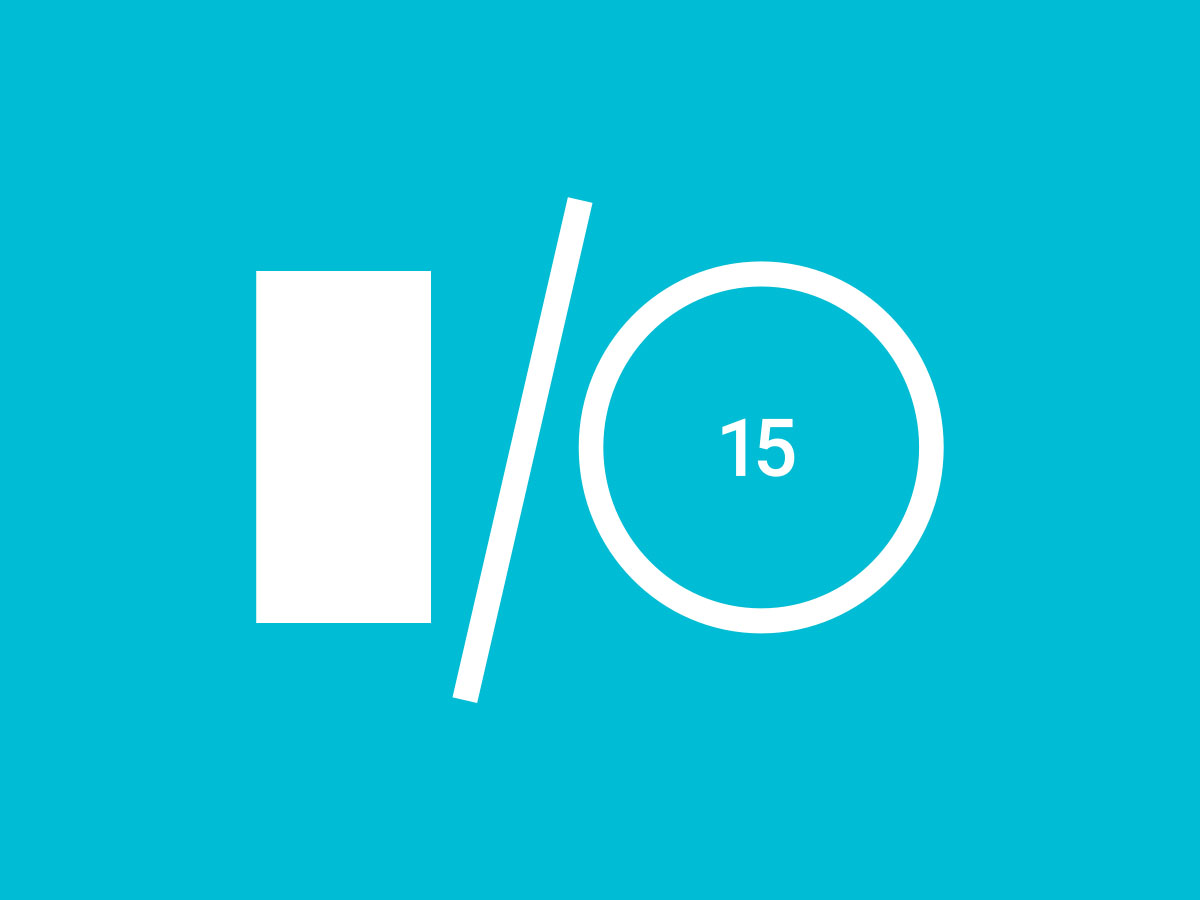
Google I/O 2015 launch event is about to kick-off in couple of hours from now. The first day of the event (Today) will have a very major announcement from Google, the company is expected to release Android "M" Developer Preview.
Google I/O 2015 LIVE STREAM
Starting time: San Francisco: 9:30AM / New York: 12:30PM / London: 5:30PM / Berlin 6:30PM / Moscow: 7:30PM / Beijing: 12:30AM (May 29th) / Tokyo: 1:30AM (May 29th) / Sydney 2:30AM (May 29th).
© 2023 YouMobile Inc. All rights reserved






