Changing Power buttons are a reflection of design trends in modern technology. When smartphones first came almost a decade ago, nearly every phone had a power button the top of the device. As screen sizes become bigger, and that top edge went higher and higher in the position beyond the reach of a normal user's hand, the power button re-positioned to the side of the device. When screens grew larger and home buttons went extinct, the power button got built-in fingerprint sensors. And Apple is no different: the iPhone power button experiences the same trends.
So when Apple completely removed the home button, it made two significant changes about the power button, too. First, the power button on the iPhone X is twice as big as its predecessor, so it's always easy to press it. And it now activates Siri when held down, instead of offering the shutdown prompt (the other main function of the iPhone home button). Both of these shifts make sense and was approved by users with open heart. iPhones were getting bigger, and making the button easier to press is a natural extension of that. And as the last major button left on the phone, having the power button trigger Siri was essentially the only option.
It was a difficult-to-adjust change at first, but the difference is a positive one, I think. I use Siri for simple things like setting alarms and adding reminders to return Amazon packages far more than I did to turn off my phone. And putting that function in the power button - which I nearly always have a thumb on when holding my phone, even more so than the home button - makes it even more accessible. Plus, the bigger button is just more enjoyable to press, especially on brand-new devices when the click is still nice and crisp.
Apple introduced iPhone 11 last week as the successor to the iPhone XR. With the iPhone XR prices going down. The iPhone XR was introduced last year alongside the iPhone XS and XS max. Essentially, it was a phone with X-style bezel-less design with an affordable price. The iPhone XR features an LCD Liquid Retina display with a 1792×828 resolution at 326 pixels-per-inch. One thing to note is that due to the LCD display used here instead of OLED, the bezels on the iPhone XR are slightly larger than those on the iPhone XS and iPhone 11 Pro.
The iPhone 11 looks very similar to the iPhone XR - displaying a 6.1-inch display with a glass and aluminum cover. On the rear side you will notice an ugly camera bump, which people feel hard to adjust. The iPhone 11 comes with IPV8 water-resistance rating which means it can withstand a maximum depth of 2-meters up to 30-minutes. The display is similar to what was in iPhone XR. The iPhone 11 offers 2x optical zoom out, unlike the iPhone XR. Both phones have a faceID although iPhone 11 claims to have the faster one.
The iPhone XR is best for people who want the iPhone X-style design, but is more affordable. But you will get a comparatively slow processor as the latest phone comes with the more powerful A1 bionic processor and new colors. If you care about the photography, optical zoom, and night mode, it could be worth the upgrade - especially with the price difference being $100 instead. The iPhone 11 comes with 256GB of storage. So basically these are very much similar phones except for processing power and optical zoom. The front camera is 12MP with 4K video and slow motion feature whereas the iPhone XR doesn't have these features.
Boring, ugly, Sexy, or powerful. These all different words can describe the iPhone 11 righ tnow. The iPhone 11 is finally here and three weird looking cameras are official now. There has been some significant changes introduced in the software. You can hate these new features or love these but you can't ignore these.
So let's discuss some of the best features.
The camera - If we just ignore the way cameras look in the iPhone 11 Pro, the hardware and software updates it bring here are potentially better than anyone. The speed is great. There is an ultra-wide-angle lens at the rear camera side, while still offering the 2x optical zoom for the close-ups. A few other phone manufacturers are already making phones with three or even four cameras. At last, iPhone users won't feel like another phone could capture more.
There is a night mode too. Google has recently showed with its night mode that what could be done. Apple's version compile series of images taken with varying exposures, optimizes the final product for reduced motion and blur. There is also another software trick called deep fusion which uses neural processing unit to squeeze out exquisite detail and coloring in low-light photos.
Apple comes up with a term slofie - that is a short form of a selfie being taken in the slow motion mode. Apple integrated the slow motion photo capturing technology in the front camera. The battery got bigger - with only 11-gram increase you get almost 4 hour more than the iPhone XS. Finally there is a fast-charging.
For the worst feature - the number one position goes to the ugly looking camera clusters. Define tryphophobia is the sixth highest search term in Google at the time iPhone 11 was launched. The thicker bezels are still there when every manufacturer is increasing its screen to body ratio, for some reasons Apple decided to stick with the two year old design.
Apple just released its latest iPhone 11, iPhone 11 Pro, and iPhone 11 Pro Max featuring new cameras, improved screens, faster processer, and one hour longer battery life. The new iPhone feature similar design as its predecessor with slim bezels and the faceID notch at the top. The iPhone is available in two sizes - 5.8 inch or 6.5-inch screen. The improved super retina OLED displays a higher resolution and sharper colors. The big addition is a big lump on the back of the camera. The three 12MP cameras system works similar to its previous phones, combining an ultra-wide angle, a main, and a telephoto camera for zooming from 0.5x to 2x.
Apple also upgraded the selfie camera to 12MP, and 4k video shooting. The selfie camera can also now shoot slow-motion video. Tim cook said: For those that want something wants that truly pushes the limits, this is iPhone 11 Pro. The 6.1-inch iPhone 11 - the direct replacement for the iPhone XR - gains a dual-camera version of Apple's new system, supplanting the single camera from last year and adding a 12-megapixel ultra-wide-angle camera to the traditional 12-megapixel camera.
Apple has improved its Face ID facial recognition system, implemented the new WiFi 6 standard and faster wireless charging. The iPhone 11 has the same 6.1-inch LCD as the iPhone XR and the same aluminum and glass body but now with the tougher glass. All the iPhones have the new, faster A13 Bionic chip, which Apple says is both the fastest CPU and GPU in the smartphone ever. Apple's iPhone battery will stay one hour longer than its previous iPhone. Both iPhone 11 Pros come with a faster 18W charger in the box, something others have been doing for years.
Google Project Zero, a security team just discovered a message bug which can make you to factory reset. Since the security team highlighted the problem, Apple released a fix for the bug in the form of an iOS update. According to Apple insider, the bug has a special type of malformed message that could have been sent to anyone's iPhone. A malformed text message is actually a message that doesn't have the right amount of coding. This makes the message load, crash, and reload until your phone breaks. The phone then go blank and become bricked, which means it won't turn on and it is almost impossible to fix it so it is more like a brick now. Once your phone get bricked, it is hard to get it back to the functional state.
Apple released the security patch to fix this message bug with the iPhone 12.3 update on this May and if you haven't updated your device you yet, you are still at the risk. It is always a better idea to update your iOS as soon as the update is available. The regular update is the only safe way out for these kind of incidents.
Here is how you can update your iPhone
Plug your iPhone into a power socket for battery backup and connect to your Wi-Fi network. Go to Settings > General > Software update. Tap Download and Install. Tap install to update immediately, or tap later and choose install tonight to update while your phone is still connect to the power. You may have to enter your security code during the update.
The alternate way is to install the latest version of iTunes on your computer. Then connect your iPhone to your computer using the USB cable. Open iTunes and select your device. Click summary and then click ‘check for update'. Click download and update. Enter your security code when asked. You can also read about the story of a fake smartphone app which tricked users to download the security updates from an authenticate source.
© 2023 YouMobile Inc. All rights reserved






