
Just as last year, Apple's iPhones have managed to hold the number one spot as the bestselling tech product of the year in 2017 as well. In fact, the iPhone has performed significantly better than last year, as is made evident by their astounding sales numbers. Apparently, Apple has sold more iPhones in 2017 than four of the other tech products on the list from 2nd till the 5th combined. Although we still have a day left in the year, it is being estimated that by the end of 2017, Apple will have sold 223 million iPhones and that's a staggering number.
It remains to be seen whether or not the recent reports about Apple slowing down its older iPhones to preserve battery affects the company's sales in any way, but given the loyalty of Apple users, that isn't very likely. The Galaxy S8, S8+ and Note 8 managed to reach a sales figure of 33 million and take the second place on the list, followed by the Amazon Echo Dot speakers at 24 million, Apple Watch at 20 million, and the Nintendo Switch at 15 million.
Saikat Kar (tech-enthusiast)

Apple has just officially apologized to all its iPhone customers via a public letter, explaining the situation regarding slowed down older iPhone models. This apology comes in right after the company had made it public knowledge that they do indeed intentionally slow down older iPhone models to preserve the batteries in these phones which inevitably begin degrading from the very first use. While a degrading battery isn't anything new and it happens to all smartphones, the fact that Apple had been intentionally slowing down their iPhones to compensate for that was previously unknown.
You can read the full letter by clicking here, but if you are in a hurry, feel free to only read the relevant points as highlighted below.
· Apple explains that batteries degrading is a natural phenomenon
· The company is offering battery replacement for only $29 from late January 2018
· The offer is applicable only to owners of iPhone 6 or later
· The offer will end in December 2018
· In 2018, iOS will show users detailed info about the condition of their battery
It remains to be seen how Apple fans who felt betrayed, reacts to this letter.
Saikat Kar (tech-enthusiast)

Samsung might have been toying with the idea for a long time, but it was ZTE who beat everybody to the concept and released the world's first foldable smartphone Axon M. Now, it looks like Apple is planning to do something similar with their next iPhone. The US Patent & Trade Office has just received a patent request from Apple which contains the description, a smartphone that can be "opened and closed like a book." If that's not a foldable smartphone, we don't know what is!
In fact, it sounds just like what ZTE did with the Axon, but according to the descriptions, it won't be two separate displays attached together; there would be one single foldable display. It is unclear at this point whether Apple will be going with LCD or OLED for the foldable panel, because the patent covers both, alongside microLED. Check out a portion of the exact text within the patent below.
"An electronic device may have a flexible portion that allows the device to be folded. The device may have a flexible display. The flexible display may have a flexible display layer, a cover layer, a touch sensor interposed between the flexible display layer and the cover layer, a support layer, and a polarizer layer."
Saikat Kar (tech-enthusiast)
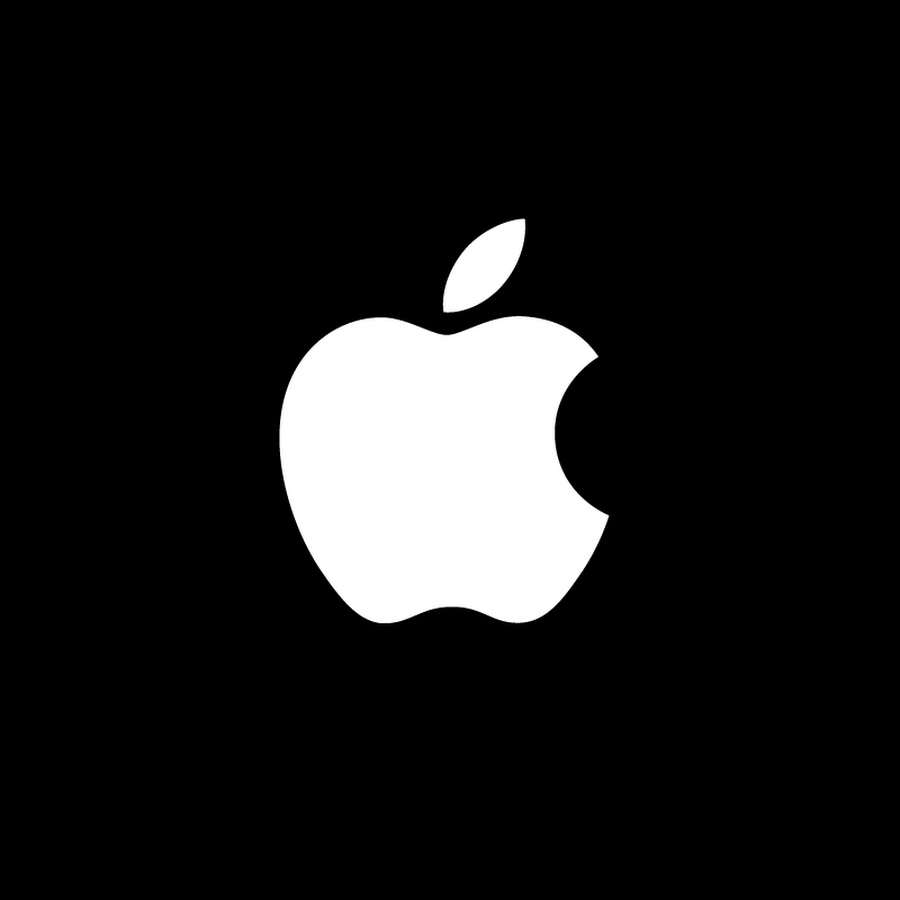
If you happen to be an Apple fan, then you should read everything we have for you today.
Augmented Reality in Apple iPhone X

Rumor has it that Apple might be developing a new kind of augmented reality (AR) technology for the iPhone X. It will apparently work based on a new sensor at the phone's back and will probably debut in 2019. Any other details regarding this are unclear at this point.
HomePod Delayed

Just when fans of the Cupertino giant thought that they were going to get their own smart speaker in the form of the HomePod, Apple has officially announced that it would be delayed. It was supposed to be ready for sale by December, but now that date has been delayed to "early next year."
Hacked Face ID

Apple took a bold decision by removing Touch ID from the iPhone X and replacing it with Face ID, but now the security of the Face ID is being challenged by a Vietnamese cybersecurity firm that goes by the name Bkav. They are claiming that they have managed to fool Face ID with a mask printed out from a 3D printer.
Smith Replaces Smith
Apple's Diversity Chief Denise Young Smith has stepped down after being in the position for just six months and he was replaced by Christie Smith.
Saikat Kar (tech-enthusiast)
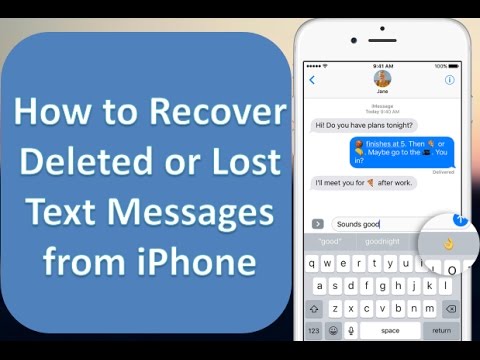
Whether it's an iPhone or an Android phone, recovering deleted messages from smartphones is really tough if you don't have backup. However, it becomes so much more difficult on iOS as it's a closed operating system. To recover iPhone messages, you will have to take the help of an external software and learn the steps involved in the entire process. The good news is that we have the steps simplified and listed below for you.
Step 1
You will need to purchase and install dr.fone iOS recovery on your computer first and once you do, the software can help you recover anything from Facebook messages, WhatsApp messages and SMS messages to photos, videos notes, voicemails, documents and just about anything else on your iOS device.
Step 2
Update your iTunes to the latest version and turn on "Prevent iPods, iPhones, and iPads from syncing automatically" from Preferences > Devices. Exit iTunes and before moving on to Step 3, make sure that iTunes isn't running in the background.
Step 3
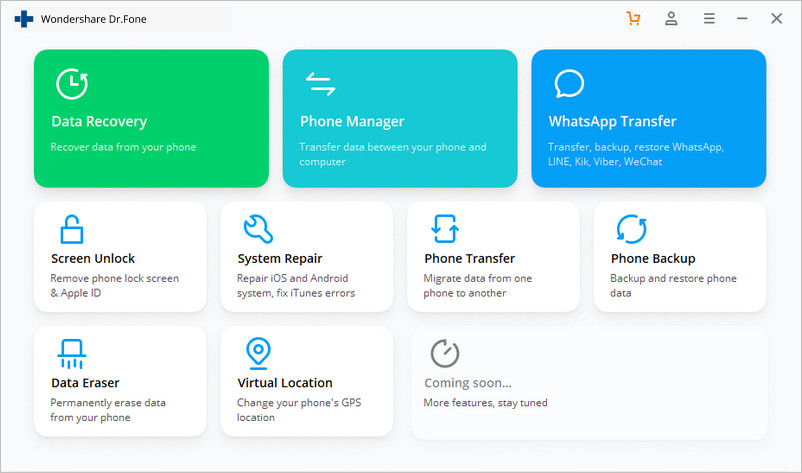
Connect your iOS device (iPhone/iPad/iPod) to your computer via USB and launch dr.fone. Once the software menu opens up, click on Recover. Wait for dr.fone to detect the connected device and show a menu as displayed by the screenshot below.
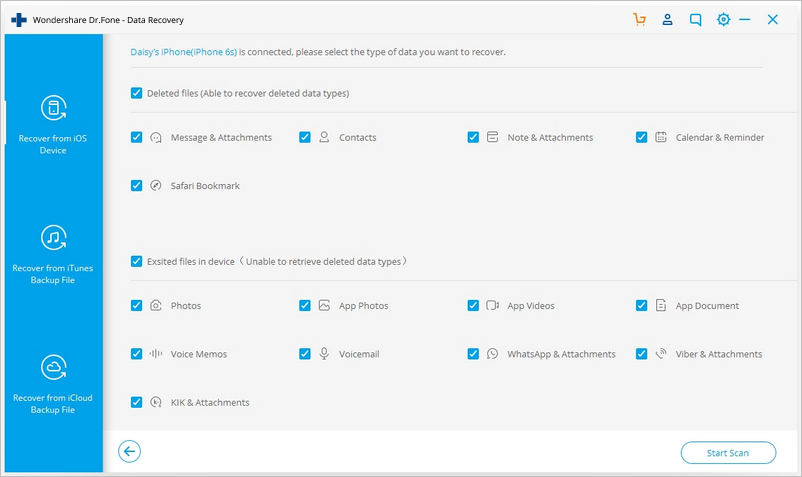
Step 4
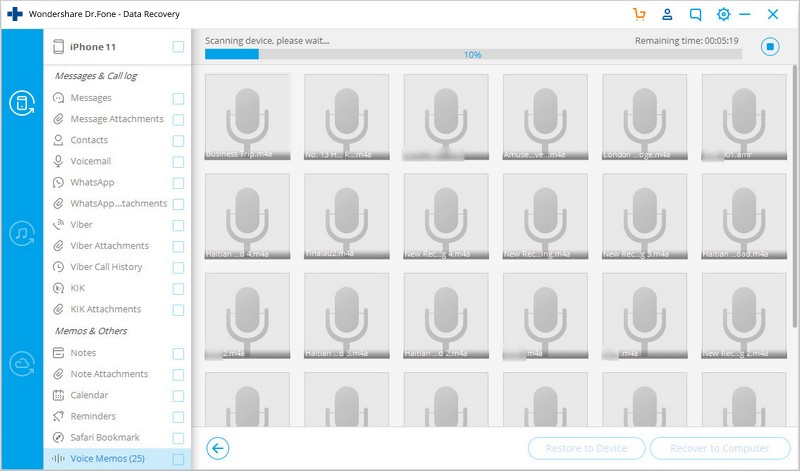
Click on Start Scan and dr.fone will begin scanning your connected device for deleted messages, media and other documents. In case you don't want to go through the entire scanning process, feel free to click on Pause whenever you see the messages or the data that you are looking for in particular.
Step 5
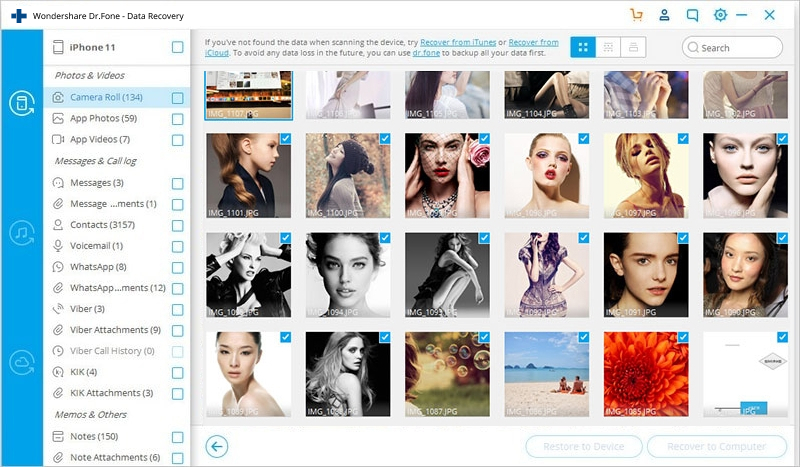
Once the scanning is done or if you press the pause button, you should be able to see everything that dr.fone has found on the device and this will include a lot of the stuff that is already there and was never deleted. That's okay though, because you can simply check "Only display the deleted items" from the top Filter menu to see only what the software has been able to find on your device, in spite of you having deleted them earlier. From here on, you can search for specific keywords to find the data you need or you can check the previews by single clicking on them.
Step 6
Check the boxes on the side of the data that you want to recover and simply click on Recover. Most data will be saved on your computer by default, but when you attempt to recover Facebook messages, iMessages, SMS, contacts and notes, you should be prompted with option to either Recover to Computer or Recover to Device; choose whatever suits your needs.
Congratulations! You have just managed to restore all your deleted messages and other data. In case you want to try and see how all this works before you decide to purchase dr.fone, they have a trial version for that as well.
© 2023 YouMobile Inc. All rights reserved






