
Remote working has been gaining popularity over the years due to its numerous benefits. The number of remote workers has increased significantly during the coronavirus pandemic. However, people face many challenges while working from home. Working remotely can be demanding and stressful in the beginning. Here's some app, you can do a detailed comparsion:
One of the main challenges when it comes to remote work is poor time management. Many people end up not achieving their daily tasks at the end of the day, as they spend a significant amount of time on activities such as cleaning, preparing meals, or organizing their workspace.
Communication is also a major obstacle for team members. Ineffective communication among key stakeholders in an organization can result in reduced productivity. When working in an office, you get a lot of time to interact with your colleagues and share information about ongoing projects.
You can also ask questions to help you perform better in different tasks. Fortunately, there are many android apps you can use to avoid such challenges. Here are five apps that can help you:
Slack
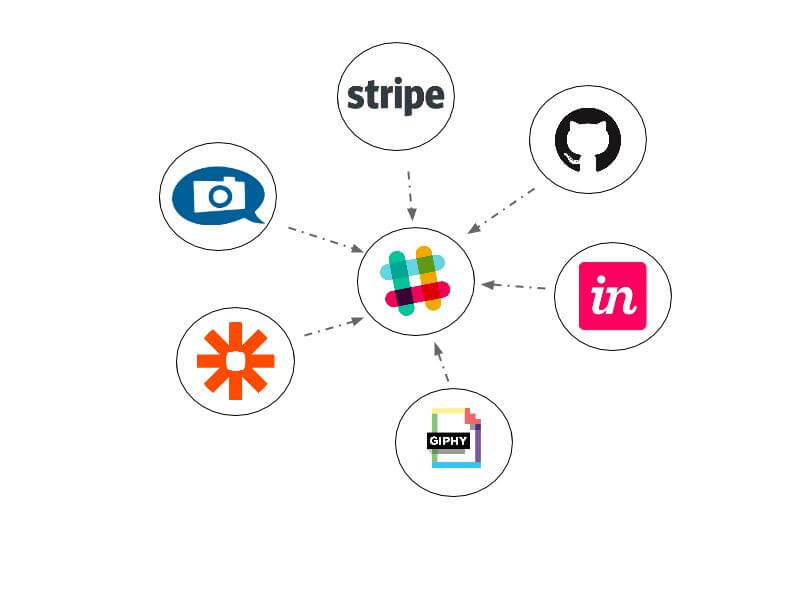
Remote working presents problems for teams in an organization. For example, they experience problems when trying to stay aligned and complete tasks. One of the Android apps you can use to stay connected with your colleagues is Slack.
The platform has a channel-based messaging platform, where conversations, files, and other third-party applications are placed together and accessible wherever you are. This makes it easier for users to access information and interact with their colleagues. Channels enable team members to see all conversations and stay up to date with crucial files.
G Suite Apps

The android app was initially known as Google Apps. It is designed to help team members who would want to create and edit files collaboratively. They comprise apps such as Google Docs, Sheets, and Slides.
Most of them allow users to edit files at the same time. Each person has a different colour cursor, and their initials are appended to it. All team members can see the changes in real-time.
Google Calendar
The application comes with all android phones. One of the features of Google Calendar is that it enables pulling events from Gmail. Users can turn this off whenever they want to. The software works with Google Assistant.
One of the pros of using it is that it doesn't contain ads. You can choose five main views depending on your preferences. Its notifications make it easy for coworkers to collaborate.
PDFelement
The signature capture app allows users to sign their documents with electronic signatures. It will enable you to manage PDF documents using customizable folders. Also, PDFelement enables users to combine and move files.
Another benefit of the app is that you can read and annotate PDFs on your device with ease. You can also add various shapes using a freehand drawing tool. This allows you to emphasize comments.
Milanote
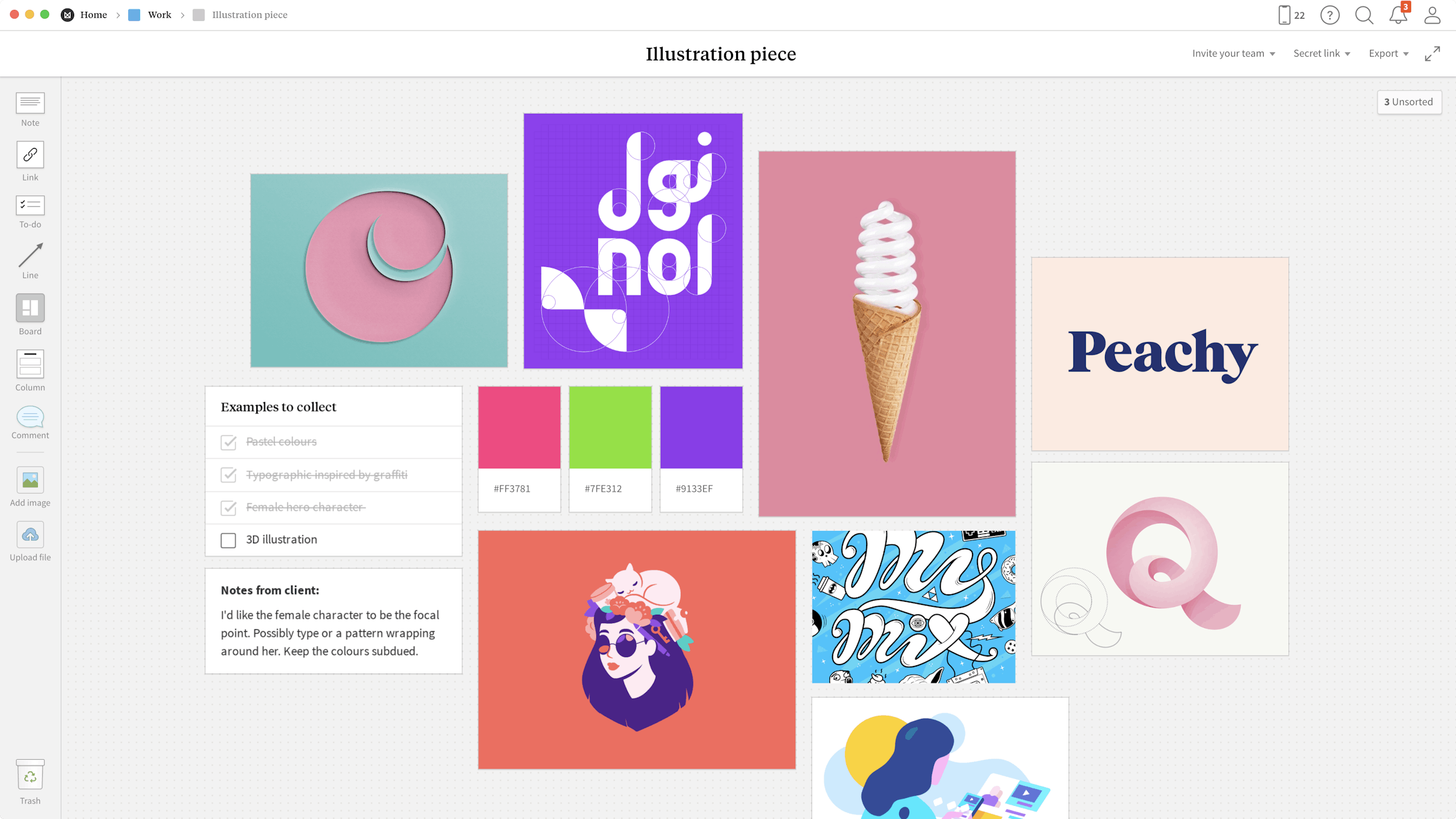
Milanote is an easy-to-use tool to organize your ideas and projects into visual boards. On these boards, you can drag all sorts of things from text to links to to-do lists, to images, and more. This has a wide variety of applications. You can use it to create a mood board, or organize inspiration for projects. You can use it to build a central homepage for teams. You can use it to visually map out ideas. The possibilities are limited only by your imagination. If you're a creative, definitely check out Milanote.
Postmates is a food delivery application that you can use to have food, groceries, and drinks delivered to you. It provides a similar service to other popular delivery apps such as Ubereats and Doordash.
Open Locations
Before you begin, you will need to go into your phone settings and allow permissions or access for the Postmates app to your location. This is needed to factor in which establishments are able to provide you with service or delivery.
Login or Sign Up
Before being able to start, you will need to have an active account with Postmates. It is as easy as signing up with an email address and providing some key information for the app. You'll be good to order in a matter of minutes and all your information will be stored and tied to your account so you don't have to worry about putting it in again every time.
Search Bar
If you are craving for a specific food, it is as easy as doing a quick search for whatever you might be feeling. Otherwise, you can select from some of the more popular food choices in a specific area. Once you have chosen a food type, you can pick a franchise or restaurant, depending on your preference, taste, review ratings, and food selection.
Restaurant Menu
Once you've decided on your restaurant of choice, you will be provided with a list of menu options. Different restaurants will factor in different costs and prices might vary in terms of in-app vs in-person costs. It is in your best interest to learn what options are available to you in your area and your local restaurant or grocer.
Add to Cart and Checkout
When you find the dishes, food, or drinks that you want, simply add it to your cart. Once you have filled your cart with your desired items, simply head to the checkout and you will be able to pay for your items there. Keep in mind that there are plenty of Postmates promo codes for existing users to watch out for. You want to be aware of any discounts or promos as this is a way for Postmates to stay competitive with other delivery apps. This benefits both the company and customers, and everyone is happy.
Delivery or Pickup
You'll decide whether or not you prefer delivery or pickup. Remember that some restaurants will charge a delivery fee, especially with the costs of food and the service charges they have to give to Postmates. The good news is that many places offer free delivery options if you meet their price requirements.
Profile
This is where you can change your user information, from payment methods, contact info, addresses, notifications, or sending gift cards. You can also choose to work with the Postmates and join the fleet. This is a great way to make some extra money on the side and work flexible hours.
When it comes to the uncertainty of businesses these days, it is important for companies to take advantage of all the opportunities to still provide services to customers. Postmates provides those options, both for consumers and businesses.
Being a student is today much easier and enjoyable than 10-15 years before. Nowadays, young people have access to all kinds of devices, useful sites, and applications that can significantly facilitate their life. Still do not have useful applications on your smartphone? It's time to download some of them! With our top selection of mobile apps, you will boost your performance rates and will deliver better results with fewer efforts invested from your side.
#1. SoundNote

SoundNote is a popular application for saving lectures. It allows students to save educational material in two different formats at once, visual and audio, so as not to miss anything. You can also make quick sketches in the application. The saved information can be transferred to a PC or sent by email. For example, you do not have to pay for essay reviews; you can have everything done inside the SoundNote application.
#2. Office Lens
This application allows you to "scan" the written text and then convert it to PDF, Word, or PowerPoint for further use. The app is extremely easy to use and saves a lot of your time.
#3. Notes Plus
Notes Plus is a great application for those who want to get rid of usual writing tasks. The online solution allows you to take notes and sketches by hand right on the screen of your device. So whether you are taking notes during a lecture or working on an essay draft, Notes Plus will be of great service to you.
#4. Audio Memos
Many students prefer to record lectures on a voice recorder. Such a note-making approach saves a lot of time and effort. And the Audio Memos application allows you to make high-quality voice recordings.
#5. Oxford Dictionary
The application gives students online access to the latest version of the Oxford Dictionary, one of the most respected English dictionaries that will be useful to anyone.
#6. Dragon Anywhere
If you are very tired, dictating the text can be much easier than writing it. The best application for the automatic text typing can come to the rescue. The main feature of Dragon Anywhere is that the solution adapts to the way you dictate and does not impose any restrictions when it comes to the length of the text.
#7. Exam Countdown
It is an indispensable application for anyone who is preparing for exams, tests, or just wants to deliver homework assignments on time. The utility counts the number of days and even hours to the deadline and helps students deliver academic tasks on time.
#8. Timetable

Timetable is one of the most popular time management applications with a simple interface. The tool allows you to create a convenient schedule and plan your workload in the most effective way.
#9. EasyBib
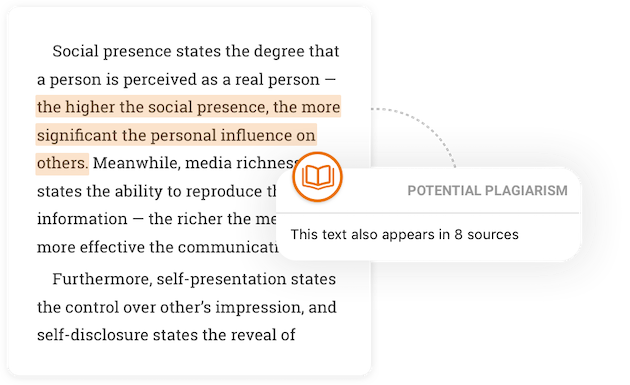
If you have at least once compiled a bibliography, then you most probably know how difficult it is to check whether you have included all sources and have followed the correct format. This application automatically generates bibliography by scanning barcodes of books and provides the bibliography list in the MLA, APA, and Chicago formats.
#10. Splitwise
Millions of students around the world use this application to monitor certain budget items. The application has been designed specifically for students who care about their budget and want to save money. It gives you access to many discounts and special offers from fast-food chains, clothing stores, fitness centers, cinemas, and shopping centers.
Final Say!
Nowadays, you can find applications for almost everything. The utilities can make the life of a student easier, cheaper, safer, and more fun.

With almost every season of every sport currently postponed, fans are having to get used to life without live sport. But, there are other ways that these people can entertain themselves in a sporting capacity.
Surfing sites like www.bestusaonlinecasinos.com, keeping up-to-date with the latest news, watching lighthearted videos as well as listening to an ever-increasing amount of podcasts, sport is still very much available to those that cannot do without it. And, with these five apps providing some much-needed relief, sport doesn't have to be "off-limits".
BBC Sport
What better way to monitor the latest news than via the most respected outlet in the country. BBC Sport has come a long way, and it is now an incredible hotspot for recent and breaking sporting news.
With podcasts in abundance and news continuing to flood out, BBC Sport can certainly provide a mammoth of reading, viewing and listening for those missing their beloved sport, including a flashback to the incredible
2019 England cricket Tests against Australia.
William Hill
The betting giant William Hill is a mammoth player in the sport and casino online market. With regular offers in play and envious accumulator features, William Hill can provide users with incredible deals. From the comfort of their own homes, people can monitor the latest news and betting promotions.
ESPN
One of the most popular sports apps, the ESPN brand continues to impress even as soon as you launch the app. The first time you launch it, you are prompted to choose your favourite sports which aids the app in customising the way it presents news as well as your favourite teams and clubs.
With Home, Scores, Watch and ESPN+ tabs, there is an unlimited number of options available. The Home page has videos for news and scores built around your favourite teams and other news from various leagues you are interested in. You can also watch live sports with ESPN+ providing subscription-only access to documentaries etc. News, live sports and video aplenty, ESPN is a leading contender.
theScore
A tabbed home screen full of news, scores and other interesting tabs, theScore provides sports fans with another cracking app. The News tab is simple with news easily accessible and an impressive Scores section with favourite games at the top. Containing a Favourites section too, this enables you to access news and scores for your favourite team.
The Bleacher Report
The Bleacher Report is yet another impressive news outlet that allows you to customise your favourite teams, see scores and keep up-to-date with the recent and breaking news. The Bleacher Report even features something called the "Fire" section which broadcasts trending sports videos for entertainment.
In exchange for a generalist sports app, The Bleacher Report enables a myopic focus on your favourite team and franchise. Team Stream will then produce prevalent, real-time notifications from across the internet.
365scores
Customers are able to follow their favourite teams - and even particular games - as 365scores provides live game and score notifications with video highlights too. Of course, related news, articles and fixtures also accompany these features. With some of the biggest sports and leagues covered including the NBA, NFL and the Champions League, 365scores does what every fan wants it to do: provide breaking news in a simple fashion.

In the generation today, most students are looking for mobile applications that can help them instantly about school activities. The Generation Z group is mostly open-minded, multitaskers, and tech-reliant when it comes to website resources.
Their knowledge and creativity are so overwhelming, and they are too busy most of the time. They put effort and passion into whatever they do. To manage their time and schedule properly, we have listed down significant apps for their school activities purposes:
1. G Suite

Whether you engaged in education, or just for personal matters, the G Suite is the perfect fit for your school web tools setup. It contains Gmail, sheets, docs, forms, slides, contacts, calendar, hangouts, and google groups. You can share the files and collaborate online. You don't need to worry about the changes made because the G suite automatically saves the files.
Moreover, you can enjoy up to 15GB free storage limit using the Google drive. This tool is a great app for students especially due to its automatic saving options, storage system, online editing features, available online and offline.
2. Hemingway Editor
Sometimes, there are errors in your content that cannot be identified using Grammarly. You need to pay for a premium fee to access all the features.
Good thing, this Hemingway Editor app is the best alternative to proofread and monitor your writing. It suggests corrections in your grammar, spelling, readability, figures of speech, and sentence structure. If you're a student looking for a free app, this tool is an amazing partner to help you edit and proofread content.
3. Grammarly

Apart from Hemingway Editor, Grammarly is a leading editing and proofreading checker worldwide. It also provides readability, word count, and vocabulary statistics and analytics. It also offers a plagiarism checker, but it is only available for premium users.
It worked across multiple devices and plugins. You can download it directly and install it as an add on to your Microsoft word or a plugin to your browser. You can use this app together with the Hemingway editor so that you can check your grammar and sentence structure properly.
4. Mindmup
Mind mapping is an effective approach to perform brainstorming, mind castling, and conveniently organizing ideas and data. It helps in memory retention and analyzing the complex relationship of information.
To efficiently perform a mind mapping technique, you can use the mindmup app. It features a seamless and simple dashboard that can help you build a structured context and outline for your school paper works. You can also add images, attach documents, post to social media, structure your writing, manage projects, and create storyboards.
5. Evernote

Evernote refers to an app that systematically stores and compiles gathered data. You can create a to-do list, presentations, take notes, draft writing, attach documents, and more. Non-premium users can enjoy up to 60mb upload per month for free. Furthermore, you can find the basic features on their website to know more about their app.
You can use this application to prepare school papers and manage activities. Furthermore, you can hire for essays help online and use this application to share the details of the school paperwork.
6. Any.do
In organizing tasks, you can use the Any.do to schedule your work and monitor the progress. Whenever the deadline is getting near, it will pop up a notification on your phone or reminder through emails. You can link this app into your Gmail account and calendar.
This app is convenient for students because they need to chase different deadlines for their school tasks. They can also categorize their listing for their academic matters, family events, and personal things. If they want to oversee the day-to-day task, this tool is the best partner for reminding various deadlines and to-do lists.
7. Dropbox

Using the Dropbox, this app promotes cloud-based storage to keep your files and records intact. You can store up to 2GB space per account. Moreover, you may assign the folder or file to someone you're working on within the group.
What makes this app significant for students? Well, you can store the draft files and save multiple copies for your reference. In this way, you can always go back to the first or second draft in case you change some of the contents or revert the context into the original form.
8. Feedly
Leo is the artificial intelligence host for the Feedly app. You can suggest a filtering system to this AI, and it will help you manage the resources necessary for your topic. In this way, you will not get overwhelmed with the information on the internet. You can sort the categories based on your subject matter.
Feedly is a great referencing tool for gathering information based on a specific subject matter. Its AI also removes any irrelevant topics and organizes the contents per your needs.
KEYWORD DENSITY CHECKER
READABILITY TEST
PLAGIARISM CHECKER
© 2023 YouMobile Inc. All rights reserved






