
We reported before that Google is working on a major update to its Google Chrome browser for Desktop. Now, Google has released Chrome 45 for desktop, which is now available to download on PC, Mac, and Linux. The biggest change in this update is improved RAM management, which reduces the memory usage of idle tabs in the background.
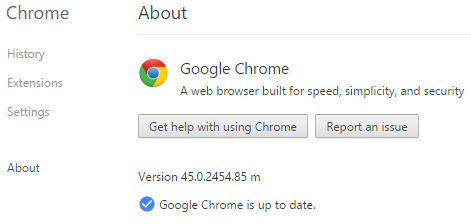
Chrome can now check on tabs in the background and can tell if there is no activity on them for a while. It will then aggressively clear unused memory to reduce the memory footprint of those tabs. Google claims it can free up about 10% memory on an average and as much as a quarter for sites like Gmail, which will get you to notice a major performance improvements.
However, You won't lose your current status, Chrome will also intelligently restore your tabs upon relaunch, if you use that feature. Chrome for Desktop v45 is now available to download using the link below.

Some users were complaining about Google Chrome (desktop version) performance issues and high RAM usage. Well, Google is working on an update that make the Chrome browsing experience get a lot better and far less annoying thanks to these two new features that are coming soon!
The first is deferred playback of autoplay media for background tabs. Right now, if you open a tab in the background that has autoplay media, it will start playing in the background when the page finishes loading, and you then have to hunt for the tab and silence whatever is playing. With this feature, Chrome will wait until the tab is in the foreground to start playing autoplay media, thus causing less annoyance and also using fewer resources for background tabs.
The second feature is where Chrome will automatically pause Flash ads and other non-essential Flash content on the page. Soon, Flash ads will have a gray box asking the user explicit permission to play them. Google advises ad partners to switch to using HTML5 ads, as they use fewer resources to run than Flash content.
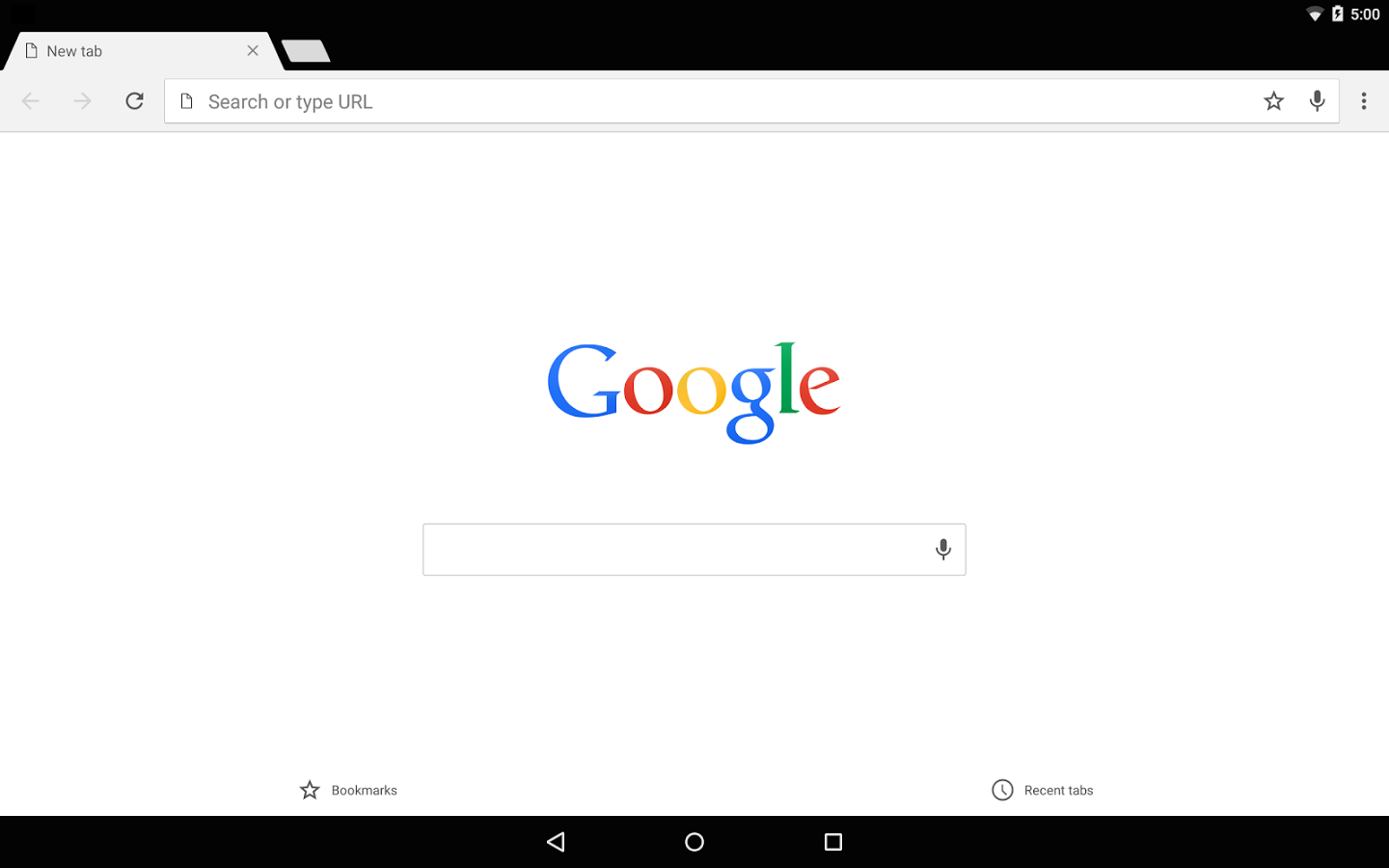
Google Chrome is now the No.1 browser in the Play Store as the most popular web browser in the Android Platform. Chrome has just officially reached more than "1 BILLION" installs on the Play Store.
While induction into this elite group hasn't been quite as impressive since membership hit the double digits, Chrome is among the first of Google's apps that doesn't owe all of its success to pre-installs. The first beta release of Chrome came in early 2012 and only supported Android 4.0 Ice Cream Sandwich. At this time, ICS was still new and only a handful of devices were shipping with it. There were still brand new phones launching with Gingerbread.
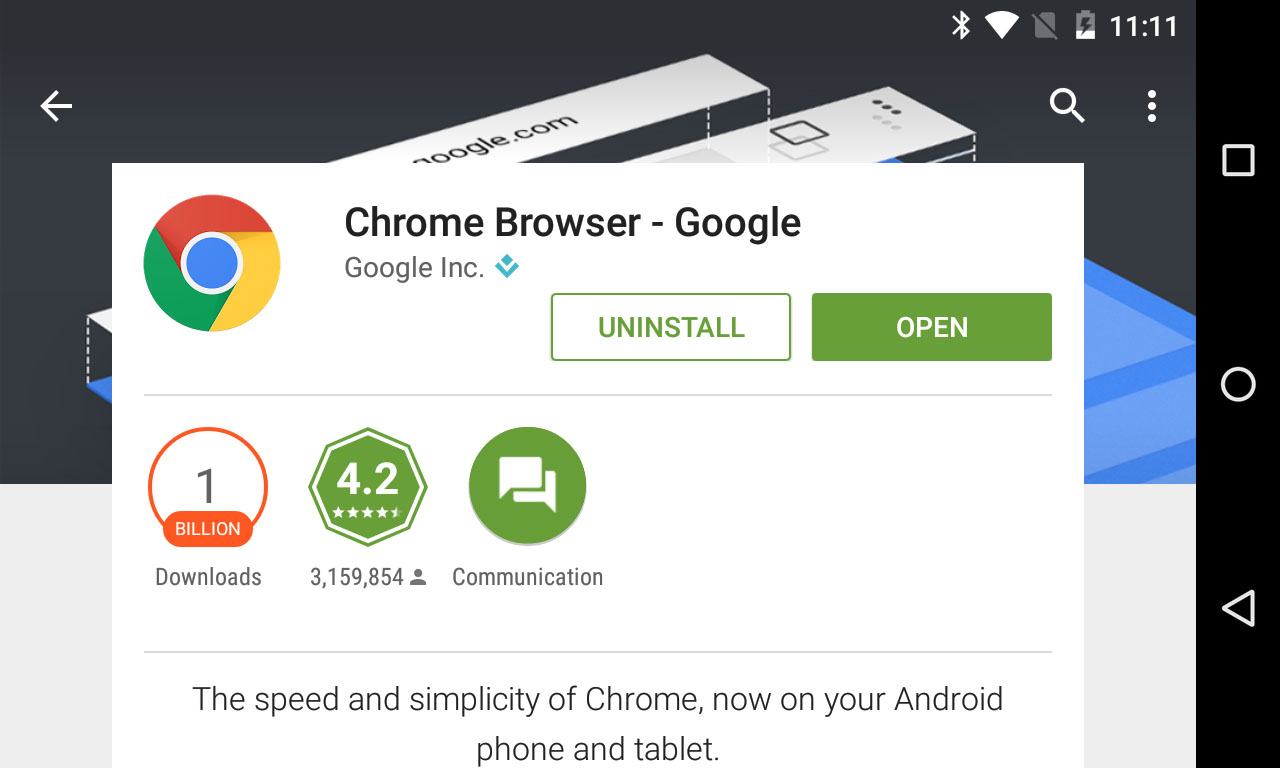
It wasn't until several months later that Chrome would come pre-installed for the first time on the original Nexus 7 running Android 4.1 Jelly Bean. Most manufacturers continued to stick exclusively to their own "stock" browsers until 2013, when many of them started to include both two browsers.

Google has just officially updated Chrome for Android stable to version v43.0.2357.78 with few bug fixes, minor UI changes and one Major feature called "Touch to search". This was a BETA feature and has been moved to stable on this release. The feature allows users to search for highlighted text using the same toolbar as they would for cut, copy, or paste.

Chrome for Android v43.0.2357.78 official Change-log:
- Faster Checkout: Quickly and securely complete checkout forms with data from Google Wallet
- Touch to Search: Learn more about words and phrases by touching them on your screen.
- Bug fixes and speedy performance improvements.
Chrome v43 update is rolling-out on google Play store now, if you don't want to wait, you can download the APK from the link below. This is the Official APK fetched from Google servers and has bot been modified by any means. Enjoy!

![]()
Google Chrome's team is planning on using on using Microsoft's Pointer Events API and integrating it into the browser, this will make the scrolling on all Android smartphones more smoother than now.
One major benefit of the smoother scrolling. Some of the other browsers that employ Pointer Events like Firefox and IE, run smoother than Chrome. The Chromium team listened to feedback from web developers, framework authors, and other browser vendors who said that Pointer Events would be a great addition to the platform.
The currently used Touch Events API is not going to disappear, and with IE supporting both, it is possible that Chrome also will continue using Touch Events while starting to implement the Pointer Events API. The bottom line is that Chrome users will soon have a better scrolling experience.
Official Chromium Team Blog
"Pointer Events offers some technical advantages over the existing use of Touch Events and Mouse Events. Most notably, pointer event listeners never block scrolling, and so replacing all touch event handlers with pointer event handlers will address the main longstanding source of scroll-start jank we see on Android (irrespective of whatever scheduler improvements we're able to make to better prioritize input handling)...Pointer Events has pretty broad support, but we have some outstanding concerns with the existing API which probably cannot be addressed without a non-trivial breaking change. The key outstanding challenge is to try to identify a design which addresses our concerns without seriously breaking websites which support the existing API. We will of course work closely with the other vendors to try to find a design we can all agree to implement consistently." - Rick Byers, Chromium Team
© 2023 YouMobile Inc. All rights reserved






