
Google has just pushed an Update to the Google Play store App, bringing it to version 4.8.20 with no noticable changes, only minor bug fixes, from the previous version 4.8.19 that packed a lot of new features we'll remind you about below.
Play Store 4.8.20 features:
- PayPal Support
- Bigger buttons
- Apps Permission Lists Simplified
- Additional App listing info
- Various UI Changes
PayPal Support
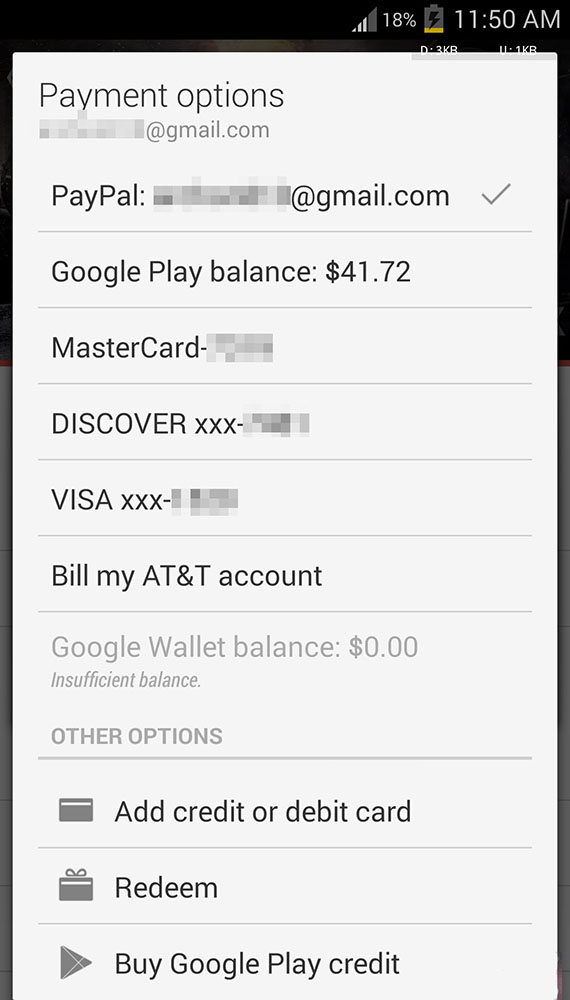
Finally, Now you can now Add your PayPal account as a payment option, just enter your PayPal email and purchase the apps you want. You should see the PayPal button at the bottom of the payment methods screen when buying content in the new Play Store App.
UI changes
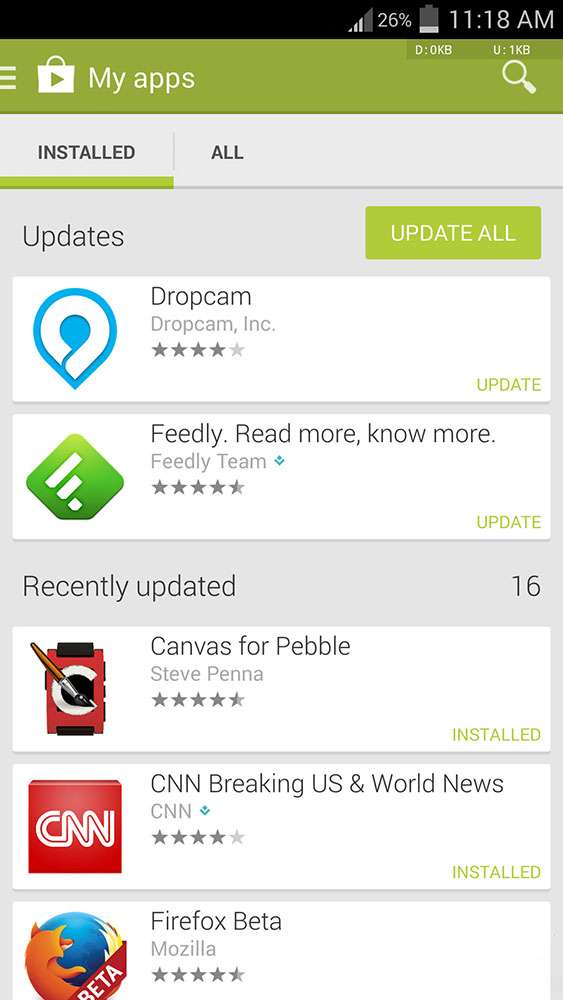
Google Play Store 4.8.20 has many UI changes, the most noticeable one is the Big buttons, all the (Update, Install, Review... etc) buttons are now larger and easier to use.
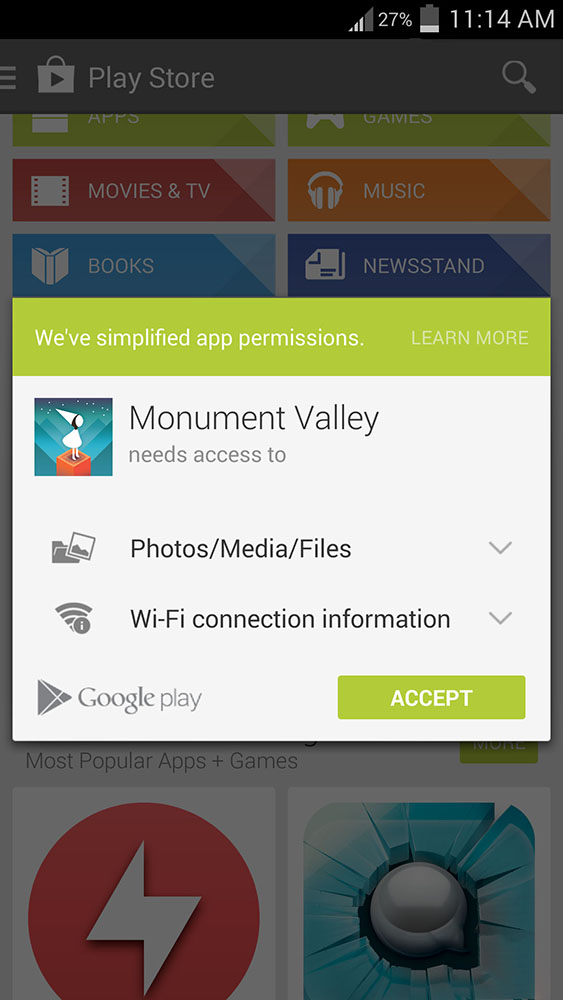
Also Google simplified the permission view list to be easier for users to see what this App will do to you phone, besides some changes in the App rating and listing, all to the better.
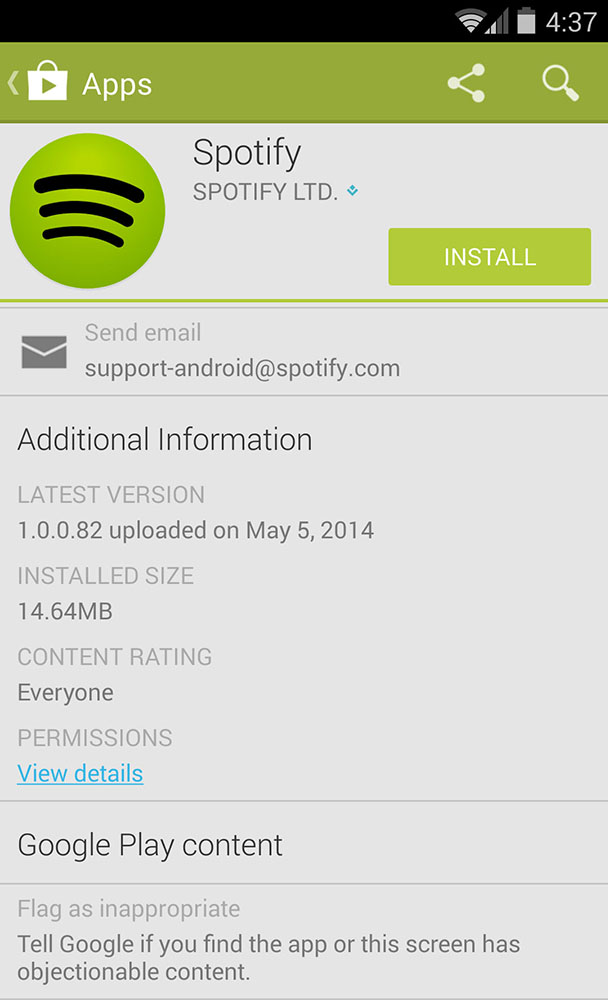
If you didn't get the Play Store 4.8.20 update on your device already, You can Download & install the Official APK below. The APK is signed by Google that upgrades your existing app. It's the official APK file, safe to install and was not tampered with in any way.

Download Play Store 4.8.20 [APK]

Finally, Google launched the Mobile Version of the Play Store website, beside the App, now there is a Mobile website, you no longer need to open the Play Store App to show every App link you come across while browsing which is faster as it will only launch the Store App when you click install.
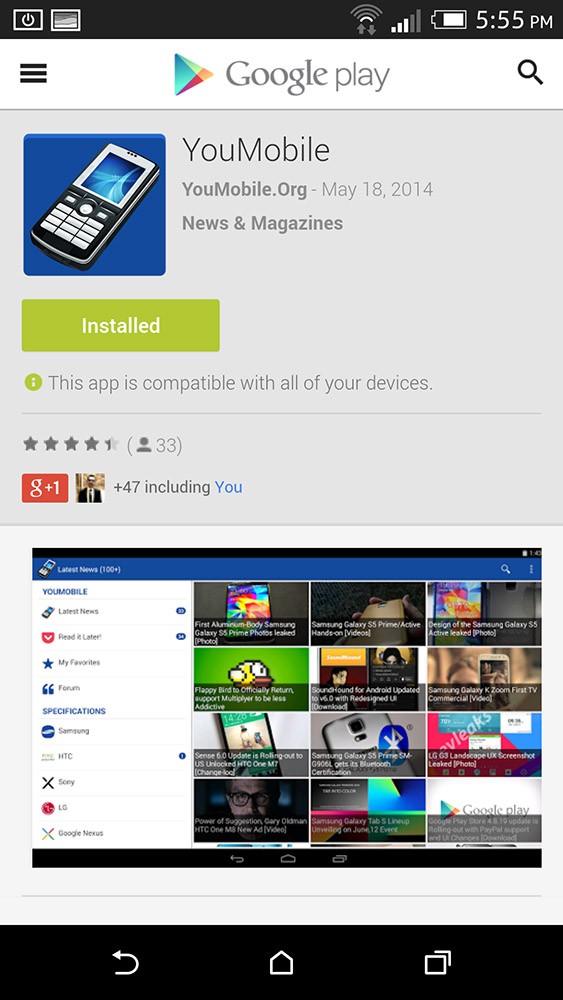
So, browsing through the Play Store app or through the browser, you will have easy access to the same content. However, Mobile Website of Play Store is only for Smartphones, tablets get the desktop version thought. Give it a try!
![]()
We already showed you the upcoming Android 4.5 screenshot with a New UI and icons of the Google Apps. If you really liked those icons, you can Now Get Android 4.5 Icons on any Android Smartphone right now with Moonshine Icon Pack.
![]()
The Moonshine icon pack on Google Play aims to get the job done by currently 60 icons in XXX-HDPI as well as 6 gorgeous wallpapers that complement Moonshine's theme.
The icon pack developer also plans on adding new icons as they go and they're even accepting suggestions if you want something included that currently isn't themed. The important thing that it's FREE.
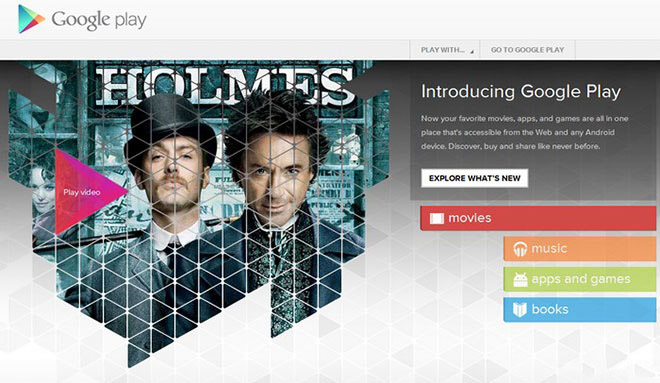
Google is working hard on expanding its Google Play Movies services to as many countries and as fast as possible. Today, Google launched the Play Movies in 4 New countries... Belgium, Philippines, Switzerland and Uganda can now rent, buy and download movies and content from the repository.
The new wave brings the total number of countries where Play Movies is available to 69. However, you should keep in mind that this number only concerns movies, whereas TV shows are still only available in four countries.

Google has just pushed an Update to the Google Play store App, bringing it to version 4.8.19 with many changes and new features as always.
Play Store 4.8.19 Change-log:
- PayPal Support
- Bigger buttons
- Apps Permission Lists Simplified
- Additional App listing info
- Various UI Changes
PayPal Support
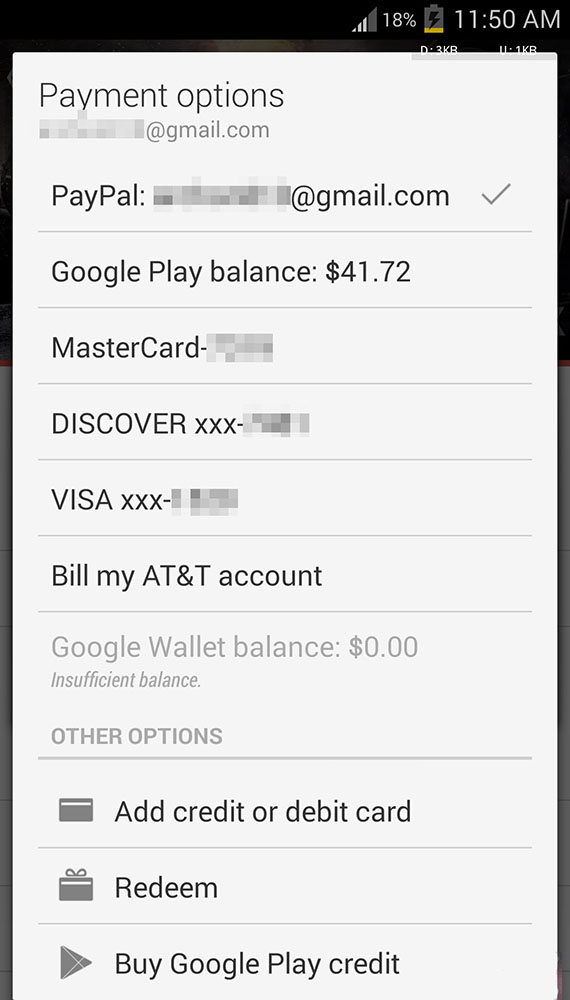
Finally, Now you can now Add your PayPal account as a payment option, just enter your PayPal email and purchase the apps you want. You should see the PayPal button at the bottom of the payment methods screen when buying content in the new Play Store App.
UI changes
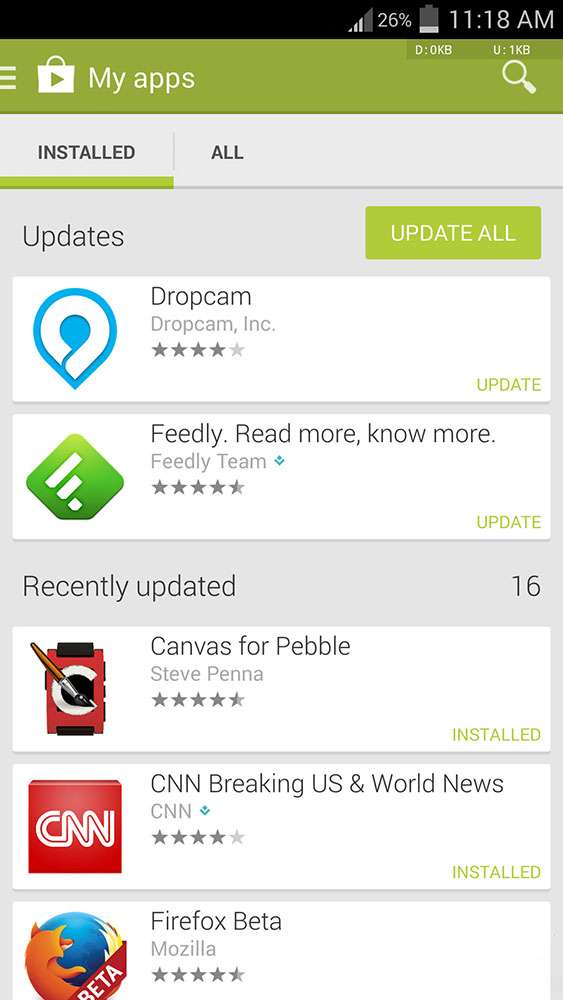
Google Play Store 4.8.19 has many UI changes, the most noticeable one is the Big buttons, all the (Update, Install, Review... etc) buttons are now larger and easier to use.
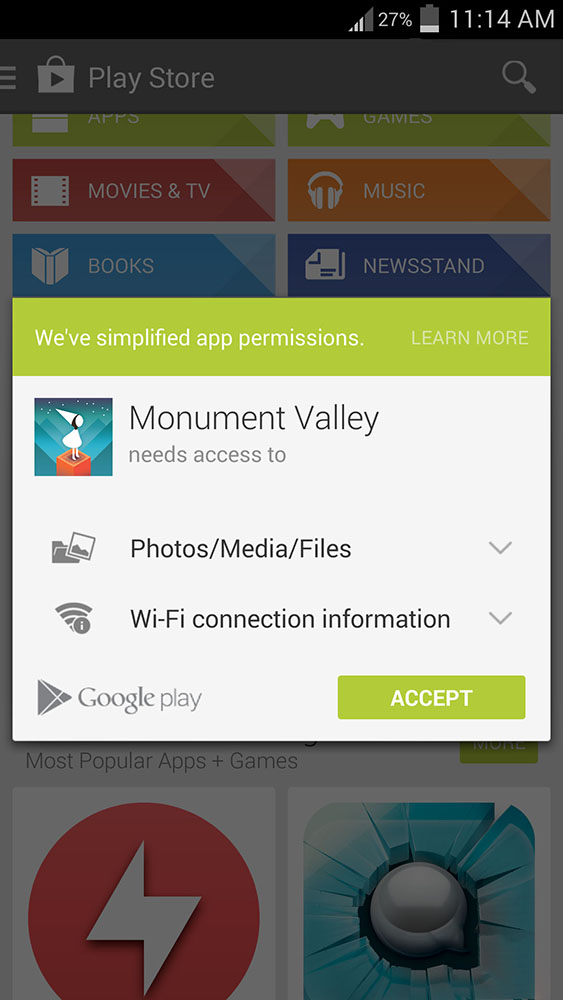
Also Google simplified the permission view list to be easier for users to see what this App will do to you phone, besides some changes in the App rating and listing, all to the better.
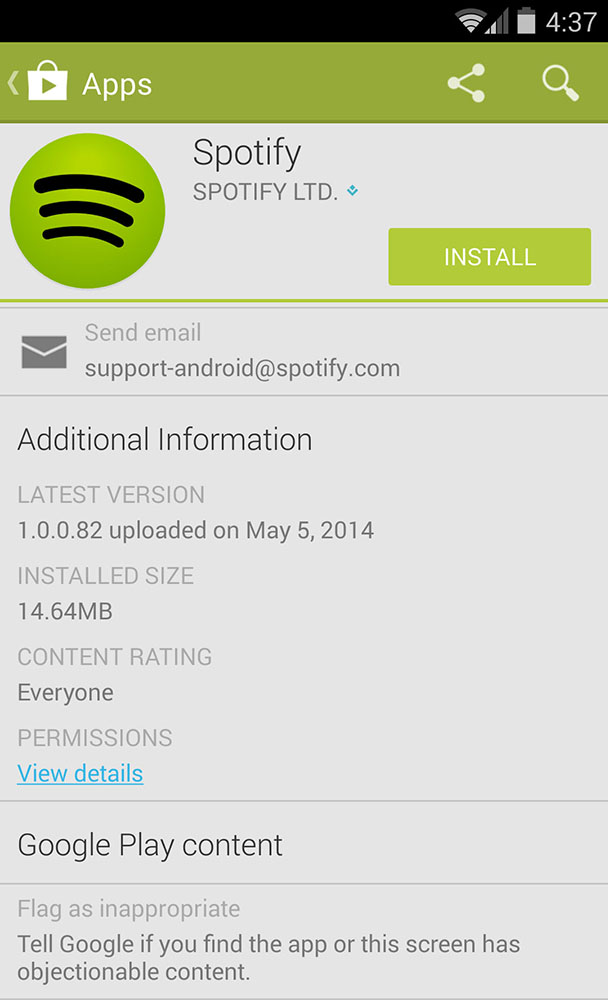
If you didn't get the Play Store 4.8.19 update on your device already, You can Download & install the OfficialAPK below. The APK is signed by Google that upgrades your existing app. It's the official APK file, safe to install and was not tampered with in any way.

Download Play Store 4.8.19 [APK]
© 2023 YouMobile Inc. All rights reserved






