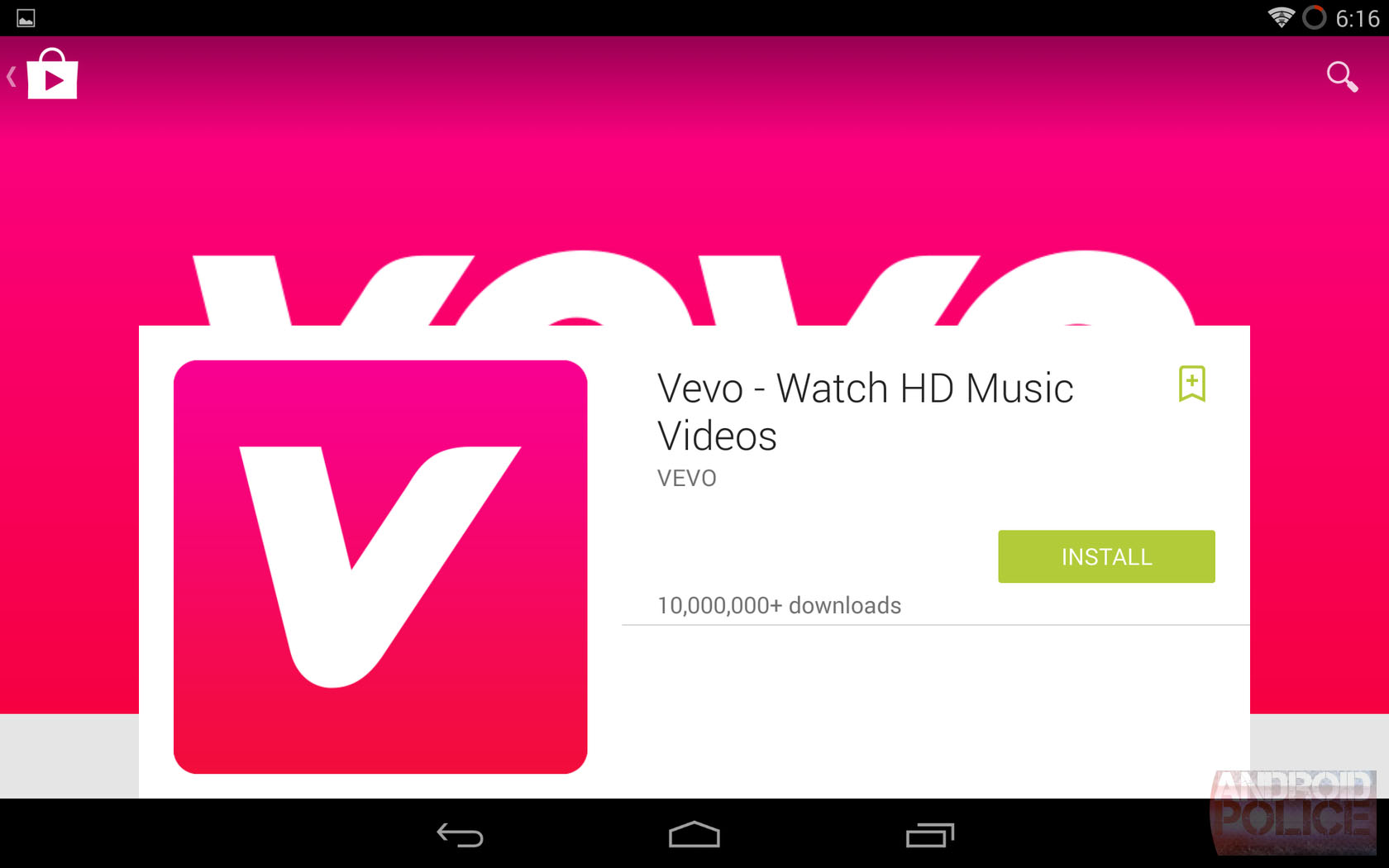
It all started with the Google+ App New UI, then the Android L Preview and the announcement of Android L "Material" UI that Google introduced at I/O 2014 event, Since then Google his slowly converting all its App's GUI to be based on the Material Design UI/UX. Today, we got some amazing screenshots from AP, showing us a Pre-release of the Play Store App with Material UI... a complete redesign.
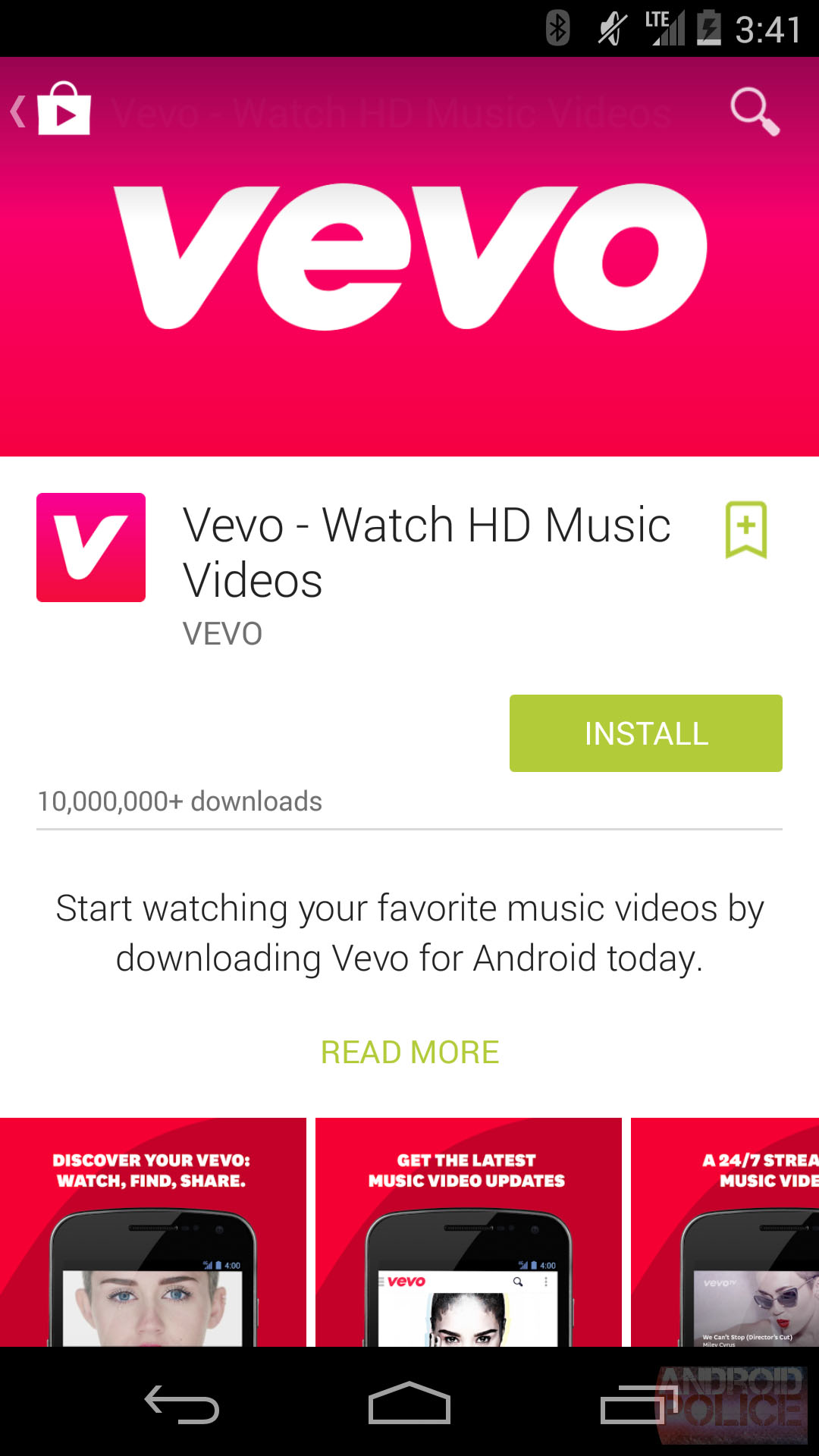
What you see here are just product pages for all the different categories and how they will look on tablet and smartphones. As you can tell, the Material Design guidelines put a lot of importance on having large hero images behind the product description, whenever available. In some cases, such as with games and movies, you can tap on the image to play the trailer.
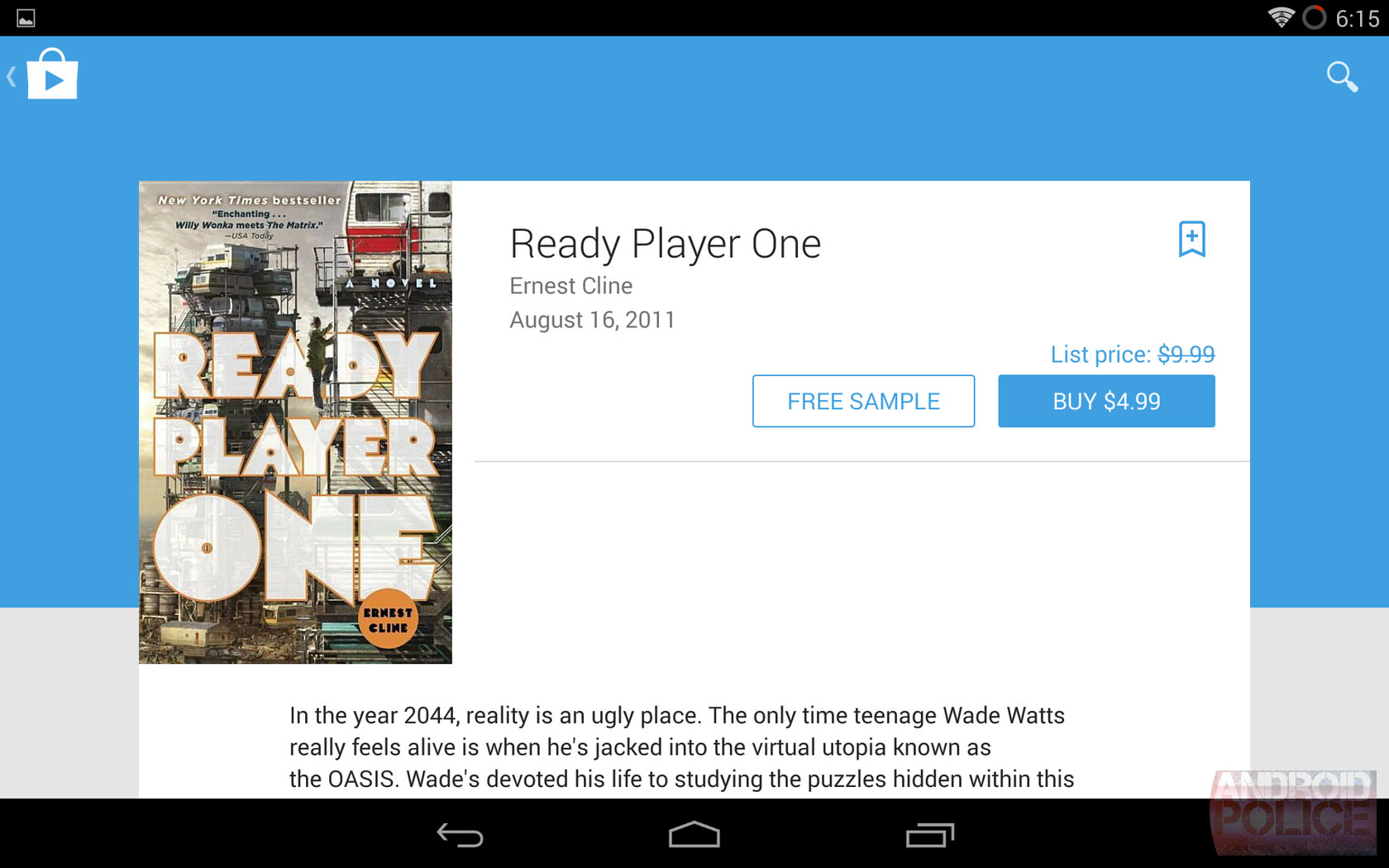
The design is more spaced out, particularly on the tablet, with a significantly lower information density, at least when you first open the product page. On the smartphone, things are more or less the same, just rearranged for a cleaner look.
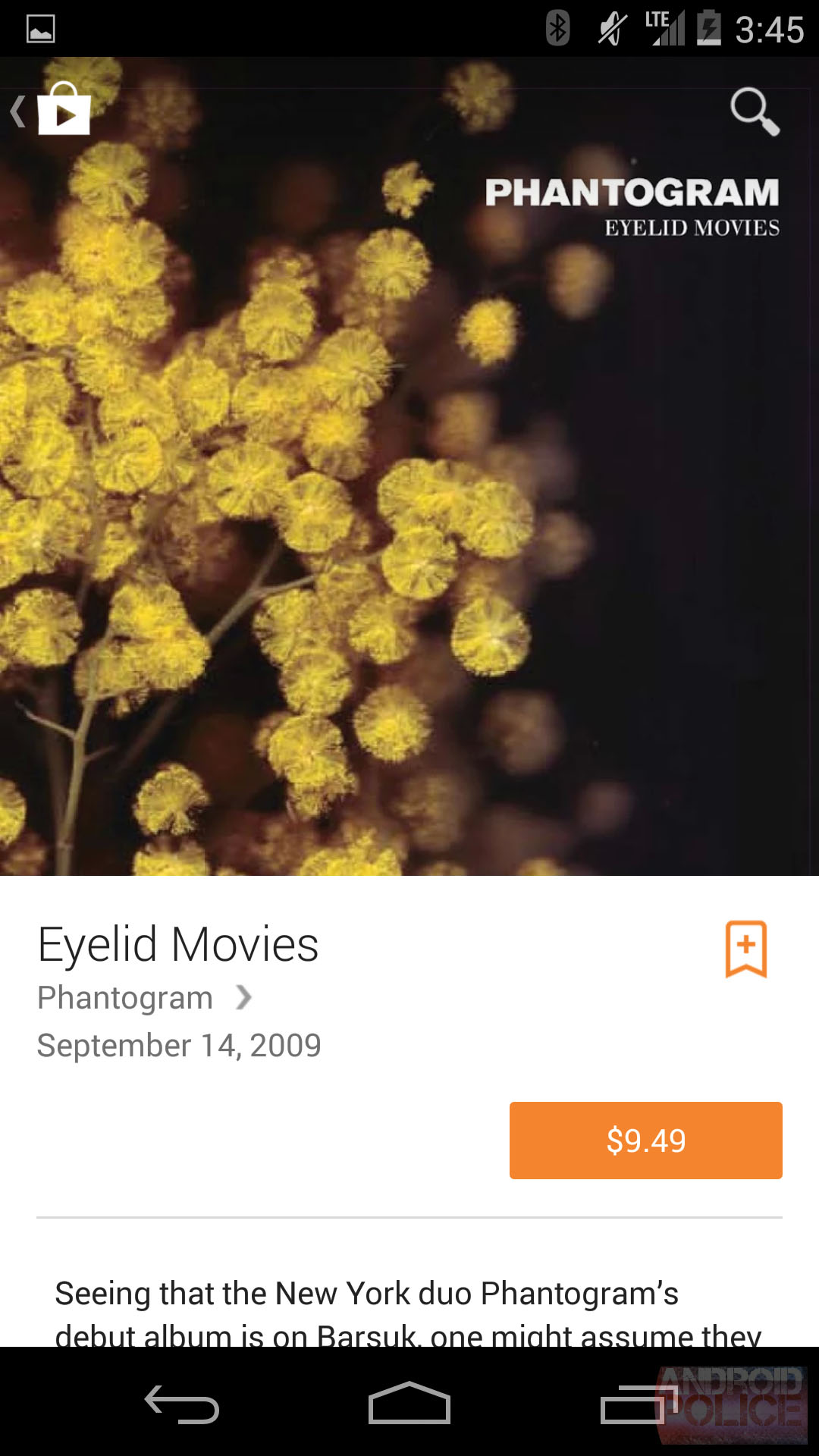
Google has been slowly changing its current apps for Material Design even before Android L has been released for a smoother transition. We have already seen the Google+, Google Sheets and Google Docs apps benefit from this redesign. The Play Store update is much more significant in comparison is therefore likely to arrive later along with Android L.
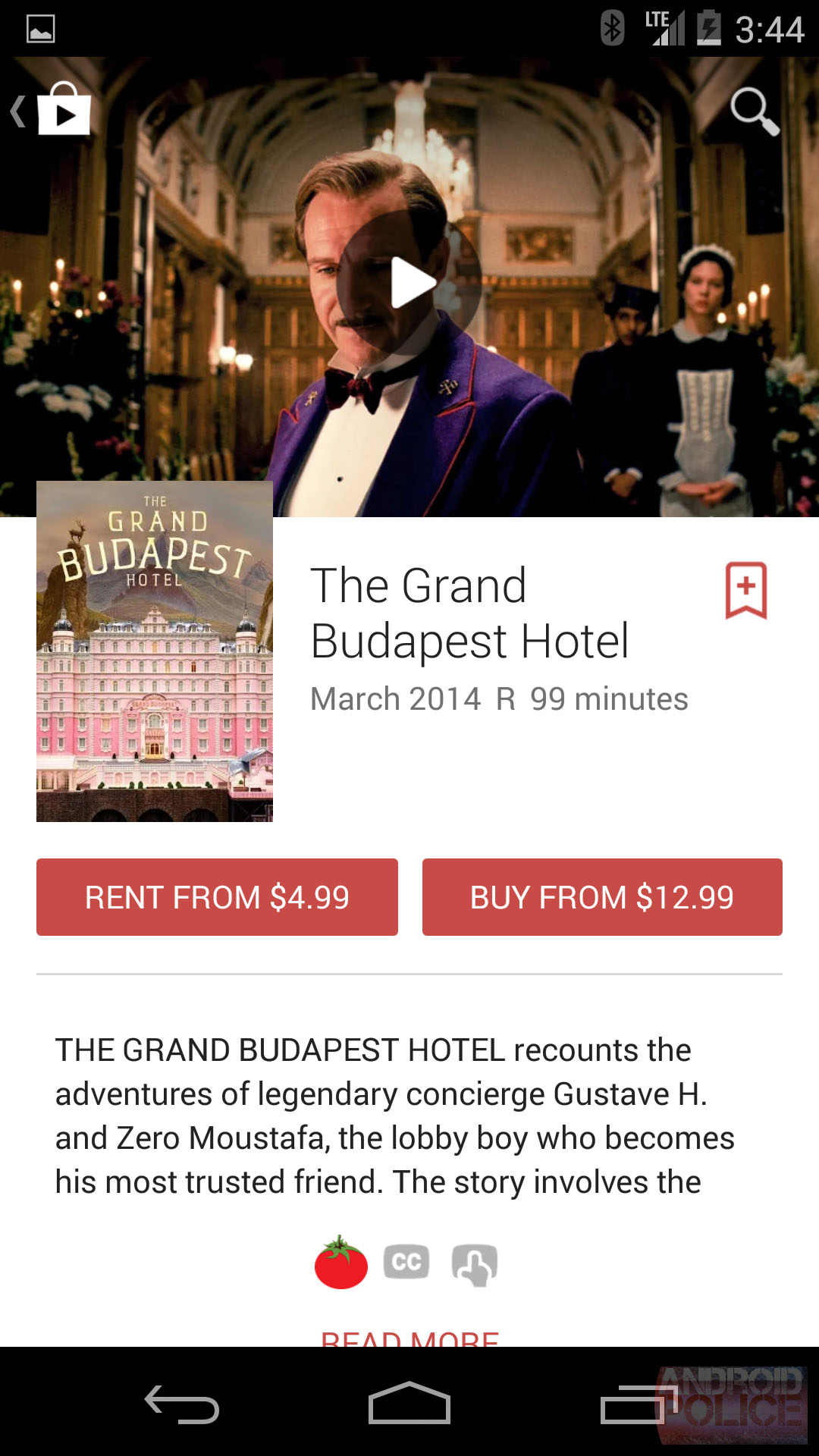
Sadly, You can't get this New Play Store App, as it's only a Pre-release and there is No APK Available, yet. The actual date which Google will push this update is not known yet but it won't be far.
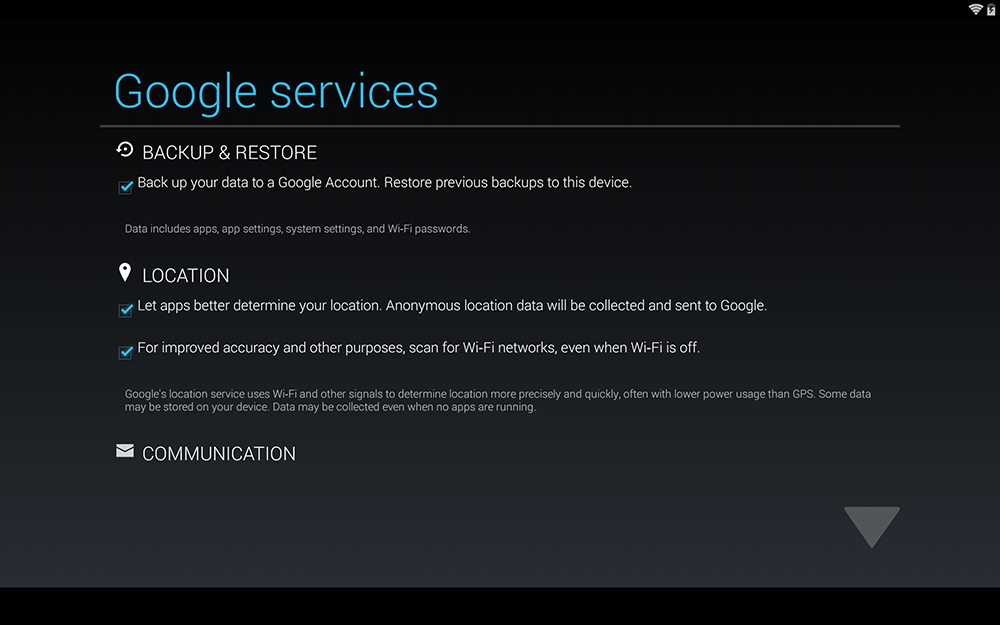
The rumor mill has it that Google could be working on a pretty useful and much-anticipated functionality, which would restore both the Apps and all its data to a new device. It is speculated that the feature will be implemented into the Play Store itself. Users would be able to choose among a list of backups from all devices (both smartphones and tablets) that are associated with their account. Once you restore a given backup, all of the apps will make their way to your new or freshly-wiped Android device in a timely fashion. It is also said that users might get to add additional apps to any given backup manually.
As you probably know, Android sports a similar restoration process, but as a whole, it is a hit-or-miss functionality. Now, this restoration feature does its thing whenever you setup your new Android device from scratch, but it usually restores apps that you have uninstalled a long time ago, whereas some of your most used ones are nowhere to be found.
If Google implements such a full-backup feature, it will venture into the realm of Titanium Backup, which is normally touted as the most polished Android backup app.
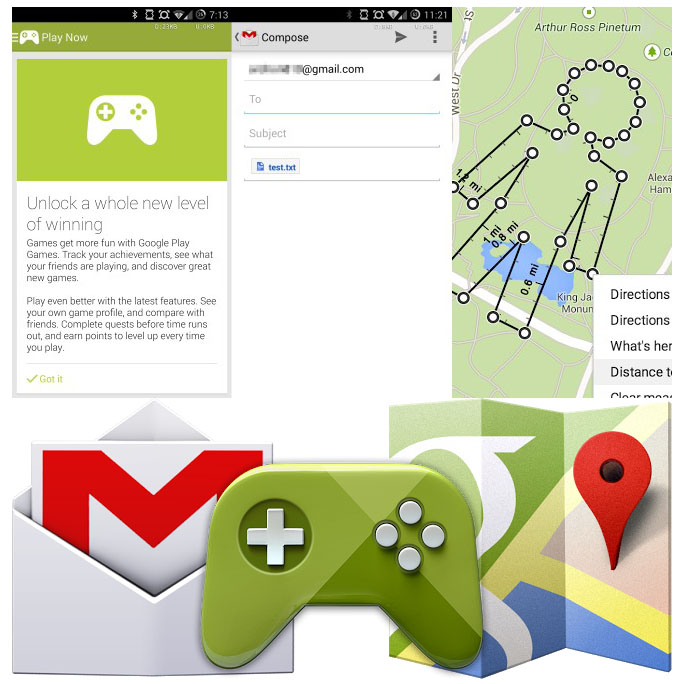
Google release updates to many of its Apps on the Play store, including Gmail, Maps, Play Games and Google Camera. Most of these updates includes new API, features and bug fixes related to the Play Services 5.0 that was released about 2 weeks ago. Not only is the new Google Play Games 2.0 with level-up notifications and quest support being pushed out to users, but new updates to Gmail and Google Maps integrate Google Drive support and let you measure between map locations.

The new Google Play Games 2.0 now lets you compete with other players in a wide variety of avenues, including quests, levels, and more. There's an added "Play Now" selection in the menu, as well as several other interface overhauls and optimizations to make it easy to find what your friends are playing.

Gmail now has smarter autocomplete contact suggestions when composing messages, and its more robust Google Drive support prompts you if you'd like to grant access to the person you're sharing a file with, in the event they don't have it.

The Google Maps Mobile got some minor updates and the desktop version has also made official a feature previously available only through Google Labs: the ability to map out a route and get the exact distance between any number of points or stops. Check your Google Play Store App for these updates, it will take few hours to start rolling-out to your Android device.
© 2023 YouMobile Inc. All rights reserved










