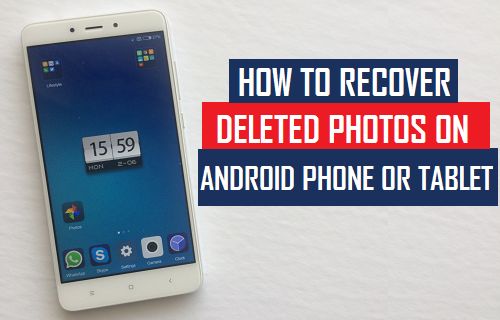
Irrespective of how you lose your photos, you would want to know how to get the pictures back. In this article, we will show you the solutions you can use whenever you lose your important photos. However, before we show you how to recover deleted photos from Android phone for free, let's whether it is actually possible to recover deleted photos.
Can You Recover Deleted Photos on Android?
Android photo recovery is made possible by the fact that after photos get deleted, they aren't moved from your Android device permanently. Irrespective of whether you use the device's internal storage or you have an SD card, the deleted data is still available on the smartphone. You just can't see it.
The space occupied by the deleted photos is simply marked as available by the Android OS. When you create more data on your device, the data could end up replacing the deleted pictures. This is referred to as overwriting. If your deleted photos get overwritten, recovering them becomes impossible.
To make sure that your photos do not get overwritten, you can do the following:
- Stop using your Android device the moment you realize that you have lost your photos.
- Turn off both the Wi-Fi and mobile data. Both can save new data on your device and hence overwriting your deleted pictures.
- Don't format your device.
- If possible, turn the device off until you find a viable solution.
Top Solutions to Use When You Lose Photos on an Android Device
Solution 1: Use an Android Data Recovery Application
A good Android data recovery tool should have the ability to take advantage of the fact that the deleted data is still available on the device. While there are numerous android data recovery tools online and on Google Play Store, very few tools work. Most tools offer a wide range of promises but fail to keep them.
One application which stands out is FindMyPhoto from Starzsoft. The tool already has some positive comments from users who were satisfied with the results produced by the app. The tool will work with all devices running on Android 2.2 and above. This means that it should work with your Android phone or tablet.
Unlike most Android data recovery tools which require your device to be rooted, this tool will work on any device irrespective of whether it is rooted or not. People who use Photo Recovery & Video Recovery to undelete their deleted photos enjoy a wide range of features, including:
- The tool is incredibly easy to use.
- It is not just capable of recovering deleted photos, it will also help you to recover your lost videos.
- The tool will help you save the deleted photos and videos.
- To use the tool, you won't need to have access to a computer.
- The tool can help you recover your photos from both the smartphone storage space and memory card.
- The tool won't just recover PNG files, it can also help you get your JPG pictures back.
To verify that this data recovery tool is incredibly easy to use, we have outlined the steps you need to follow to recover your deleted photos:
Step 1: Open Google Play Store on your Android device and search for Photo Recovery & Video Recovery. Install the application on your device.
Step 2: Launch the tool and click the "Tap to Recovery" button. This should be available in the middle of the screen. Allow the tool to scan your device for deleted photos.
Step 3: After the scanning, the tool will display all your deleted pictures. You can preview the pictures and select the ones you would like to recover.
Step 4: Finally, tap Select and Recovery on the bottom right corner. This should help you get your deleted photos back.
Solution 2: Retrieve Your Lost Pictures from Google Photos
If your device is running on a recent Android version, it should have Google Photos on it. If you have already synced Google Photos with your Gmail account, you may be able to recover your deleted photos via the Google service.
It is worth noting that once you delete your photos, recovery from the Google Photos will be possible within the first 2 months (60 days). After the first 60 days have passed, the photos will be deleted permanently.
If you do have Google Photos on your Android device, follow the steps below to learn how to recover deleted photos from Android phone for free from Google Photos:
Step 1: Locate the Google Photos icon on your Android device and tap on it to launch the app.
Step 2: On the top-left corner, tap the 3-horizontal bar menu.
Step 3: On the menu that appears, select Trash.
Step 4: All the photos you have deleted within the last 60 days should appear in this folder. Preview the pictures and select the ones you would like to get back.
Step 5: Finally, click Restore.
Solution 3: Restore the Deleted Photos Via Google Drive
Google Drive is a cloud storage service offered by Google. The steps you need to follow to recover your deleted photos on Android via Google Drive are almost similar to the ones you follow when recovering photos from Google Photos. We have outlined these steps below:
Step 1: Locate Google Drive on your phone and launch it.
Step 2: Click the three horizontal dashes available on the top-left corner. Next, select Trash.
Step 3: Select the photos you would like to recover and then select the three dots available on the top right corner. From the options which appear, select Restore.
Solution 4: Recover Deleted Pictures from Dropbox
If you use Dropbox on your Android device, there is a chance that your deleted pictures could be available on the cloud service. Unlike Google Photos which saves deleted photos for 60 days, Dropbox saves the deleted files for a maximum of 30 days. To get your deleted pictures from Dropbox, follow the steps below.
Step 1: Fire up your computer and visit Dropbox from the web browser.
Step 2: Use your credentials to log in.
Step 3: Select Files and then tap Deleted Files.
Step 4: Preview the files available in the Deleted Files folder and select the ones you would like to recover.
Solution 5: Recover Your Lost Photos from Microsoft OneDrive
If you have Microsoft OneDrive on your Android device, there is a chance that your photos could be available on the cloud service. OneDrive, similar to Dropbox, stores your deleted pictures for 30 days before erasing them permanently. However, if the recycle bin exceeds 10% of the total storage space, the cloud storage service may delete the pictures sooner. Follow the steps below to learn how to recover deleted photos from Android phone for free from OneDrive:
Step 1: Launch the application.
Step 2: Select Me > Recycle Bin.
Step 3: Select the files you would like to get back.
Step 4: Finally click the Restore button.
Solution 6: Use a Computer Program
The first thing you need to note about this solution is that it is not free. While most computer data recovery programs do have a free trial version, to access the programs' full features, you will have to pay.
There are numerous data recovery tools you can use. A simple search online should bring up these solutions. Before deciding to use a specific program, make sure that the program has nice comments from previous users. This is the only ideal way to make sure that the program can help you get your lost data back.
It is worth noting that desktop programs work in a similar manner as Photo Recovery & Video Recovery. They will only have the ability to recover your data if the files are not yet overwritten. The main difference between computer programs and the app introduced in solution 1 above is that computer programs will store the recovered photos on your computer.
Summary
If you have lost some of your important photos, you shouldn't get frustrated. You can always get the pictures back. All you will have to do is use a data recovery tool. We have introduced an Android data recovery tool in this article. Apart from the tool being easy to use, it is free. If you do use cloud storage services on your Android device, you can use the steps outlined in this article to recover your lost photos from the cloud storage.

graduation-1969236_960_720.jpg
Have you ever struggled with writing an essay? Probably every student has problems with this type of assignment at least once in a lifetime. No matter whether it is a 12-page research paper, a dissertation, or a lab report, it can be equally difficult for a freshman as well as an experienced student. Usually, the biggest problems occur with the smallest assignments - essays.
The art of writing an essay is not an easy one. It is quite hard to fit everything you want to discuss on the topic into a limited number of words (400-500). But it won't be a problem if you know how to do those assignments properly. And we're not talking about format and style only. It is about the way you organize the writing process and the steps you follow. Interested in becoming a better writer? You have two options - to ask a professional Australian writing service to do my assignment for me if you live in Australia, or to read this article and apply new knowledge in practice. The decision is up to you.
So, let's have a look at our best recommendations on writing a winning essay.
How to Write Essays
It doesn't matter what type of essay you have. The following recommendations can be applied even for writing a dissertation or a research paper.
- Planning. Don't start working on your essay if you don't have a clear plan on how to do it. Sit down, analyze the topic, and think what materials you might need to compose a profound paper. What kind of books? What type of online sources? Are you going to quote famous people? Where are you planning to get all of those materials?
- Then, start brainstorming. We don't recommend going to the library immediately after writing a plan. Before searching for the books, figure out what you already know about the topic. Brainstorming is the easiest way to do this. Just write down your thoughts and ideas on the given topic. Then, filter them and pick only the most interesting or unique one.
- Go to the library. It is hard to avoid visit to the library if you want to create a qualitative content. Or you can search for digital versions of the books online instead of getting the printed ones in the library. Keep in mind that not all books are available on the Internet. And don't rely on Wikipedia only. It is definitely not a great source for an essay with an academic level. Do a profound research.
- Since you have all the materials, you can start organizing them in the logical order. Create a plan for your future essay. For example, introduction, body, conclusion. Or make it more detailed if you want. For this, you can use a five-paragraph strategy of writing an essay.
- Write introduction first. We don't recommend working on your essay in a chaotic way when you write body part, conclusion, and introduction in a random order. Always start with the introduction. It will help you to see the course of writing clearly. Don't forget about a thesis statement, which comes at the end of the introduction and informs the main point of your work in one sentence. Your thesis statement and introduction, in general, should tell the reader what your essay is going to be about.
- Then, work on the body part and conclusion. If a body paragraph is not a big problem for most students, a concluding part is a confusing one. Remember that you shouldn't include any new information in the conclusion. The concluding part should put together everything that has been said in the essay. It is like a rewritten introduction.

entrepreneur-593372_960_720.jpg
- And the last but not the least is proofreading/editing. Those two processes are a part of writing too. The most effective way to revise your paper is by proofreading and editing for a couple of times on different days. For example, write it today and proofread tomorrow. Then, leave it for a day. And come back to proofread one more time. Why do you need this? It gives a clearer image of what you've written before. Every time you read your paper, you notice something that can or should be improved or added. You can also ask your friend or family members to read your essay aloud. What do they think about it? And what do you think about it? Does it sound great?
If you follow all of these recommendations step by step, your writing skills will become more professional. Thus, your papers will be more qualitative, allowing you to expect higher grades than you've ever got. So try these tips in practice if you want to avoid stress while doing your next writing assignment.

Affiliate marketing is one the biggest things to hit the marketing world in the past couple of decades. Many brands as far-ranging as multinational retailers like Amazon to casino gaming websites like Slotplanet.com have found plenty of success in using this innovative marketing method.
But what is affiliate marketing, and how can you use it to make your own business grow? Our quick guide to affiliate marketing will tell you all you need to know about this exciting marketing phenomenon.
Affiliate marketing basics
Affiliate marketing is a process whereby a merchant will pay an affiliate site for directing potential customers to their services or products. This process of paying affiliates for referring customers to a business is a fairly new concept and it only took off through the arrival of internet technologies in the 1990s.
However, the affiliate marketing industry has now grown to become a multi-billion dollar business, and there are now many intermediary parties who now specialise in building links between affiliates and the merchants.
But whilst the process of affiliate marketing has become more complex, the underlying role of affiliates directing customers towards a particular product or service has remained the same. And just like internal marketing, it can take a certain amount of skill to get right.
Examples of affiliate marketing
The internet is filled with successful examples of affiliate marketing that range from price comparison websites for car insurance, to loyalty sites that give you points for purchases.
Many people have noted that Amazon's affiliate program is one of the most striking examples of this kind of marketing. By giving an affiliate partner money every time that a shopper uses an affiliate link, it has helped the brand become a world-beater.
What are the advantages of affiliate marketing over other methods?
The key thing to remember about affiliate marketing is that it is much less confrontational than traditional blanket marketing methods. As the potential customer is making an active choice in choosing to find out more about something that's related to your business, it gives you a much greater chance of converting that action into an actual purchase.
In addition to this, affiliate marketing means that you can get your brand's message to reach into areas that may have previously been inaccessible. Above all, it's about making marketing feel much more human - surely something many commerce bots could learn a few things from.
The explosion in mobile marketing means there are now more channels than ever to expand your affiliate marketing adventure. Mobile SEO has also become increasingly important in recent years, particularly with the recent Mobile First Update by Google.
Does affiliate marketing have any limitations?
Like any other marketing method, it's clear that affiliate marketing is not a failsafe option. Many affiliate marketing plans have fallen apart as a result of the affiliates not being sensitive enough to the product or service that they are promoting.
In addition to this, many affiliate programs can also be surprisingly expensive which can eat away at the profit margin for many small to medium level businesses. And just like many other internet phenomena, affiliate marketing has been subject to many unscrupulous scams. So read this quick guide to discover the key things to look out for in any suspicious affiliate marketing deal.

In today's day and age betting apps are essential for those who like a punt on the go. Whether it be a morning game of poker on the commute to work or some in-play betting at the match on a Saturday afternoon, the mobile betting app has changed the way we play.
Like most technology, it's enhanced the industry and changed it into a totally different beast. Just as smartphones have with Apple Pay and electronic kiosks have with supermarket payments.
Downloading betting apps have become easen easier of late, with Google Play now allowing users to download them from the store. It's the first time in seven years this has been allowed, meaning it's now incredibly simple to start betting on sports with your mobile.
Using The App Store
Using the App Store or Google Play is far and away the most simple way to download a betting app and win on the go. You'll find all the usual suspects on there such as William Hill, Ladbrokes and bet365, and they even have plenty of features you might not get with desktop.
All you have to do is search for your favoured bookmaker in your app store and download. In some cases, there may be more than one app for a bookmaker. This is usually to break their offerings down, so there may be an app for sports, one for bingo, and one for casino. Simply download the one you'd prefer and get ready to play. Naturally, if you don't have an account for the bookmaker, you will have to set up an account, but that will be relatively easy to do and most of the time when you open the app it will encourage registering. Don't forget though, there will be welcome bonus offers and free bets to take advantage of as a new user, so don't miss out.
Download From Your Mobile Browser
Alternatively, you can head to the bookmakers website on your browser to either play or download the app. Usually the app will be made available to download in a banner at the top, which will redirect you to the app store. Here you can read up all about the app, preview some of its pages and, of course, make the download.
It'll open up a whole new world to your betting experiences, offering you all the features of popping into your local bookmakers or making your usual bets in a browser.
It's a growing industry and it's why so many people are winning more by betting while taking in sport on another screen. Mobile betting apps are continuing to make having a punt quicker and easier, as well as becoming more and more secure, giving customers a safer and more entertaining environment to play in.
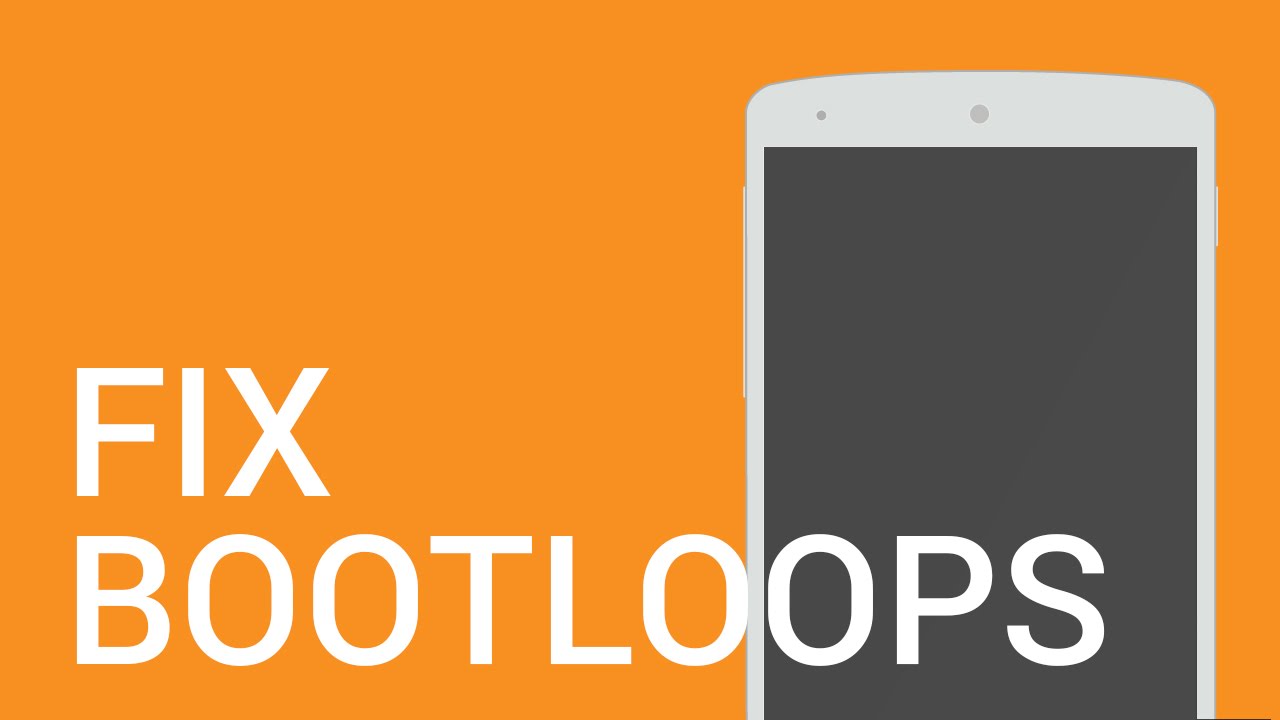
Manually flashing firmware updates to your Samsung device is the fastest way to get updates, even if the firmware is official and 100% safe, there is still a chance for ERROR!
Any error can lead your Samsung device to boot loop. which means the device will keep restarting without booting into the operating system, this happens when you flash wrong firmware version or using a corrupt file. Good News, we have a solution for that.
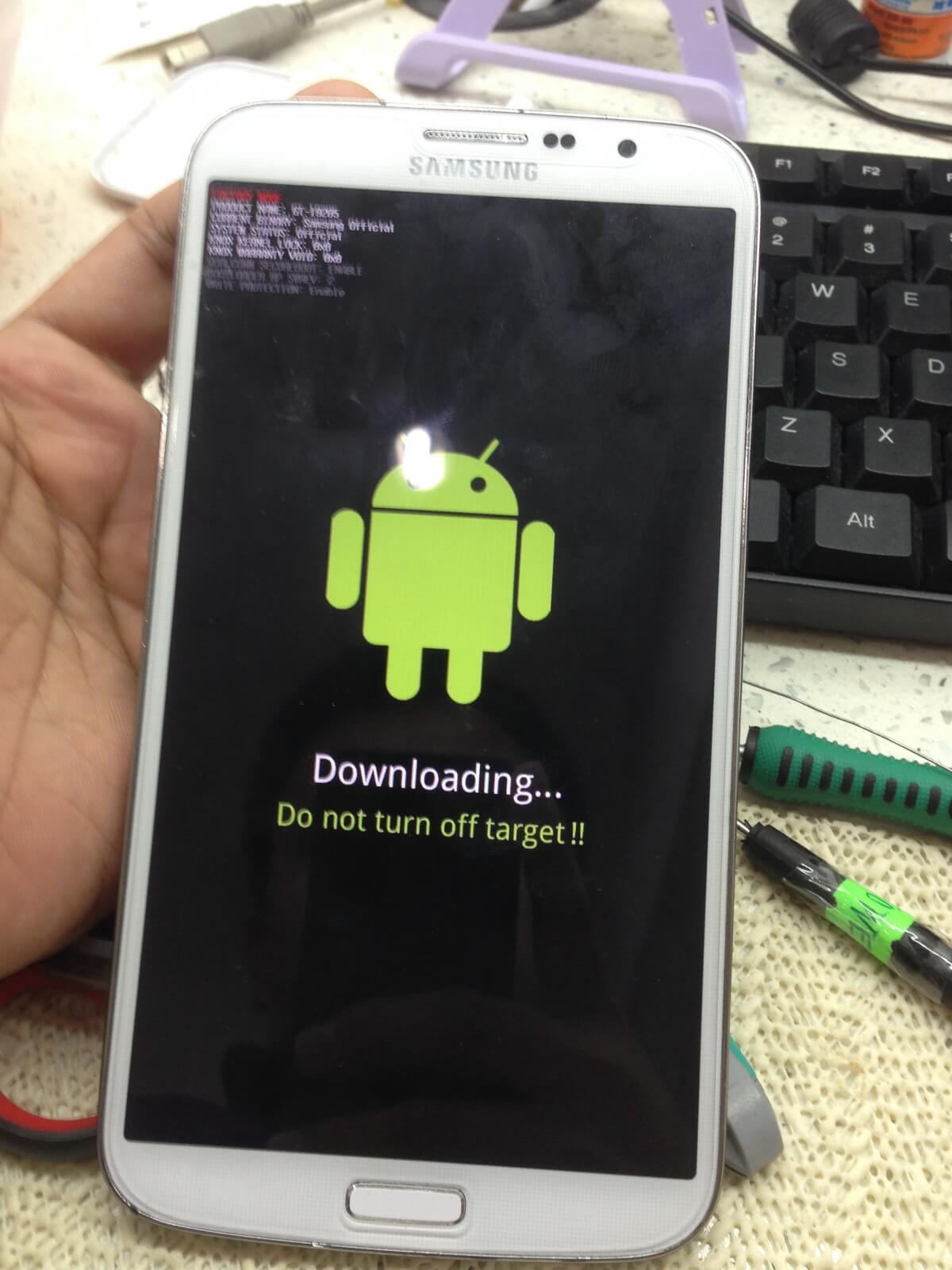
You can easily get out of a boot loop by just following the steps provided on the video below. Don't forget to check out our YouFirmware section, we provide 100% official Samsung Lollipop / Marshmallow firmwares.
© 2023 YouMobile Inc. All rights reserved






