
Getting Started:
Microsoft is constantly updating its software and operating system for providing new features. Same goes with the MS Office, currently, the latest version of MS Office is 2019. Microsoft has come a long way with all the new features including cloud, Azure and various other features. The latest version also includes all the classic office applications and added few extra applications for another purpose. In case you are looking for upgrading into the latest version of MS Office, definitely, recommend you to look for the changes which happened after the update of MS Office 2019. If you are interested in downloading MS Office home and business 2019, then you can get it from softwarekeep.
Microsoft Office 2019:
A complete Microsoft Office 2019 package includes MS Word, MS Excel, MS PowerPoint, MS Outlook, MS Project, MS Visio, MS Access and MS Publisher. the new update is mainly focused on various enhancements and external features for collaboration and focus. As artificial intelligence is mostly used in almost every software, it is now integrated into the MS Office 2019. Apart from that MS Office 2019 had also improved the security on their applications. With improved inking, it is easier to make presentations using the MS Office in your devices.
There are several extra features has been added to. Roaming pencil feature gives the tilt effect which will allow us to naturally create any document using the MS Office 2019. Several new formulas and charts and other enhancement have been added to MS Excel which is a great way to increase productivity. MS Outlook has introduced the focused inbox which will eliminate all the distractions from non-important emails in your devices. Admins can easily deploy applications to their employee computers which is one of the best features in the latest version of the MS Office 2019.
If you are using Microsoft Office 365, then there are several previews of upcoming features has been already added for the users. Apart from this features Microsoft has also updated the exchange server 2019, Skype for business server 2019, SharePoint server 2019 and project server 2019. In case you haven't got this update then it will soon be available for all the users around the globe. Microsoft has gradually provided the update to their users, although the trusted customers are getting the new office update faster compared to another version of users.
There are multiple visual changes also added to almost each and every MS Office 2019 application. The most recognizable is the icon change into two new brandings, now it is easier to access most of the features and enhancement made it easier to use in every device flawlessly. We would definitely recommend you to update into MS Office 2019 right away and avail these useful features in your devices.
Microsoft Office new features added to the applications:
Most of the changes are application specific, and one of the major changes is the icon change. Read the complete changes listed in this article before you can download and install MS Office 2019 in your device.
1. MS Word:
• All new black theme
• Learning tools updated with captions and audio descriptions
• Speech feature is added which is text to speech
• Inking functionality improved for the touchscreen devices with pen features
• Several accessibility improvements are also done
2. MS Excel:
• Added the ability to publish Excel to PowerBI
• PowerPivot enhancements
• PowerQuery Enhancements
• All new funnel charts, 2D maps, and timelines are added.
• New Excel functions and connectors are also added
3. MS PowerPoint:
• While ordering the slides in a presentation zooming capability has been added.
• Morph transition feature is added
• 3D models, SVG, icons can be inserted and managed
• Roaming pencil case has been improved
4. MS Outlook:
• Contact cards updated
• New groups can be added as Office 365
• @ mentions are now added
• All new focused inbox similar to the Gmail
• Delivery and travel summary cards can be used
5. Internet Security:
• New message encryption has been added to office 365.
• All new protection is added to Office enterprise.
• Now you will be able to add sensitivity label in MS Word, MS Excel, MS PowerPoint, and MS Outlook.
• ATP is added in MS Word, MS Excel, MS PowerPoint and OneDrive for Business.
Wrapping Things Up:
Microsoft Office 2019 is having a similar type of versions which was available in the MS Office 2016. The software will look much similar with few visual changes and a few tweaks. In this article, we will discuss all the latest features which have been added after the update of MS Office 2019. Web-connected the complete list of changes from the official Microsoft website and posted them on our website YouMobile. Share this informative article with others, and let them install or update MS Office 2019 in their devices.

Microsoft's Windows operating system is the most used operating system in the world as of January 2019, according to the figures presented by Netmarketshare. Statcounter echoes this result, and in the data released last May 2019, the Windows operating system holds a 38.9% global market share, besting six other operating systems and showing a consistent increase in market shares worldwide.
Deemed at the top of the tier in their respective niches, it is inevitable that some Microsoft products and services, their Windows operating system, in particular, may encounter errors and issues. These errors range from minor system glitches to major operational failures. As they say, omnipresence does not necessarily correspond to superiority.
But users do not easily give up on windows and shift to another operating system. Windows, by far, offers an intuitive interface that no other operating system can match. It provides a seamless platform where a wide range of programs can run smoothly and efficiently. The benefits outmatch the inconveniences that users remain loyal to Windows operating system.
Here are the four most common errors users encounter in the course of using the Windows operating system.
The Blue Screen of Death
Aptly named because the screen turns blue when this error is displayed, the Blue Screen of Death (BSoD) is the most well-known Windows error of all. Popularly referred to as the Blue Screen or Stop Error, it happens when Windows encounters a problem it cannot fix. To avoid further damage to its operating system, Windows shuts down.
Blue Screen is an infamous Windows error. Users have nothing to worry about if it happens once. There will be instances when Windows will encounter a weird glitch, and then just hit a blue screen. The odd glitch never happens again, and this is fine.
Blue Screen of Death is highly concerning and fatal when it occurs repeatedly. It signifies that there are severe hardware or software problems on your personal computer. This type of error leads to data loss, drive corruption, and critical damages to system files and hardware. To protect itself, Windows automatically shifts to the blue screen and prevent further harm to its software and hardware.
DLL Errors
The Dynamic Link Library (DLL) is a record of shared files that many programs use to perform specific tasks and activities. A DLL is built into Windows so that every type of software does not need to create its own way of performing a task or activity. For instance, whenever you print a test page, easily click Print Test Page, and even if you are using different printer software, the default Windows method will be launched to perform this task.
There are cases when a DLL error appears after launching a program. It usually goes like this: The program can't start because DEF.dll is missing from your computer. You can try to reinstall the software or program to fix the problem. When you see this error message, do not panic. Also, do not rush to download the specific missing DLL file even if this is the general rule of thumb. It usually leads to more problems because some questionable sites can slip malware into the DLL files.
Api-ms-win-crt-runtime-l1-1-0.dll missing error is a common DLL error. It occurs when your Windows is missing the Visual C + + for Visual Studio 2015. Fortunately, Api-ms-win-crt-runtime-l1-1-0.dll missing error is very easy to fix. Here are easy steps to fix it.
Windows Update Error 0x80070057
The windows update error 0x80070057 is an error code famous among experienced Windows operating system users. It began in Windows XP and has continuously appeared in all succeeding windows operating systems. This error happens when the Windows Update repeatedly encounters problems, or when Windows Update altogether declines to install new updates.
Windows Update is always highly anticipated, and a lot clamors to be the first to install and use the new features. Negative feedbacks arise when errors occur. Luckily, a lot of simple and easy to follow procedures are offered to fix this problem.
Security Certificate Errors

Security Certificates keep you safely and securely connected to various websites. Norton or GoDaddy are examples of third-party Certificate Authorities that issue valid certificates to website owners that use secure HTTPS connections.
Your browser has a list of trusted legal Certificate Authorities. Every time you visit a secure website, its certificates should match the one your browser expects. Otherwise, a security certificate error will appear and tell you that the website may not be safe.
There are instances when this error is legitimate. It may be that the owner did not renew the certificate and the expiry prompted your browser that something is off. Perhaps an attacker jeopardized the website, and the certificates do not match so your browser prompts you it is not safe in that site. Caution should always be employed when dealing with visiting these sites.
You will encounter various hardware and software errors while using the Windows Operating System. They are annoying and frustrating, but fixes are available to solve these errors. Knowing that these errors can occur any time, always ensure that you have backed up your files. Stay secure and stay ten steps ahead of these errors.
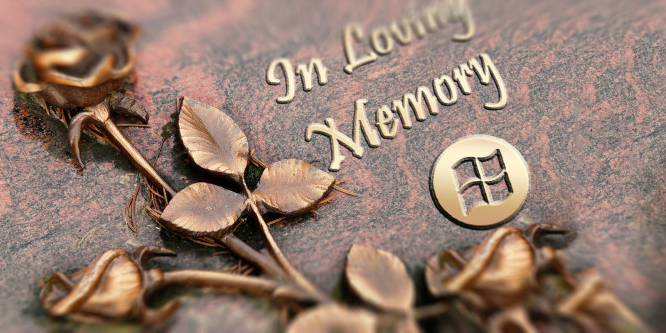
It may not have been the longest life, it may not have even been the most significant life, but after almost seven years on the market the Windows Phone is officially about to die. There will be some who mourn its death, there will be others who barely bat an eyelid. The Windows Phone is due to be phased out from late June and the end of the fiscal year, with now the best time to look back at its relatively short life.
From Birth to Death
Microsoft arrived on the mobile scene relatively late, despite making developments into the market from the early 2000s. However, it wasn't until November 2010 when the Windows Phone 7 was finally launched in the USA and went on sale to the general public. Given the success of Apple's iPhone in the preceding years and Samsung's Galaxy devices, the Windows Phone was introduced to rival but also enjoy success of the back of theirs.
In 2011 things looked up when Microsoft partnered with Nokia, announcing that Windows Phone would become the main smartphone operating system for Nokia. This gave them more devices to increase the competition with Android and iOS. In total there were three versions of the Windows Phone released before it switched to the now final Windows 10 Mobile.
What Happened?
Essentially, the Windows Phone failed to sell anywhere near as many devices as its competitors, before revenue from the phone dropped drastically. In total, Microsoft and Nokia sold 110 million Windows Phones. Across the same period 4.5 billion iOS and Android devices were bought. The difference in numbers is staggering and makes it clear how far off they were from their dream of challenging, let alone beating, those rivals.
There was a brief period in 2015 when it looked like a decent competitor, but with sales falling and revenue dropping by $730 million from one quarter, it was dead. So much so that Microsoft CFO Amy Hood even commented that: "there was no material phone revenue this quarter."
Are Microsoft Worried?
Not really. Microsoft is a massive company and the end of the Windows Phone won't be damaging its shares for traders using brokers that much. It operates in many different fields and the Windows Phone was nowhere near its main product. Plus, it's unlikely to do much damage to the brand's image, with plenty of other pieces of technology and software in its roster. Cloud services for businesses, laptops, tablets and many others in its product range ensure Microsoft's shareholders won't be losing too much sleep over the Windows Phone's death.
Future for Surface
One area the Windows Phone's decline could impact is for the Surface product division. Many thought that a Surface phone may take over, as Surface Phone has been patented, but given the death of the Windows Phone that appears less likely now. Instead, the future of its products such as the Surface Pro are now a little less certain. Lessons may be learnt from this experience, but whether that sees Surface devices phased out or improved remains to be seen.
The Windows Phone started out with all the best intentions of challenging the dominant iOS and Android smartphones, but in the end it just couldn't compete.

The Galaxy S5 was unveiled in 2014 as their flagship device by Samsung and back then, it was a pioneer in terms of the innovations that it brought to the Samsung smartphone line-up. It was the first Samsung smartphone ever to sport a heartbeat sensor, a fingerprint sensor, as well as having dust and water resistance capabilities. Nonetheless, it is over two year old now and smartphones do have a tendency to age fast. If you have a S5, then you would be pleased to know that Samsung has not forgotten about it yet. The latest reports suggest that after rolling Android M as an OTA update in South Korea earlier, the Korean manufacturer has now started to roll out the same updates for the S5 in Trinidad and Tobago as well.
As far as we know, the latest updates are being released for the SM-G900M and earlier, they were upgrading the SM-G900L in South Korea with Android Marshmallow. Provided that you are in Trinidad and Tobago, go to Settings, About device and Check for updates to see if the update has arrived on your Galaxy S5 yet. Once the 1.47GB package does arrive and you complete the update, the Android version on your phone should change to 6.0.1 and the firmware version to G900MUBU1CPC3.
If you are neither a resident of South Korea or Trinidad and Tobago, you will have to wait longer for the update unfortunately. If it is any consolation, the update is coming to your Samsung Galaxy S5 for sure, albeit a little later.
© 2023 YouMobile Inc. All rights reserved










