Google says the Android platform is more secure than ever, although there has been an increase in the number of potentially harmful applications (PHAs). In its latest Android Security & Privacy Year in Review report for 2018, Google says threats continue to be observed in apps that are pre-installed or are packaged in over-the-air (OTA) updates.
Android security has been a consistently hot topic through the history of the platform. Google's OS has often suffered from breaches in security, mostly delivered to smartphones through apps and browsers. Needless to say, security problems can cause problems when you are trying to enjoy bonuscode.my on your device browser or performance simple everyday tasks.
Image credit: pixabay.com
Google has often defended Android by saying the operating system is completely secure in its stock form. The problem is OEMs take the platform and add their own services and UI touches to it, often compromising Google's own security mitigations. This problem is made worse by many OEMs delaying security patches and system updates for months.
Over the last five years, Google has published its Android Security & Privacy Year in Review, which details the threats and vulnerabilities that have impacted the OS. In 2018, the company says a rise in PHAs caused the biggest cause for concern.
"Malicious actors increased their efforts to embed PHAs into the supply chain using two main entry points: new devices sold with pre-installed PHAs and over the air (OTA) updates that bundle legitimate system updates with PHAs," wrote Google in its Android Security and Privacy Year in Review 2018.
Despite a rise in PHAs, Google says the number of those threatening applications landing on Android devices actually declined by 20 percent last year. Indeed, just 0.08 percent of all Android devices were affected by PHAs during 2018.
While this is impressive, it is data that should be taken with a pinch of salt. The problem with Google's annual report is that it only charts applications that were downloaded from the Google Play Store. Sure, most apps end up on Android devices via the store, but there are other stores and places users can download apps from. Google does not keep data on PHAs from these less secure services.
It is also worth noting that Android is now on over 2 billion devices around the world. That means 0.08 percent of devices Google says were affected by PHAs in 2018 amounts to over 1.6 million smartphones affected, a pretty large number.
In terms of specific regions, Google says India has shown a security improvement on Android devices. In the platform's "biggest market", security threats and exploits are frequent, but improvements are being made in India.
For example, Indian Android devices became 35 percent cleaner throughout 2018 compared to 2017, with only 0.65 percent of handsets affected by PHAs at a single time. In fact, Google says Indonesia is now the leading nation in terms of PHA spread.
Despite steps in the right direction in India, the country remains the most likely to receive Android trojan attacks, with 22.4 percent of all global cases.

Owners in India are reporting they are receiving a new update for their Nokia 3 smartphones. HMD Global has announced it has started rolling out the March Android security update to the smartphone. The over-the-air (OTA) rollout is starting in India and will reach other global regions in stages over the coming weeks.
As usual, pulling in a monthly Android patch OTA is a painless experience and the update should not take long. That means you can update in-between watching Netflix, using bet365, or communicating with friends and be back into the action quickly.
If you don't see the update immediately, even in India, don't worry as it is on its way. March's Android security update weighs in at 100MB, which suggests this is all about shoring up security and making general platform tweaks. Indeed, there are no new features included in this release, which is hardly a surprise.
Google says its monthly security patches are a vital component of the platform that allow Android to remain safe and protect devices. However, because Android is an open ecosystem, many of the monthly patches don't end up on smartphones fast enough.
OEMs are free to change Android as they wish and update the platform when they want, often including holding back updates. On a mass level, delayed updates have caused massive fragmentation across the ecosystem, while on a smaller scale many smartphones are not receiving the full range of Google's security patches.
HMD Global's Nokia 3 is different because it runs a stock Android experience. This is Google's own version of Android, free of the bloatware and added software tweaks OEMs make. Google says Stock Android is both secure and a smooth OS, but OEMs often make it insecure with their changes.
The Nokia 3 does run Stock Android, offering one of the purest Android environments in the smartphone market. Aside from performance benefits, owners of Nokia handsets are also treated to timely security patches. Google launches monthly security patches to its own Pixel smartphones and the Nokia 3 usually receives these updates just a few weeks later.
While that's hugely impressive, the fact the Nokia 3 is two years old and still receiving updates before most flagships is also notable. Highlighting the benefits of Stock Android, the Nokia 3 is a modestly spec'd and affordable device that still receives patches. That is a rarity in the smartphone world.
HMD Global is also allowing the device to stay up-to-date in terms of major Android versions. Back in December, the company rolled out Android Oreo 8.1 to the Nokia 3. Better still, Android 9 Pie is scheduled to be released for the smartphone before the close of the second quarter 2019. Of course, Android Q will launch at the end of the year and it will be interesting to see if the Nokia 3 gets the upgrade.
As for the smartphone itself, it is still a decent budget options two years after its 2017 launch. Costing around $100, the Nokia 3 offers a 5-inch HD screen and is powered by a 1.3GHz quad-core MediaTek 6737 CPU paired with 2GB of RAM. While that processor may seem lite, Stock Android and the HD resolution allow for solid performance.
Elsewhere, the Nokia 3 has 16GB of on-board storage that can be expended by 128GB via a MicroSD card. In terms of cameras, the smartphone has an 8-megapixel lens on the rear and another 8-megapixel shooter as its selfie camera on the front.
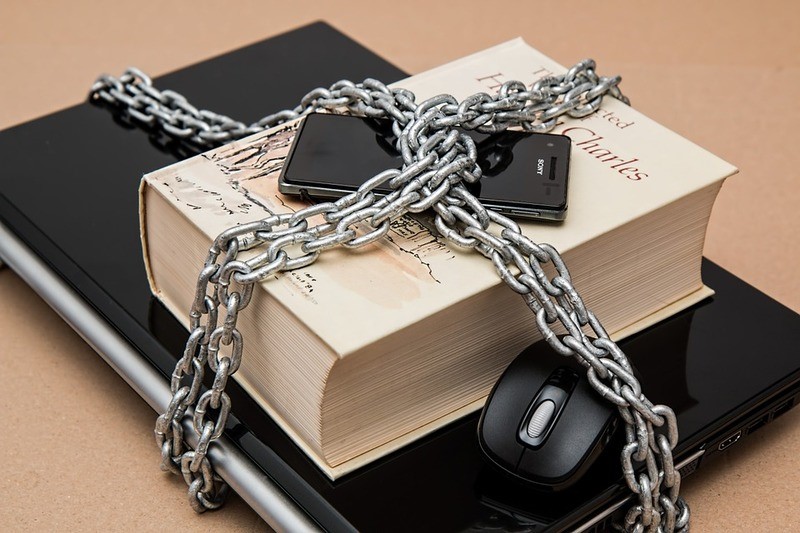
In an age where data security breaches and hacks are more common than ever before, it is vital to take the necessary steps to safeguard your device against external threats. Your smartphone contains all of your banking data, personal information, and your passwords, so the last thing you want is a hacker or scam artist gaining access to it. If you're looking to ringfence your phone against any and all threats, here's how to create a bulletproof Android in seven simple steps.
1. Password Protect Your Screen
This one might seem like an obvious one to some, but a recent study revealed that a shocking 34% of all smartphone users do nothing at all to secure their devices. A simple passcode is the first line of defense against hackers and criminals, so make sure to get one for your Android ASAP. Remember not to use an obvious passcode such as "1234" and ideally go for a pattern lock system.
2. Enable Two-Factor Google Authentification
If you're an Android user then all of your data will be synced with your Google account. This means that securing your Google account is an absolute necessity. Log into your Google account and immediately authorize 2-factor authentification (2FA) so that you'll be aware anytime someone attempts to log into your device.
3. Use a VPN, Always
A VPN app on your phone hides your IP address and prevents potential hackers from locating you and remotely accessing your device. Anyone who is serious about their Android security uses a comprehensive VPN service, so make sure to shop around for the best VPN for Android before installing one that best suits your needs.
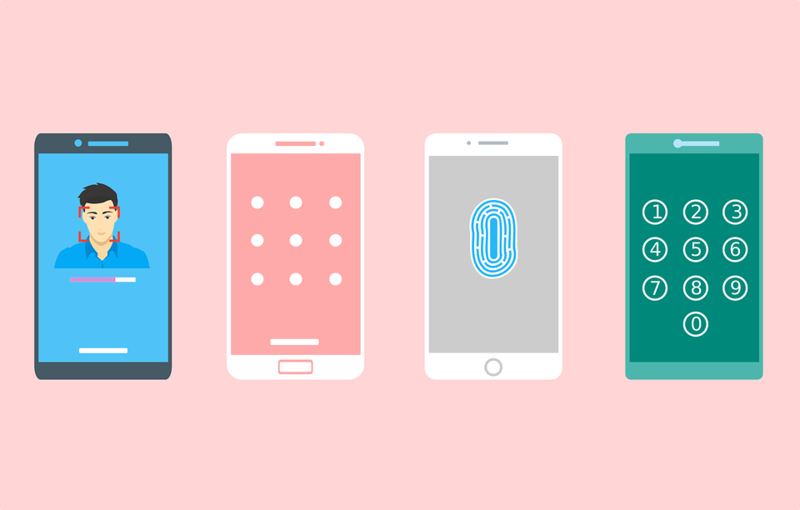
4. Lock Your SIM
A leading cause of data breaches is straight-up phone theft. One way to make your stolen Android useless to thieves is a screen lock, while the next best thing is to lock your SIM. You'd be surprised by how much data can be retrieved from a SIM, so take the brief time to set up a PIN for your card, ideally one that is different to the PIN you use for your lock screen.
5. Disable "Unknown Sources"
Your Android has a feature in the settings which allows for the download of "unknown sources", i.e., applications that are not available on the Google Play store. This is the primary gateway for hackers to install malware onto your device, so disable this feature straight away. Chances are this strange setting is enabled by default, so double-check even if you think you don't have it switched on.
6. Install Android Antivirus
There are countless antivirus applications you can download which will run in the background without slowing your Android down. There are countless well-rated and highly secure antivirus platforms specifically for Android phones, so take a look and see which one is best for you. You can even download multiple apps if you're wanting to be extra cautious with your security.
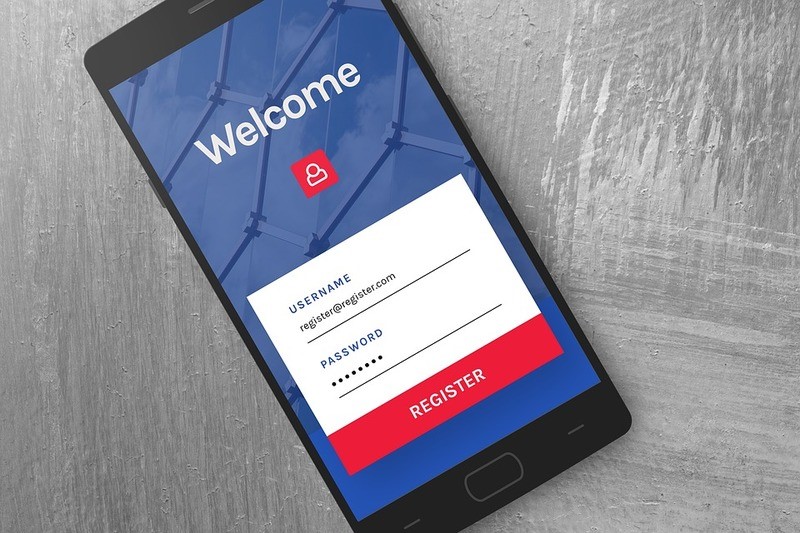
7. Encrypt Your Data
Last but not least, the ultimate way to ensure no-one can ever get into your device is by encrypting your files and applications. Most new Android devices are encrypted by default, which makes sensitive information impossible to read or analyze, but you can go the extra mile by using a service such as CoverMe or Signal to guarantee none of your files will ever be visible.
A secure device means peace of mind. These simple steps take only a few minutes to complete, to take them now to secure your device in perpetuity.

Has it not been long you became a lover of photography? Do you spend more and more time with the camera? I realize that the beginnings are always difficult. But whoever tries nothing has nothing! The important thing is to try and want to do it!
This is the reason I have put together these ten errors most often committed by the beginning photographers. You should also read this article to avoid doing it too!
#1: A professional camera is not everything
Do not believe that a professional camera will make you an experienced photographer! There is nothing more wrong than thinking that a super expensive camera will allow you to become a pro and make great photos of good quality. Because a good photographer can make a beautiful photo with any smartphone. We advise you first check all available options in your device or in the device you want to buy, and to think how you can use them. A quick note: even the best screen in the camera will not make the beauty and sense of reality of your photo! So, look at the photos still on the screen of a pc. It must also be well calibrated!
#2: Photography is a freedom of expression. Do not copy others!
It's always good to watch and be inspired by other
people's photos. But it is not at all allowed or professional to copy the ideas of
others. It is very important to know how to analyze the photos, their
colors and their framing, to know how to draw the conclusions and to use it by
making his own photos!
You can also participate in photography training organized by famous
photographers, read books and magazines on photography and ask the
professionals for advice but above all, especially what it takes is to listen
to oneself and not to be afraid to experiment and test, to seek one's way.
#3: Do not use flash
The flash is often well liked and used by amateur photographers as well. But it is rarely or never used by professionals. The flash iterates in cameras making the photos too bright and too flat. So, if you are really interested in photography, leave out the flash and get different light effects instead use a diaphragm or other accessories that help capture the right light. If you do not want to give up the diaphragm reduce its power so that the light captured may seem more natural.
#4: Avoid excessive blurring of backgrounds
Many people like to use the "bokeh effect." It's a nice effect but does not overdo it! It is good to use it from time to time, but it is especially advisable to focus on the entire framing and on the background, which is also very important in a photo. Never underestimate the backgrounds of the photos because their choice is essential.
#5: Do not take photos without thinking - focus
When you take pictures, you must always have a clear idea of what you want to capture and how. Remember the principle of the third-party rule on the division of the image or division of gold. It's just the right time to use the principle.
#6: Do not take photos against the sun or in direct sunlight
Good weather and the shining sun can make us believe that it
is the perfect time to take pictures. Nothing more deceptive, except you
are looking to create some lens
flare in your photos! Of course, you have to experiment and try it all
but we must not forget that with that time, there are more shady areas so the
nose and even the hair will project shade. It is advisable to use a
shaded place which gives a much more pleasant and delicate light.
And if you're talking about shadows - never take pictures so that your shadow
appears in the frame with the camera in your hand. It's a mistake as
simple as putting your finger in front of the lens.
#7: Never use AUTO mode!
It is true that the AUTO mode was created especially for beginners of photography. But if you want to progress and develop your abilities as a photographer do not use it! Check all the options available in your device and try to use them. Try also to take pictures in RAW format. The photos in this format are subsequently much easier to process and edit. It is easier to make the necessary changes.
#8: Photo processing program? That's not all!
And if we talk about photo editing, they are used to highlight and expose the beauty of your photos and not to create photos! Photo processing programs have been created to make photographers' lives easier. But it is better to take beautiful pictures from the start so with a good framing and a good light to do editing just if it's really necessary. Use multiple gradations of lights, contrast and image saturation to become an expert. If you can lay your hands on one of the best mirrorless camera we have in the market today, then you are good to go with shooting great photos.
#9: Do not give up the colors to give
more impotence to black and white photos
Black and white photos are easier to take. But if you want to progress in your photography adventure, it is to be used with moderation. Take the photos in color! And do not be afraid! Especially if the colors are essential for example the photos of Autumn, autumn leaves etc. or the rainbow.
#10: Do not be angry if you are given constructive advice
Nobody is born expert! Neither does anyone become an expert right away as soon as they start in their field. The beginnings can be difficult and we learn all our lives. Accept any criticism that comes from an expert or a professional photographer. They can teach you a lot. Thanks to this kind of criticism you can progress. But do not compare yourself to others, especially not professionals, and especially not when you start. This can only cause useless frustrations, and you do not want to be discouraged from the beginning.
Do not wait any longer! Take your camera and take as many photos as you want! It is not necessary to go to distant and exotic countries to be able to take beautiful pictures or to find beautiful landscapes. You can find inspirations around you in everyday life and in the simplest objects. Just keep your eyes wide open and have your device handy.

It's the only way to surf
VPNs are a super-useful bit of kit and with mobile phones now able to handle the brunt of tasks that would formerly be reserved for desktop or laptop computers, privacy whilst browsing on-the-go has never been more important. With that in mind, we thought we'd give you the lowdown on the best VPN apps for either your Android or iOS handheld devices.
If you were hoping to find the best free mobile VPNs, unfortunately, you'll probably be disappointed by our top threes. As the old saying goes, if you don't pay for something then you're the product!
Below you'll find our three favourite VPNs for both operating systems. It doesn't matter if you're wanting to stream Netflix shows from another country, bet on the football when you're on your holidays (VPN ready online casinos are easy to find), or just paranoid about people snooping on you when you browse, you'll find the perfect product to keep you safe amongst our selections below.
Top Three Android VPNs in 2019
ExpressVPN
ExpressVPN offers users a secure VPN with exceptional speeds and server distribution. The application itself is very intuitive to use and this elegant user interface makes protecting yourself when browsing as easy as it gets.
One of the standout features of the ExpressVPN package is certainly its exceptional customer support. Live chat is available 24/7 for any problems you may encounter when using the Android app.
Coverage is another strong point of ExpressVPN for Android. It features a total of 2,000 servers, in 148 different locations, across 94 countries.
Drawbacks of the ExpressVPN include the lack of a kill-switch and the fact that users can only connect three devices simultaneously. Another issue is its above-average price point. However, there is a week-long free trial of the software, as well as a 30-day money back guarantee. Add this: Occasionally, you can also save some bucks off the subscription by taking advantage of various VPN deals.
VyprVPN
Next on our list of the best VPNs for Android phones is VyprVPN. This high-performance mobile VPN is beautifully presented with an extremely user-friendly interface.
The VyprVPN Android app can connect to over 700 servers in more than 70 locations. Although these figures are lower than those claimed by ExpressVPN, the Switzerland-built VyprVPN can reportedly connect via more than 200,000 different IP addresses, compared to Express's stated 30,000.
NordVPN
If pure security is the name of the game, then NordVPN might be privacy-enhancing product for you. It features innovative "Double VPN" technology. This is essentially like running your connection through two VPNs simultaneously! Such a robust security model has made NordVPN one of the most popular products on our list with over five million downloads to date.
It's not all under the hood with NordVPN though. The application has been designed to be super-straightforward to use. Unfortunately, this does mean that users aren't given much scope to tinker with the configurations, as they are with less basic interfaces.
Server distribution isn't an issue for NordVPN either. The Android version of the product can connect to a total of 5,241 in 62 locations. Users can also connect six different devices at the same time.
In terms of pricing, the NordVPN is competitive and offers both a free trial and a month-long money back guarantee, making it a strong contender for the best value-for-money mobile VPN too.
NordVPN isn't quite perfect, however. Its major flaw is that the performance isn't spectacular. The developers certainly had to compromise on speed for all that extra security. It's not bad but if you're already using a weaker connection, it might be an issue.
Top Three iOS VPNs in 2019
KeepSolid VPN Unlimited
First in our top iPhone VPN category is the VPN Unlimited by KeepSolid. A great interface, rock solid security, and fantastic customer support easily make it one of the must-have iOS applications of 2019.
The user experience couldn't be any simpler on VPN Unlimited. You are literally protected at the click of a button.
Along with being great to look at, VPN Unlimited boasts exceptional security credentials. It uses the OpenVPN tunnelling protocol to evade unmasking efforts. This is one of the few iOS VPNs that can boast such a feature.
The VPN Unlimited also features a highly competent, 24/7 live chat customer support department. This is another strong plus since VPN providers are notorious for their poor user relations efforts.
If we had to pick one thing to criticise the VPN Unlimited package for it would be speed. Again, this weakness might impact those using the application via weaker connections.
NordVPN (for iPhone)
A familiar name is next in our list of the best iPhone VPNs for 2019. NordVPN also offer a sterling privacy-enhancing service for those browsing on the move on Apple devices. Just like its Android counterpart, the iOS-facing app can connect to over 5,000 different servers in a plethora of locations, as well as using six devices with it simultaneously.
In addition to being exceptionally safe, the NordVPN for iOS is effortlessly easy to use. Its ultra-minimalist interface makes tailoring your VPN to your requirements an absolute breeze.
Unlike NordVPN for some operating systems, the one tailored to iPhones does not use the OpenVPN protocol. This is because of the process by which Apple vets potential listings for its app store.
Along with some of our other suggestions, NordVPN bucks the trend within the VPN industry by choosing to offer round-the-clock customer service, seven days a week - a clear point-scoring quality.
CyberGhost VPN
Finally, we have the iOS-facing version of the popular CyberGhost family of VPN products. If you wanted an iPhone VPN for the whole family, this one might well be ideal. It features connectivity to a massive 10 devices simultaneously.
In terms of server numbers and distribution, CyberGhost can connect to more than 3,000 spread out over 90 different locations in more than 60 different countries. The product is also notable for its coverage of the continent of Africa - a market often overlooked by VPN providers.
Like NordVPN, CyberGhost for Apple products does lack OpenVPN support. However, it uses IKEv2, which provides nearly as robust a level of stealth for your browsing.
Unfortunately, at about twice the price of NordVPN, CyberGhost isn't so cheap. This is certainly a drawback of an otherwise solid product.
© 2023 YouMobile Inc. All rights reserved







