
Introduction
Do you know how many applications your smartphone has?
You will probably need to take a minute and count them all because there are so many.
Now, we have an application for almost everything, and we will be nowhere without them. We are not even talking about the essentials like maps and payment. Additionally, we have two more payment apps that give us cashback, a plethora of food delivery, and an application that discounts all those orders.
However, there are still applications that are a daily necessity that you might not know about. These must-have applications that we will be elaborating on in the excerpts below will be making your smartphones ultra-smart.
So sit back and start downloading!
Must-Haves For A Smartphone
Whether you are using an android or an iPhone, you should have these seven applications in your smartphone.
These will make your daily work a lot easier and help you store your life on your phone.
1. VLC Player
This is for all the free movies and shows you download from this website. A good video player can grasp all the downloaded file information and help us play high-quality videos with all the subtitles smoothly.
This is a must-have for all smartphone users if you do not want to stream the movies. Watching downloaded movies on a site that helps you get the proper experience is a must-have.
2. Snapseed
Not all of us can be a pro in photoshop, but that doesn't mean we cannot have photos that look professionally edited. This can be achieved with the application called Snapseed.
Everything you need to make your regular photo look Instagram-ready. From filters to blurs to cropping, all under one shelter. This is a must-have for all the photography lovers out there who want their pictures to look a little different and unique.
All the image tweaking tools that you can possibly think of. Now you can get all the ‘photoshopped' pics without going into the complexities. This application can be used for both android and IOS.
3. Camscanner
Remember those times when we had to go to stores to get all our documents scanned? Thanks to Camscanner, now we do not have to wait so long. Digitized documents are the future, especially after the pandemic when everything has gone digital.
You wouldn't know when you would suddenly be asked to give some papers during a meeting. Therefore, you should have a cam scanner handy all the time because it is quick and efficient.
It also allows you to convert the files in the necessary file type and also share them easily. Navigating through the application is also not difficult.
4. Evernote
Want to make your notes more beautiful and aesthetic? No more starting in straight lines and creating boring memos with neutral backgrounds. Create notes which look interesting as well.
Have new backgrounds, font styles, and colors, and the cherry on the top is the scribbling feature. Now you can scribble in your notes to make it look technical, and this will also motivate you to get to your schedule better.
This is a decade-old application, yet they have grown along with their newest competitors. It is because they are frequently upgrading the app to match the digital era, and that's why they are a must-have.
5. Dropbox
A cloud storage application is a must-have, but why dropbox, you ask? Because of its easy-to-navigate and seamless application. You can easily get your saved files from any device.
Plus, it can be transferred from android to MacOS to IOS and any other device out there. You need to get a dropbox account and start adding your files. This is a must-have to back up your world's worth of life.
6. Freedome VPN
The best VPN service according to its users out there. They swear by its service and claim that the internet speed remains intact no matter how many gigabytes you are using in one sitting.
Easy to use and can be navigated by a novice web browser. The end-to-end encryption is also top-notch.
7. Plex
Wouldn't it be great if you could get the stored content from your windows into your android? Yes, it is possible! With Flex.
All you have to do is set this application in your windows or macOS first and then do the same for your smartphone, and just like that, you can see all the content stored in your PC's hard drive.
Final Note
Hopefully, you have already started to download these applications on your device. The reasons why they are a must-have are pretty compelling.
They are not heavy-duty applications that will be taking all your internal space, so that's a worry you can shed.

For people just getting into the world of online slots, you may not immediately know what an eWallet is. Being honest, it's not too difficult to guess what it is - being a portmanteau of "electronic" and "wallet".
In short, if you play slots online, you're going to need one. It is a payment provider which acts as an account, where you can deposit and withdraw funds without the hassle of entering your bank details - read more about Boku pay by mobile.
In order to manage your funds, you just have to confirm your action, approving the movement of cash, and you'll never have to enter your long number or expiry date again.
They're definitely considered the most convenient method of payment regarding online casinos. Not only are they very rapid - almost instantaneous - but they're also secure.
How are eWallets secure?
One of the main priorities with online casinos and the eWallets gamblers use, is security. Unfortunately, we live in a world where fraud is rife and the safety measures have to be cutting edge in order to stay ahead of the scammers.
Therefore, modern features such as encryption are used, and as a result, eWallets are now considered safer than debit cards.
Having said this, there's always the risk that your sensitive data could be hacked. This is why the following security features are things you should look out for when you're researching eWallets.
Password Protection
It's always a good idea to have extra passwords to protect your accounts. Make sure you never use your PIN as your password. If hackers can access one, they'll be able to access absolutely everything you have in your bank account.
Encryption
Encryption is the process of encoding information. This process converts the original representation of the information, known as plaintext, into an alternative form known as ciphertext. If your sensitive data is in ciphertext, hackers will never be able to read it.
eWallet Proxy
One of the main benefits of having an eWallet is the fact that they only have access to the information that you provide. That's to say, unlike debit cards and credit cards, your eWallet will only ever store as much money as you make available. Obviously, your bank cards will show everything you have in your whole account, regardless of whether you've deposited it in the online casino account or not.
As a result, eWallets cut off the access to your whole banking network. Hypothetically, should you lose what's in your eWallet, the rest of your funds are completely safe in your personal banking network.
QR Code
Your eWallet will be linked to your mobile phone. Therefore, a QR code is used to strengthen the security of your account by meticulously verifying your identity each time you use your phone.
eWallets to consider using for slots online
Some of the most reputable eWallets for online casinos are as follows:
- Neteller
- PayPal
- Boku
- Skrill
- Trustly
- Paysafe
If you have ever set your sights on an elusive domain name, you know that feeling of excitement when the WHOIS registry indicates the registration is about to expire.
For those who flip expired domains, obtaining these domain names can be quite lucrative. However, occasionally, you will find a domain name expired but not available.
The frustrating reality of the situation is not as dire as you may think. There are a few ways you can still search for and acquire the expired domain name even if it isn't available-though you may have to be patient.
Let's explore how obtaining an expired unavailable domain is possible and the necessary actions to take while it goes through the expiration process.
We'll cover everything you need to know to complete the complex process of purchasing a registered top-level domain that expires.
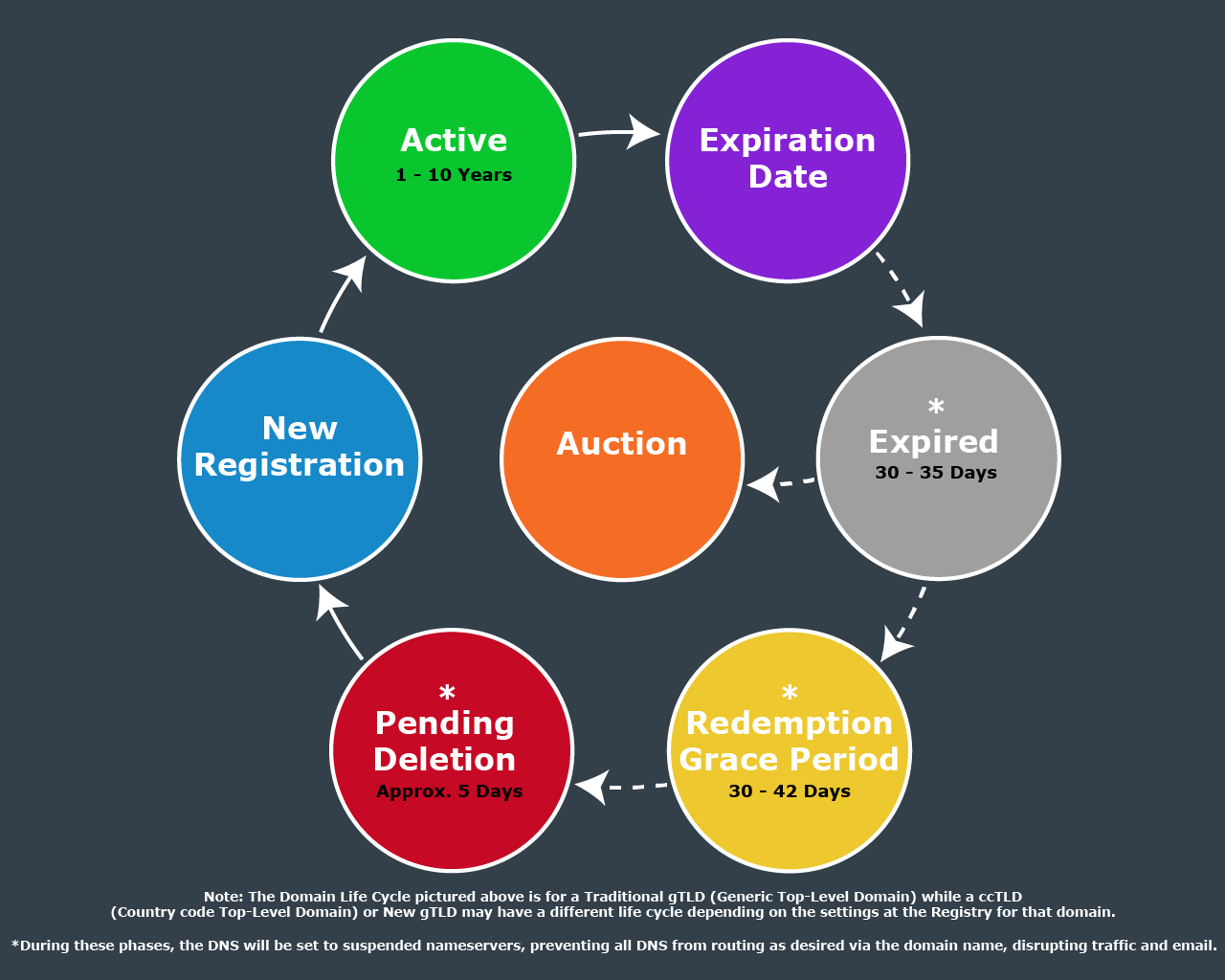
How Can a Domain Name Be Expired but Not Available?
Domain names register their existence through an organization known as ICANN (The Internet Corporation for Assigned Names and Numbers).
This group developed a registry for domain names that govern the rules associated with expired domains. Through these rules, customers can renew their websites before, during, and after the expiration date.
There are three distinct phases that a domain goes through before it becomes available for purchase. These are the automatic grace period, redemption grace period, and deletion period.
Domain names in these phases may show an expired status on WHOIS, but they are not yet available for new registration.
This system is excellent for a registrar who wants to extend their ownership beyond the expiration date or accidentally lets their domain expire. However, this process requires patience for those looking to register expired domain names.
A key sign in this process of the time it takes for domain names to become registered is based on the website's Google search link performance metric.
Additionally, agreements between the domain name owner and the registrar impact the time before the domain expires.
Automatic Grace Period
The first of three designated stages of domain expiry date is the automatic grace period. For a domain name to reach this point, the owner receives two notifications to check your domain expiration date.
These domains are not under an auto-renew status. This notification gives the owner ample time to renew.
If the owner chooses to renew during this time, the domain is removed from the expired registry. Further, there is rarely an additional fee for domain name renewal services during this stage of the process.
Redemption Grace Period
If a domain registrar fails to pay the relevant renewal fee during the automatic period, the domain moves into the next stage of the process, known as the redemption period.
This phase of the process requires customers to submit a redemption fee on top of existing fees for the domain name to be reinstated.
Due to the relative severity of the domain reaching the redemption period, registrars will often suspend services of the domain during this time.
Owners of these websites can link their domains to a different registrar for lower renewal fees if they choose.
Auctions for Expired Domain Names
When a domain name isn't renewed beyond the redemption grace period, registrars will put it up for auction.
These events allow a registrant to bid on their chosen domain renewals, with the transfer of ownership going to the highest bidder. However, due to its popularity and lucrative nature, the registration price may become high.
Deletion Period
If a website isn't purchased during the auction period, the domain registry list schedules it for deletion. The deletion process takes a few days, which causes the domain to go into "pending status."
During this time, a registrant can assume control of the deleted website simply by registering it. Registrants are on a first-come, first-serve basis.
What to Do When a Domain is Expired but Not Available
Waiting to assume control of a domain that is expired but not available requires patience.
However, there are recommended steps a registrant can take to prepare as the domain reaches a deleted status.
Verify the Domain Authority
Before leaping to register the domain that you've been waiting for, it's vital to verify the domain's performance. This performance indicator is known as the site or page authority.
This Google metric for search engines details the domain's reputation in the digital community. It is preferable to avoid domains with poor marks in this area.
You can check a domain's authority through tools such as open site explorer. Another option is using a comprehensive expired domain finder such as SpamZilla to streamline this process.
Buying an Unavailable Expired Domain Name: Create a Plan
Once the domain authority metric is determined and you feel comfortable moving forward, it is time to determine the best course of action for seizing control of the account. There are two recommended strategies to approach this purchase:
Purchase the Domain as Soon as Possible
The simplest action for obtaining an expired domain name is to bid for it when it becomes available at auction. The problem with this strategy is the competitive nature of auctions. It's best to be quick on the draw in these situations.
Backorder the Domain to Secure the Website
Some registrars provide an option to backorder an expired domain name. While this is an excellent method for securing the website, it does not guarantee the domain will be yours.
Multiple people may backorder the domain. When this occurs, the domain goes to the highest bidder.
Obtaining a desirable domain is often of great interest to an individual or company. However, having extensive knowledge of events that occur when domains expire is vital to securing the one you desire.
Following the steps discussed in this article should help you find and obtain your white whale domain.

Have you tried finding someone online? It can be a mighty confusing process when you do not have the right platform in place. Even if you opt for the most popular search engines, they would present you with many pages of results.
It takes a lot of toll on your time and patience to go through every result of the search engine and decide which is authentic. As it turns out, search engines work on an algorithm basis and need not necessarily display true information.
So, in such a circumstance, how do you know which platform to trust? To make it easier for you, below are the most popular search engines and sites that find people easily:
1. FindPeopleFast
Much like its name, FindPeopleFast is the best-suited website if you want to find someone. The promptness with which this platform acts impeccably. There is no delay in the display of information. In case of emergencies or an evident urgency, you can rely upon FindPeopleFast
Why is FindPeopleFast most suited?
Many reasons make FindPeopleFast a very reasonable and most coveted people lookup website. There are a variety of reasons to claim the same. Following are the reasons for the same:
a) Finds People Fast
Honestly, other websites also provide people-finding capabilities but none of the platforms are as efficient as FindPeopleFast. As the name itself suggests, it allows the users to find people fast immediately.
The speed at which you receive the results is amazing. In just a few moments of entering the required information, you will get detailed information about people. The results you get from FindPeopleFast will be extremely trustworthy and accurate.
b) Better than Social media Search
The wide usage of social media allows us to believe that finding people will be easier on social media platforms. Despite everyone being vocal about themselves and their whereabouts on social media, they can't be trusted for the veracity of information out on display.
Anyone on social media can paint a false picture of what they want to tell about their lives. There will not be a way to know whether what they are saying or posting is indeed true. On FindPeopleFast, you only get to know the information that is true to its very core.
The database of FindPeopleFast is full of external public databases. These databases can be trusted because they are from public sources. You can see a wide range of information about someone's life, without even them knowing.
Even if someone's social media profile says ‘single', you can look at their marital status and if they are single post-divorce, you will know about it. So much so, even if there are criminal charges against the person under question, you will be able to know this information on FindPeopleFast.
Nobody posts or updates data or information that shows their dubious character. People are only seen posting their achievements, nothing else. However, if you have something important to do with these people, knowing about them holistically is preferred.
This is why FindPeopleFast turns out to be a better lookup alternative than any social media search. You do not need to blindly believe in the pictures and status updates of anyone. You can see the true black and white through this web-based lookup platform.
c) Better than Search Engines
Looking for someone on search engines is something we do by habit. We think search engines offer us everything we want to know. However, search engines do not check for the veracity of the database. They work based on search algorithms and in no way vouch for the data out for display.
So, while you can get many results from the search engines, it is likely that they will not be true. Even if someone has created a fake website, it might seem believable to you. It's a general perception that if something is on a search engine, it is probably true.
When it comes to finding people on FindPeopleFast, the information is vetted for accuracy. With an accurate database of public sources, you would know that every information or detail received by you is true. You will not need to even cross-check this information.
d) Find People easily
The major highlighting factor of FindPeopleFast is that it is extremely easy to use. You do not have to waste your time in unproductive activities of application download or software installation.
The platform works on a web-based function. All you need to do to use it is to visit the webpage and the interface is simple enough to tell you what to do. Even if you have never used a lookup platform in your life, you would know exactly how to use FindPeopleFast.
2. NumLooker
NumLooker is also a lookup platform that provides an impetus to its users to find people easily. Whether you want to check someone's details or reverse lookup their number, the platform is well equipped to do so.
3. PeopleFinderFree
PeopleFinderFree is also an extremely popular way to find people online immediately. It has no wait time for results. The platform has authentic public sources and databases that offer reliable information only.
4. CocoFinder
When it comes to finding people online, CocoFinder is always a very trustworthy source of getting the information under question. You can get information that is quick and prompt. There is no wait time and no need to counter-check if the information received was true.
5. ZabaSearch
Searching for someone on ZabaSearch is a very simple thing. You do not need to engage in a plethora of unproductive activities. You just head to the webpage, type the detail, and off you go. While the database might not be as large as the others on the list, it is a platform with a committed user base.
Conclusion
Of all the above platforms, when you opt for NumLooker, you end up opting for the most efficient alternative. As a web-based phone lookup platform, it has been used, recognized, and loved by users around the world.
When you search for a number on NumLooker, you would certainly get the desired results. There will be no delay, no time lag, and no doubt about the accuracy of their data. You can enter your number and run a test to check its efficiency.

For the past years, remote working has become a new normal. Especially during this time of the pandemic, most companies have embraced working from home as the best alternative to working at physical offices. Lots of companies and organizations are now viewing remote working as the future of work.
But remote work also has different challenges including the need for a reliable communication system that would not only allow internal engagement but will also enhance customer engagement. With the emergence of cloud-based technology, there is no wonder that our communication system has also upgraded to the latest innovations.
In this article, we will discuss the different advantages of a softphone and desk phone to give you detailed information about what's best for your business.
One of the emerging technologies is the softphone. It is a software-based VoIP phone that you can integrate into your mobile device or personal computer. The softphone software is provided by your chosen VoIP provider and functions almost the same way as your desk phone. Softphones imitate desk phones by presenting a phone interface on the computers complete with different call handling features such as a dial pad, transfer, hold, and mute functions. It also provides video conferencing and video calling, SMS and chat capabilities, and other important features that you can't get from a typical desk phone.
Softphone or Desk Phone?
You might have asked this question to yourself before, but are still confused about what you should pick. Businesses of all kinds and sizes have an option to choose between VoIP softphones and desk phones. Let's make a comparison:
Desk phone
Desk phones are conventional telephony systems that sit on your desk and allow you to receive and place a call. Nowadays, instead of using desk phones that are traditionally connected to telephone lines, businesses opt for IP desk phones. They are connected to an IP (Internet Protocol) network and convey calls via VoIP (Voice over Internet Protocol. Usually, they come with Ethernet connections and adapters.
The following are a few of the reasons why desk phones are still being in use despite the emergence of the latest telephone technology:
- Easy to use - No doubt about it. Desk phones have push-button navigation keys that make it simple to make and receive calls. It is also easy for a large team to dial at the same time for a conference call.
- Independent - Desk phones are independent of other devices, which makes them a good communication system since no programs are running in the background.
- Less risk with desk phones - With laptops and mobile devices, there is a chance of running into different challenges such as battery and other performance issues.
- Familiarity - This is perhaps one of the more obvious benefits of integrating a desk phone into your communication. Most of us are familiar with and are more comfortable using desk phones than any other communication device. It also provides better call quality compared to others.
Advantages of using softphones:
- Setting up is relatively easy - without the need for special equipment, you can easily set up your softphones. All that is needed is a link and login details that will be supplied to you by your trusted service provider. For more information on how to start with a softphone, visit Telnum and inquire for free.
- Take your business phone wherever you are - softphones are very much in-demand nowadays particularly for remote workers. Wherever your location is, you can take your business with you. Using a softphone allows you to answer incoming calls from your clients, making it possible to provide quality customer service even if you're not in the physical office.
- You can keep your personal mobile number's privacy - many employees and business owners prefer to remain discreet especially when it comes to contact numbers. The reason is that they want to avoid being at risk of scams and other online fraudulent activities. It is not uncommon to know that spam messages and calls are circulating in the world of communication. Another advantage is that you don't have to consume your mobile phone loads since softphone calls utilize the power of the Internet - using a data connection.
- Less hardware and equipment - since softphones are software-based, you are not required to buy additional hardware and equipment in setting it up. This only means that your business can save a significant cost which is one of the many concerns of small businesses.
- Flexibility - your business on the go and work wherever you go. Flexibility is what softphones bring the end-users. Every incoming call can be forwarded to your mobile device so you can be able to answer them wherever and whenever. Another thing is that for every call you make, your business number is the one that will be displayed instead of your personal number, making you anonymous at all times.
- User-friendly enhancements - perhaps one of the great advantages of a softphone is its awesome interactive user interface. It has plenty of options or shortcuts such as the following:
- Visual voicemail - with a softphone, you can review your voicemail messages visually instead of navigating the menu options. You can play your voicemails, convert them into email messages, delete them, and other useful settings that you may find necessary or preferred.
- Drag-and-drop call transfer - this feature allows you to transfer a particular call to a fellow employee without the need of dialing an extension. All you need to do is click on the "call" button in the softphone then drag it over to the name of your colleague - easy, right?
- Call notifications - with a softphone, you will be notified every time there is an incoming call through a popup notification together with the information of the caller. This will allow you to immediately identify the caller before answering the call.
- Video calls and video conferences - a softphone will allow you and your team to make video calls right from the app. And since this feature is free or included on softphones, there is no need for you to purchase expensive equipment for the sake of video calls or video conferencing.
Now that we've featured some of the advantages of desk phones and softphones, it is up to you to decide which one is a better choice for your business. Either way, you can communicate with your team and customers seamlessly. Both are designed to provide the convenience of communicating to everyone in a very high-quality manner.
However, given the fact that softphones offer more value-added features compared to desk phones, it is worth considering the former. Furthermore, softphones are an economical and practical way of upgrading your communication process.
Final Words
Businesses nowadays are looking for inexpensive yet reliable telephone systems. And with the emergence of cloud-based telephony in the field of technology, business owners have different options to choose from.
For more information on how to integrate softphone technology into your organization, visit Telnum, your one-stop shop when it comes to cloud-based telephony systems. You can choose from a wide range of cloud-based services wherein our Tech Specialists will assist you in selecting the best communication system for your business.
© 2023 YouMobile Inc. All rights reserved






