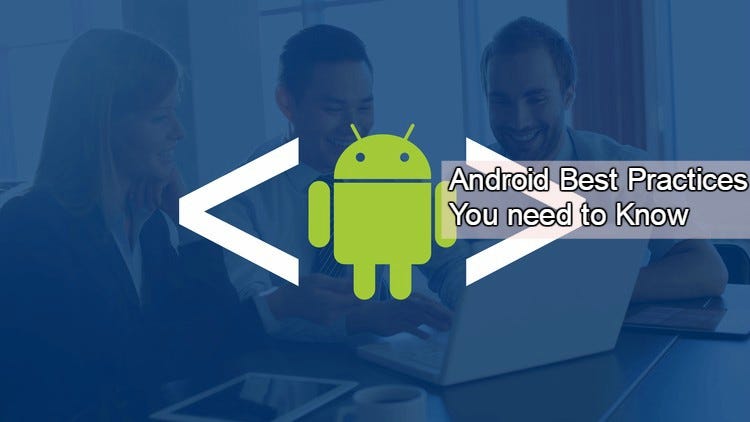Search result

Microsoft's Windows operating system is the most used operating system in the world as of January 2019, according to the figures presented by Netmarketshare. Statcounter echoes this result, and in the data released last May 2019, the Windows operating system holds a 38.9% global market share, besting six other operating systems and showing a consistent increase in market shares worldwide.
Deemed at the top of the tier in their respective niches, it is inevitable that some Microsoft products and services, their Windows operating system, in particular, may encounter errors and issues. These errors range from minor system glitches to major operational failures. As they say, omnipresence does not necessarily correspond to superiority.
But users do not easily give up on windows and shift to another operating system. Windows, by far, offers an intuitive interface that no other operating system can match. It provides a seamless platform where a wide range of programs can run smoothly and efficiently. The benefits outmatch the inconveniences that users remain loyal to Windows operating system.
Here are the four most common errors users encounter in the course of using the Windows operating system.
The Blue Screen of Death
Aptly named because the screen turns blue when this error is displayed, the Blue Screen of Death (BSoD) is the most well-known Windows error of all. Popularly referred to as the Blue Screen or Stop Error, it happens when Windows encounters a problem it cannot fix. To avoid further damage to its operating system, Windows shuts down.
Blue Screen is an infamous Windows error. Users have nothing to worry about if it happens once. There will be instances when Windows will encounter a weird glitch, and then just hit a blue screen. The odd glitch never happens again, and this is fine.
Blue Screen of Death is highly concerning and fatal when it occurs repeatedly. It signifies that there are severe hardware or software problems on your personal computer. This type of error leads to data loss, drive corruption, and critical damages to system files and hardware. To protect itself, Windows automatically shifts to the blue screen and prevent further harm to its software and hardware.
DLL Errors
The Dynamic Link Library (DLL) is a record of shared files that many programs use to perform specific tasks and activities. A DLL is built into Windows so that every type of software does not need to create its own way of performing a task or activity. For instance, whenever you print a test page, easily click Print Test Page, and even if you are using different printer software, the default Windows method will be launched to perform this task.
There are cases when a DLL error appears after launching a program. It usually goes like this: The program can't start because DEF.dll is missing from your computer. You can try to reinstall the software or program to fix the problem. When you see this error message, do not panic. Also, do not rush to download the specific missing DLL file even if this is the general rule of thumb. It usually leads to more problems because some questionable sites can slip malware into the DLL files.
Api-ms-win-crt-runtime-l1-1-0.dll missing error is a common DLL error. It occurs when your Windows is missing the Visual C + + for Visual Studio 2015. Fortunately, Api-ms-win-crt-runtime-l1-1-0.dll missing error is very easy to fix. Here are easy steps to fix it.
Windows Update Error 0x80070057
The windows update error 0x80070057 is an error code famous among experienced Windows operating system users. It began in Windows XP and has continuously appeared in all succeeding windows operating systems. This error happens when the Windows Update repeatedly encounters problems, or when Windows Update altogether declines to install new updates.
Windows Update is always highly anticipated, and a lot clamors to be the first to install and use the new features. Negative feedbacks arise when errors occur. Luckily, a lot of simple and easy to follow procedures are offered to fix this problem.
Security Certificate Errors

Security Certificates keep you safely and securely connected to various websites. Norton or GoDaddy are examples of third-party Certificate Authorities that issue valid certificates to website owners that use secure HTTPS connections.
Your browser has a list of trusted legal Certificate Authorities. Every time you visit a secure website, its certificates should match the one your browser expects. Otherwise, a security certificate error will appear and tell you that the website may not be safe.
There are instances when this error is legitimate. It may be that the owner did not renew the certificate and the expiry prompted your browser that something is off. Perhaps an attacker jeopardized the website, and the certificates do not match so your browser prompts you it is not safe in that site. Caution should always be employed when dealing with visiting these sites.
You will encounter various hardware and software errors while using the Windows Operating System. They are annoying and frustrating, but fixes are available to solve these errors. Knowing that these errors can occur any time, always ensure that you have backed up your files. Stay secure and stay ten steps ahead of these errors.
First of all, it should be mentioned that modern programmers write applications not for a specific phone, but for a specific mobile operating system. And there are far fewer such operating systems than mobile phone models. Most often, the latest versions of iOS (for smartphones from Apple), Windows Phone (for smartphones of the Lumia series), and Android are used. Android is currently rated as the most popular mobile operating system. If you go to the catalog, for example, the Yandex. Market search engine, which contains smartphones from leading manufacturers (Acer, Fly, LG, Samsung, Sony, HTC, etc.), then with Android OS of all versions (from 1.5 to 5.0) you will find at least 1,500 offers, with Windows Phone - only 50, and with iOS - no more than 20. Android is usually installed on smartphones of different classes - from ‘budget' models to expensive devices.
Due to the high popularity of Android smartphones, developers have to work actively to provide customers with new functions and applications. Therefore, sometimes programmers need programming homework help online. In other cases, specialists make mistakes during coding. You should make sure you hire android developers that meet the qualifications. In our article, we will tell you in detail about the common mistakes in Android programming.
Mistakes in Android Programming
As it is known, errors in the software are all possible discrepancies between the characteristics of its demonstrated quality and formulated or those that meet the requirements and expectations of users. Since when developing programs, the programmer must first understand the problem, then come up with its solution and encode it as a program, we can identify three main sources of mistakes
- Misunderstanding of tasks. Software developers do not always understand what exactly needs to be completed. The analysis of the subject area is usually carried out to prevent misunderstanding of the tasks of the software system
- The incorrect solution of tasks. Maintaining constant contact with customers and users, providing them with the necessary information about selected solutions and their prototypes can help in choosing the right solution
- Incorrect porting of decisions into code. The correct representation of decisions in the code can be hindered by both common mistakes and forgetfulness of the programmer or his unwillingness to abandon the usual techniques that do not allow to accurately record the decision
Typical Mistakes
As for some types of common mistakes that a developer may make, they can be as follows:
- The wrong algorithm (for example, there are various methods, in particular, Gauss's method, Seidel's method, run method, etc. for numerical solution of systems of linear algebraic equations These methods are similar when fulfilling certain (own for each method) conditions that are imposed on the system of equations, and this fact must be taken into account when choosing a method in each case)
- Errors of analysis (incorrect programming of the correct algorithm)
- Semantic errors (for example, an operator does not actually act quite exactly, or not at all as the programmer predicts). In this case, the program works but works incorrectly. The search for these errors occurs by means of logical analysis of the program and its testing
- Errors in performing operations (loss of accuracy, going beyond the data type, etc.)
- Data mistakes (symbolic instead of numerical, etc.)
- Indexing with going beyond the array, i.e. the use as elements of the array of variables that are outside it
- Unforeseen special cases of input-output - for example, when the end-of-file signal is not processed
There are different types of mistakes, depending on what stage of software development the error was detected:
- Syntactic mistakes are usually allocated by an assembler and prevent further compilation. The absence or inconsistency of open and closed parentheses can serve as an example here. Syntactic mistakes often arise in writing constructions of programming language (numbers, variables, functions, expressions, operators, labels, subroutines); these are errors related to the incorrect content of actions and the use of invalid values
- Compiler warnings. The application of an uninitialized variable can serve as an example in this case. The compiler may notice that the developer is doing something incorrectly and report about it, but the programmer himself decides to pay attention to the message or not
- Runtime mistakes. These errors occur during program operation. This usually happens when a program tries to perform an invalid operation. An example of such an invalid operation is division by zero, semantic errors (subtraction of variables instead of addition or segmentation error)
Ways to Eliminate Errors
Two operations are usually used in order to eliminate errors:
- Debugging - elimination of syntactic and other elementary errors in programs
- Testing - checking the correctness of the program on pre-prepared tests based on the already known exact result
Thus, in this article, we told you about common mistakes in Android programming. We hope this information was useful for you.

Online gaming sites can be a honey source for money laundering. And if casino operators slip up the chance to detect such attempts or simply lack the appropriate measures, they can have their license revoked and even face penalties.
One such illustrative example is the trendiest scandal of The Star Entertainment Group in 2022. According to Sarah Court, ASIC Deputy Chair, Star’s board and executives failed to prevent money laundering at its Sydney Casino. If in a few words, the Star Entertainment Group allowed 1,222 users to gamble over $617.6 million via high-risk payment channels. As a result, the company’s NSW license was suspended, and it was fined $62 million dollars. And similar cases are more than enough in the iGaming space.
Actually, gaming operators have much remaining on their plates that need to be done when it comes to fighting against money laundering. The most crucial thing they can do is to implement an efficient CDD (Customer Due Diligence) check and follow AML processes.
However, even these can sometimes not be enough to confront powerful hacking attacks and malicious acts. Gambling organizations first need to learn how to identify suspicious behavior and what the most common laundering schemes are to minimize the risk.
In this article, we will shed light on the 6 most used types of money laundering techniques hackers practice in online casinos. So, get comfortable and let's begin.
What Are the Most Widespread Money Laundering Schemes in Online Gaming — Top 6

When it comes to money laundering, it can take up different shapes at both KYC and withdrawal without verification casinos. Here, we have highlighted the most common ones.
#1 Cash-in, Cash-out
Probably, this is the most typical and the simplest money laundering scheme in the gambling sector. The essence of this method is as follows: a malicious actor just exchanges dirty money with casino chips in physical gambling venues or electronic money in online casinos. Then, these chips or electronic funds are used to play various casino games before the scammer cashes them out as clean money in the form of a check (in physical casinos) or online winnings (in online casinos).
As a result, dirty funds can be mistaken for money earned at a gambling site. Normally, fixed-odds betting terminals are used in this method since they let the player only lose a small amount when cashing out.
One such example is the case in 2006 when a lawyer from Virginia used this cash-in, cash-out approach to launder $250,000 at the Taj Mahal Casino in Atlantic City. To make it possible, he first transferred $250,000 embezzled money into a betting account, then purchased a casino marker with $10,000, lost $1,000, and cashed out the remaining funds.
#2 The Vancouver Model
If we go back to the time period between 2008 and 2018, we can see that gambling establishments in Vancouver were massively used to launder money in large sums from China. The reason for this was the restriction imposed on Chinese citizens, according to which they were prohibited from bringing more than $50,000 out of the country. That's when criminals in Vancouver thought of a workaround and offered it to local players.
The scheme required people to wire funds to the Chinese banking account of a Vancouver-based crime gang. Upon their arrival in Vancouver, they could get cash in exchange.
In the next step, they just needed to take this cash to a casino in Vancouver, place several small bets, and then cash it out as casino winnings. As a result, it will be cleaned of its illegal source.
#3 Collusion Between Gamers
Another money laundering strategy is the Collusion Between Players. If in simple words, it requires one gamer to intentionally “lose” their dirty money, which was exchanged for physical casino chips or electronic money beforehand, to an accomplice gamer at online or brick-and-mortar casinos, for example, in a poker game. This way, the money is no longer related to its criminal roots and can easily be withdrawn as “clean” funds.
The “advantage” of this method is that it gives launderers a chance to escape any AML detection policies, as currently, they can only be triggered by successful bets against the gambling platform itself and not other gamers.
#4 Exchanging Goods Through Gambling
This method allows a gamer to clean their funds at the same time as they receive illegal money and sell illegal goods. Simply put, both the seller of illegal goods (like weapons or drugs) and the buyer takes part in the same casino game. This way, the buyer can easily send funds to the seller through the bet or game using the player-to-player transfer option. Then, the seller cashes out the money from their payment account in exchange for goods. It is quite efficient if we look from the criminal perspective.
Technically, as funds come via gambling, they can't simply be traced as an illicit transaction.
#5 Purchasing Chips from Someone Else
The next common method of money laundering is when people try to clean their funds by buying casino chips or the winnings of other players at a higher price. For instance, the launderers can approach jackpot winners at a poker game venue and offer them cash at a premium in exchange for their winning cheques.
In some cases, these malicious actors can even pay off the gambling debts of the gamer in return for getting payments in the form of chips later.
#6 Mixing Non-Gambling and Gambling Methods
More professional criminal groups are practicing various ways to further conceal traces of funds laundered through gambling sites. They typically involve virtual assets like NFTs, cryptos or even property purchases to achieve their goal.
Simply put, criminals use their dirty money to place small bets at online casinos, which will help them clean their money and then use these funds to buy various properties. Later, they sell these properties and cash out money.
Through this method, criminal groups try to confuse authorities by masking the origin of the money.
Key Vulnerabilities in Online Casinos

Both land-based and online gambling venues are often abused by criminals to launder money. The cause of such frequent hacks lies in the security vulnerabilities that most online casino platforms come with.
Overall, according to FATF (The Financial Action Task Force), there are multiple potential vulnerabilities that gambling operators might have that result in money laundering. These cover:
- Transferring funds between customers;
- Cash payments;
- Deposit accounts;
- Third parties;
- Multiple accounts;
- Identity fraud;
- Receiving crime proceeds;
- Multiple operators.
Even though these are not the only “faulty elements” that lead to illegal activities, they are still the key ones.
In order to prevent or minimize the risk of money laundering cases, gambling operators should implement some precautionary measures. The most common ones cover:
- Utilizing customer due diligence procedures (gathering personal data, verifying the source of money, etc.);
- Integrating KYC procedures;
- Reporting suspicious transfers;
- Organizing employee training from time to time, etc.
And don't forget about the most effective method, which requires compliance with AML regulations.
© 2023 YouMobile Inc. All rights reserved