[Review] Wikipedia Official Android App Review and Download
[Review] Wikipedia Official Android App Review and Download
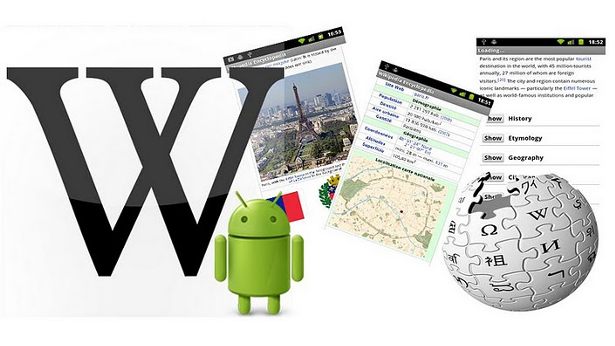
On the 18th,January 2012 in light of the proposed SOPA legislation, Wikipedia blacked itself out for a whole day. This meant visitors to the site got only an anti-SOPA message and an explanation of why the site was therefore inaccessible.
However, on the same day Wikipedia also launched their official Android application, Here is a Review on the App and the Download link Below it!
First Impressions
The first thing WE noticed about the official Wikipedia app was its speed. There is very little delay when it first loads up, and clicking highlighted links in any article gives you a very speedy return.
On the other hand, oddly, the front page "featured article" is hunched together, without any spaces for new paragraphs rather, just a wall of dense text. Furthermore, the text is really quite small. You can increase the size; there are ‘Smaller’, ‘Normal’ and ‘Larger’ to choose from in the settings menu, but even the large size is going to still cause problems if your eyesight is not very good.

Relatively small font size
Article Viewing
If you’re unfamiliar with the other Wikipedia apps, articles are usually presented with the introduction and initial paragraphs showing, and subheadings are subsequently hidden and you need to press their tab to open them. This usually makes for easier reading, as you can jump straight to where you want to look. One of the things I’ve historically used Wikipedia for is tracing the careers of actors, and this interface makes it easy to jump straight to a filmography.

Subheadings help with navigation
As you can see above, the official Wikipedia app also supports this format very user friendly. You can also see that the text isn’t hunched and is far easier to read; although it should be noted the text size here is set to ‘Larger’.
One thing I felt a little let down by is that, if you make a spelling error while searching, the app doesn’t suggest the correct one. So, if you search for ‘Scarlett Johannsson’, you just get a error message. Compare this to the actual website, which will make a suggestion with the correct spelling.

Fails to make a suggestion if spelling is incorrect
Menu
Opening the menu on any page gives you an assortment of features. You can change the language you are reading in; the app supports 32 different languages. You can also search for Wikipedia articles based on items ‘Nearby’ for example, schools and local landmarks often come up on a map which you can then select from.

Nearby feature
Also in the menu you’ll find your viewed article history. Additionally you can save a page and view your saved pages, which is like creating bookmarks in a browser. Then you have a ‘More’ tab which provides the options to share, forward, select text, view the About page and change the settings. The settings themselves are quite minimal: just language and font size.
Comparison: Wapedia
Crucially, it’s worth comparing Wikipedia with the 3rd party clients which have been available for some time already. Most notable of these in my experience has been Wapedia from developers Taptu. Wapedia is without doubt an extremely feature-rich app which, like Wikipedia, lets you save pages. It’s also worth noting that both apps include the often brilliant photographs from the main Wikipedia website.

Rich interface, pictures looks great
However, Wapedia then goes above and beyond by providing access to a variety of community-created ‘wiki’s’. These include zones of information related to the media, film, books, entertainment, humour, games, lifestyle, technology, sports, health, religion and science. So, if you’re looking for a wiki on tennis or even zombies, there’s plenty of information to be found. This is not only incredibly rich and diverse, but it’s simple to access and regularly updated.
The problem then for Wikipedia is identifying how it can be superior. I did notice a slightly faster response from the official app over Wapedia, but this was generally very slight. Wapedia also offers customisations which include a better variety of text size and a white or black theme in addition to a widget. There’s just no getting away from the fact that, despite being the official Wikipedia app and being very quick, the likes of Wapedia are arguably some way ahead in terms of usability and functionality.

Wikipedia for Android lets you easily switch to other languages
Wikipedia for Android
© 2023 YouMobile Inc. All rights reserved







