
For creators on YouTube, knowing the right kind of thumbnail to use for your video is an essential part of content production, especially since it often determines how people are likely to watch your videos. With that said, it looks like YouTube will soon roll out a much-anticipated feature for all creators on its platform soon.
Dubbed "Thumbnail Test & Compare," the feature was previewed to a select number of channels months ago, although the feature will be available for more users in the coming weeks. YouTube says that it's currently in the process of providing it to all creators with access to advanced features. Users with access to the feature will see a "Test & compare" for their thumbnails in YouTube Studio on desktop when publishing a new video, or updating an existing video.
Users can get access by going to the "Feature eligibility" section in their channel settings in Studio and checking for ‘Enabled' next to the "Advanced features" section. This will allow them to use Test & Compare as soon as they have access.
With that being said, there are some limitations - currently, Test and Compare is only accessible on YouTube Studio for desktop, with mobile support still under development.
Additionally, channels need to have Advanced features enabled (as mentioned earlier). The feature also has limitations on the type of videos it can test. While it works with public long-form videos, saved live streams, and podcast episodes, videos marked for kids, mature audiences, or ones set to private will not be compatible with the feature.
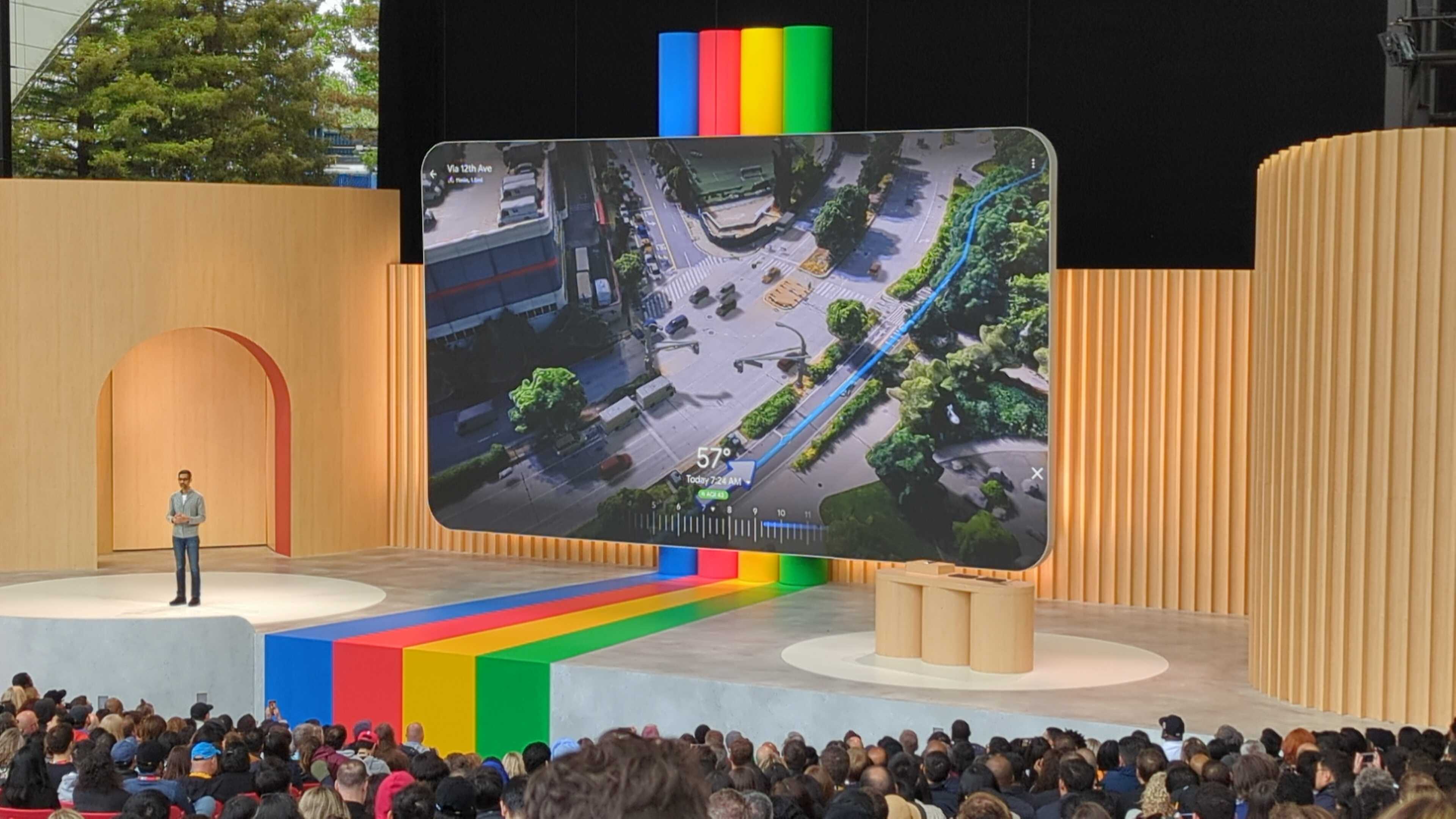
One of the neat features of Google Maps is Timeline. This allows users to keep a record of all the places they've visited, which is pretty cool if you want to take a trip down memory lane or revisit certain locations. Now in an update to the feature, it appears that Google is removing Timeline from the web version of Google Maps.
According to the announcement on the support page, Google will be removing Timeline from the web interface. Instead, users who wish to continue accessing this feature will have to rely on the app on their smartphones. This data will also be kept on-device. Google says that this will give users more control over their data.
This means that instead of your Timeline history being stored in Google's servers, it will be stored on your device. Users will now be fully in control of their location history. So if privacy is a concern of yours, then this should be an update to look forward to.
Google had previously given users the ability to store their Timeline data on-device. What this update is doing is "forcing" the switch. In an email sent to Android Police, Google says that users have until the 1st of December, 2024 to shift their data from the web to the app otherwise all saved data will be lost.

If you're looking for a way to deal with spam calls, Truecaller is a pretty good option. The company has been keeping up with the times by introducing AI features to it. Now it looks like Truecaller is getting another AI upgrade where the app can mimic your voice when answering calls.
This is thanks to Truecaller's partnership with Microsoft. They will be using the new Personal Voice technology from Microsoft Azure AI Speech and integrating it into its AI Assistant. With the introduction of this feature, Truecaller users can train the Truecaller Assistant with their voice, ultimately allowing it to mimic them in the future.
So what does this mean for users? Basically when answering a call on behalf of users, it will sound more "natural". Previously, users could only choose from pre-set digital voices. Truecaller says that they will still inform the caller that they are speaking with a digital version of the user, so it's not as if you are going to fool anyone.
The idea of using AI to speak on our behalf isn't new. Some of you might recall that a few years ago, Google introduced a similar feature where Google Assistant could help make reservations or stay on the line on behalf of users.

One of the ways Google has managed to ingrain itself into our lives is by making the majority of its products and services free of charge. The company does sell products and services that require a fee, such as Google One, but it looks like they'll be extending that to Chrome by introducing a paid version of the browser.
Before you get too upset, note that the current version of Chrome you're probably using right now will remain free. Instead, this paid version of Chrome, also known as Chrome Enterprise Premium, is entirely optional. You don't have to pay for it if you don't want to, but you might also want to pay for it if its additional features are appealing and could be of use to you.
According to Google, Chrome Enterprise Premium is more geared towards users who want advanced security features while they browse the web. For example, IT admins can create things like custom permissions. It also comes with automatic warnings on malware, additional protection against phishing, and AI powered security features.
This isn't to say that the current version of Chrome is "less" secure. It is still quite a secure browser with a ton of security features to protect users against online threats, but the paid version will offer more advanced security and malware screening tools that maybe enterprise users might appreciate. Chrome Enterprise Premium will be priced at $6 per user per month.

As far as email apps are concerned, Gmail is a pretty good one. It's free, it does a great job at managing spam, and is filled with tons of useful productivity features. But now it looks like Google could be looking to elevate the Gmail experience on Android even further with some new AI features.
A report from PiunikaWeb, they received a tip from AssembleDebug that revealed that Google could be introducing another AI feature to Gmail on Android. This will come in the form of AI-powered summaries. This means that instead of users having to read the entire email, AI will help summarize it for them.
If this sounds familiar, it is because Google already offers a similar feature on the web. The web version is only available for Google Workspace users, but it is unclear if the Android version will also be exclusive or will be open to all users. This is also not the first time we're hearing about Gemini AI features coming to Gmail on Android.
We previously reported that Google could bring AI-powered reply suggestions to Gmail on mobile. This will be a more enhanced version of the current suggested replies that can take into consideration the context and content of the email.
© 2023 YouMobile Inc. All rights reserved





