Device Frame Generator has been updated to version 3.0.0 today on the play store with major changes. The device frame generator let you wrap your screenshots in a real device artwork frame, its useful for developers to show their App UI or to users who like to share their home screen set, but in style.
The new 3.0.0 update brings some UI changes, to makes it more visible that extra devices are available, auto-detect feature that try to detect devices on first run but it only works on Nexus devices. The update also adds, Czech and Slovak Translations.
The App has many tablets & smartphones supported, Nexus and non-Nexus devices too.
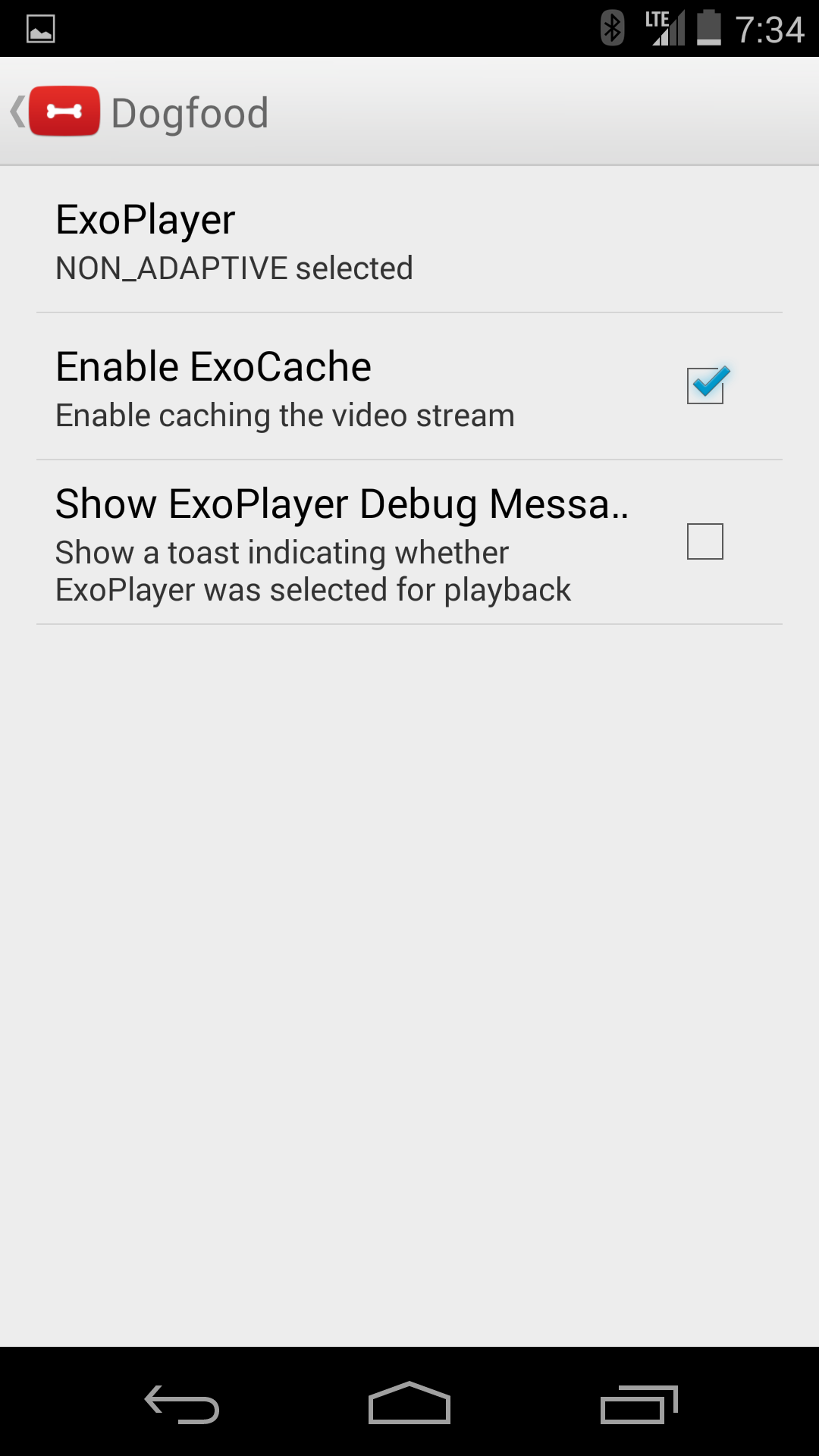
Google has just updated its YouTube App for Android to version 5.5, There are considerable UI tweaks that appear to represent a move toward higher information density, and an effort to put things where users will find them more naturally. The updated app has a previously unseen "dogfood" settings screen with a few options related to "ExoPlayer."
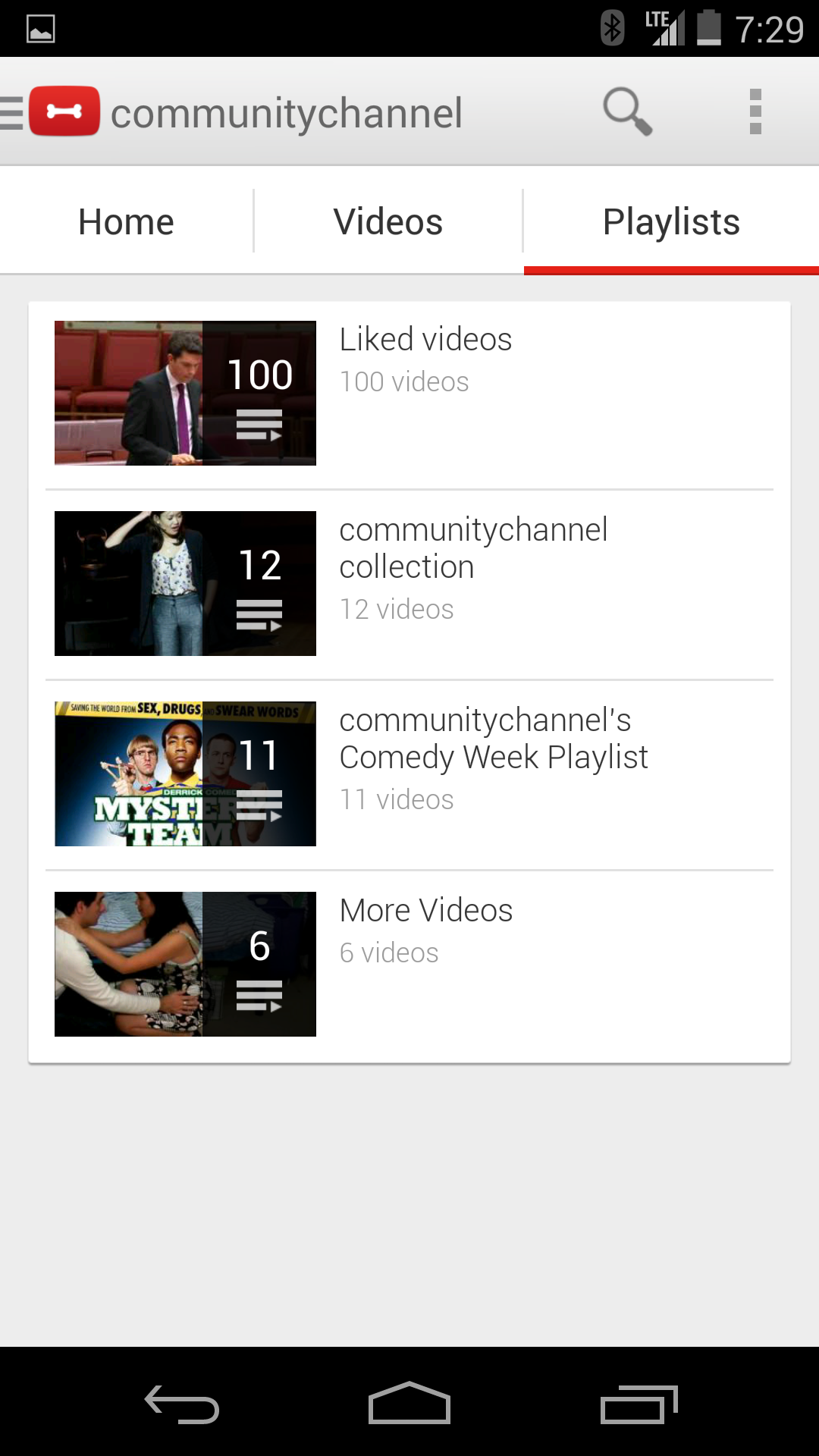
User pages in the new update have been revamped from a series of cards to one giant card on the "Videos," "Playlists," and new "Channels" tabs. The information has been condensed a la Newsstand's mini cards to allow users to see more content at once. See below for a comparison old screenshots on top, new on the bottom.
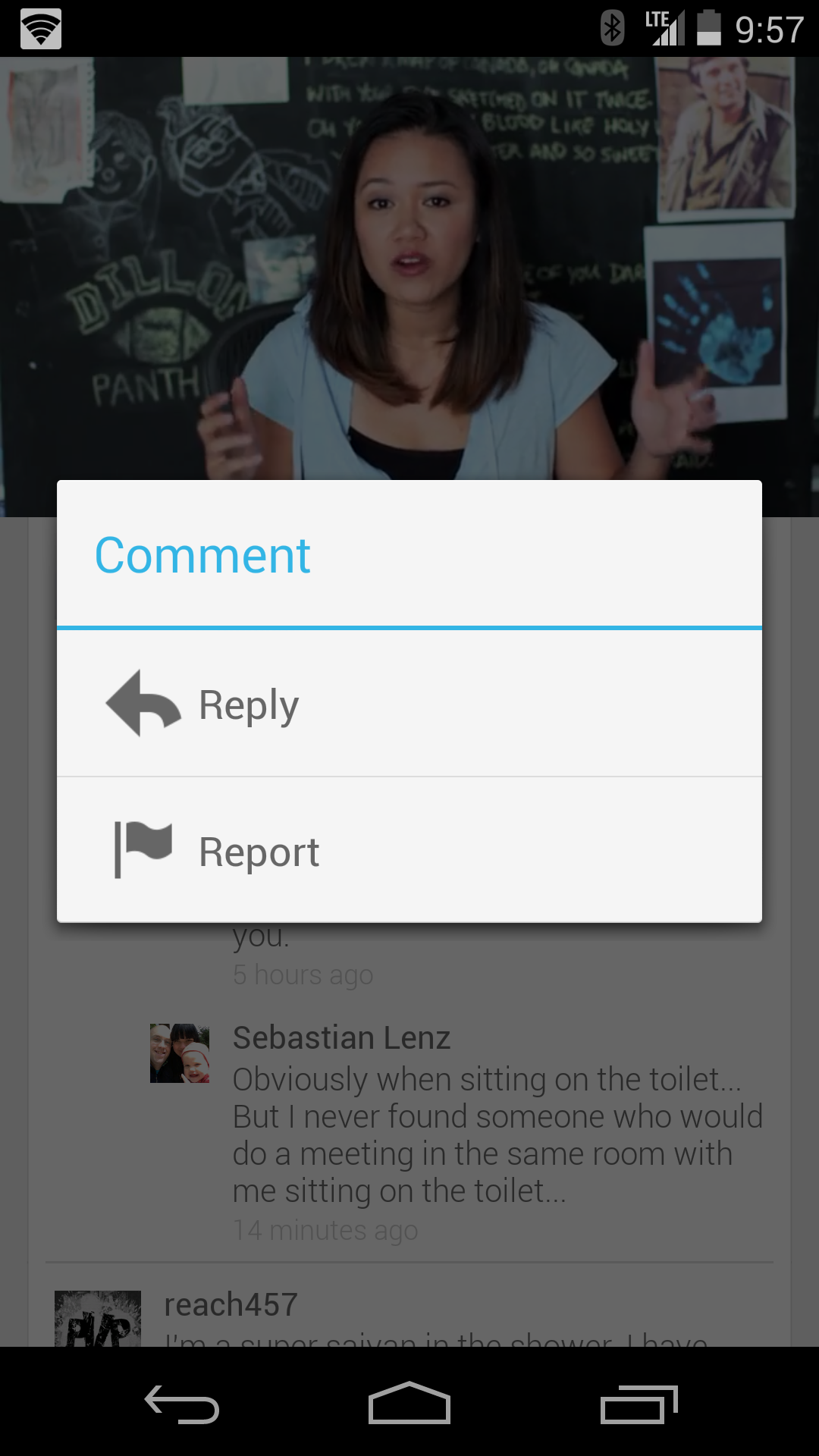
Users now can reply to or report comments now, easily toggle between HD and SD video quality, flagging video, view information, thumbs-up, share, or delete playlists from the playlist overview page. Of course, you can only delete a playlist that is your own.
© 2023 YouMobile Inc. All rights reserved








