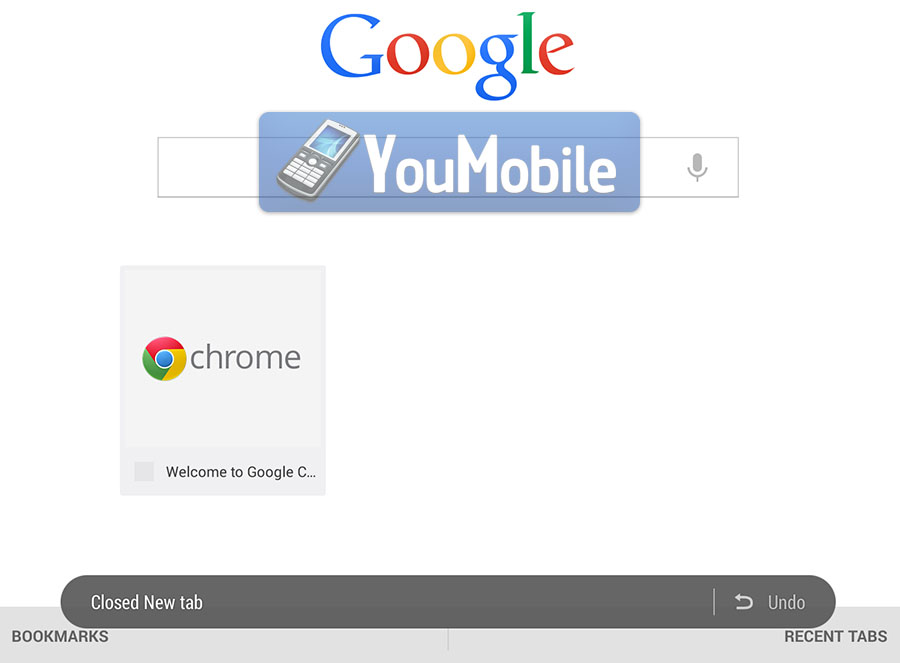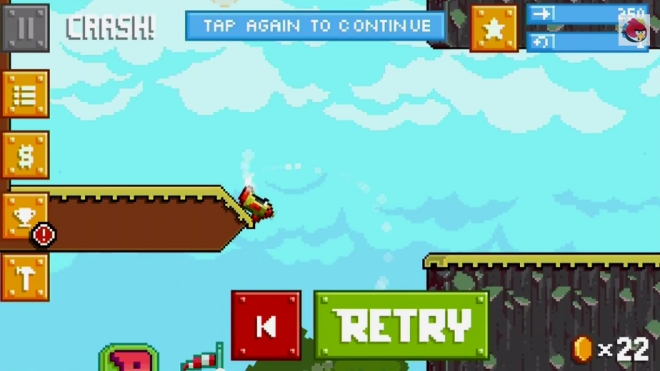
Angry Birds Maker, Rovio, has released a New Game called "Retry" for iOS. Retry is Flappy Bird-rivalling game that brings a very exciting gameplay similar to Flappy Bird game that was pulled off the markets lately.

Retry promises challenging game play, wrapped in 8-bit graphics and synthesizer soundtrack. The game puts you in charge of a monoplane which you need to navigate through obstacles while collecting gold coins.
The game is currently available to download in Canada, Finland, and Poland and will soon reach wider availability. There is No info if the game will hit Android Play Store any time soon.
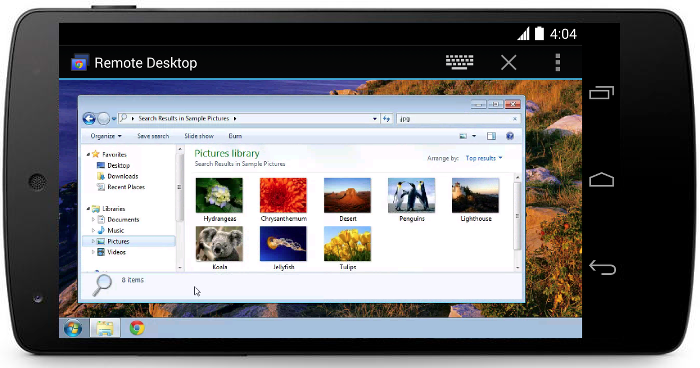
Google has just launched the Chrome Remote Desktop Service for Android and the App is Now published on the Google Play Store. It gives Chrome user an easy access to their Android devices through the Chrome browser.
Setting up Chrome Remote Desktop on your Android device is easy. All you need to do is enable remote access on your Windows or Mac computer via an app in the Chrome Web Store. Once you launch the Android app on your mobile device, you tap the name of your computer and you are good to go.
To use Chrome Remote Desktop :
- On each of your computers, set up remote access using the Chrome Remote Desktop App from Chrome Web Store: https://chrome.google.com/remotedesktop
- On your Android device, open the app and tap on any of your online computers to connect.

Google has just published its Official Camera App for Android devices "Google Camera" on the Play Store and its Now Available to Download. If you have a Google Nexus or a Google Play Edition Device this App will replace/update your existing Default Camera App.
The most notable new feature which Google Camera app brings is called Lens Blur. It allows users to change the depth of field of a photo after its capture. A dedicated slider allows the user to change the point and level of focus. Photo Sphere can allow you to capture 360 degree photo spheres at up to 50 megapixels.

You can Download Google Camera App from the Play Stoe link below, Id it's now avaiable for your device or your region, you still can get it on your device by Downloading and Installing the APK file below.

Google Chrome Beta for Android has been update to version 35.0.1916.34 with many improvements and some new functionalities. The New Beta version (v35) has a full support for Chromecast as many other official Google Apps started to get it too.
The Most Handy function of this Beta release is the "Undo Closed Tab" which would most probably come in quite handy to those users who often close important windows accidentally. The feature allows you to Undo/reopen one or multiple closed tabs in a quick click on the Notification pop-up (screenshot above).
Chrome Beta also brings supports HTML5 fullscreen video playback with subtitles too. All this means that you'd have a much better experience if you use Chrome Beta to watch YouTube videos. It also supports some multi-window devices thanks the Chromecast support.
New icon on the Right
Dropbox updated its Android App on the Google Play Store, The Changes is only in the GUI (User-Interface) and the App Sync functionality. The most notable difference is the overhauled icon and the folder icons within the app have all been altered and now come with a more minimalistic and flatter design.
Also in the same update, Dropbox now makes linking a computer to your account an easy task to do. Thanks to the new Link a Computer option in the Settings menu, users can link with a PC in three simple steps. First of all, you have to visit www.dropbox.com/connect from the computer you want to pair with. A website with a certain QR image will be displayed and you have to point your smartphone's camera towards it. After the scan is complete, Dropbox will automatically authorize the PC.
© 2023 YouMobile Inc. All rights reserved